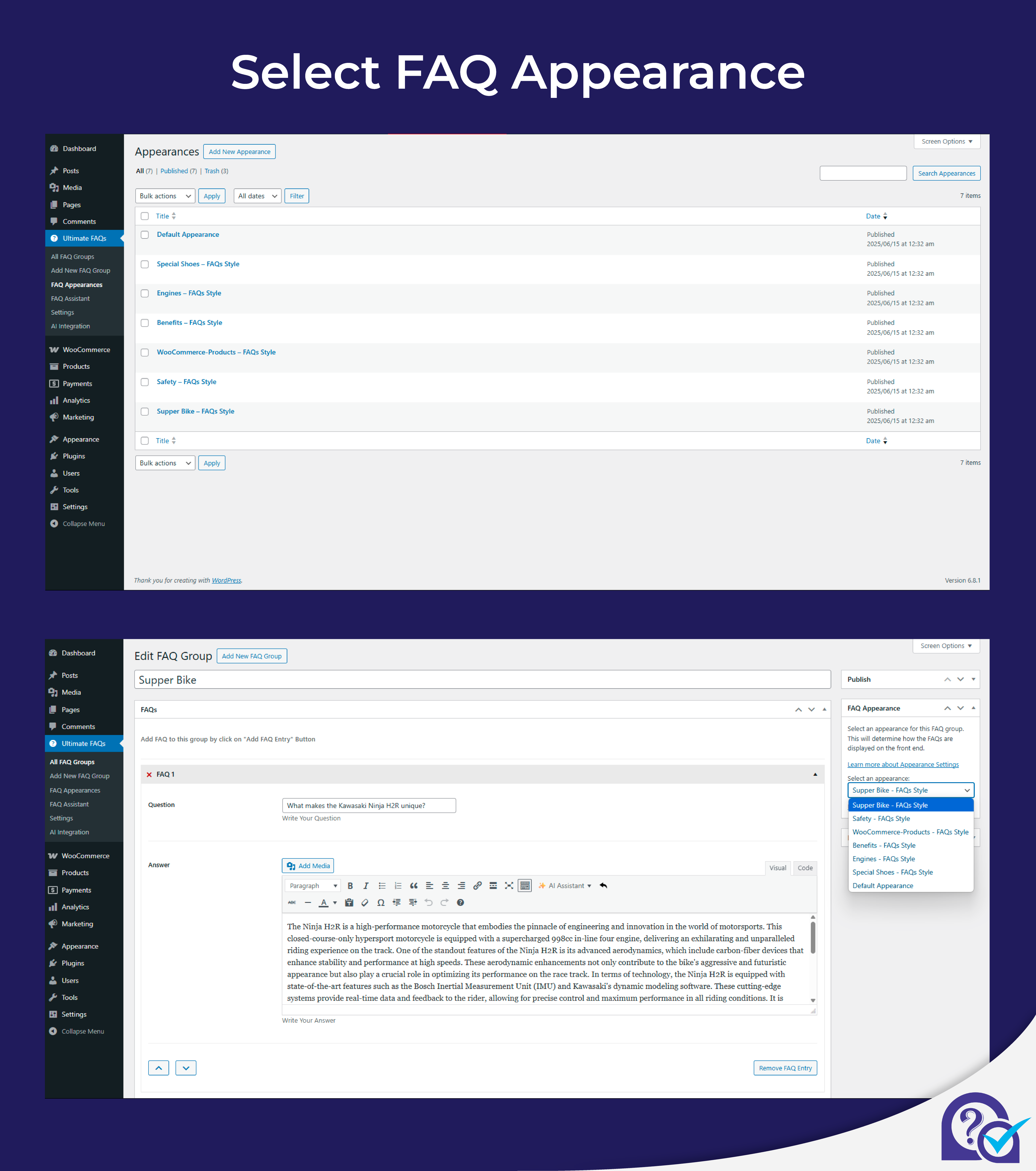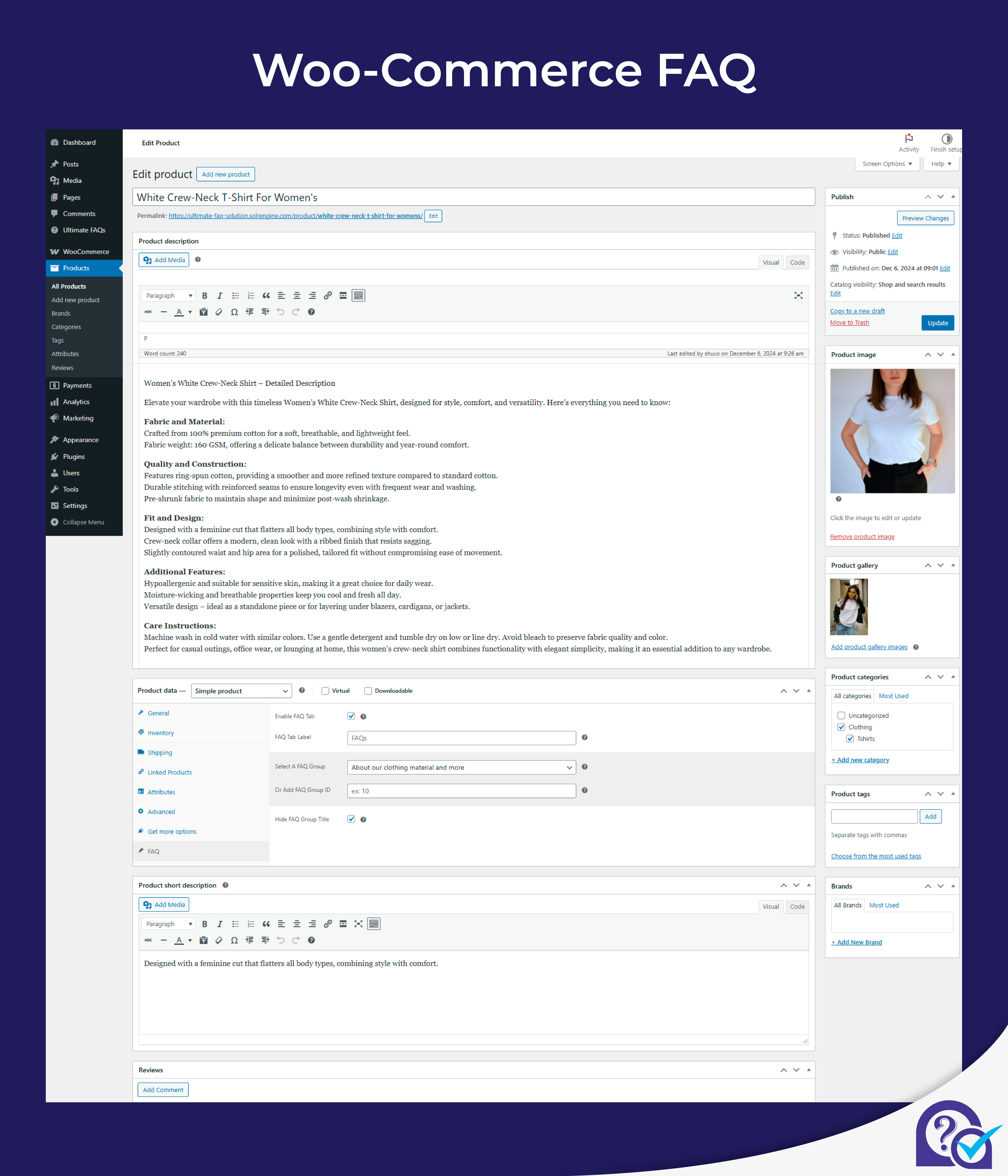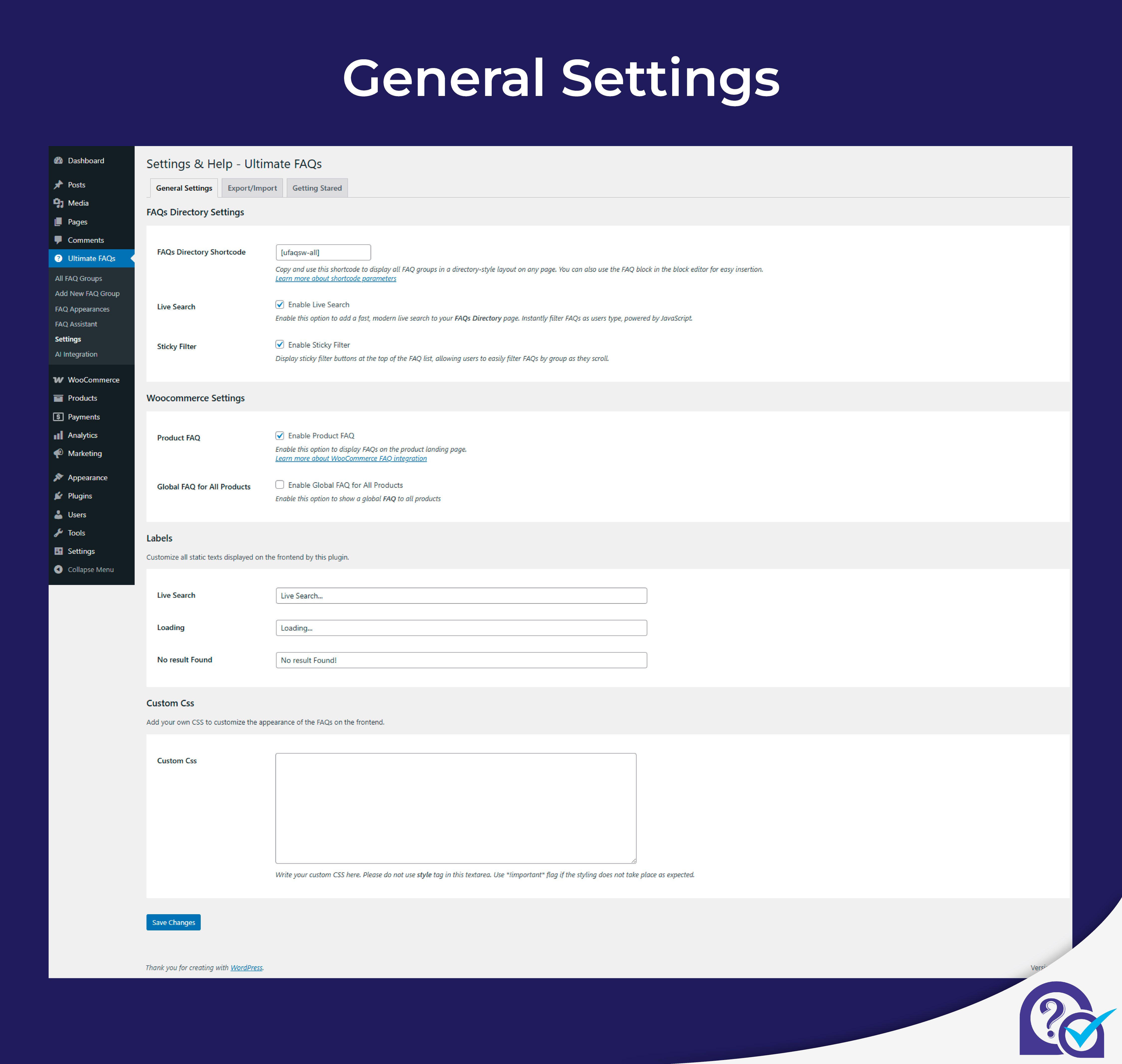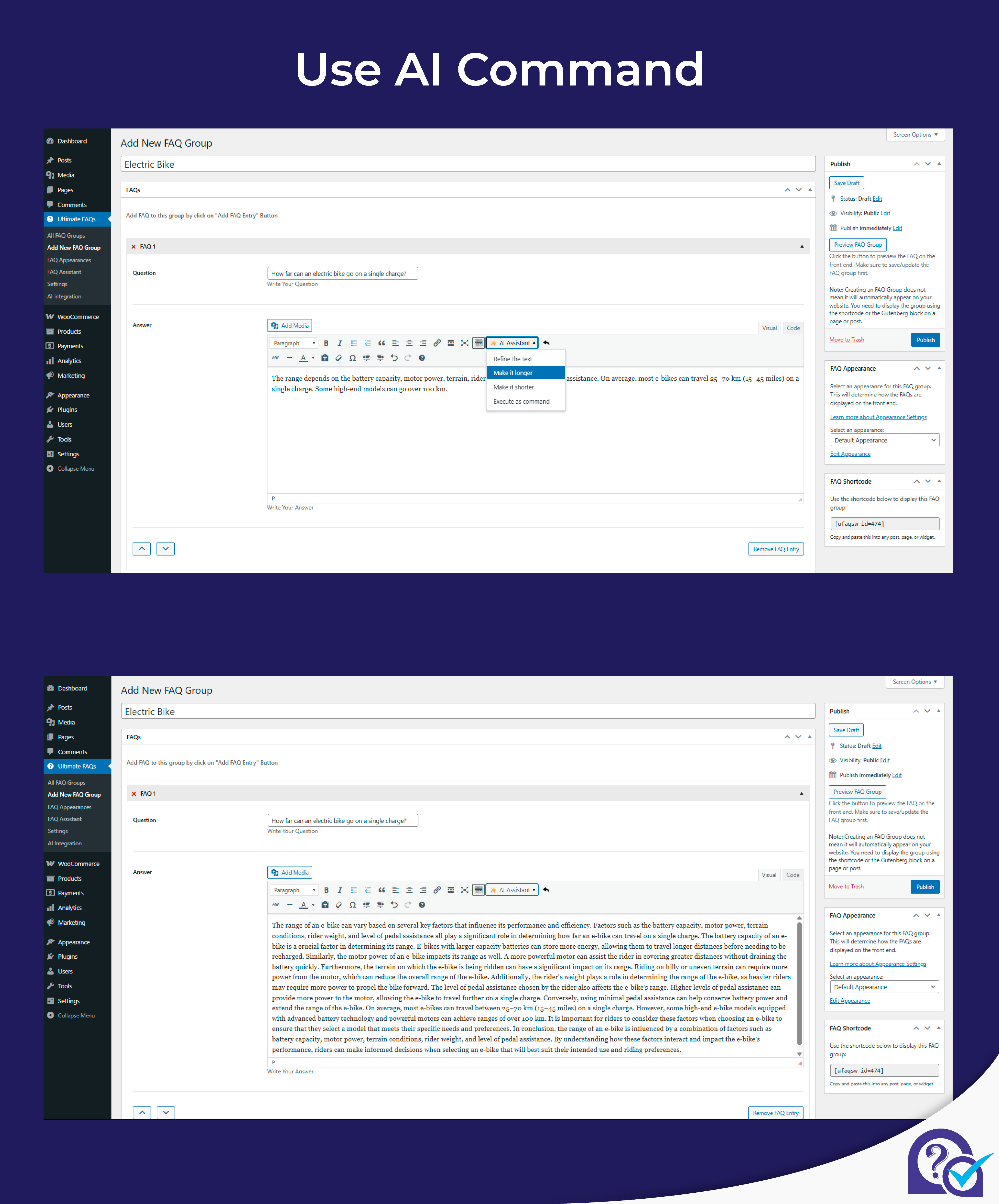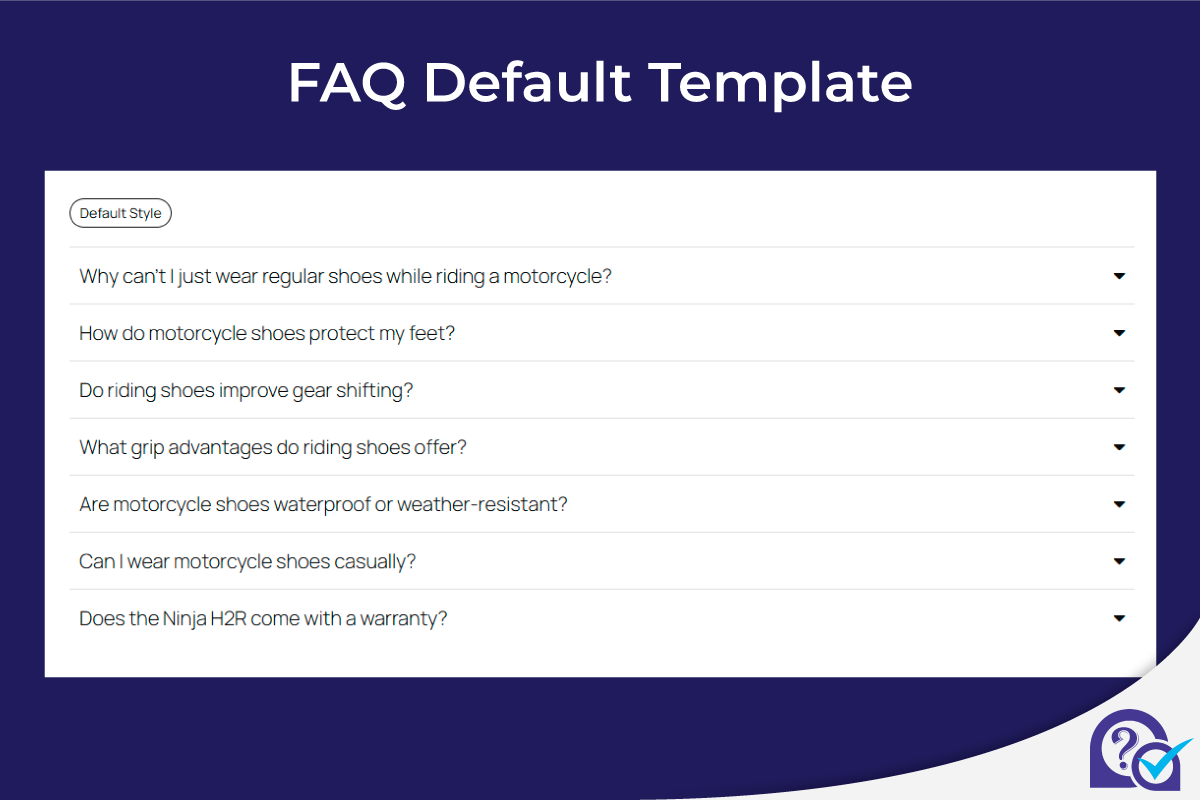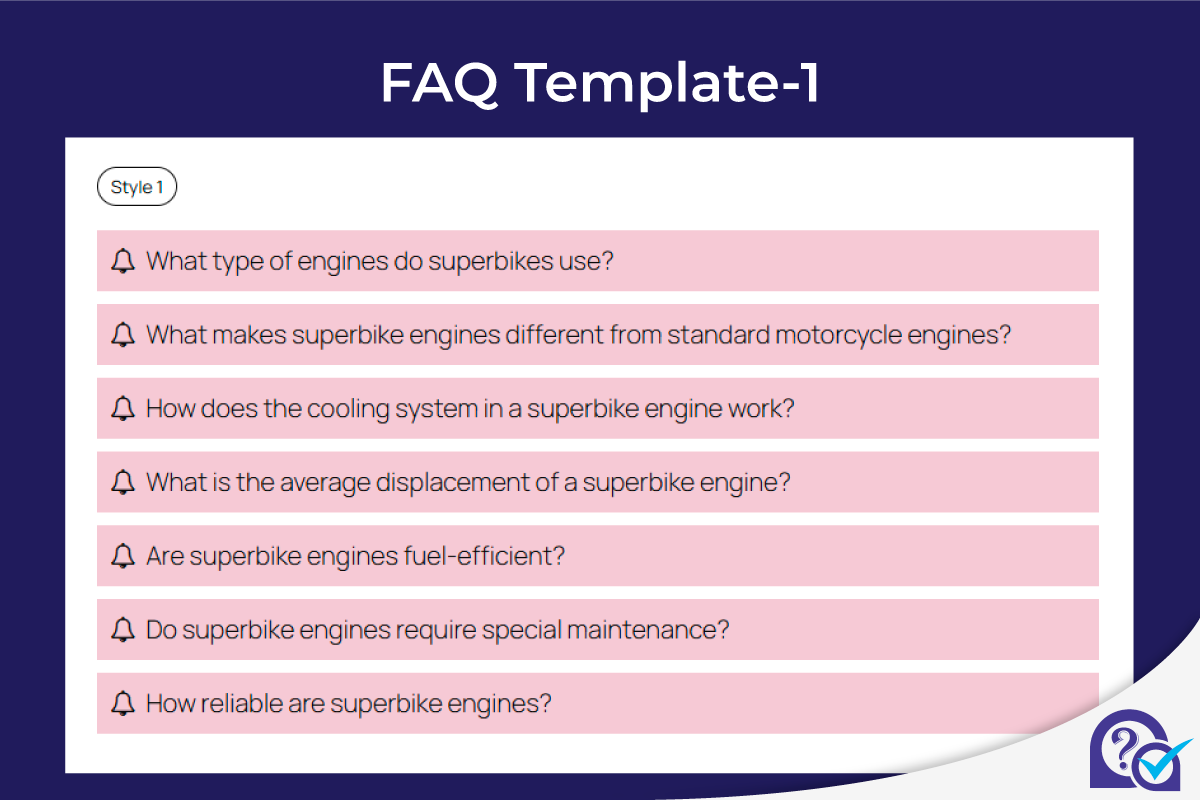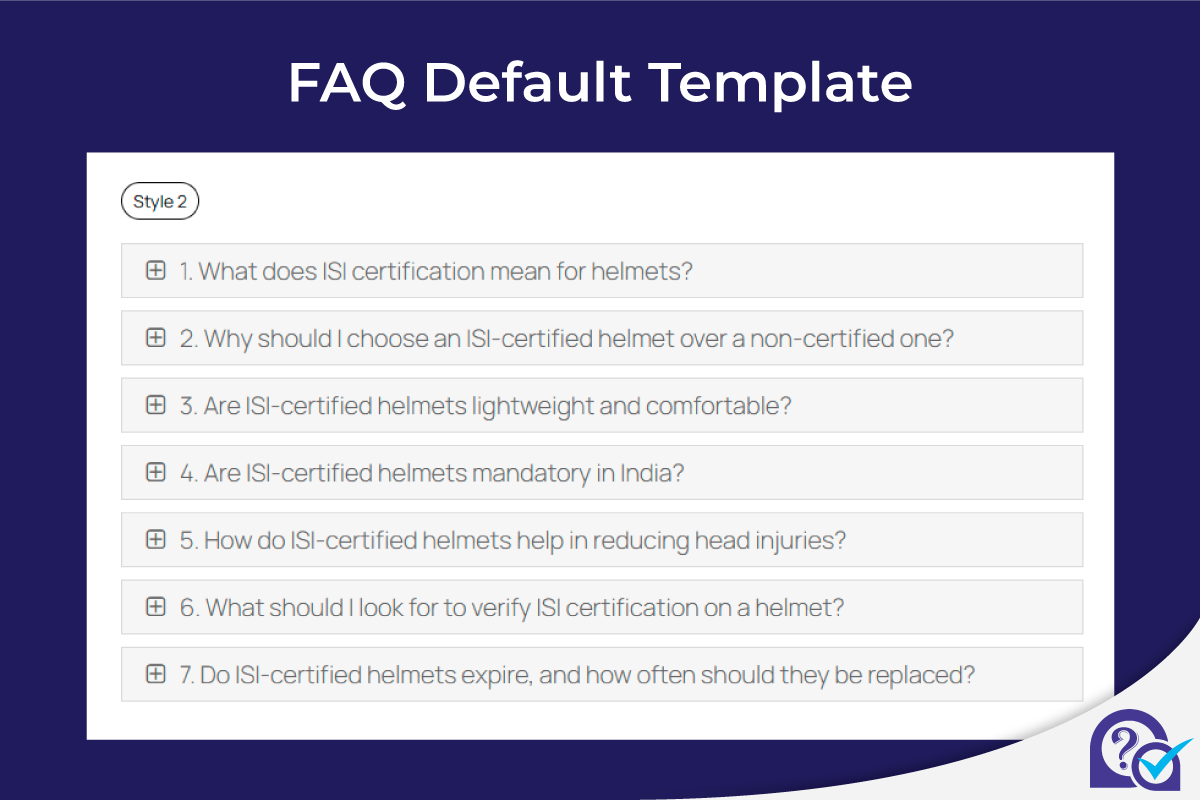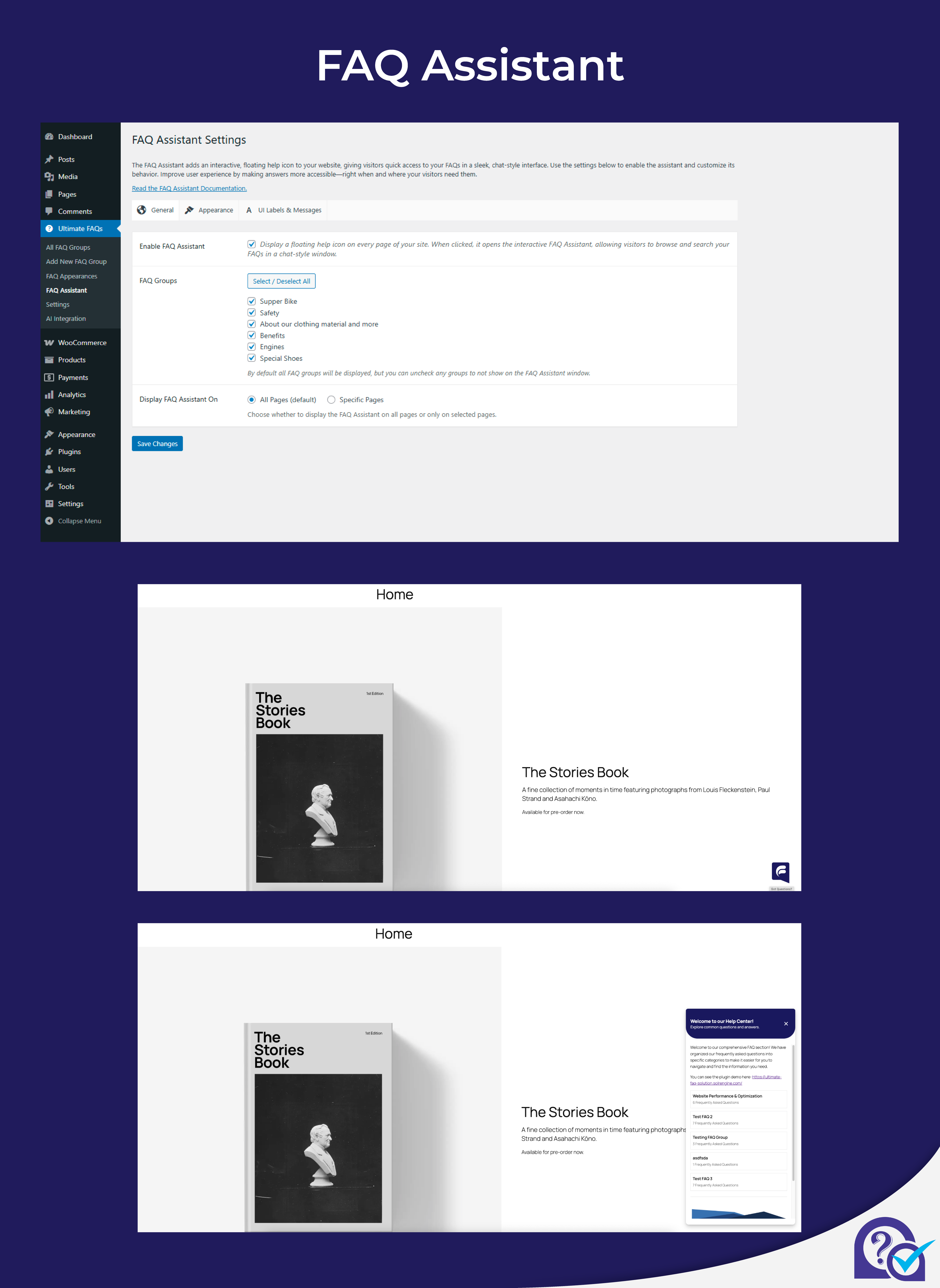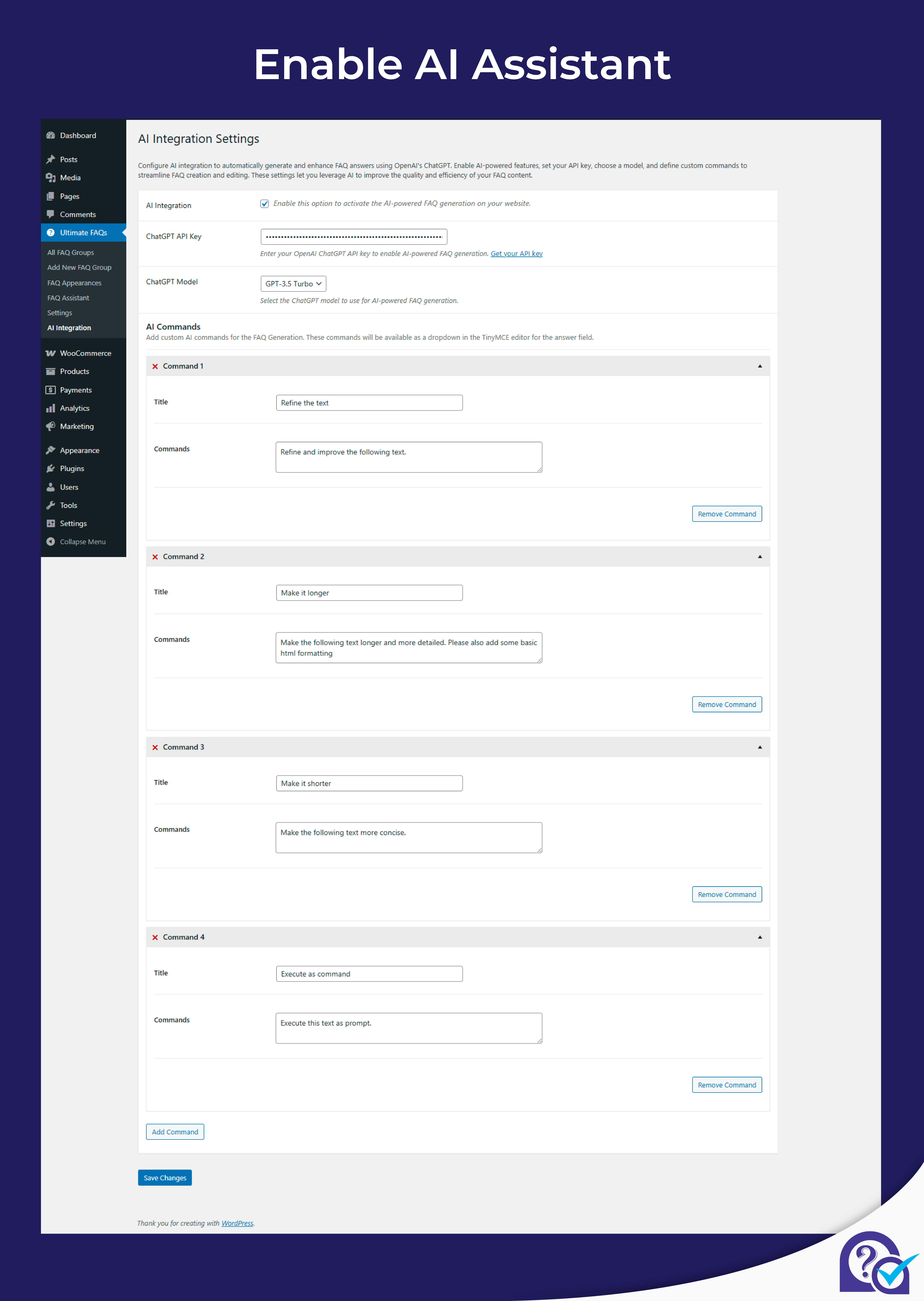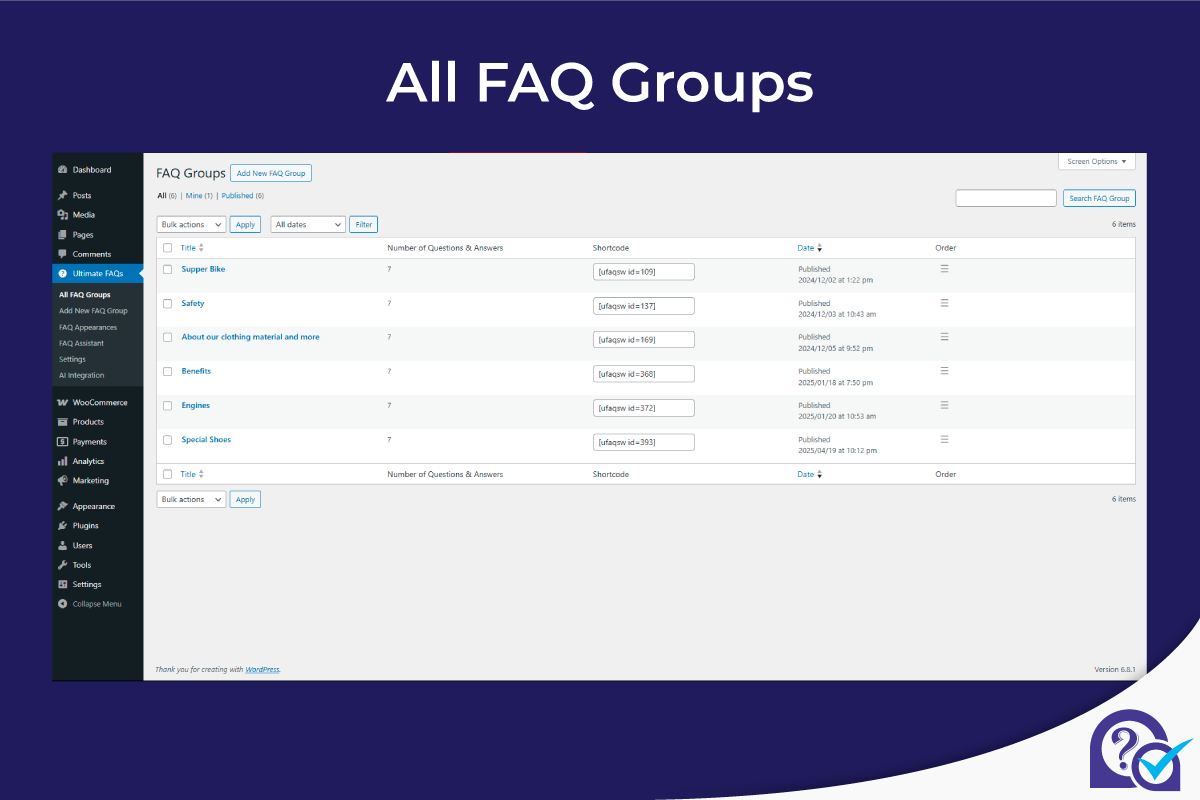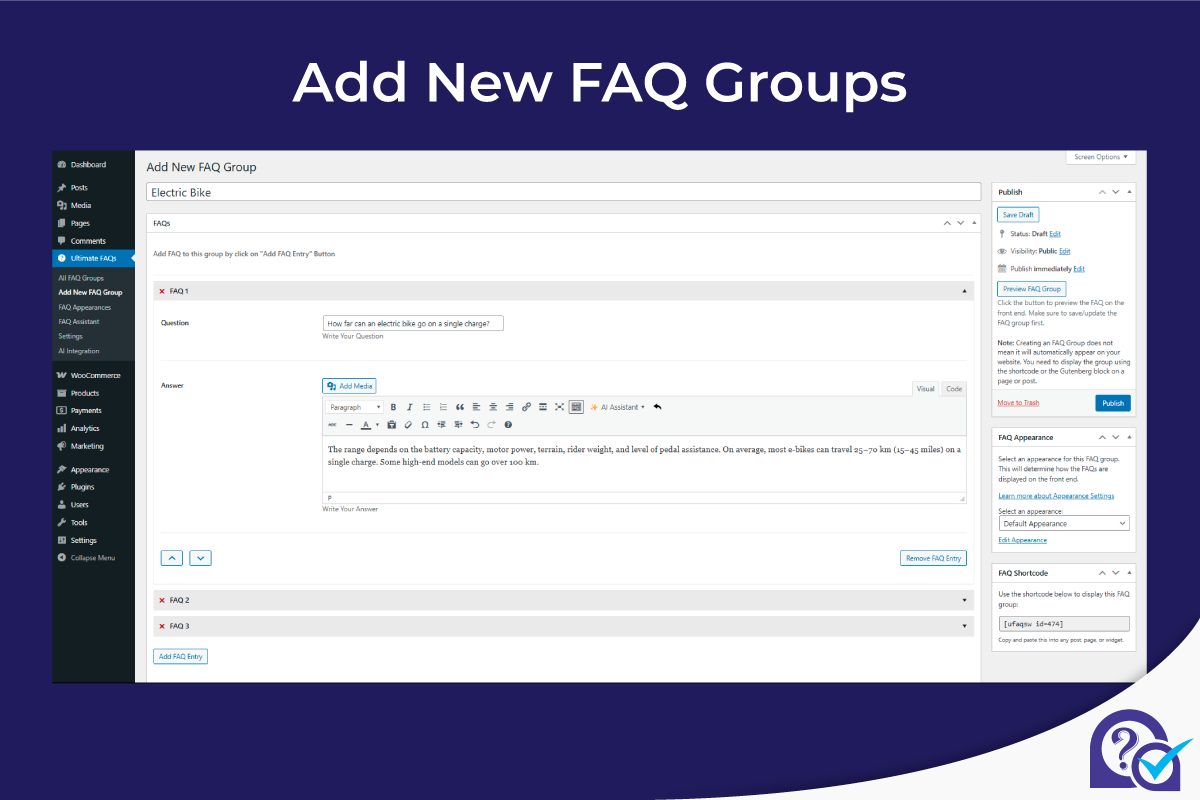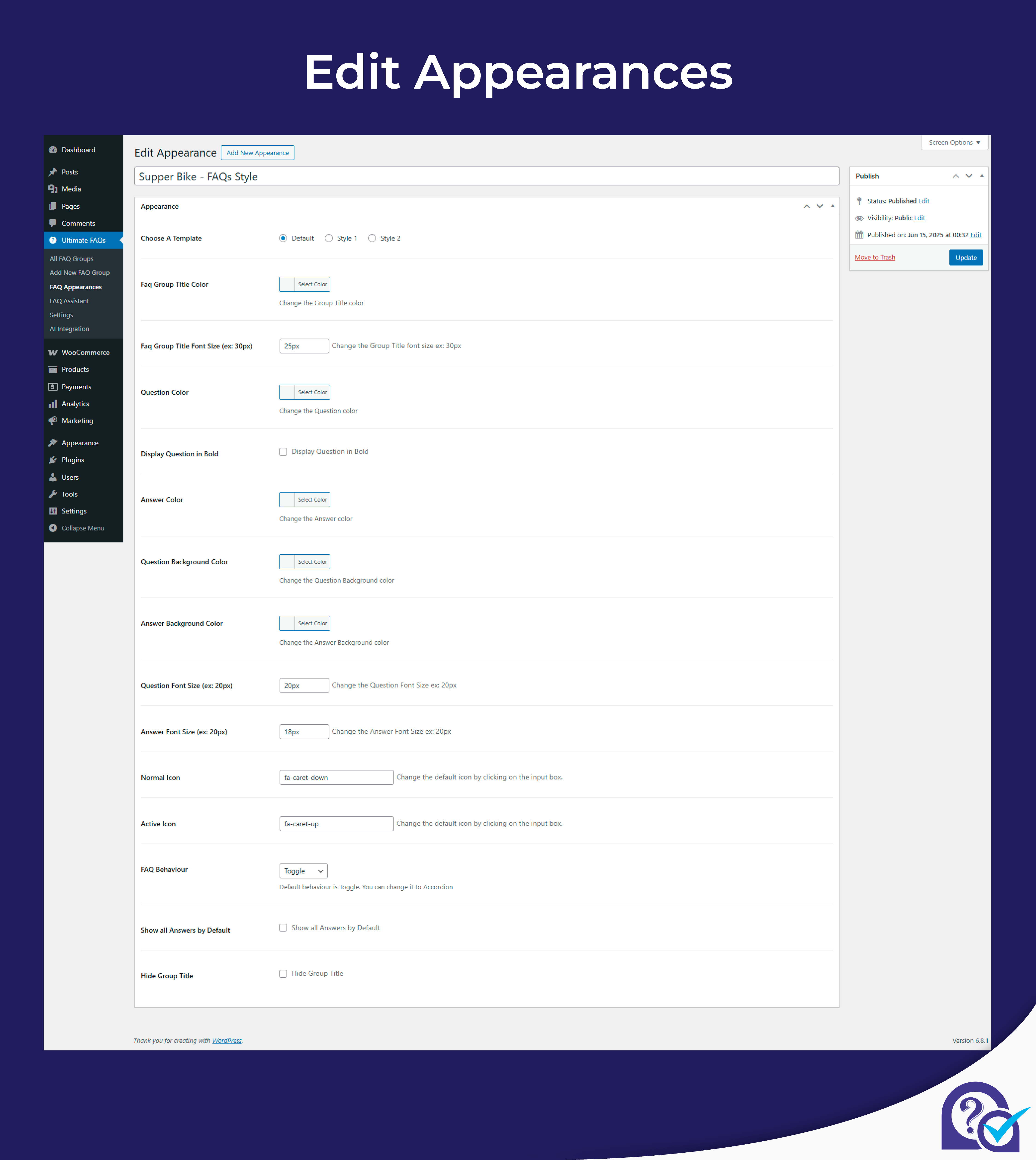Ultimate FAQ Solution
| 开发者 |
Braintum
Md. Mahedi Hasan braintum |
|---|---|
| 更新时间 | 2025年9月21日 01:36 |
| 捐献地址: | 去捐款 |
| PHP版本: | 7.4.0 及以上 |
| WordPress版本: | 6.8.2 |
| 版权: | GPLv2 or later |
| 版权网址: | 版权信息 |
详情介绍:
🚀 What is Ultimate FAQ Solution?
Ultimate FAQ Solution is a powerful and flexible WordPress plugin for creating, organizing, and displaying FAQs with ease. Designed for both standard WordPress sites and WooCommerce stores, it offers responsive layouts, accordion and toggle display modes, and a searchable FAQ directory.
With Ultimate FAQ Solution, you can:
- Create and manage FAQ groups using the familiar WordPress editor.
- Display FAQs anywhere using shortcodes or Gutenberg blocks.
- Add FAQs directly to WooCommerce product pages with a dedicated FAQ tab.
- Enhance SEO with built-in FAQPage structured data (FAQ Schema) for rich Google snippets.
- Instantly generate suggested answers for your FAQs using AI-powered answer suggestions.
- Improve user experience with the interactive FAQ Assistant—a floating help icon with chat-style access to your FAQs.
- Customize layouts, colors, and more to match your site branding.
- Enjoy accessibility-ready templates, and multi-language compatibility. Whether you need a simple FAQ section or a full-featured knowledge base, Ultimate FAQ Solution streamlines the process and helps you deliver fast, accurate answers to your visitors.
- 💬 FAQ Assistant: Add an interactive, floating help icon with chat-style FAQ access for instant answers.
- 🤖 AI-Powered Answer Suggestions: Instantly generate FAQ answers using AI to save time and improve accuracy.
- ♿ Accessibility-Ready Templates: Ensure your FAQs are usable by everyone, including assistive technology users.
- 🧩 Gutenberg Block Support: Easily insert in the WordPress block editor.
- 📄 FAQ Schema / Structured Data: Built-in support for FAQPage schema for enhanced SEO and Google rich snippets.
- 🛒 WooCommerce Product FAQ Tabs: Display FAQs directly on product pages with a dedicated tab.
- 🔍 Live AJAX Search: Let users find answers instantly with real-time search.
- 📚 FAQ Directory with Search & Group Filter: Create a searchable, filterable FAQ directory for easy navigation.
- 🔄 Accordion & Toggle Display Modes: Choose between accordion or toggle layouts for your FAQ sections.
- 📝 Bulk Edit FAQs in a Group: Edit all FAQs within a group from a single screen for streamlined management.
- 🔗 Easy Shortcode Placement: Insert FAQs anywhere using simple shortcodes.
- 🎨 200+ Icon Choices: Enhance your FAQ design with a wide selection of icons.
- 🖌️ Customizable Layouts: Match your site’s branding with flexible design options.
- 📱 3 Responsive Templates: Choose from three fully responsive templates for any device.
- 🌐 Fluid Width Support: FAQs adapt seamlessly to any screen size.
- 🌍 Multi-Language: Compatible with translation plugins.
- 🧑💻 Developer-Friendly Code: Clean, well-documented code for easy customization.
- 🚀 SEO-Friendly & Lightweight: Optimized for speed and search engine visibility.
- ⬆️ One-Click Export/Import: Easily migrate or back up your FAQs.
- 👁️ FAQ Preview Option: Preview your FAQ groups before publishing. 🤝 FAQ Assistant\ The FAQ Assistant adds an interactive, floating help icon to your website, giving visitors quick access to your FAQs in a sleek, chat-style interface. Use the settings below to enable the assistant and customize its behavior. Improve user experience by making answers more accessible—right when and where your visitors need them.
安装:
- Download and extract the plugin zip file.
- Upload the folder to your
wp-content/plugins/directory. - Activate "Ultimate FAQ Solution" from your WordPress admin panel.
- Start adding FAQ groups and insert them anywhere with shortcodes.
屏幕截图:
更新日志:
1.7.3
- Fixed: FAQ schema for WooCommerce products now outputs correctly for improved SEO.
- Fixed: FAQ group sorting now works as expected.
- Improved compatibility: Shortcodes now work when inserted dynamically via ACF fields, popular page builders, and widgets.
- Fixed: Page information incorrectly populating inside the FAQ Assistant area.
- Improved: Data handling to ensure only relevant content is displayed in the chatbot assistant interface.
- 🛠 Composer dependencies updated for improved stability.
- ➕ Added
exclude_itemsparameter to FAQ Group shortcode for more flexible FAQ display. - 🖼️ Fixed issue with self-hosted video embeds in FAQ answers.
- 🛒 Fixed broken FAQ styles on WooCommerce product pages for a more consistent appearance.
- Fatal error fixed.
- 🎨 Appearance updated for improved visual consistency.
- 🎨 Appearance issue fixed and border color option added for default template.
- 🛠️ Code refactored for better maintainability.
- 📊 Appearance column added to FAQ management screens.
- 🛒 WooCommerce FAQ settings updated for enhanced integration.
- 🛒 Updated WooCommerce integration settings for improved compatibility and easier configuration.
- 🎨 FAQ template and style improvements for a more polished appearance.
- 💬 FAQ Assistant: Bot window and chat window style updates for better user experience.
- ⏳ Added preloader animation to FAQ Assistant.
- 📝 Added several new text options for FAQ Assistant customization.
- 🦶 FAQ Assistant footer text option added.
- 🔢 FAQ count text now displayed in the FAQ group screen.
- 📝 Group description now shown in FAQ Assistant.
- 🪟 Added window open animation and refactored related code for smoother transitions.
- 🛠️ Code refactored for FAQ Assistant for improved maintainability.
- 🤖 AI-powered FAQ: Instantly generate suggested answers for your FAQs using AI, saving time and improving accuracy.
- 🛠️ Settings page refined: Improved layout, clearer descriptions, and easier navigation for a better admin experience.
- ✨ New Appearance settings panel: Easily customize FAQ colors, fonts, and layout styles from the plugin settings.
- 🎨 All 3 FAQ templates refined for improved appearance and usability.
- 🖋️ FAQ Assistant display on all pages issue fixed.
- 🖋️ FAQ Assistant now uses your theme's font for a seamless look.
- 🌗 Added opacity control for the FAQ Assistant floating icon.
- FAQ assistant - Theme font should be used.
- FAQ group order issue fixed for FAQ Assistant.
- More control options added for FAQ Assistant.
- FAQ group sorting option added.
- FAQ Assistant: added floating help icon with chat-style FAQ interface.
- FAQ group preview feature added.
- FAQ Assistant: added floating help icon with chat-style FAQ interface.
- Export/Import feature added.
- Settings save success message added.
- Question in bold option added for faq group.
- Filter by FAQ Group on/off option added in settings.
- jQuery on load error fixed.
- FAQ design improvements.
- Filter by FAQ Group option added for All FAQ page.
- ♿ Made all templates accessibility-ready for improved usability.
- 🎨 Enhanced default template UI for a better user experience.
- 🔄 Improved accordion behavior for smoother interactions.
- 🔍 Refined FAQ search UI for better clarity and functionality.
- 🛠️ Fixed schema issues for the FAQ Gutenberg block to ensure proper structured data support.
- Code optimization.
- Live Preview added.
- Directory page search issue fixed.
- Directory page column removed.
- Plugin assets updated.
- 🛠 Code refactored for better performance and maintainability.
- ➕ Added support for Gutenberg block to easily insert FAQs.
- 📌 Added FAQPage structured data (JSON-LD) for better SEO and Google rich snippet support.
- 🛠 Minor optimizations and bug fixes.
- ✅ Compatibility updates for latest WordPress release.
- 🎨 Improved UI and frontend design elements.
- ✅ Tested and confirmed with WordPress 6.3.1.
- 🌐 Global FAQ tab support for WooCommerce products.
- 🧹 Codebase cleanup and optimization.
- 🗂 Combined CSS & JS files for performance.
- 🐞 Various bug fixes and stability improvements.
- 🔧 WordPress compatibility updates.
- 🛠 Fixed shortcode editor loop issue.
- 🌍 Resolved conflicts with WPML and Polylang.
- ✅ HTML support in FAQ questions added.
- ➕ Added
{behavior}shortcode parameter.
- 🔧 Fixed plugin deactivation issue.
- 🎨 UI improvements for Template Style-1.
- 🛠 WYSIWYG editor compatibility fix.
- 🔃 Added
element_ordershortcode parameter.
- 💡 UX improvements.
- ✨ Rating feature added.
- 🎯 Improved FAQ Directory template.
- 🛠 Conflict fixes and CSS enhancements.
- 🎉 Initial release.