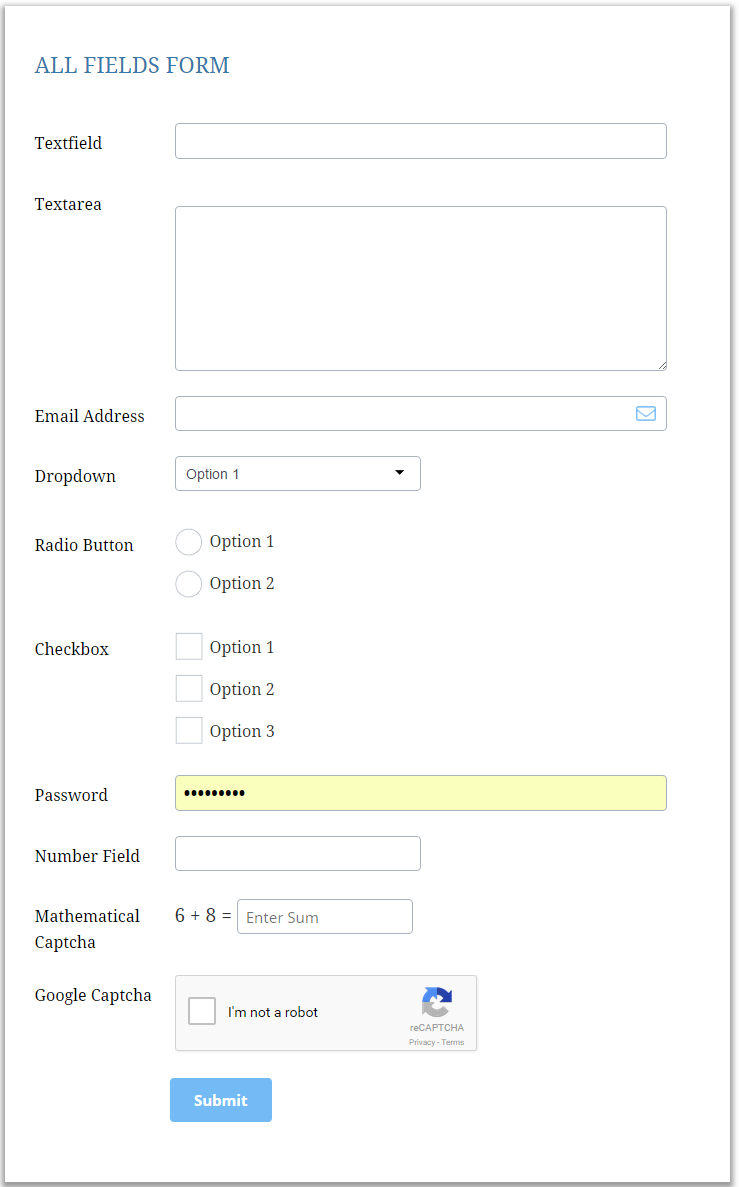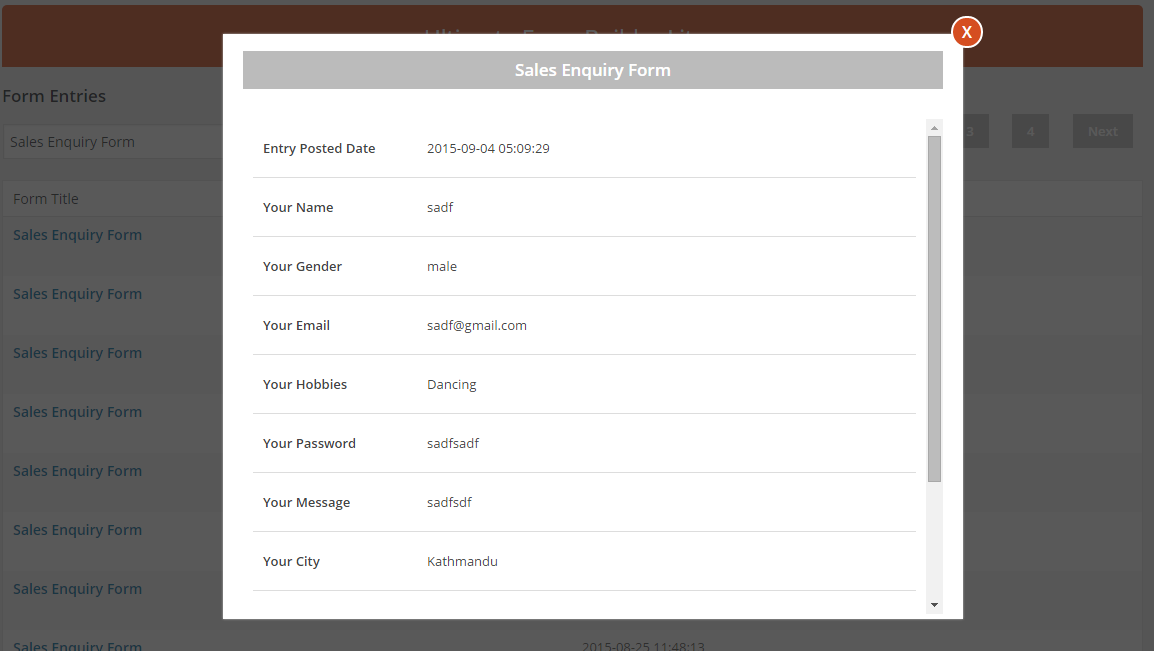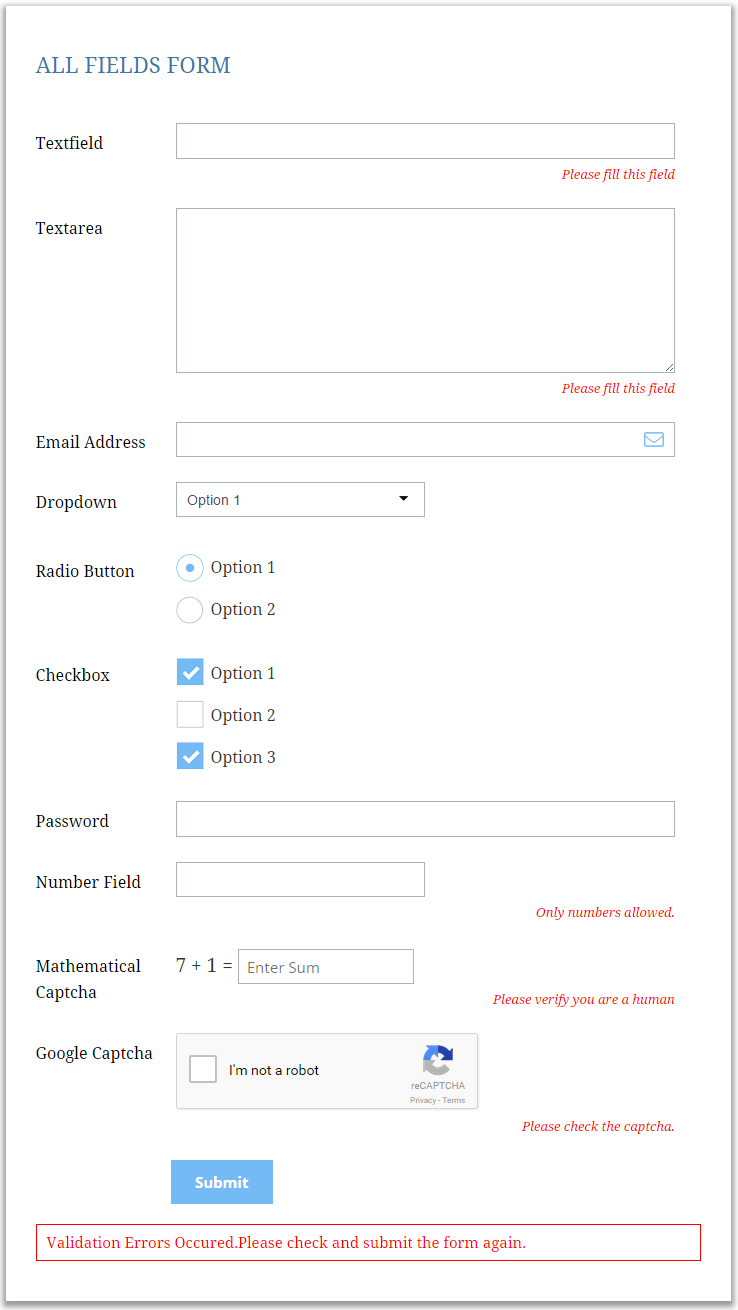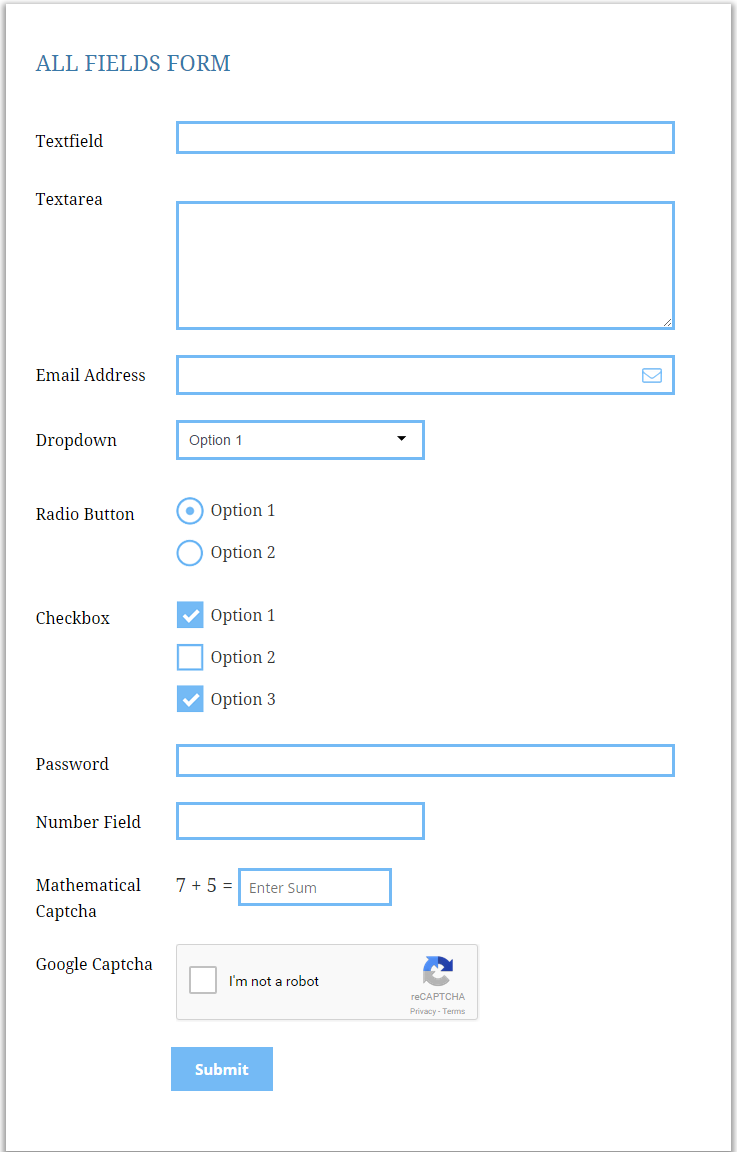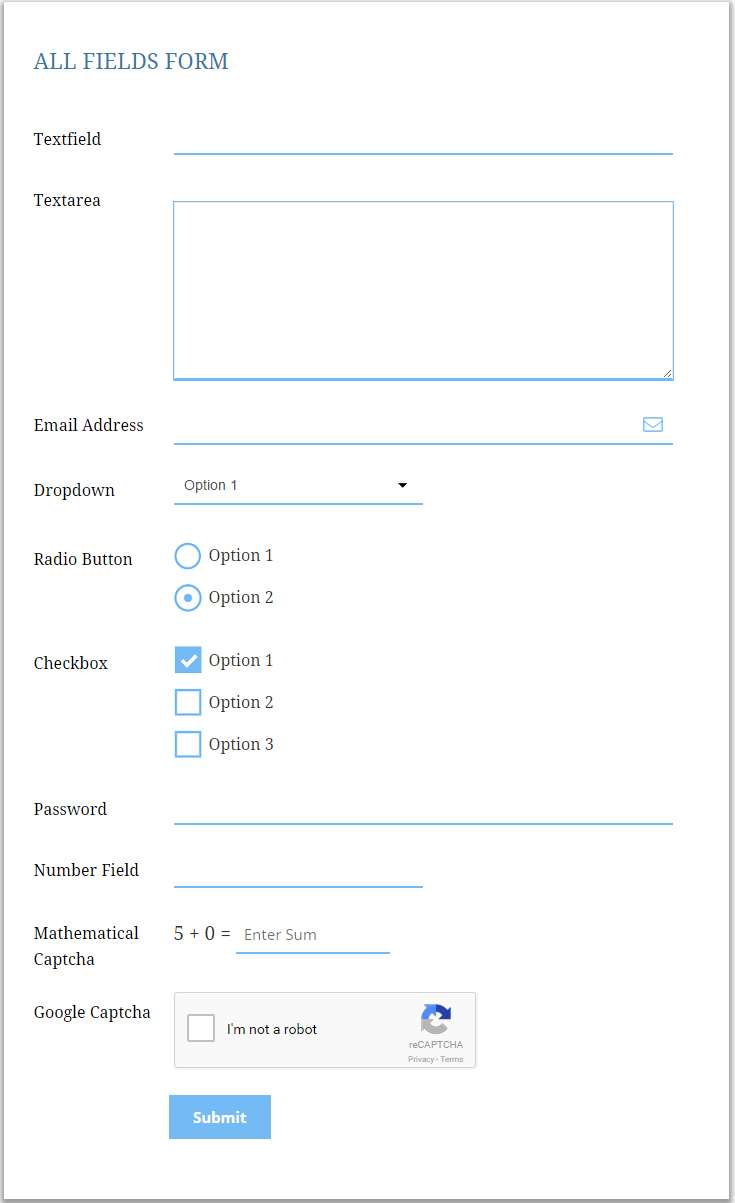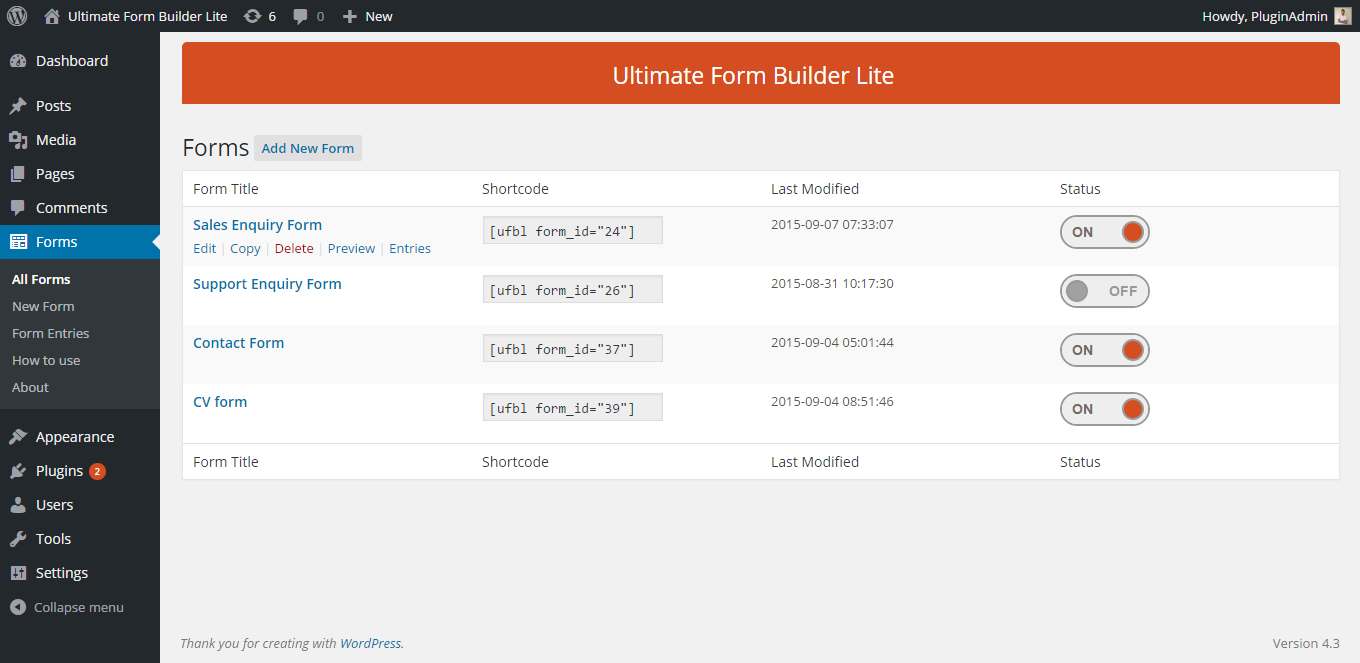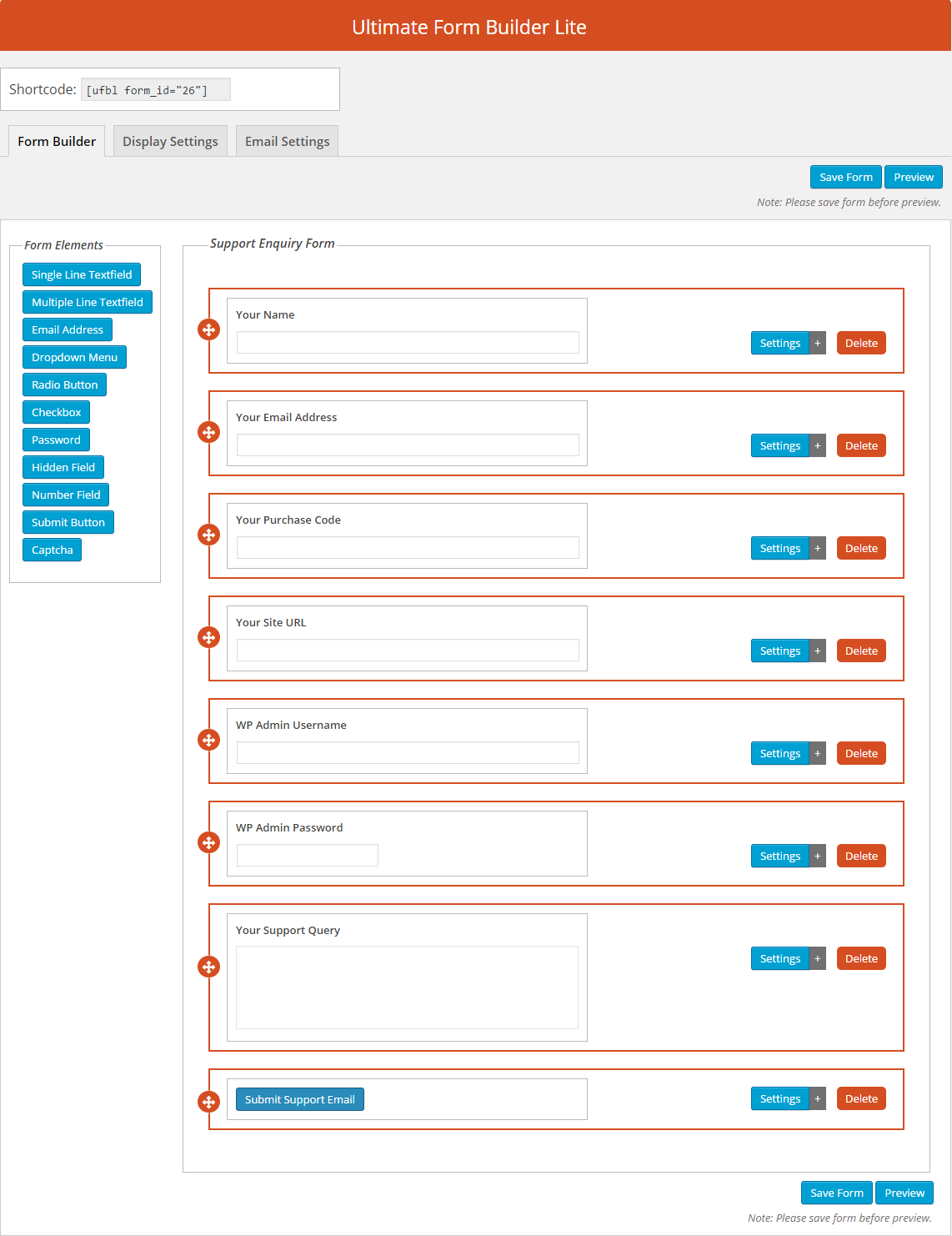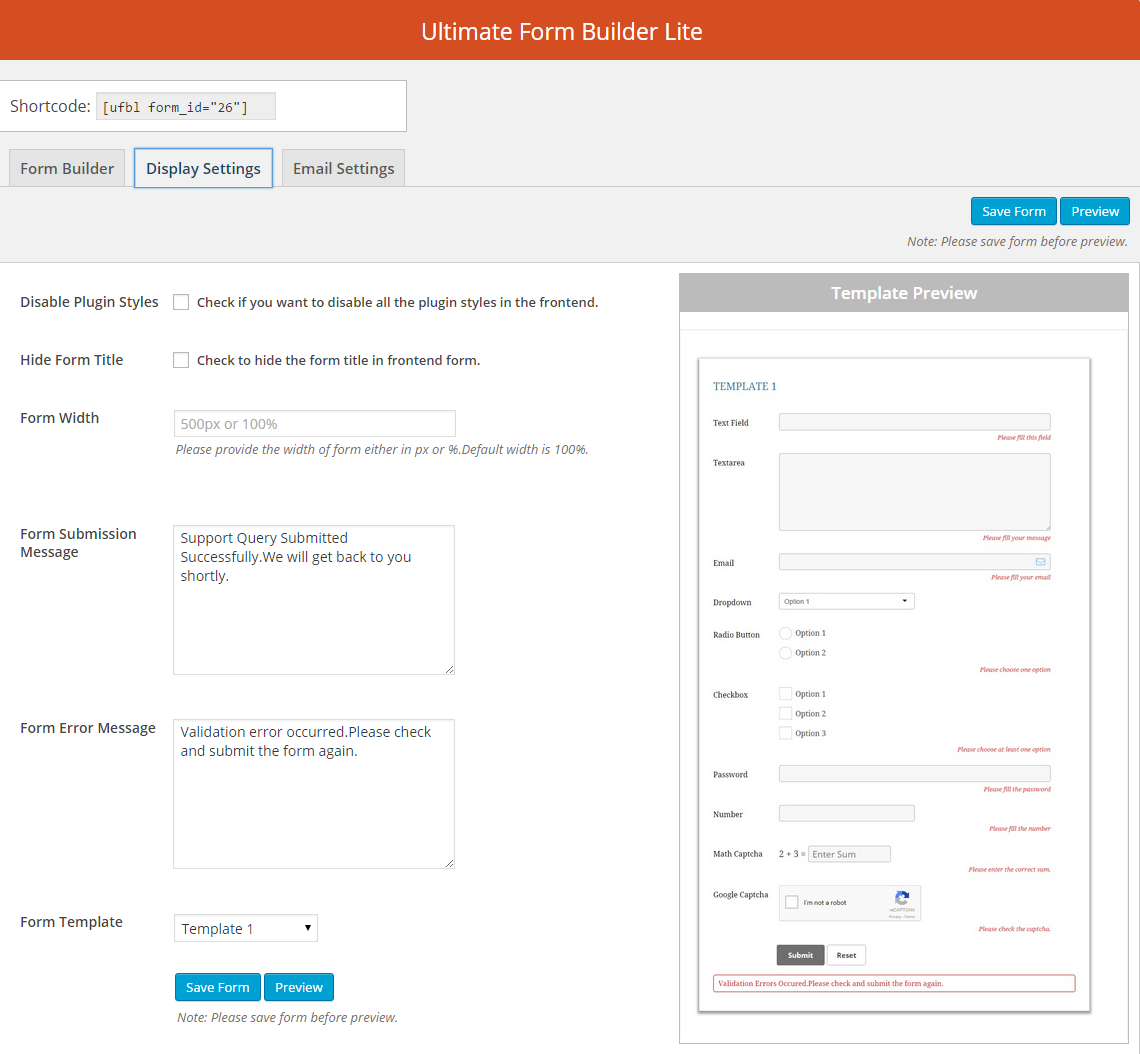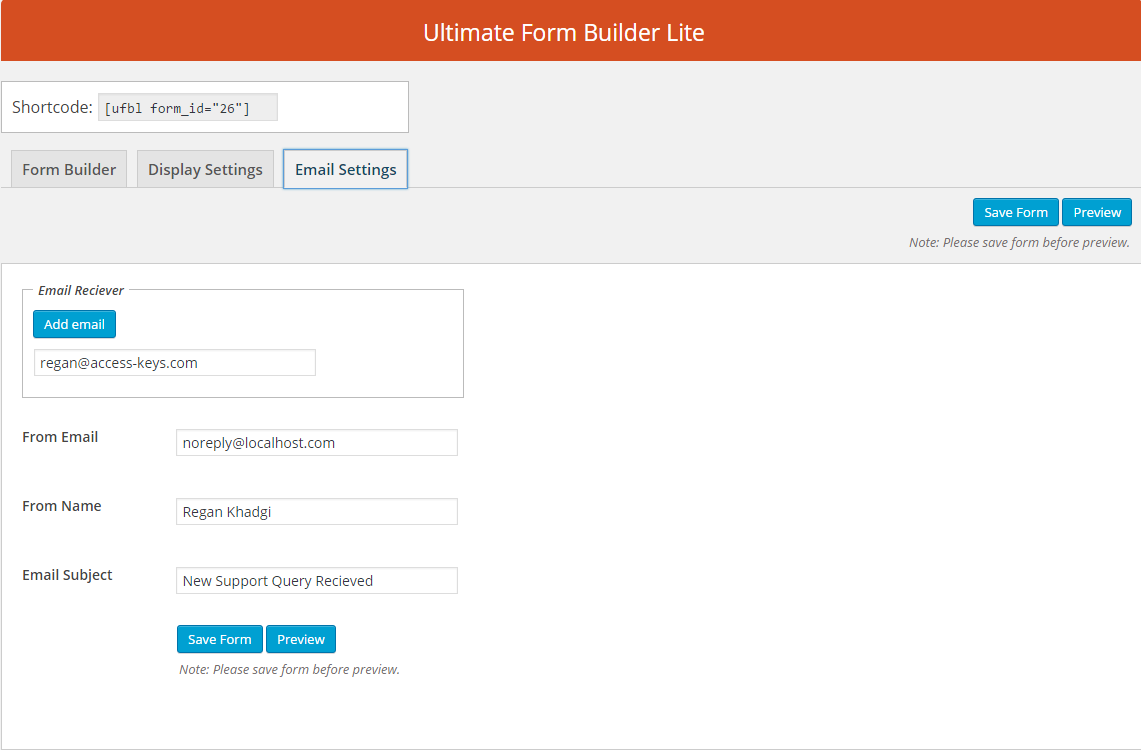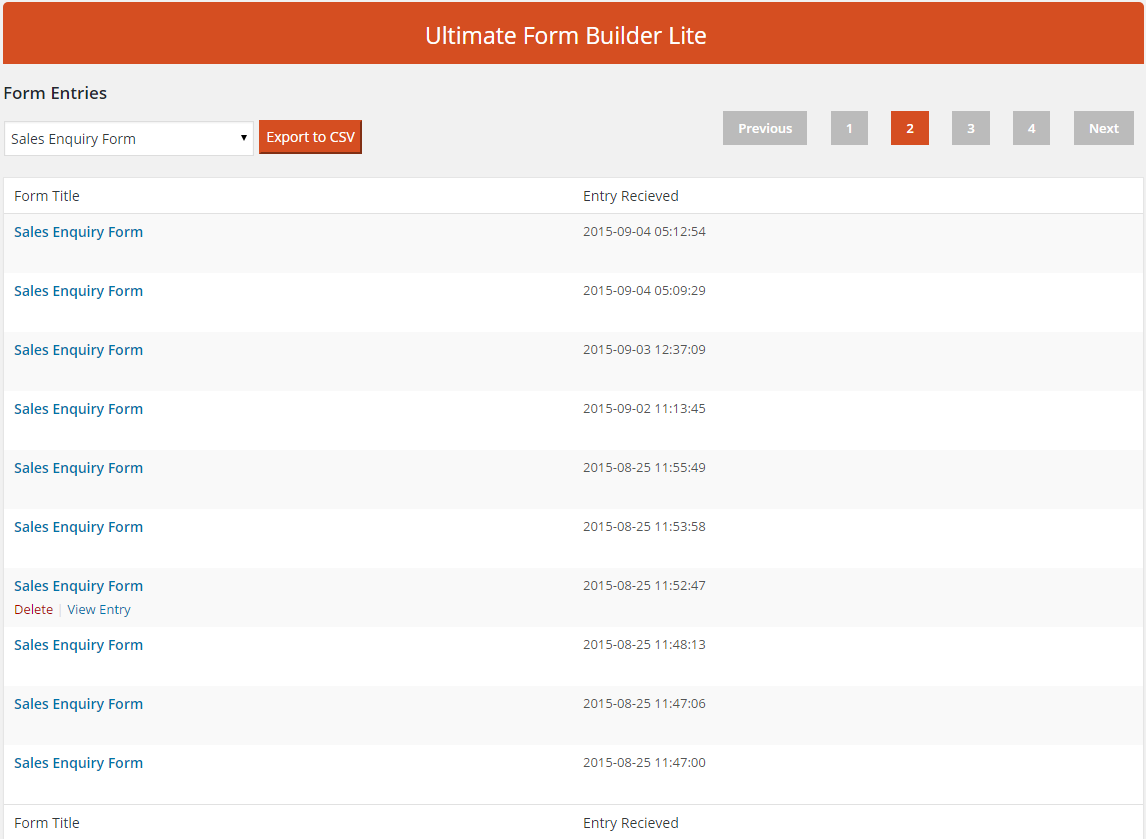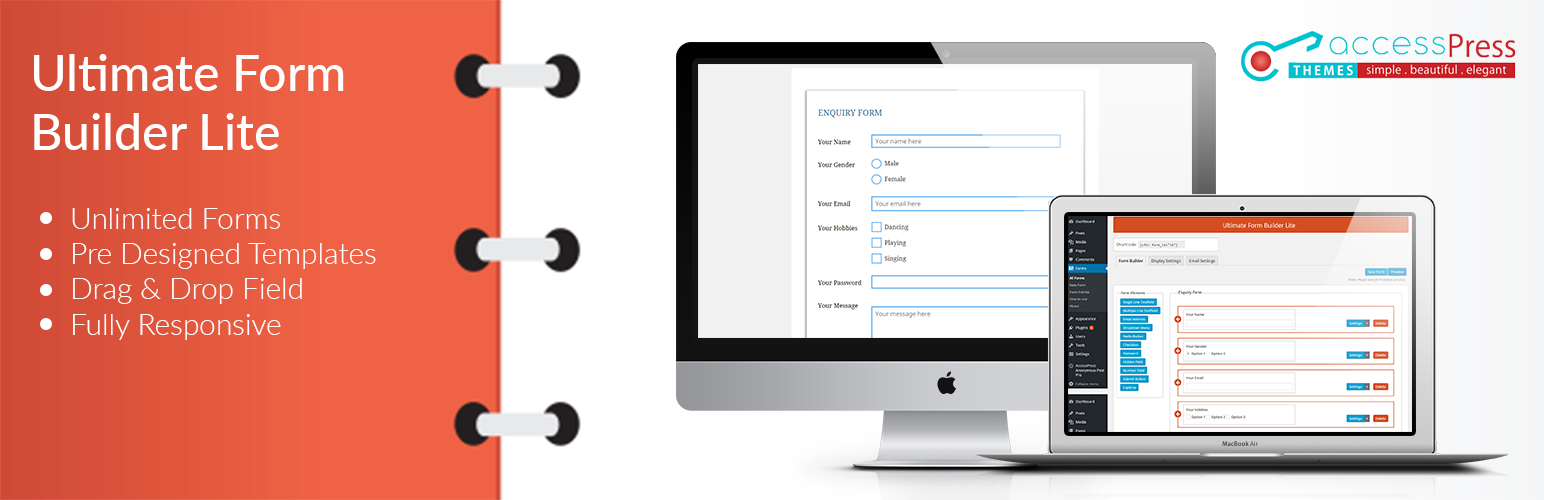
Contact Form for WordPress - Ultimate Form Builder Lite
| 开发者 | Access Keys |
|---|---|
| 更新时间 | 2022年6月17日 18:11 |
| 捐献地址: | 去捐款 |
| PHP版本: | 4.5 及以上 |
| WordPress版本: | 6.0 |
| 版权: | GPLv2 or later |
| 版权网址: | 版权信息 |
标签
email
form
forms
contact form
email form
form builder
contact forms
enquiry forms
form manager
lead form
email forms
form entries
database store form
form entry
下载
1.5.3
1.0.0
1.0.1
1.0.3
1.0.4
1.0.5
1.0.7
1.0.8
1.0.9
1.1.0
1.1.1
1.1.2
1.1.3
1.1.4
1.1.5
1.1.6
1.1.8
1.1.9
1.2.0
1.2.1
1.2.2
1.2.3
1.2.4
1.2.5
1.2.6
1.2.7
1.2.9
1.3.0
1.3.1
1.3.2
1.3.3
1.3.4
1.3.5
1.3.6
1.3.7
1.3.8
1.4.0
1.4.1
1.4.2
1.4.3
1.4.4
1.4.5
1.4.6
1.4.7
1.4.8
1.4.9
1.5.2
1.0.2
1.0.6
1.2.8
1.3.9
1.5.0
1.1.7
1.5.1
详情介绍:
Demo | Documentation
Ultimate Form Builder Lite is a FREE WordPress Plugin which allows you to create various contact forms with drag and drop form builder. Its fun because - you can create, customize and build the beautiful forms for your site on your own, receive contact email on any desired email address and store the form entries in your database which can be exported to CSV for your use via plugin's backend.
You can select choose the layout of the form from 5 beautiful pre designed form templates.You can also preview the form before using it in the site.
Free Features:
- Unlimited Forms
- Pre Designed 6 Form Templates
- Available Fields
- Textfield
- 文本区域
- 邮箱地址
- 下拉框
- Radio Button
- 多选
- 米秒
- 数字
- Captcha(Mathematical & Google Captcha)
- Submit & Reset button
- Drag and Drop Field Ordering
- Form Entries Store in Database
- List Form Entries in backend
- Filter form entries as per the forms
- Form Entries export to CSV
- Form Preview
- Fully Responsive - compatible with mobile devices
- User friendly and very interactive user interface
- Anyone can use it, its as easy as drag and drop.
- SPAM Prevention from inbuilt captcha system
- Support
- Dedicated email, forum support
- Free updates
- Get free updates for lifetime.
- For premium upgrade, please go here
- English
- Swedish
- Swedish - Elias Vahman
- Support Forum Link: http://accesspressthemes.com/support/
- Youtube channel link: https://www.youtube.com/watch?v=TjZNcVG3fDE
- Facebook link: https://www.facebook.com/AccessPressThemes For a easy installation guide checkout the Installation tab above.
安装:
- Unzip ultimate-form-builder-lite.zip
- Upload all the files to the /wp-content/plugins/ultimate-form-builder-lite
- 通过WordPress的“插件”菜单激活插件。
- For customizing the plugin's settings, click on Forms option menu in Wordpress left admin menu.
屏幕截图:
常见问题:
What does this plugin do?
This plugin provides the ability to create, customize and build the beautiful forms for your site on your own, receive contact email on any desired email address and store the form entries in your database which is listed in the backend for future references.
Can I store form entries in my site's database?
Our form stores all the received entries and lists in the plugin's form entries section in which you can filter the entries per form and export to CSV for further use.
Where can I find the documentation for the plugin?
Once you install the plugin , you can check some general documentation about how to use the plugin in the "How to use" page of the plugin. You can get the detailed documentation here
更新日志:
1.5.3
- Fixed radio, checkbox and dropdown rendering as undefined fields after removing all options
- Fixed few css issues
- WordPress 6.0 compatibility checked
- Fixed some design realated issue in template
- Fixed bug regarding ufbl widget.
- WordPress 5.8 compatibility checked
- WordPress 5.7 compatibility checked
- Added Default form and fallback form.
- Set default fields on adding a form.
- Added widget Integration
- WordPress 5.5 compatibility checked
- WordPress 5.3.2 compatibility checked
- Error message shown on plugin activation issue has been fixed.
- Added Documentation and other informational links to the plugin.
- Plugin compatibility check with Elementor and site origin plugin
- Issue on Column while implementing with elementor plugin using shortcode fixed.
- Few Code refinement on timezone issues fixed.
- Removed use of php session
- Updated few sanitizations
- WordPress 5.0 compatibility checked
- Updaed More WordPress Resources tab
- Fixed security bugs reported by Neven Biruski
- Fixed security bugs reported by WordFence Security Team and Few plugin users
- Added a fallback message for invalid form id in the form edit page
- WordPress version 4.8 compatibility check
- Fixed found out XSS issues
- Fixed XSS issues on preview page and backend form settings page
- Special Thanks to 0xSec Team for reporting the security bugs
- Added documentation link in how to use section
- Provided notes for from name and from email field
- Fixed small layout fix for email settings
- Enqueued Font Awesome CSS locally as per WordPress Guidelines
- Revised about section
- Added ufb_form_response filter to filter form submission response
- Added ufbl_email_receivers filter for email receivers
- Removed Unused form builder function
- Added More WordPress Resources Link
- Added ufbl_time_format filter for time format change
- Added ufbl_form_template_count filter
- Updated trasnlation ready text for some missing text
- Updated form modified date and form entry submission date to match the WordPress Timezone
- Fixed small bug for stripping slashes from saved values
- Added Edit Form link in preview mode
- Added ufbl_mail_header filter
- Fixed small bug regarding incomplete mail subject
- Added ufbl_email_send action after email sending
- Added Swedish Language
- Added note for csv export
- Updated pagination layout in backend
- Fixed multiple select dropdown issue for template 4
- Addition of pot file for the translation of a plugin.
- Updated upgrade banner
- Added upgrade banner
- Updated date format for form entries and form modified date
- Fixed css issues for dropdown and textarea
- Fixed CSV export limit bug
- Fixed small bug for number field
- Fixed small bug for select dropdown
- Replaced PHP mail with WordPress mail function
- Done some code cleanup
- Fixed small bug regarding textarea width
- Fixed field width bug
- Checked headers sent before starting session
- Updated text domain to match plugin's slug
- Fixed small css bug
- Added Template 5
- Plugin submitted to http://wordpress.org for review and approval
- Plugin committed to http://wordpress.org plugin repository