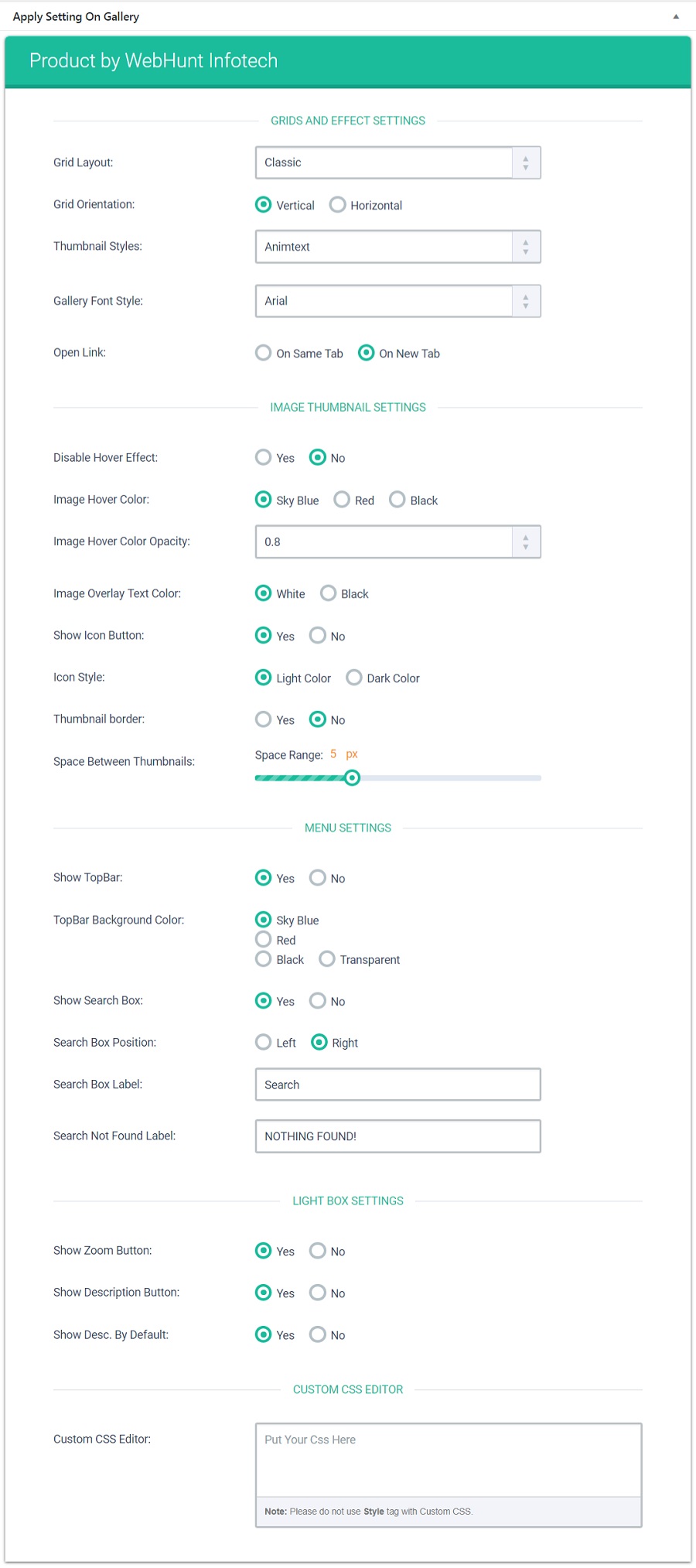Ultimate Gallery Master
| 开发者 | Webhuntinfotech |
|---|---|
| 更新时间 | 2019年6月4日 16:09 |
| 捐献地址: | 去捐款 |
| PHP版本: | 3.5 及以上 |
| WordPress版本: | 5.2.1 |
| 版权: | GPLv2 or later |
| 版权网址: | 版权信息 |
标签
audio
flash
widget
sidebar
photo
photos
image
gallery
image gallery
lightbox
gallery lightbox
responsive
media
shortcode
slideshow
admin
photo gallery
photo album
ecommerce
images
jquery
videos
vimeo
youtube
AJAX
Facebook
picture
pictures
thumbnail
custom css
slide
social sharing
google map
thumbnails
description
filterable gallery
galleries
thumbs
wordpress gallery
images gallery
image slider
image slideshow
iframe
tagline
youtube gallery
album
image album
gallery slider
best gallery plugin
free photo gallery
photo albums
photography
responsive gallery
wordpress gallery plugin
wordpress photo gallery plugin
wp gallery
wp gallery plugins
hover effect
masonry
slide show
video gallery
image lightbox
add album
add gallery
add pictures
best gallery
Simple gallery
youku
photogallery
fullscreen gallery
foto
photoset
search box
gallery image
fotoalbum
gallery decription
jquery gallery
multiple pictures
photoalbum
responsive wordpress photo gallery
upload images
upload photos
view images
view pictures
website gallery
gallery shortcode
fullscreen slider
link gallery
vimeo gallery
audio gallery
thumbnail view
widget gallery
video Gallery
masonry effect
infinite gallery
ultimate gallery
self hosted video
下载
详情介绍:
Ultimate Gallery Master is indeed the ultimate responsive multimedia Gallery with an insane set of features that allows to create unlimited Image, Video (YouTube and Vimeo) and link galleries with unlimited possibilities. It is the most complete and advance gallery plugin runs on all major browsers with support for older browsers like IE8 and mobile devices like iPhone, iPad, IOS, Android or Windows mobile.
Using [UGML id=123] shortcode, you can publish gallery in any Page or Post in your WordPress sites.
USEFULL LINK FOR LITE VERSION
USEFULL LINKS FOR PRO VERSION
Lite Plugin Features
- Responsive Design.
- User Friendly Admin Dashboard.
- Vertical and Horizontal Variation.
- Multimedia Support (image, youtube, vimeo, external link).
- Mobile Optimized.
- Lightbox Preview.
- Optional Search Box.
- Thumbnails Multimedia Icons.
- Icon Styling (light or dark).
- Adjustable Thumbnail Spacings.
- Thumbnail Border.
- Various Font Style.
- Media Description on LightBox View.
- Create Multiple Galleries with Unique Shortcode.
- Individual Gallery Setting Panel.
- Custom CSS Option.
- Shortcode Button On Post or Page.
- Runs on All Major Browsers.
- Drag and Drop Image Position.
- Quick and easy setup.
- Translation ready.
- And many more..
- Modification - If you have new ideas concerning Ultimate Gallery Master plugin and we may help you to realize them, do not hesitate to write us.
- Support - If you use Ultimate Gallery Master plugin and have problems and conflict with other plugin and theme, be sure to contact our support team with the following email address:webhuntinfotech@gmail.com.
- Update - We constantly do updates, Free user may download the latest version from WordPress.
Packed with tone of features like, easy setup for beginners, all purpose usage, various display layouts, responsive / adaptable layout, Lightbox included, adjustable rows / columns, spacing and offsets, adjustable thumbnails geometry and styling, various thumbnails styles / presets and animation types, optional menu, single or multiple categorries selection, optional search box, more then 200 out of the box presets from which to chose from and of course more can be created, optional lazy loading with load more button or infinite scroll, unlimited categories and each category can have unlimited content, single or multiple filterable categories, customizable skin. Upgrade to: Pro Version Check out our other products Plugin Admin Features Plugin has extreme Admin dashboard. Plugin settings is very easy and user friendly. Plugin Admin Panel Featured with Multiple Image Uploader, Image Drag and Drop Feature, Unique Shortcode, List All Galleries and Many More. You can create a gallery in a minute. If you have any question contact us at here: Plugin Support Forum
- 100% Responsive Design.
- Four grid layouts (dynamic, masonry, classic and infinite).
- Vertical and horizontal variation.
- Full multimedia support (image, youtube, vimeo, self hosted video, youku video, audio, flash file, iframe, google maps, external link).
- More than 150 Presets (thumbnail display styles) included.
- Multiple shortcode on page or post.
- Unique settings for each gallery.
- Runs on all major browsers.
- Super easy to use for beginners.
- All-purpose usage.
- Quick and easy setup.
- SEO optimized.
- Mobile optimized.
- Single or multiple categories selection.
- Filterable categories.
- Optional menu.
- Two menu types list or dropbox.
- Customizable menu position with variation based on layout.
- Optional search box.
- Optional lazy loading with load more button or scroll.
- Multiple thumbnails hide / show animation types.
- Thumbnails multimedia icons.
- Adjustable thumbnails number to display / load per set.
- Adjustable thumbnail spacings / size and much more.
- Adjustable thumbnail geometry and styling.
- Light Box View.
- Two lightbox screen (classic and modern).
- Unlimited color scheme.
- Social networks sharing.
- 500+ Google Fonts.
- Custom CSS Option.
- Translation ready.
- Updates and support.
- Extensive documentation.
- And many more..
安装:
Install Plugin using WordPress Plugin Search
- Go to the 'Add New' in the plugins dashboard
- Search for 'Ultimate Gallery Master'
- Click Install Now button
- Then click Activate Plugin button
- Now plugin is Activated
- You will see plugin option on Wordpress left menu
- First download the ZIP file from Wordpress website
- Log in to your website administrator panel
- Go to the 'Add New' in the plugins dashboard, click “Upload Plugin”
- Upload Ultimate Gallery Master ZIP file by choosing it from your computer
- Click Install Now button
- Then click Activate Plugin button.
- You can see the plugin installed on Wordpress left menu.
- First you will need to download the plugin. (it will be a zip file).
- Next, you need to extract the zip file on your computer.
- Login to your FTP
- Access the path /wp-content/plugins/ for your server directory.
- Upload the extracted folder to the /wp-content/plugins/ folder on your web server.
- Activate the plugin in the Plugin dashboard
- You can see the plugin is installed and option will display on Wordpress left menu
屏幕截图:
更新日志:
For more information, see Webhunt(http://wwww.webhuntinfotech.com/).
Version 1.4.5 04-06-2019
- Fixed: Bug fixed.
- Tested: Tested with WordPress latest version.
- Fixed: Bug fixed.
- Tested: Tested with WordPress latest version.
- Added: Imporve color contrast in gallery settings page.
- Added: Added CSS for radio button for keybox focus.
- Added: New "Recommendation" Page added.
- Fixed: Few other improvments.
- Tested: Tested with WordPress latest version.
- Fixed: Fixed issue of gallery not working on home page.
- Add: Add Option in Menu Settings.
- Improve Performance.
- Code Optimized.
- Tested with Latest WordPress.
- Fixed: Query Reset Issue Fixed.
- Fixed: Issue Fixed of Auto Space in Footer Widget.
- Gallery UI Updated.
- Galley Shortcode Column Added on All Gallery Page.
- Fixed: - Default Font Family List Updated.
- Fixed: - Minor Bugs Fixed.
- Package Size Reduced.
- New Feature Add on admin Setting, Open Tab on same page or new page.
- js bug fixed
- bug fixed with custom css editor.
- Removed unused files and code.
- Performance Improvement.
- New option added in image thumbnail settings named "Thumbnail border".
- Minor bug fixed.
- Unused files and code removed.
- Issue fixed with single quote ('), double quote ("), backslash () and NUL (the NULL byte).
- Use Multiple Shortcode on Single Page or Post.
- Increase Thumbnail Image Size on Gallery.
- Bug Fixed with Customizer.
- Package Size Reduced.
- Add Basic Font Style.
- This is first and basic version of gallery plugin.
webhuntinfotech (at) gmail (dot) com.