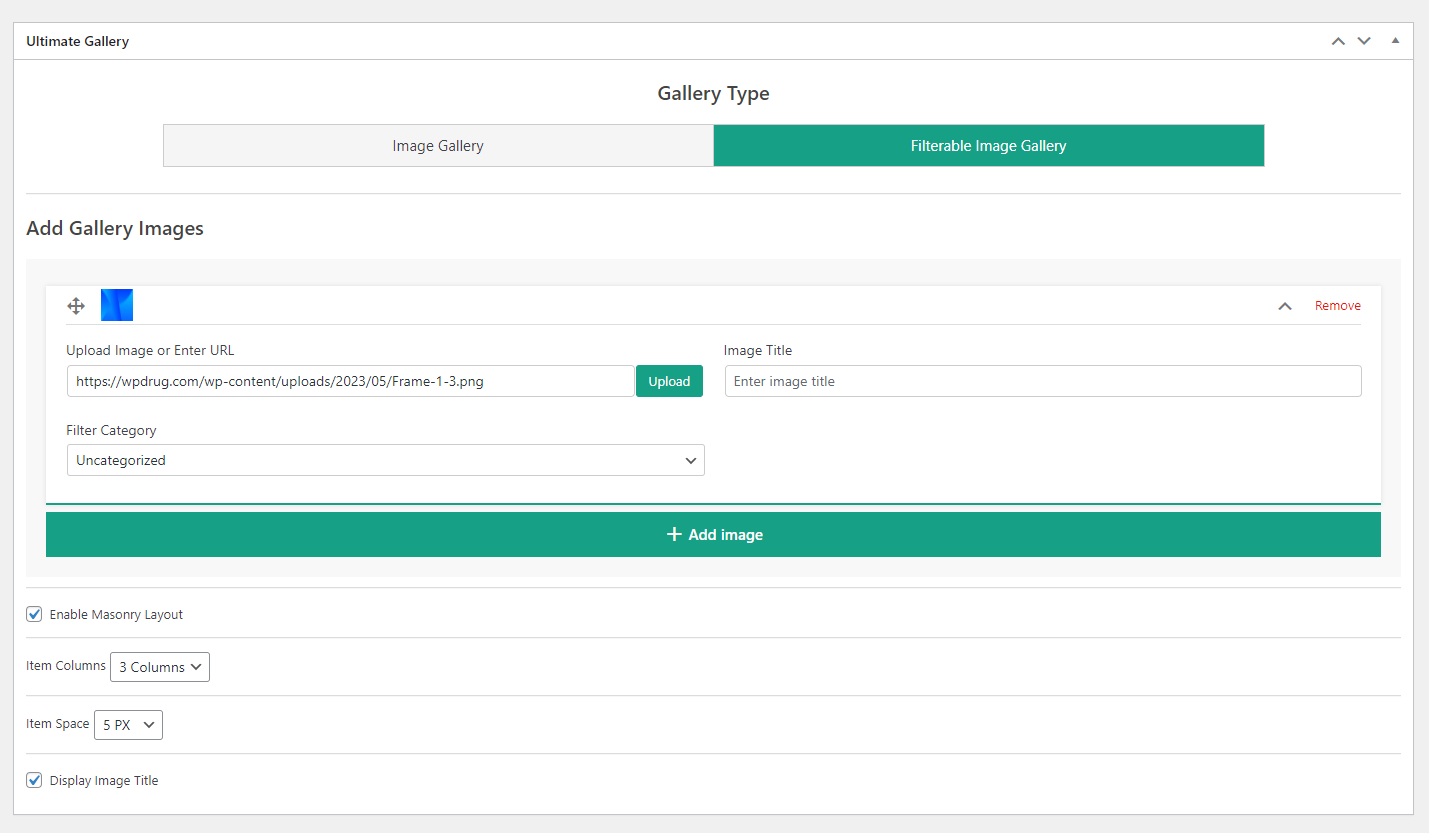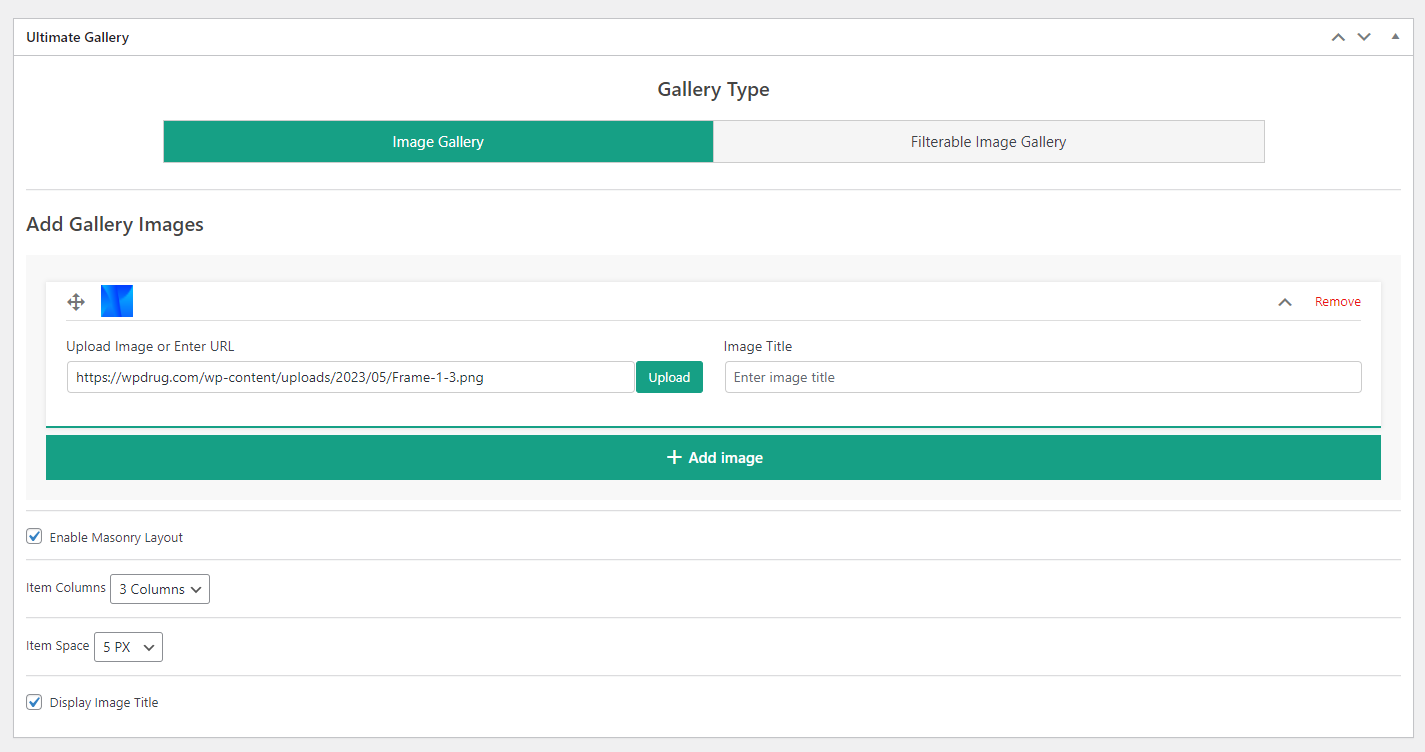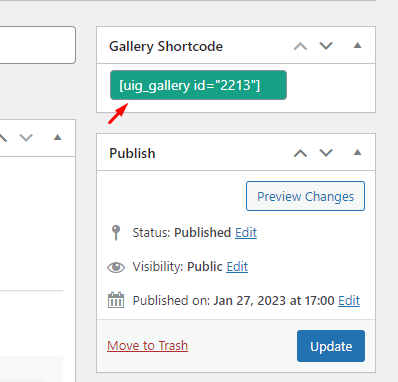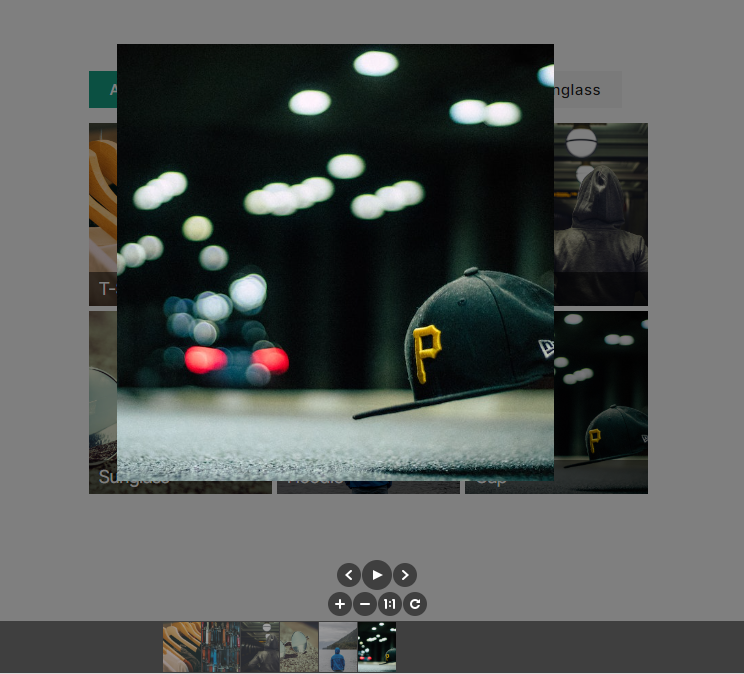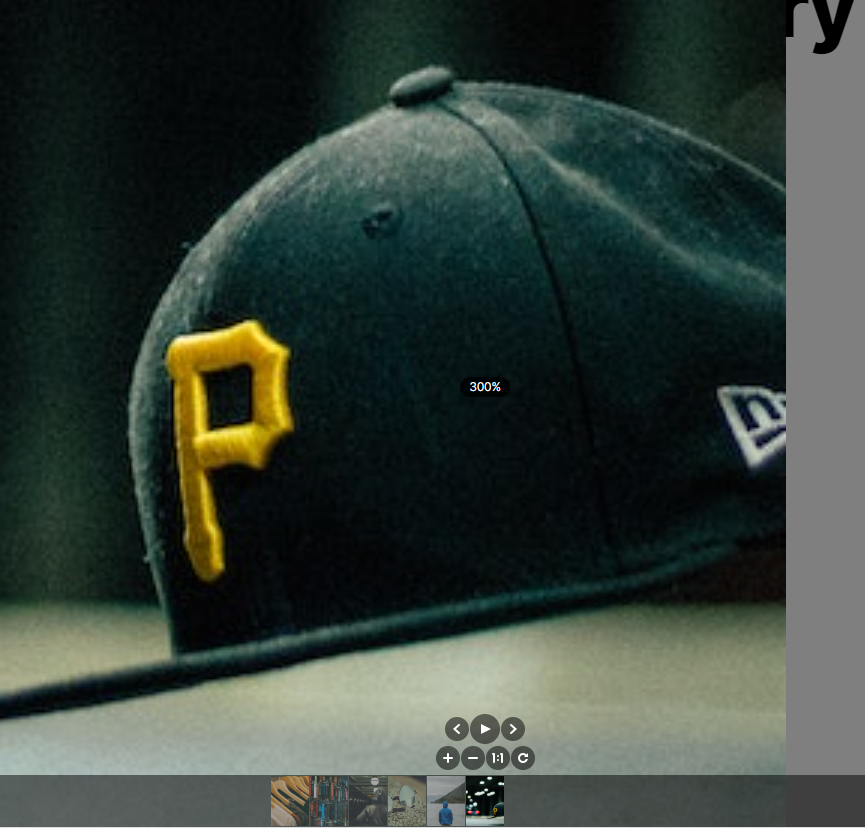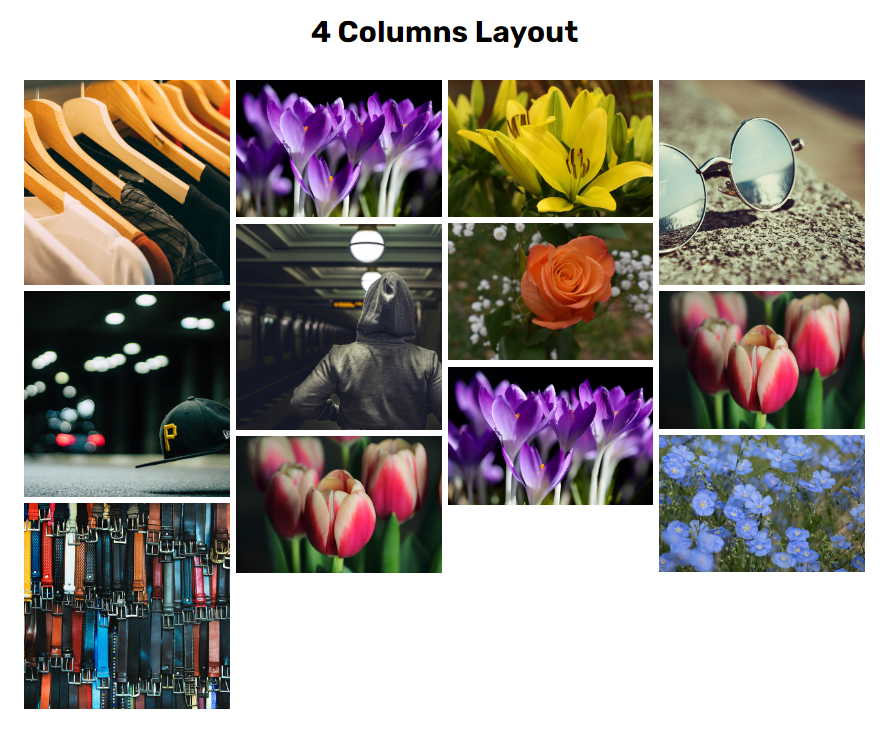Ultimate Image Gallery - Image Zoom, Viewer, Lightbox and Filter Gallery
| 开发者 |
raihan143
atplugins |
|---|---|
| 更新时间 | 2025年9月16日 19:16 |
| PHP版本: | 5.2.4 及以上 |
| WordPress版本: | 6.8 |
| 版权: | GPL-2.0+ |
| 版权网址: | 版权信息 |
详情介绍:
The Ultimate Image Gallery is a powerful WordPress plugin designed to enhance the presentation of images on a website. This plugin offers a range of features including image zoom, viewer, lightbox and filter gallery. With its user-friendly interface, the Ultimate Image Gallery is easy to use and can be customized to fit any website's design and style.
👉 Demo Link: Live Preview
安装:
- Download and unzip the plugin. Upload the unzipped folder to the wp-contents/plugins folder of your WordPress installation.
- Active the plugin from the WordPress Plugins administration page.
- OR, Go to WP admin panel, click 'Plugins' -> 'Add new'. In the search input box, type 'Ultimate Image Gallery'.
- Install and activate the plugin.
屏幕截图:
常见问题:
How do I create a gallery?
Ans: Go to 'Ultimate Gallery' from your admin dashboard.
- Create a gallery
- Copy the gallery shortcode
- And paste the shortcode where you want to display the gallery. If you want to display the gallery in a PHP file, you have to use it - <?php echo do_shortcode('[uig_gallery id="xxx"]'); ?>.
Is it possible to use Ultimate Image Gallery with Elementor?
Yes, you can copy the gallery shortcode and use it with the Elementor 'Shortcode' widget.
更新日志:
1.2.0 - 16/09/2025
Added gallery item space
1.1.1 - 27/04/2025
Minor bug fixed
1.1.0 - 27/04/2025
Support for the 'br' tag in image descriptions.
Checked version compatibility
1.0.10 - 12/02/2025
Fixed an issue
1.0.09 - 01/01/2025
Checked version compatibility
1.0.08 - 26/07/2024
Fixed responsive issue.
1.0.07 - 08/Jun/2024
Fixed masonry layout issue.
Added new feature: image description and style.
Updated the admin panel design.
1.0.06 - 20/Nov/2023
Fixed border radius issue of image title background
1.0.05 - 07/Sep/2023
Added image border radius option
1.0.04 - 14/Aug/2023
Fixed masonry layout issue
1.0.03 - 5/May/2023
Compatibility with lazy load images
1.0.02 - 13/Apr/2023
Added masonry layout and column option
1.0.01 - 12/Mar/2023
Minor bug fixed
1.0.0 - 11/Mar/2023
Initial release