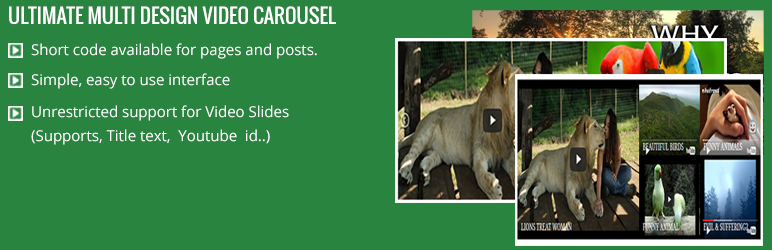
Ultimate Multi Design Video Carousel
| 开发者 | gbsdeveloper |
|---|---|
| 更新时间 | 2024年6月1日 22:33 |
| 捐献地址: | 去捐款 |
| PHP版本: | 5.0 及以上 |
| WordPress版本: | 6.5.3 |
| 版权: | GPLv2 or later |
| 版权网址: | 版权信息 |
详情介绍:
Ultimate Multi Design Carousel is plugin which is used to create a slider which can show the youtube videos.
This plugin provides the facility to create two different types of slider.
- Slider of normal Posts filtered by category id.
- Slider of Custom Post Type "UMDC Slider"
- Display post on slider by category id and Custom Post Type.
- Insert Youtube videos in post by video url id.
- You can display the post according to your wish such as 1,3, and 5 per slides.
- Easy to add the shortcode.
- WP Ride Booking - WP Ride Booking Pro plugin is a woocommerce compatible which allows anyone to create online taxi, cab, bus, van, trucks or any vehicle booking website in a few moments.
- WooTransport - WooTransport plugin is specially developed for transport and logistics websites. It is best fit for logistics, transportation, cargo, freight service providers.
安装:
- Upload Ultimate-Multi-Designs-Carousel.zip to the /wp-content/plugins/ directory.
- Unzip Ultimate-Multi-Designs-Carousel.zip
- Activate the plugin through the 'Plugins' in WordPress.
- You will find 'Ultimate Multi Design' under Settings in your WordPress admin panel.
屏幕截图:
常见问题:
How to use plugin ?
Just Use this shorcode to create slider of normal posts with category id "1": [umdc-slider type="post" cat_id="1" layout="full-width"] Just Use this shorcode to create slider of posts of custom post type "UMDC slider": [umdc-slider type="umdc-slider" layout="full-width"]
How to put Video url id?
Only Youtube videos can be added to the post. The id of youtube video is taken from its url and put in the "Video Url Id" field in the post.
更新日志:
1.4
- Compatibility check for Wordpress 6.5.3
- Updated to support latest WordPress version
- Fix design issues
- Changed post type name
- Updated to support latest WordPress version
- Removed unused code
- Design Fixes
- We have added a hover effect on the posts on the slider.
- If there is a Video URL ID in the field within the post with no featured image then video thumbnail will appear in the slider. When anyone hover on such post, the YouTube video play icon will appear there with hover effect.
- If there is a featured image set in the post then it will appear on the slider.
- If Video Title is set in the post then it will appear on slider with the post.
- We have also created a single post template for viewing the "UMDC Slider" posts within the plugin.
- User can put that template file "single-umdc-slider.php" in the theme and posts will be viewed from the theme's template. If template is not put in the theme, posts of type "UMDC Slider" will be viewed from the plugin's template.
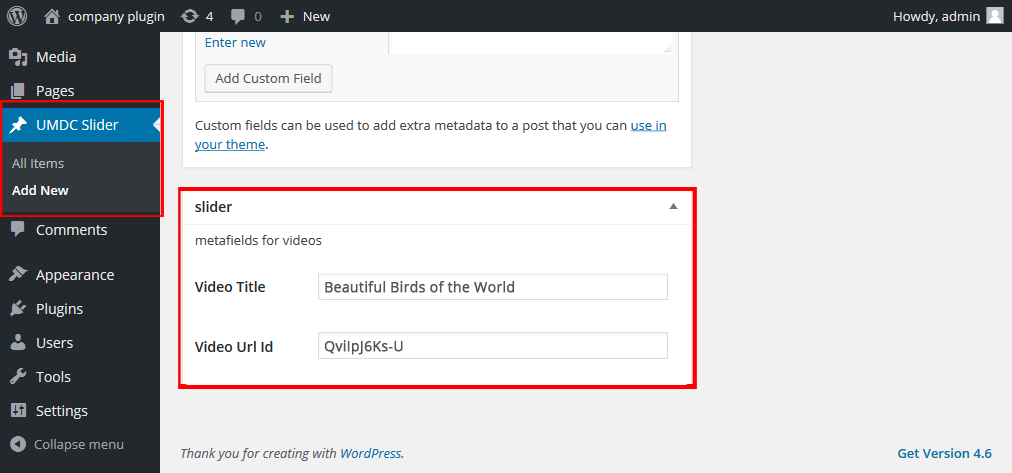
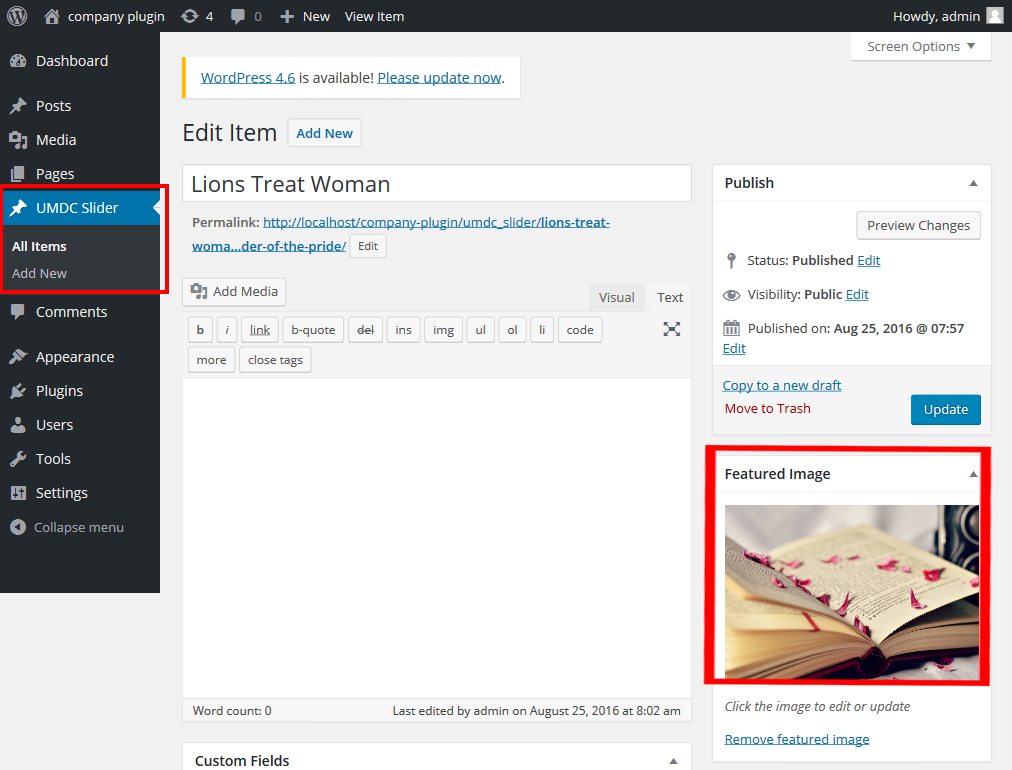
![Here is slider created for custom post type "UMDC Slider" by using shortcode : [umdc-slider type="umdc-slider" layout="full-width"].](https://cdn.jsdelivr.net/wp/ultimate-multi-design-video-carousel/assets/screenshot-4.png)
![Here is slider created by custom post type "UMDC Slider" using shortcode : [umdc-slider type="umdc-slider" layout="three-slides"].](https://cdn.jsdelivr.net/wp/ultimate-multi-design-video-carousel/assets/screenshot-5.png)
![Here is slider created custom post type "UMDC Slider" by using shortcode : [umdc-slider type="umdc-slider" layout="five-slides"].](https://cdn.jsdelivr.net/wp/ultimate-multi-design-video-carousel/assets/screenshot-6.png)
![Here is slider created to show normal posts with category id "1" by using shortcode : [umdc-slider type="post" cat_id="1" layout="full-width"].](https://cdn.jsdelivr.net/wp/ultimate-multi-design-video-carousel/assets/screenshot-7.png)
![Here is slider created to show normal posts with category id "1" by using shortcode : [umdc-slider type="post" cat_id="1" layout="three-slides"].](https://cdn.jsdelivr.net/wp/ultimate-multi-design-video-carousel/assets/screenshot-8.png)
![Here is slider created to show normal posts with category id "1" by using shortcode : [umdc-slider type="post" cat_id="1" layout="five-slides"].](https://cdn.jsdelivr.net/wp/ultimate-multi-design-video-carousel/assets/screenshot-9.png)