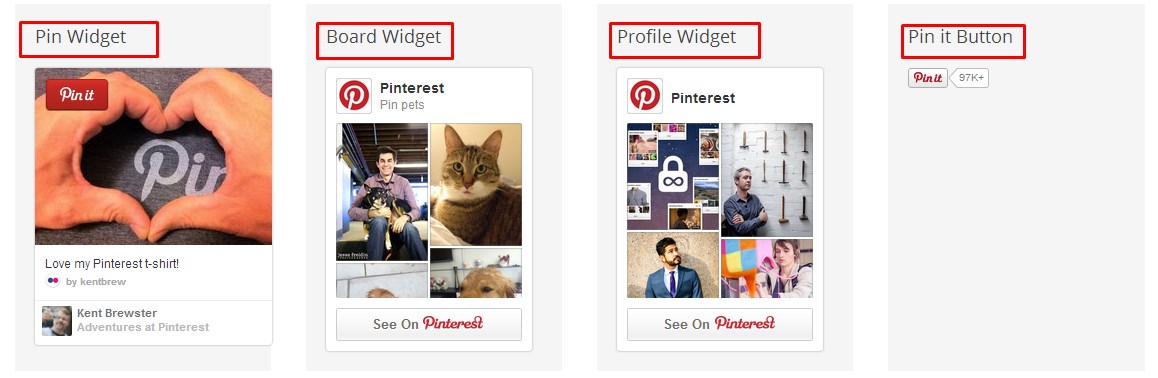Ultimate Pinterest Display Shortcode
| 开发者 | |
|---|---|
| 更新时间 | 2017年7月14日 20:57 |
| PHP版本: | 3.0.1 及以上 |
| WordPress版本: | 4.8 |
| 版权: | GPLv2 or later |
| 版权网址: | 版权信息 |
详情介绍:
Ultimate Pinterest Display Shortcode is a Pinterest Display shortcode for wordpress. Using this one plugin you will able to show multiple pinterest display options on your website like - Pin It Button, Pin Display, Profile Display and Board Display.
Features:
- Can display pin it button, pin, profile as well board profile using this one plugin of wordpress
- It should work with all wordpress version upto 3.0.1 - Still if you found any errors just inform us and we will work on that issue asap
- Stable Version Release
安装:
Now Let's get the plugin working on your wordpress website.
- Upload 'ultimate-pinterest-display-shortcode' to the '/wp-content/plugins/' directory - make sure you've unzipped it after upload done.
- Or simply install the 'ultimate-pinterest-display-shortcode.zip' file using your wordpress backend. Go to Plugins and Add New and upload & install.
- Activate the plugin through the 'Plugins' menu in WordPress
- Select Which Widget to display "By default it is configured to display Board Widget" ->For Pin IT Button [cd_pinterest select_one="pinit"] ->For Pinterest Widget [cd_pinterest select_one="pinwidget"] ->For Pinterest Profile Widget [cd_pinterest select_one="profilewidget"]
- Pinterest URL/ Details: This field for pinterest Configuration
- Title: Give your shortcode a title. If don't want to show a title you can keep that field blank.
- Ultimate Pinterest Display: As told already that using this shortcode you will able to show Pin it button, Pin shortcode, Profile shortcode, Board shortcode. So select the one you of your choice.
- On below their you will find pinterest configurations. You have to just fill the info of the shortcode you would like to show. That means if you have choose pin it button then you just have to fill pin it button information only. No need to worry about others as they won't display on your website.
- Pin It URL: The URL you would like to pin after the button click action.
- Pin It Button Size: Two option available - Small or Large.
- Pin It Button Shape: Two option available - Rectangular or Circle.
- Pin Title: Title of your Pin
- Pin display URL : URL of your Pinterest Pin.
- Pinterest Profile URL : Your Pinterest Profile URL. Example - http://www.pinterest.com/pinterest/
- Image Width : Image Width of your shortcode in pixel.
- Profile Height : Profile Height of your shortcode in pixel.
- Profile Width : Profile Width of your shortcode in pixel.
- Pinterest Board URL : Your Pinterest Board URL. Example - http://www.pinterest.com/pinterest/pin-pets/
- Image Width : Image Width of your shortcode in pixel.
- Board Height : Board Height of your shortcode in pixel.
- Board Width : Board Width of your shortcode in pixel.
屏幕截图:
常见问题:
Is this free?
Yap absolutely free and always will be.
What about if Pinterest make any changes on their widgets officially?
We are active ;) so hopefully will get that updated asap for you.
更新日志:
0.1
- Latest Stable Version Release