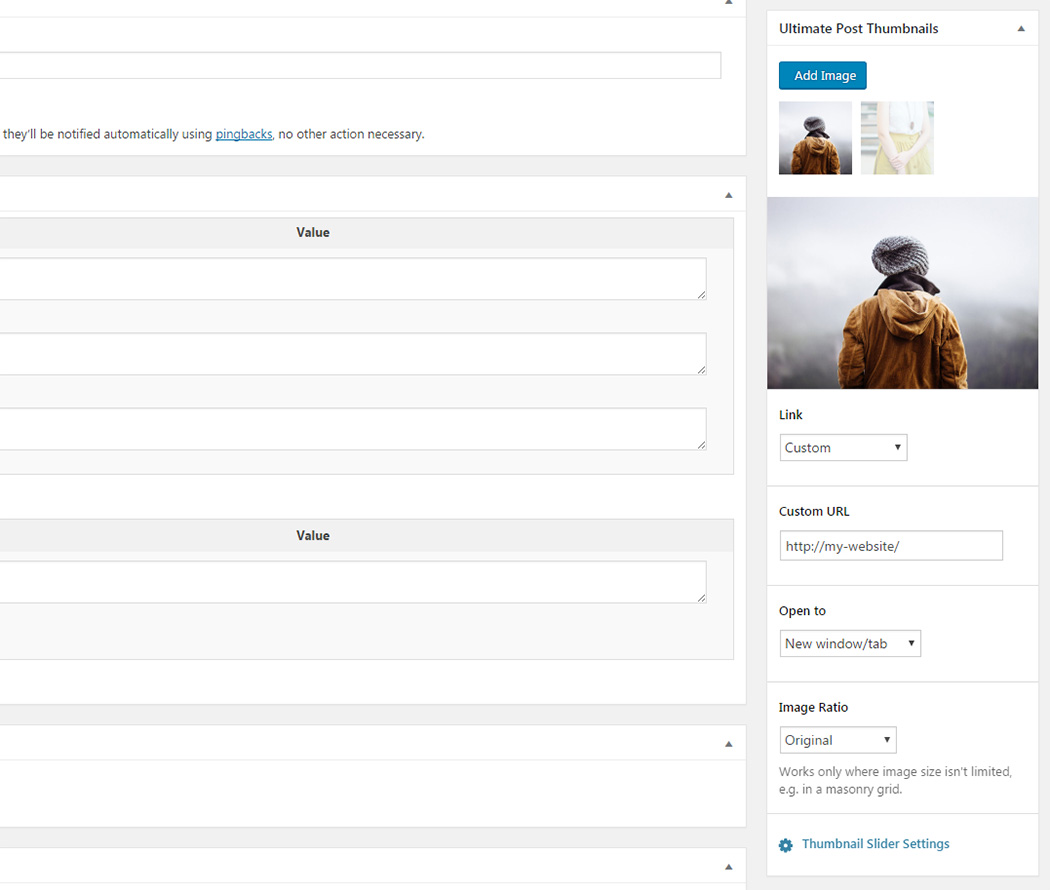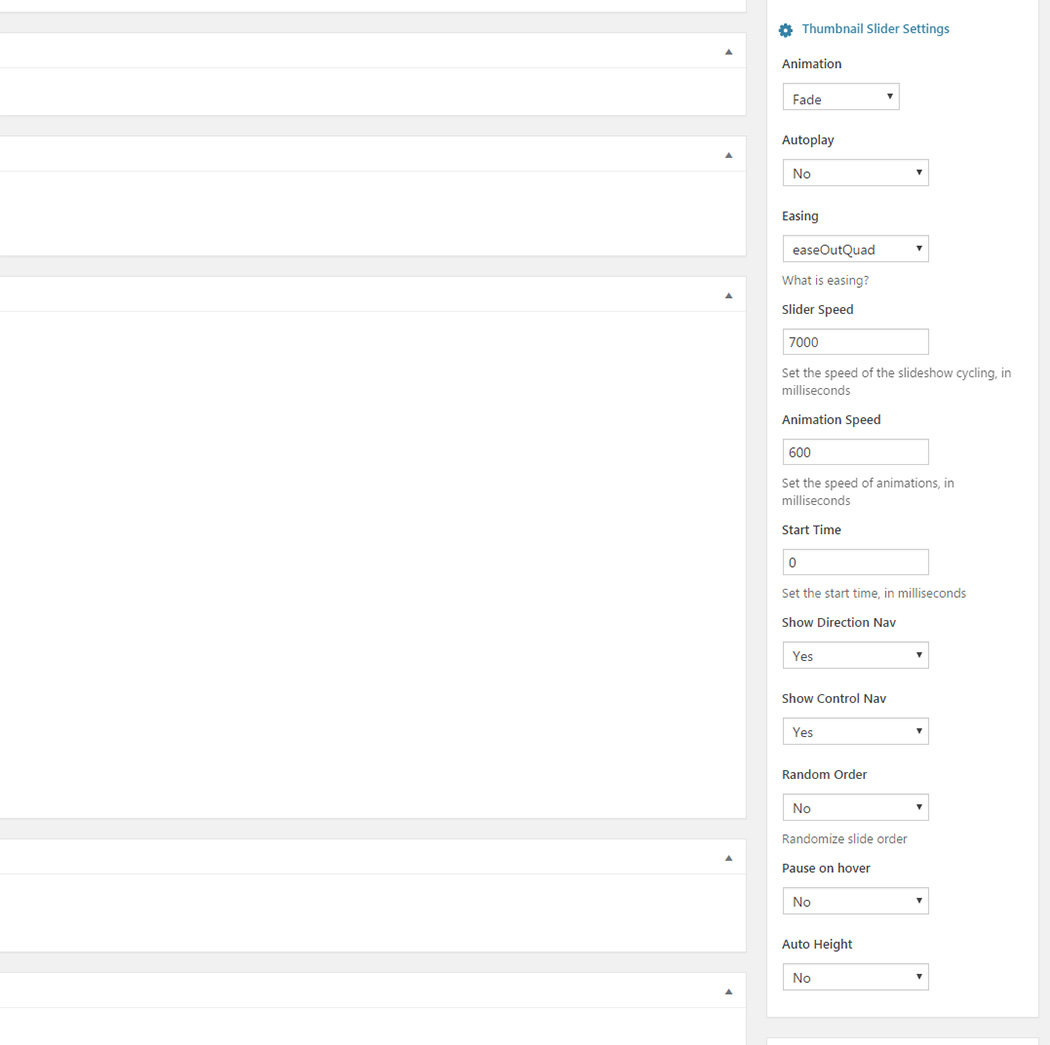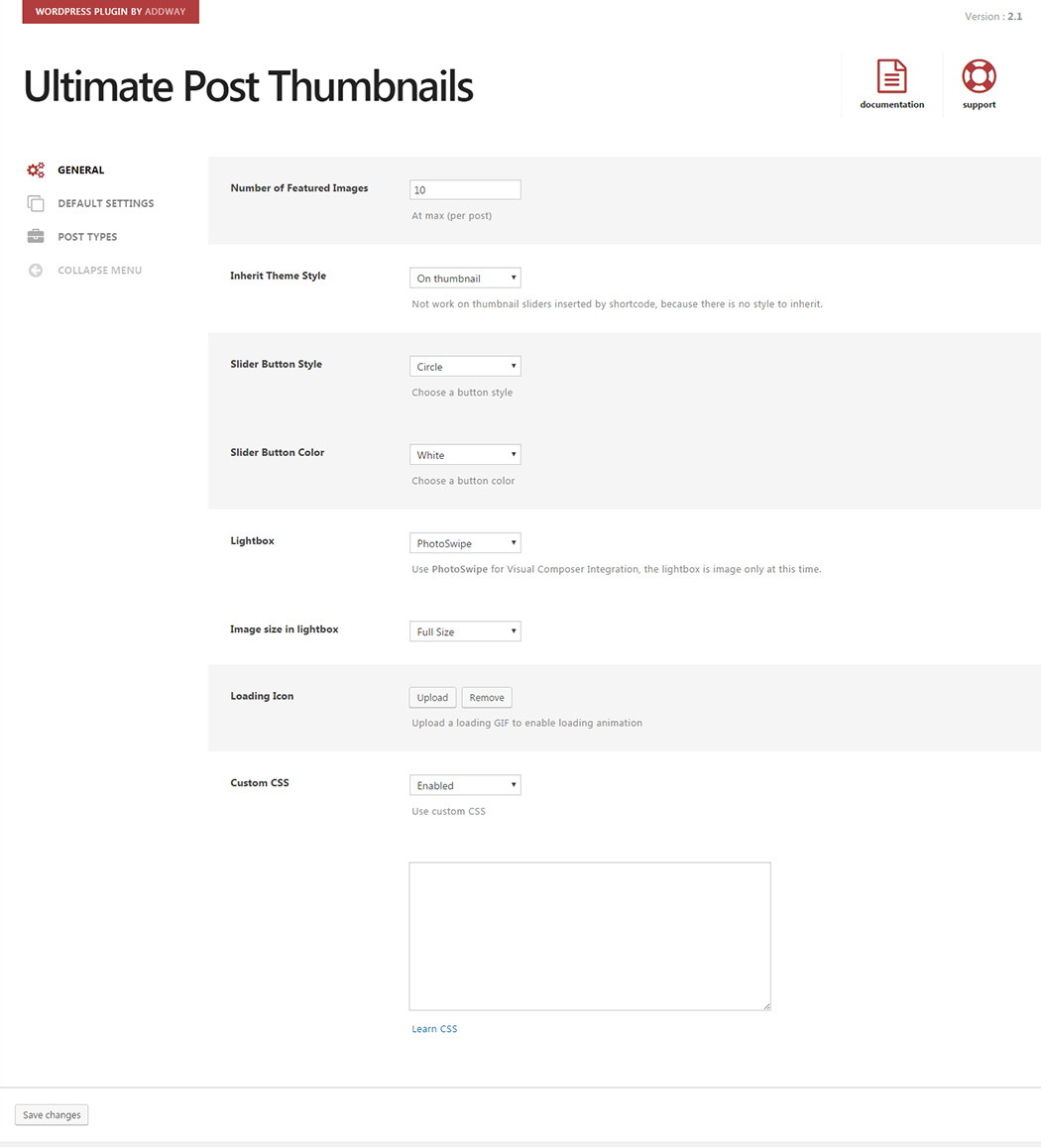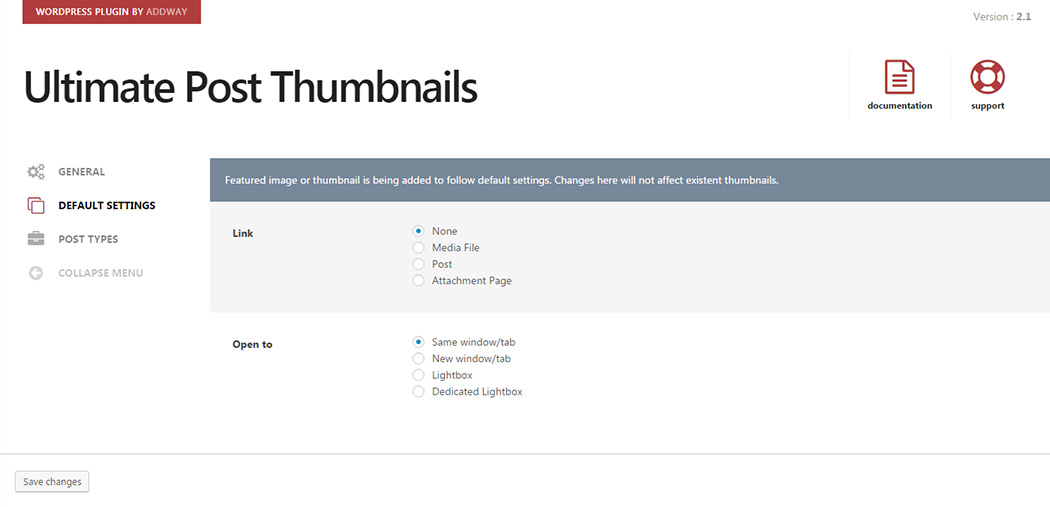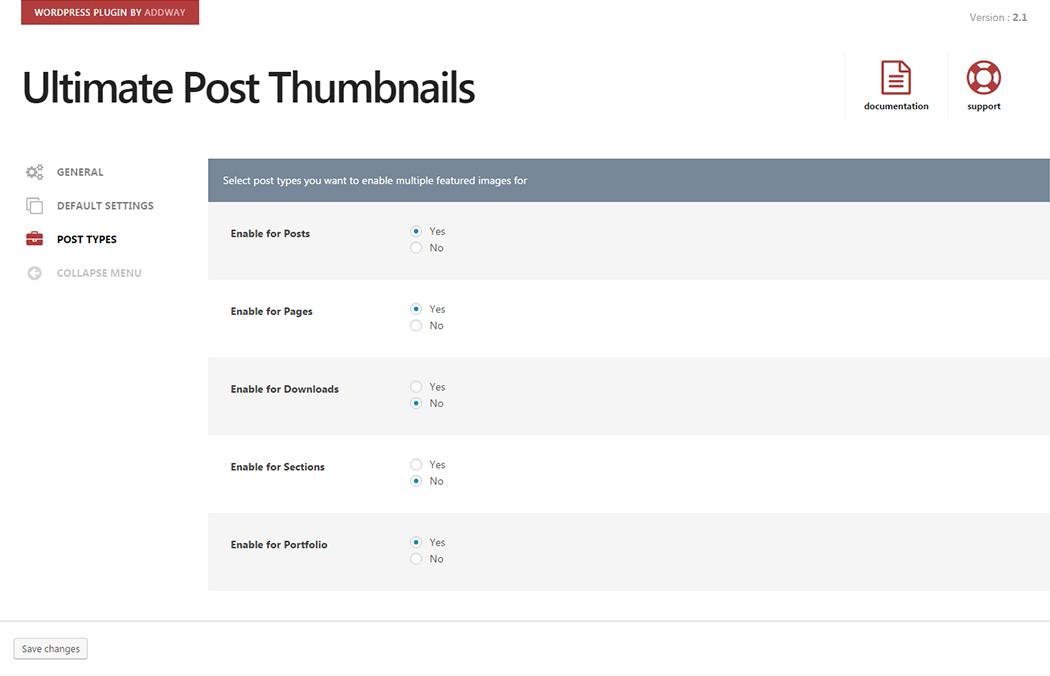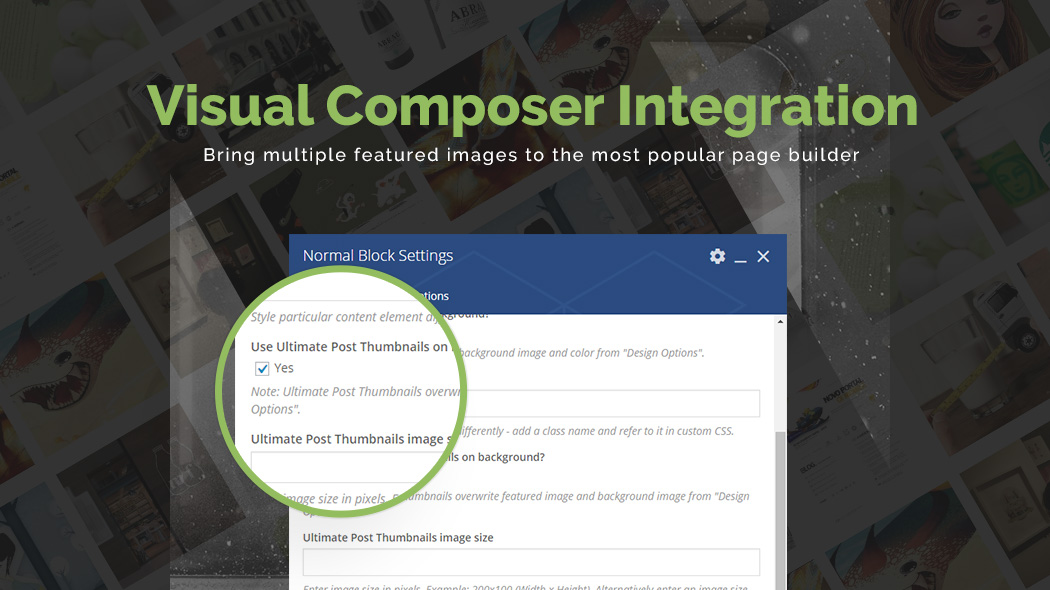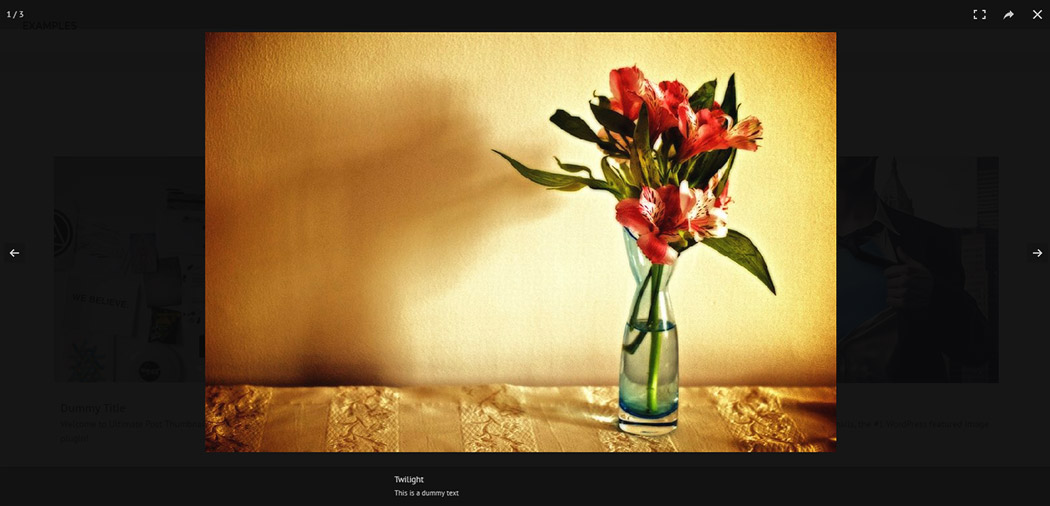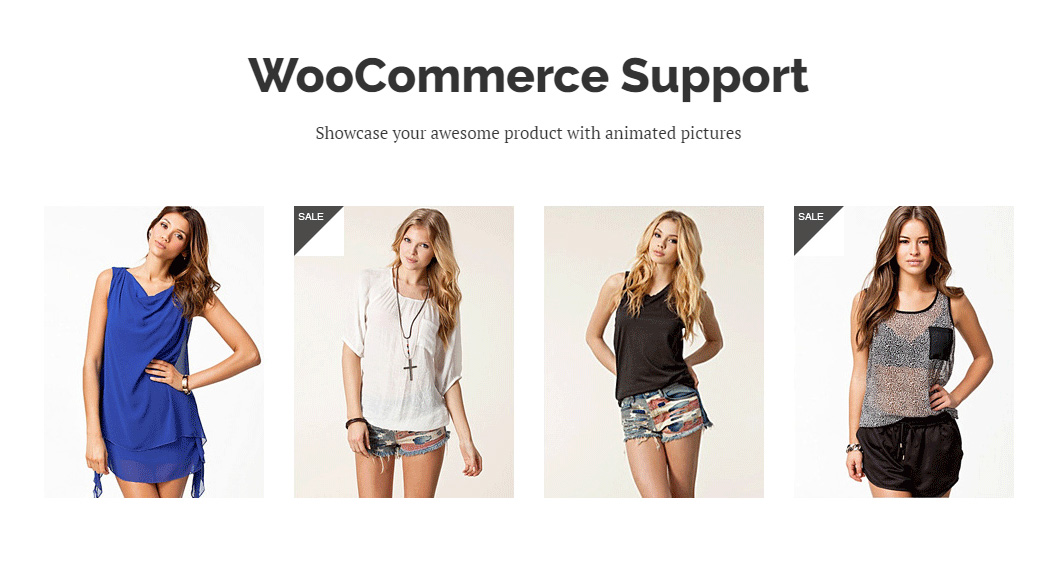Plugin Name
| 开发者 | @kamiyeye |
|---|---|
| 更新时间 | 2017年1月15日 13:53 |
| 捐献地址: | 去捐款 |
| PHP版本: | 4.6 及以上 |
| WordPress版本: | 4.7 |
| 版权: | GPLv2 or later |
| 版权网址: | 版权信息 |
详情介绍:
- Bring multiple featured images support for WordPress
- Compatible with existent featured image
- Responsive thumbnail slider
- Match theme style
- Thumbnail link control
- Thumbnail open method control
- PrettyPhoto Lightbox
- Unlimited featured images
- Custom post types support
- Custom thumbnail link
- Advanced slider settings
- Built-in slider styles
- Dedicated lightbox
- Lightbox themes
- Smart image size
- Custom Image Ratio
- PhotoSwipe lightbox
- Visual Composer integration
- WooCommerce support
- Fast and professional support
安装:
- Upload ultimate-post-thumbnails/ to the
/wp-content/plugins/directory, or install the plugin through the WordPress plugins screen directly. - Activate the plugin through the 'Plugins' screen in WordPress
- That's it
屏幕截图:
常见问题:
Where do I upload multiple featured images?
The Featured Image option box you already familiar with
There's no Featured Image option box
Your theme doesn't support Featured Image, check out WordPress Documentation - Post Thumbnails article for more details
I have uploaded more than one featured image, but the frontend page shows still only one
Your theme does support Featured Image (only the backend), but used a nonstandard way to display the featured image, which is normally a poorly developed theme downloaded from third-party websites. A theme should use the WordPress Thumbnail Function to display post thumbnails.
Post thumbnail disappeared/mispositioned
Some themes require an absolutely positioned image, in which case you may not see your multiple post thumbnails slider as Ultimate Post Thumbnails is positioned relatively by default, change it to Absolute in thumbnail settings will fix it. If it doesn't work, have a check if the default featured image is deleted, which has a green tick mark on the cornor, some themes rely on it to decide display the featured image or not, fail to find it will make them misunderstand that there's no featured image.
Theme style isn't completely inherited
Try changing the option "Settings > Thumbnails > Inherit Theme Style" to see if it works for you, due to the nature differece between a multiple thumbnails slider and a single image, theme style may not be 100% inherited.
更新日志:
- new: option Position, fix missing post thumbnails in some themes
- unlock Prettyphoto lightbox
- fix: default slider button color white
- add: banner and icon images
- new: default featured image has a mark now
- change: slider button color option is moved to slider settings
- change: slider button styles are renamed
- change: slider button style "Outline Circle" is changed slightly
- change: menu name changed to "Thumbnails"
- fix: lightbox not working when there's only one featured image
- fix: cannot delete default featured image
- new: Visual Composer integration
- new: PhotoSwipe lightbox
- new: smart image size
- new: custom image ratio
- new: option - image size in lightbox
- new: option - choose between PrettyPhoto and PhotoSwipe
- change: thumbnail slider respect its container's width now, images will be stretched if smaller
- change: thumbnails setting are unified, no need to repeat settings on all thumbnails now
- fix: prettyPhoto gallery images issue
- fix: incorrect mini thumbnail size
- fix: custom link issue
- fix: option 1 in Lightbox Size box
- new: re-designed UI
- fix: auto-height not working
- New: option "number of featured images"
- New: image caption support
- Fix: error messages when updating post
- Minor UI changes
- fix: thumbnails won't save when post types data missing from the database
- clear PHP warning when there is no post types data found in the database
- fix: post thumbnails don't save on posts of custom types
- better compatibility with Isotope script
- add: loading icon
- add: options to enable/disable UPT on a post type
- add: HTML template of thumbnail slider - "template-thumbnail-slider.php"
- update PrettyPhoto library to v3.1.6 to address a security issue
- a few minor changes
- language files updated
- new admin design
- fix: missing shortcode button in WP 3.9
- fix: a lightbox error appears when thumbnail links set to "open in current/new window"
- fix: a warning message with PHP 5.5
- fix: in some hosts, lightbox doesn't work
- fix: in "horizontal slide" mode, slider doesn't show up sometimes
- new: lightbox supports webpage now
- new: lightbox supports custom size now
- fix: under "show thumbnail" mode, thumbnail width is incorrect when thumbnail number less than 4
- removed a notice under debug mode
- rewritten a PHP 5.3+ code to compatible with PHP 5.2 = 1.0 Initial version