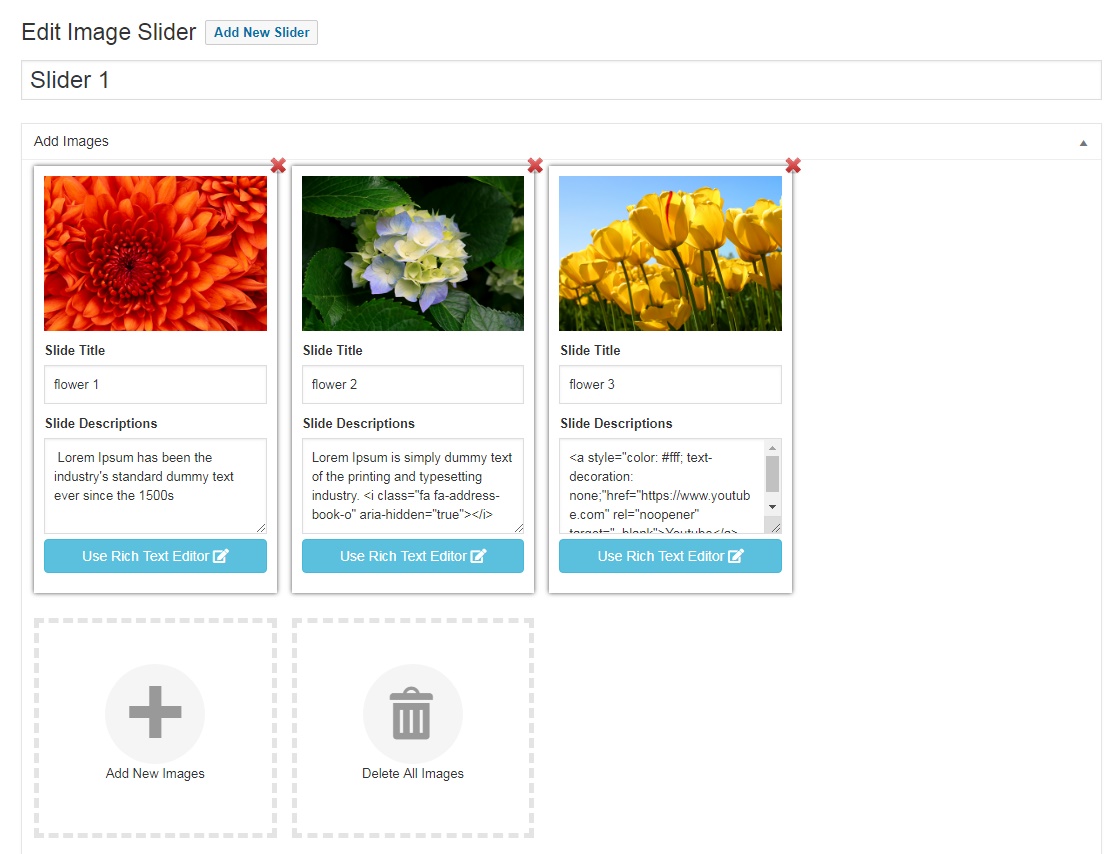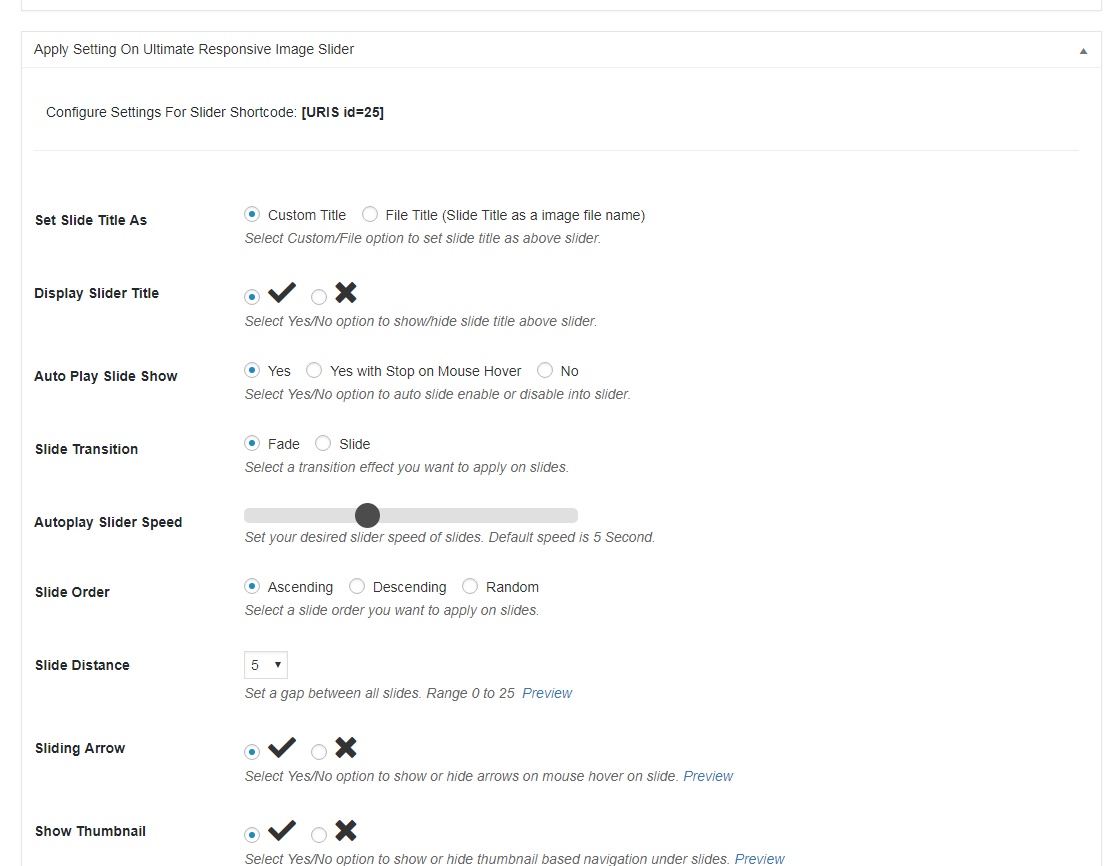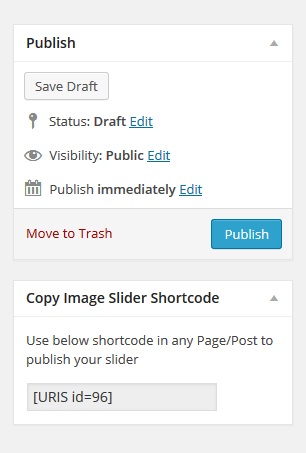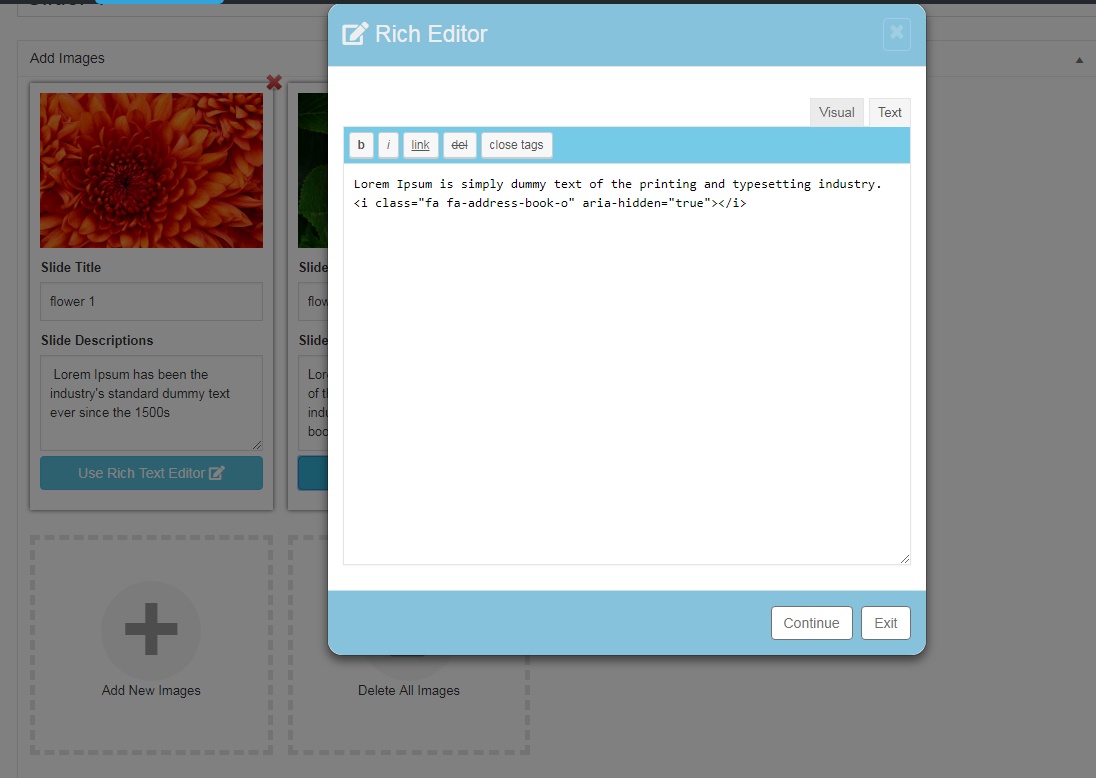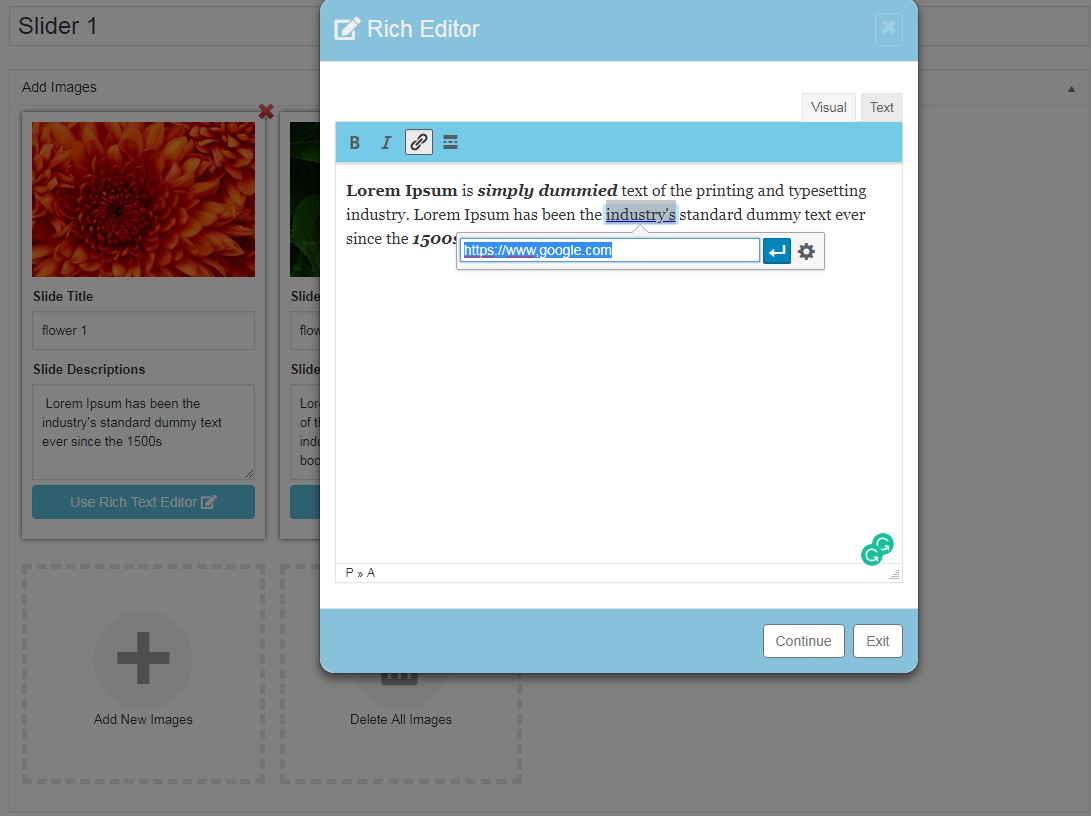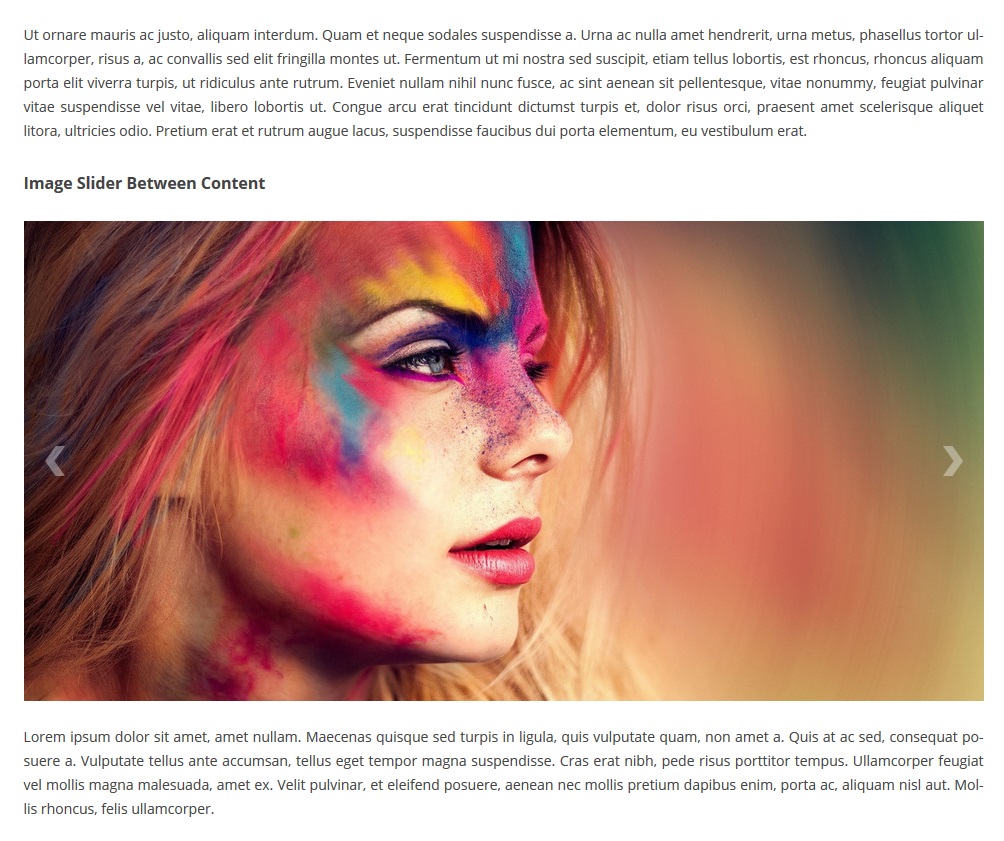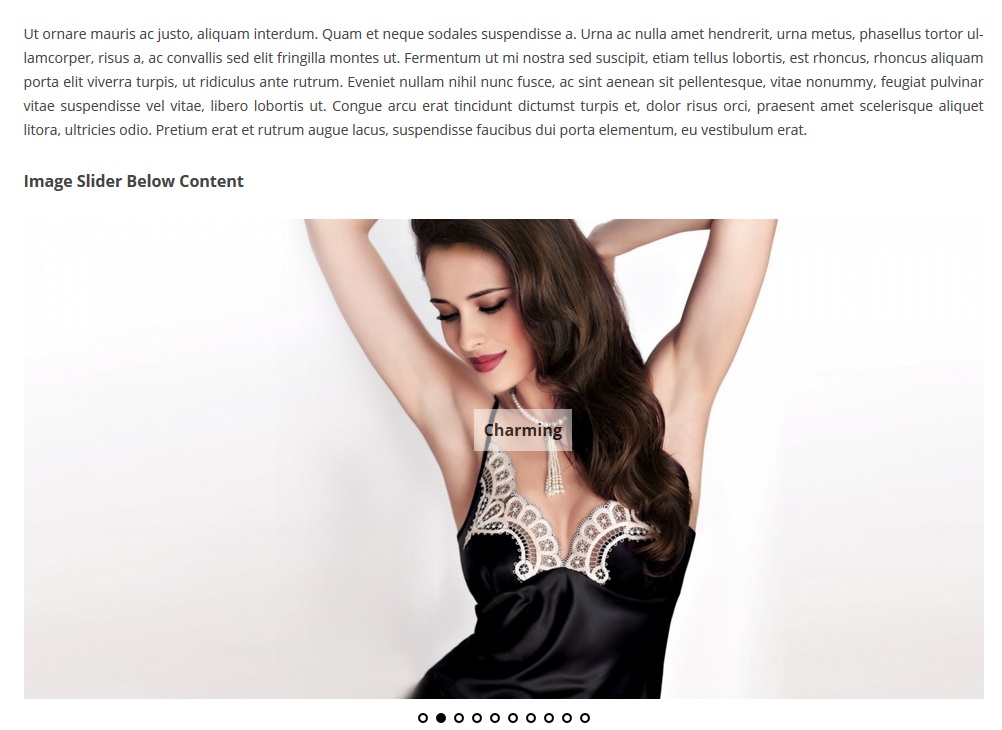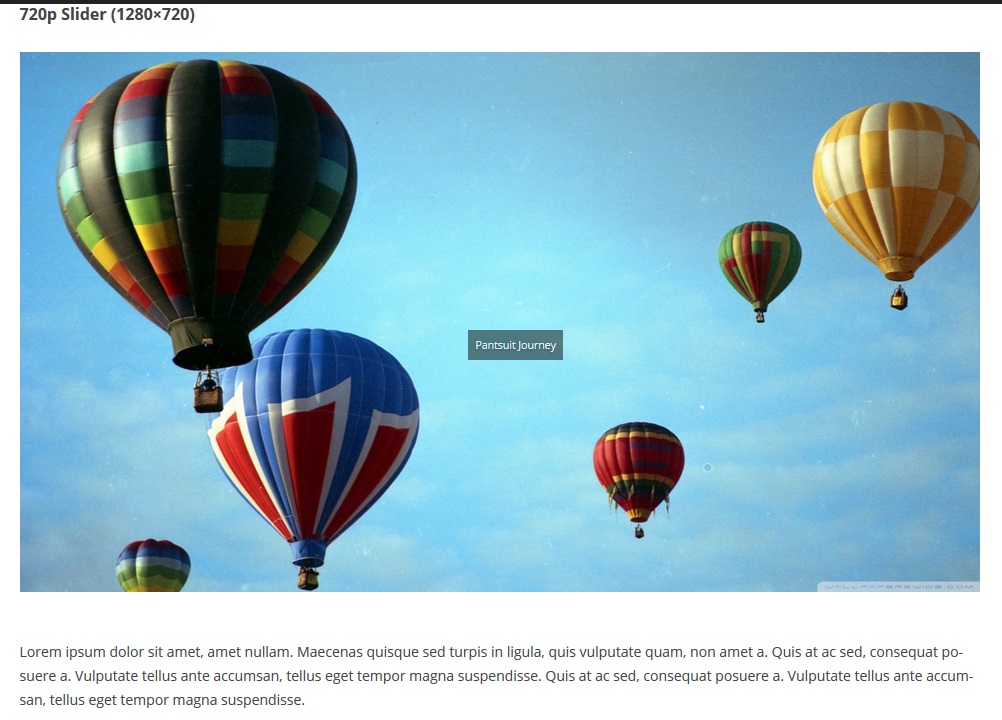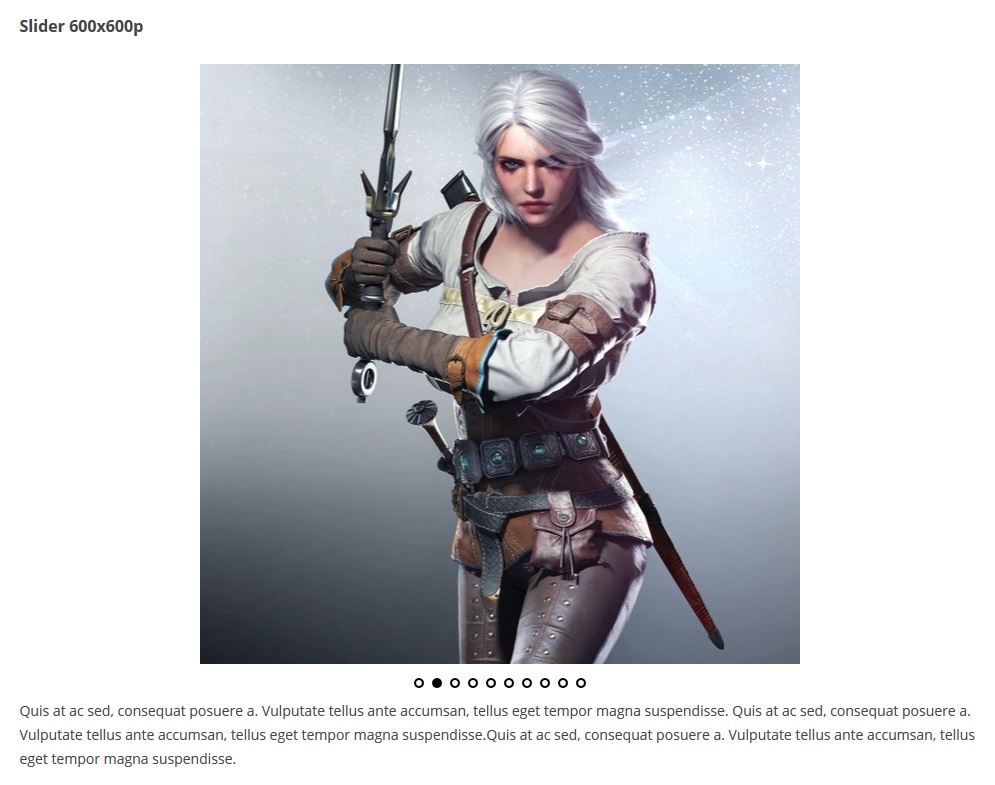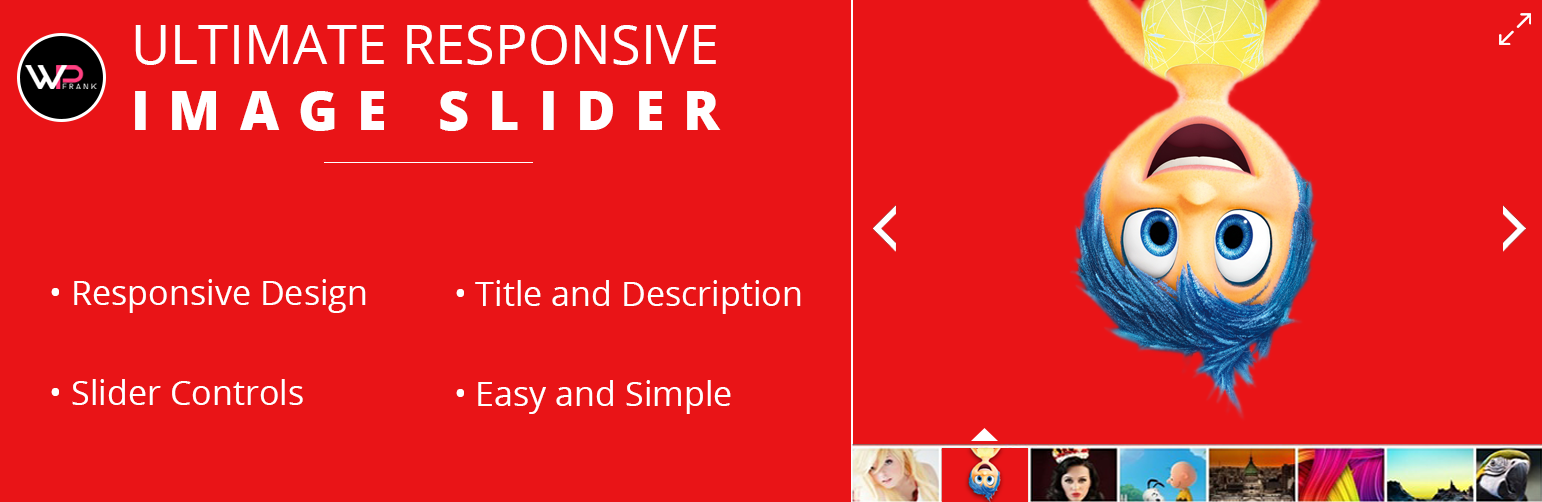
Ultimate Slider
| 开发者 | FARAZFRANK |
|---|---|
| 更新时间 | 2025年10月6日 14:20 |
| PHP版本: | 7.0 及以上 |
| WordPress版本: | 6.8.3 |
| 版权: | GPLv2 or later |
| 版权网址: | 版权信息 |
标签
下载
详情介绍:
- Unlimited Sliders: Build as many sliders as you need, no restrictions.
- Responsive & Fast: Optimized for all devices and Core Web Vitals.
- Drag-and-Drop Interface: Intuitive design for easy slide management.
- Customizable: Multiple layouts, animations, and navigation styles.
- SEO-Friendly: Clean code that boosts your site’s rankings.
- Lightweight: Minimal impact on your site’s loading speed.
How to use slider shortcode
[URIS id=123]?
安装:
- Upload
ultimate-responsive-image-sliderfolder to/wp-content/plugins/ - Activate the plugin through the 'Plugins' menu in WordPress
- Go to
Ultimate Sliderin your dashboard, create a new slider, add images, and configure settings - Copy the shortcode (e.g., [URIS id=123]) and paste it into your post, page, or widget
屏幕截图:
常见问题:
How do I add a slider to my website page?
Just add the slider shortcode [URIS id=123] to the page where you want the slider to appear.
Is this slider plugin responsive?
Yes, it is fully responsive and adapts to any device width.
Can I add unlimited slides to a slider?
Yes, you can add as many image slides as you want to each slider.
Will this plugin work with my WordPress theme?
Yes, it is compatible with all WordPress themes, including popular page builders like Elementor and Gutenberg (via shortcode).
Why isn't my slider showing up after adding or removing slides?
This might be due to caching plugins. Please clear your cache or disable them temporarily to see changes.
Can I display the slider on any post or page?
Yes, simply insert the shortcode [URIS id=123] into any post or page.
How can I add a slider to my theme's header.php or other PHP files?
You can use <?php echo do_shortcode('[URIS id=123]'); ?> in your theme files.
Does this plugin affect my website’s loading speed?
No, it is lightweight and optimized for performance without impacting Core Web Vitals metrics like LCP (Largest Contentful Paint).
Can I use this plugin for video sliders?
Currently, this plugin supports only image sliders. For video support, you may need a different plugin or consider future updates if available (e.g., via a pro version).
Is this plugin compatible with page builders like Elementor or Gutenberg?
Yes, you can use the shortcode within Elementor pages or Gutenberg blocks for seamless integration.
更新日志:
- WP 6.8.1 compatibility checked.
- Clone slider code bug fixed.
- WP 6.8 compatibility issue fixed
- Few plugin check error fixed
- Dashboard XSS stored vulnerability fixed
- Title and description position moved to bottom
- Frontend plugin scripts loaded properly
- Blank slider post fatal error fixed
- All plugin code security updated by adding proper sanitizing and escaping functions
- Recover Slider page removed, no longer needed
- New languages added: Polish (pl_PL), Dutch (nl_NL), Russian (ru_RU), Italian (it_IT), French (fr_FR), Hungarian (hu_HU), Finnish (fi_FI), Japanese (ja_JP)
- Lazy loading tag added for slide image optimization (not supported by Safari browser)
- New languages added: Arabic (ar), Chinese (zh_CN), German (de_DE), Hindi (hi_IN), Indonesian (id_ID), Portuguese (pt_PT), Spanish (es_ES)
- WPScan Vulnerability report fixed
- Clone slider feature finalized
- Slide ID displayed for Slide Sorting features
- Regular update and maintenance
- Donate link removed from readme
- Plugin details and sub pages updated
- Tested with latest WordPress Note: Keep this changelog updated with future releases to show ongoing development and maintenance.