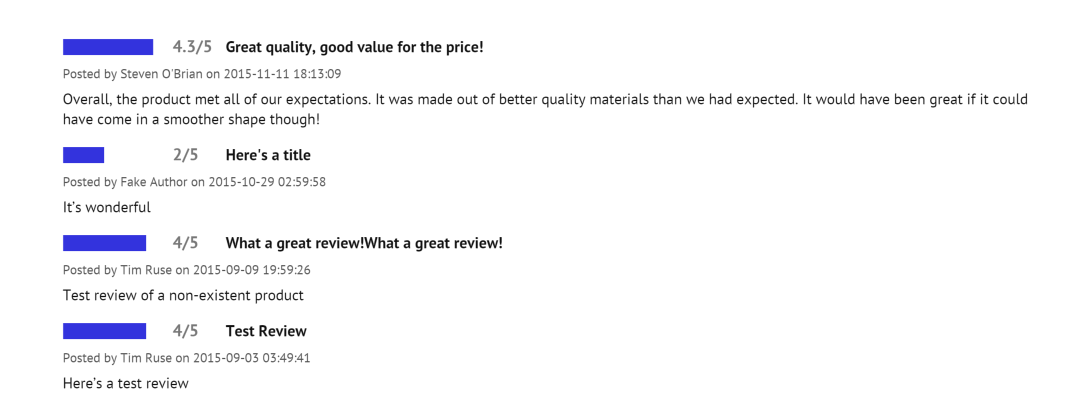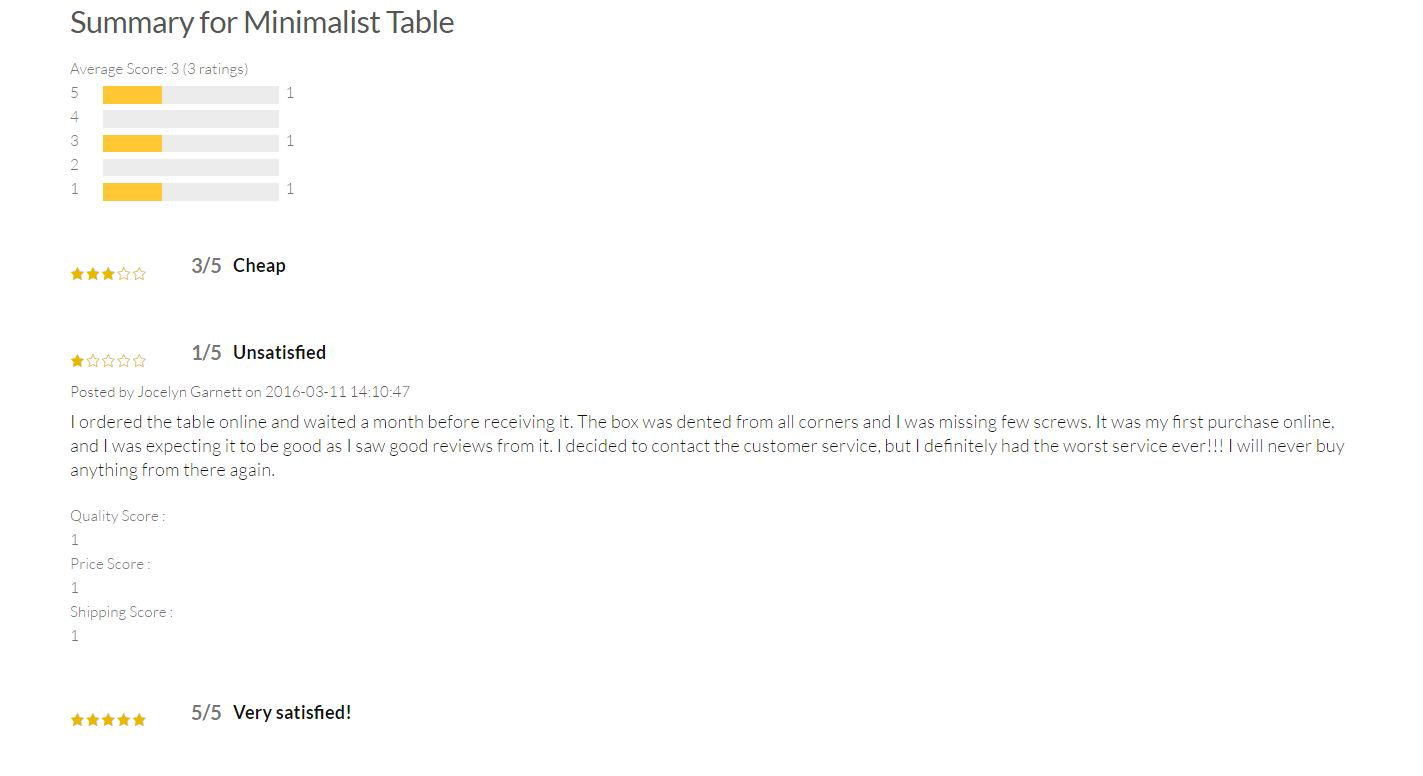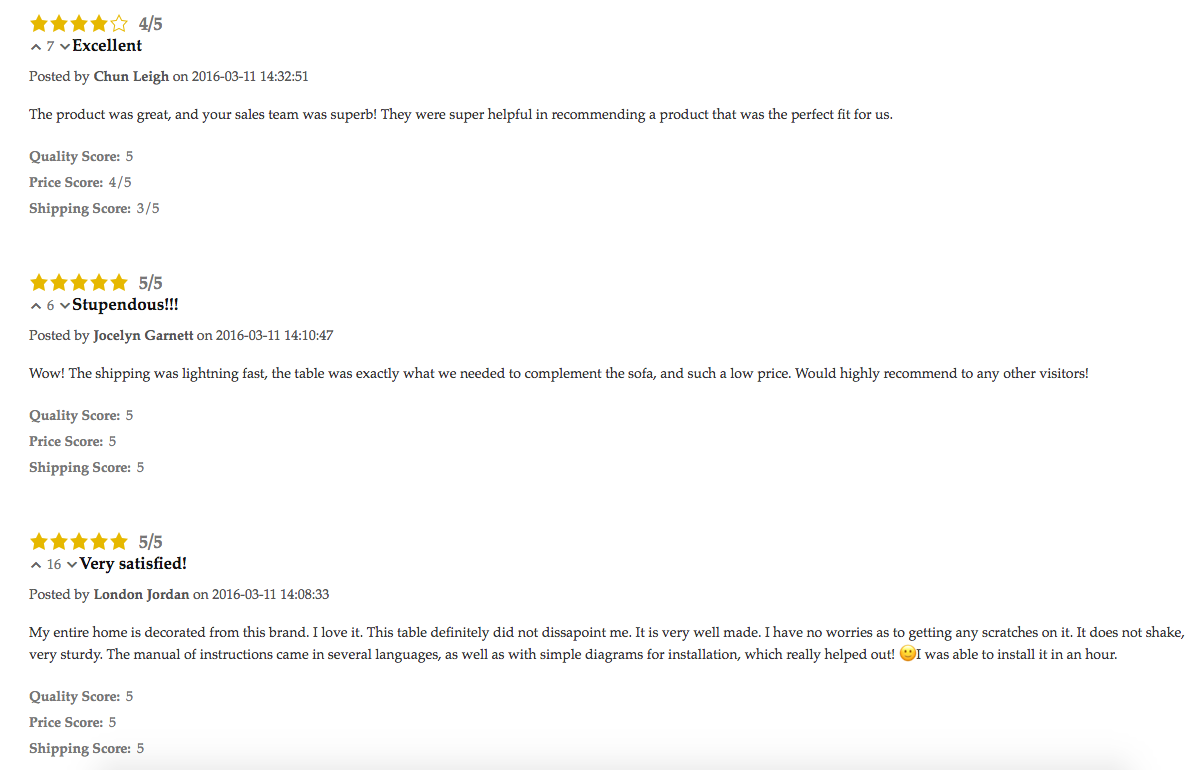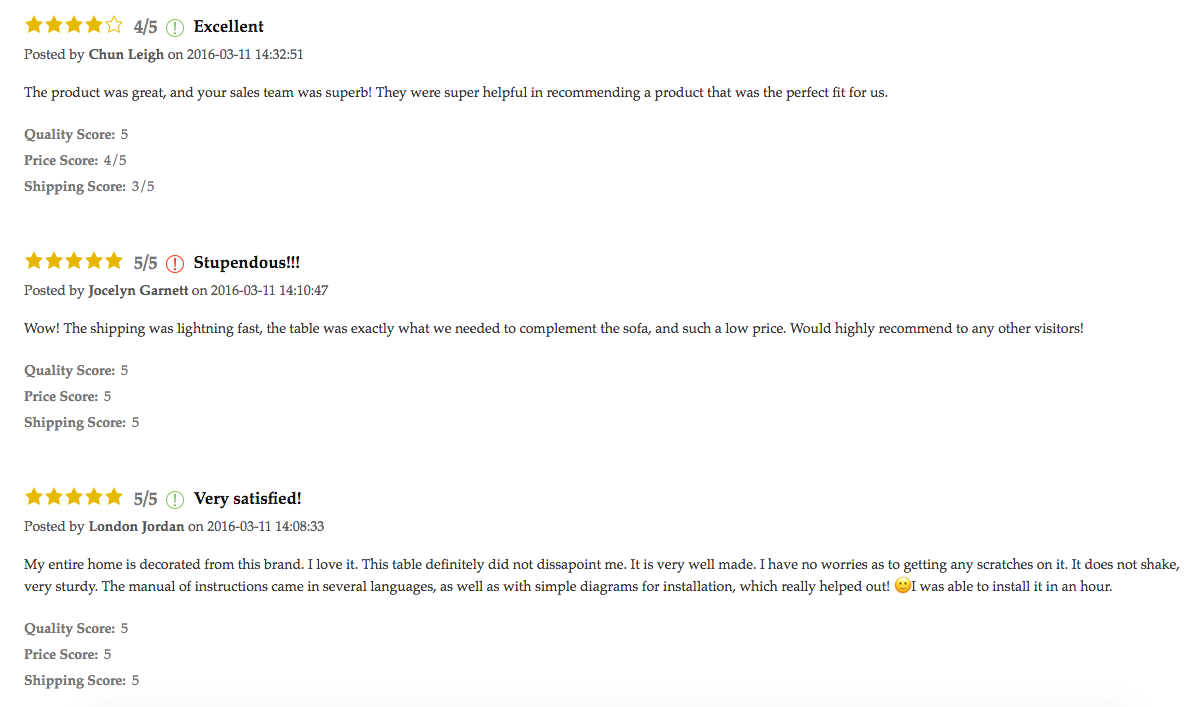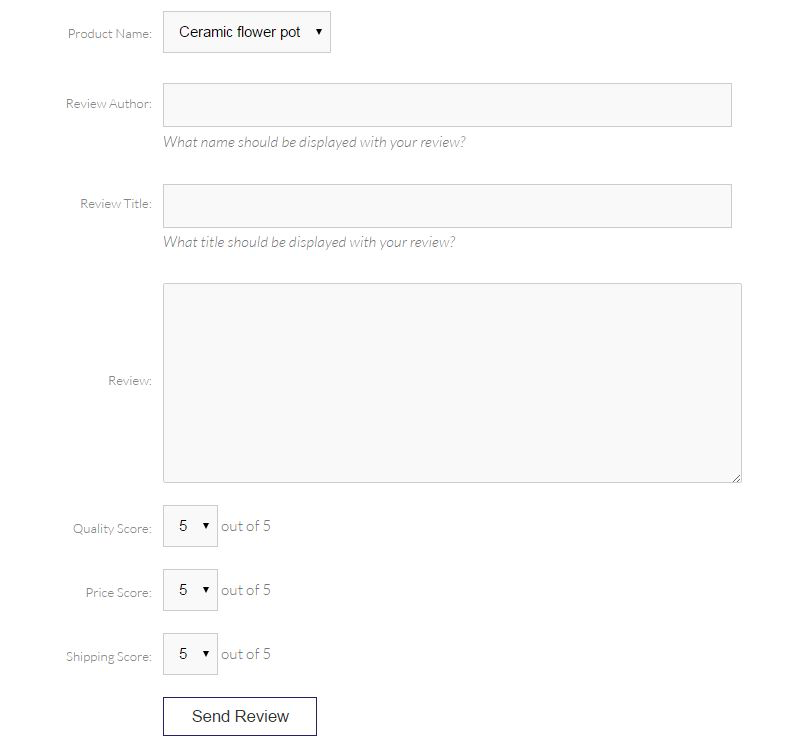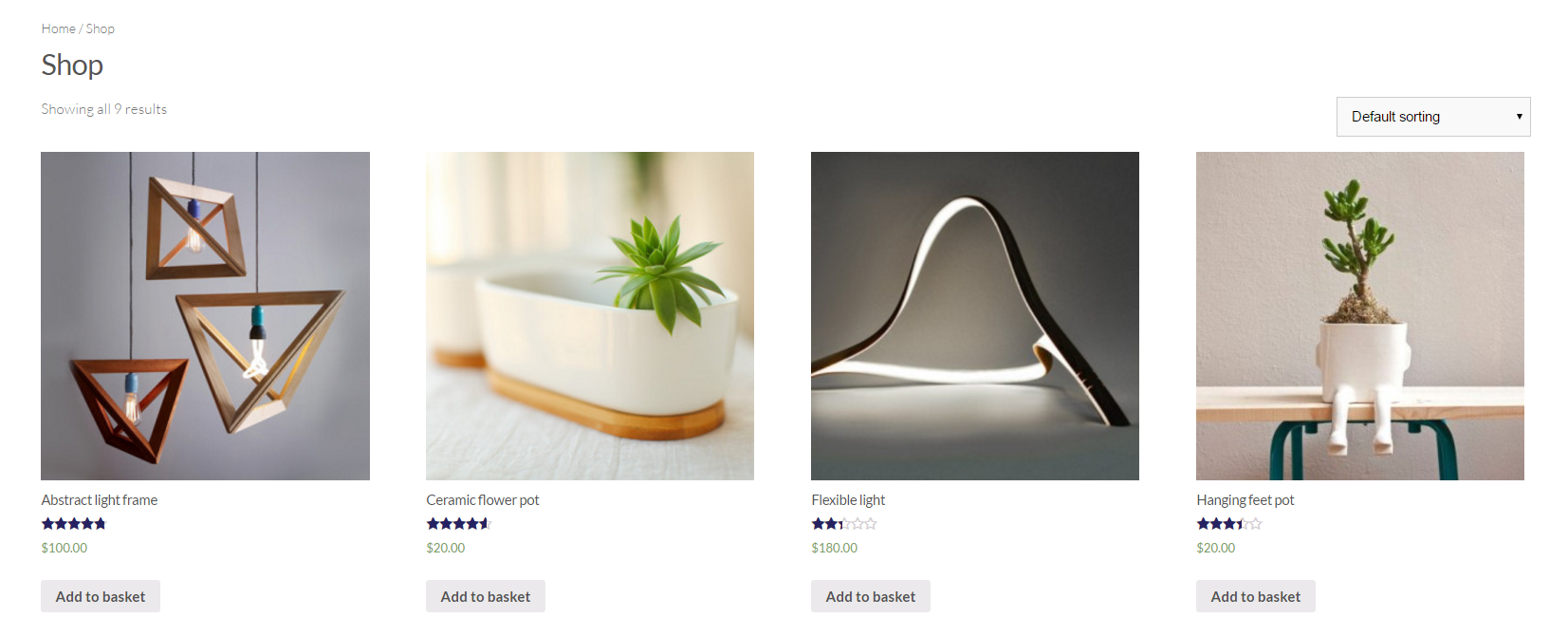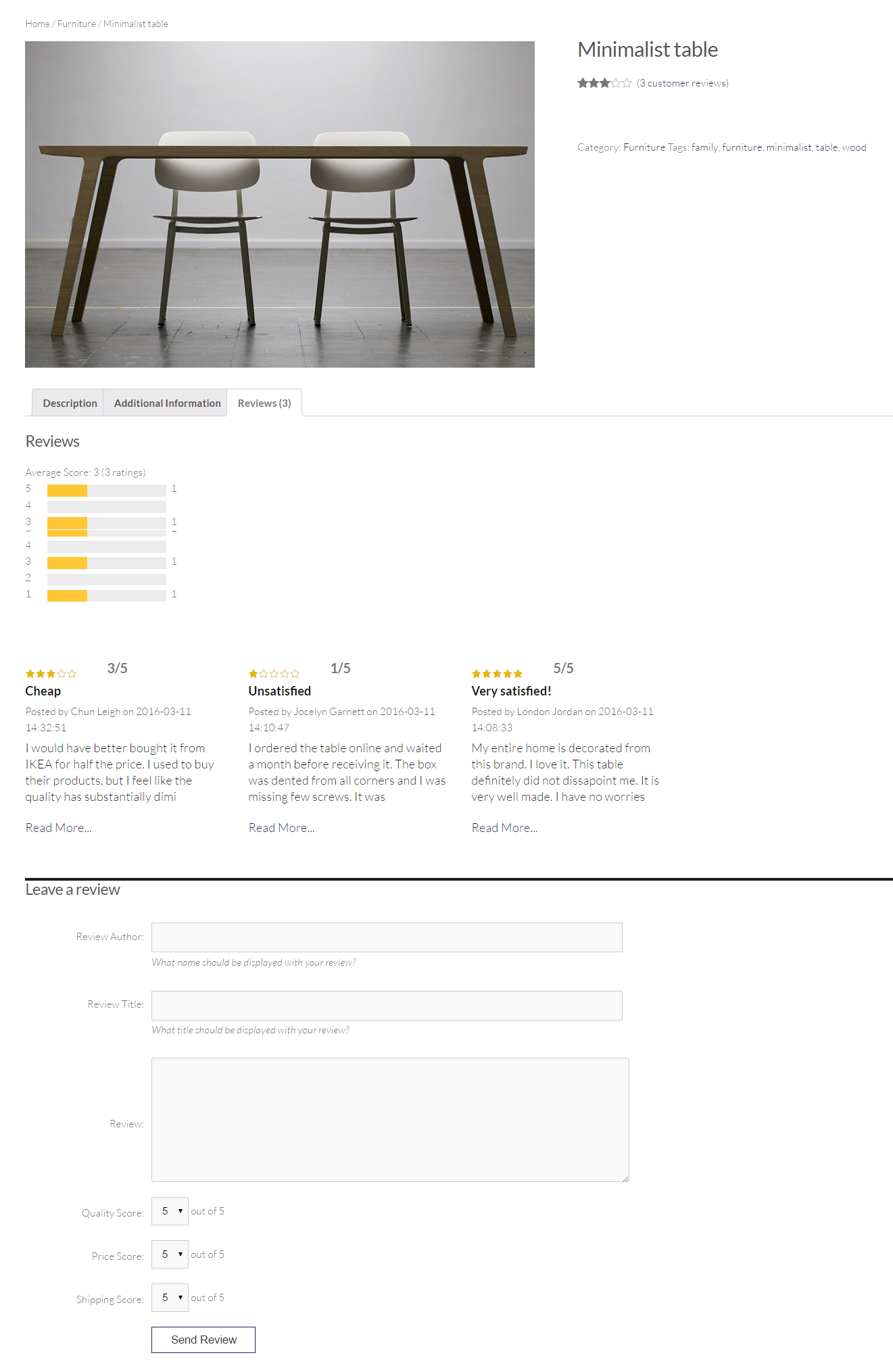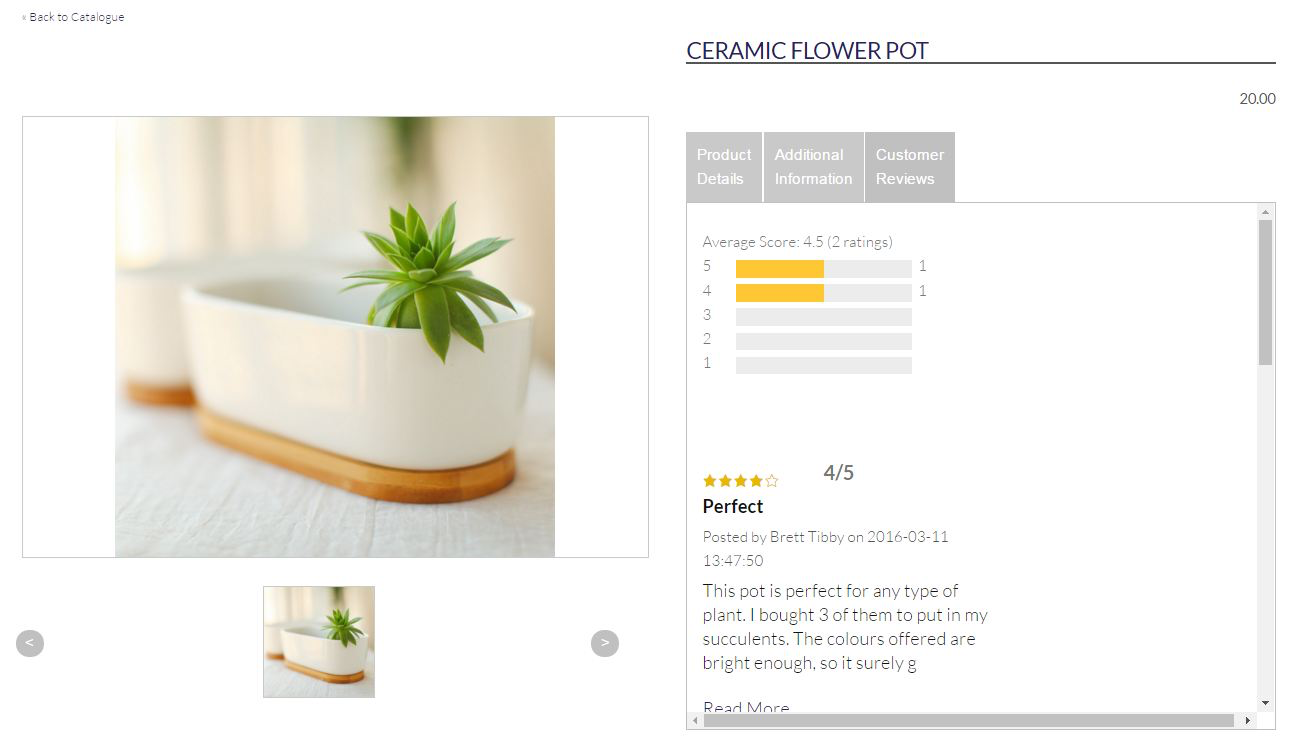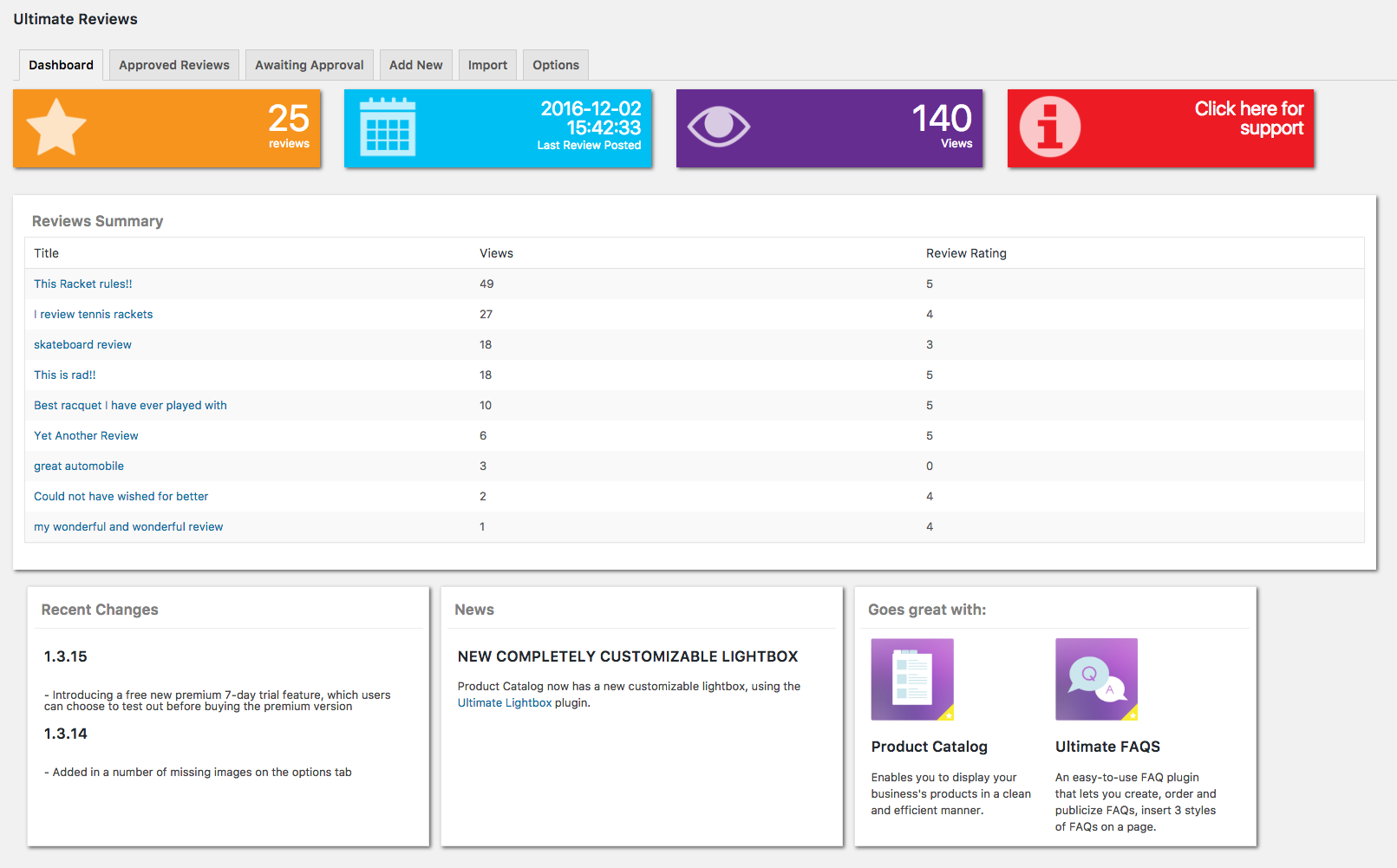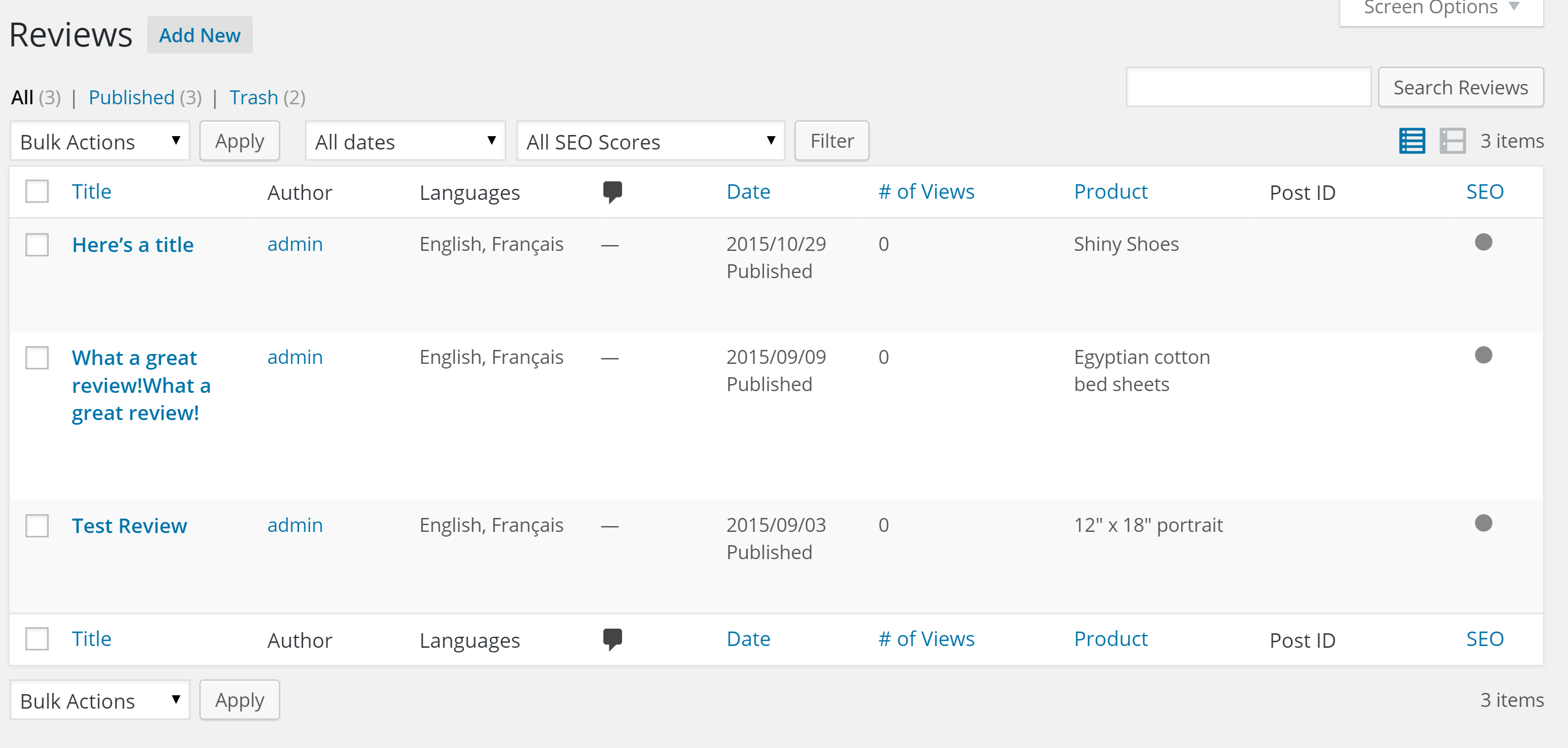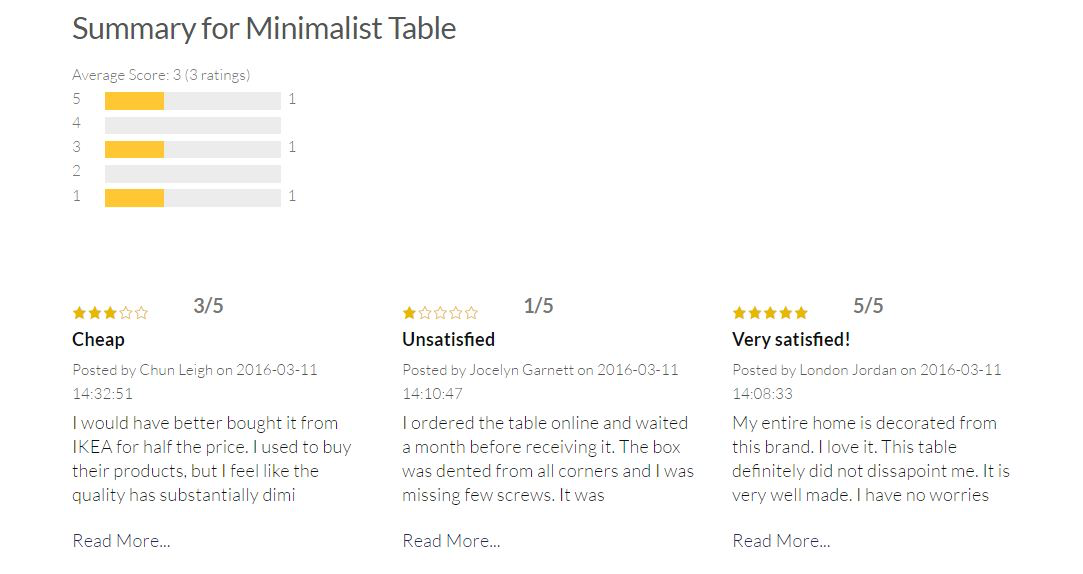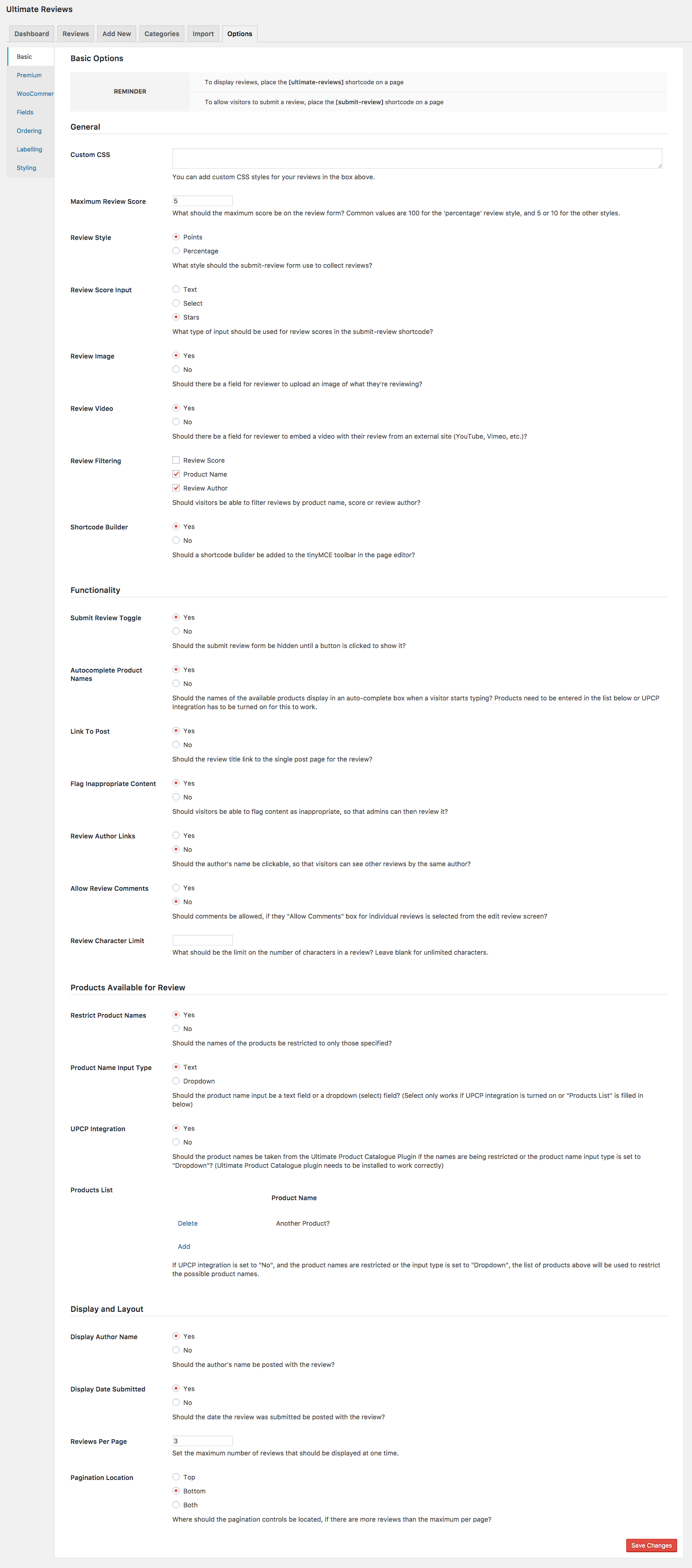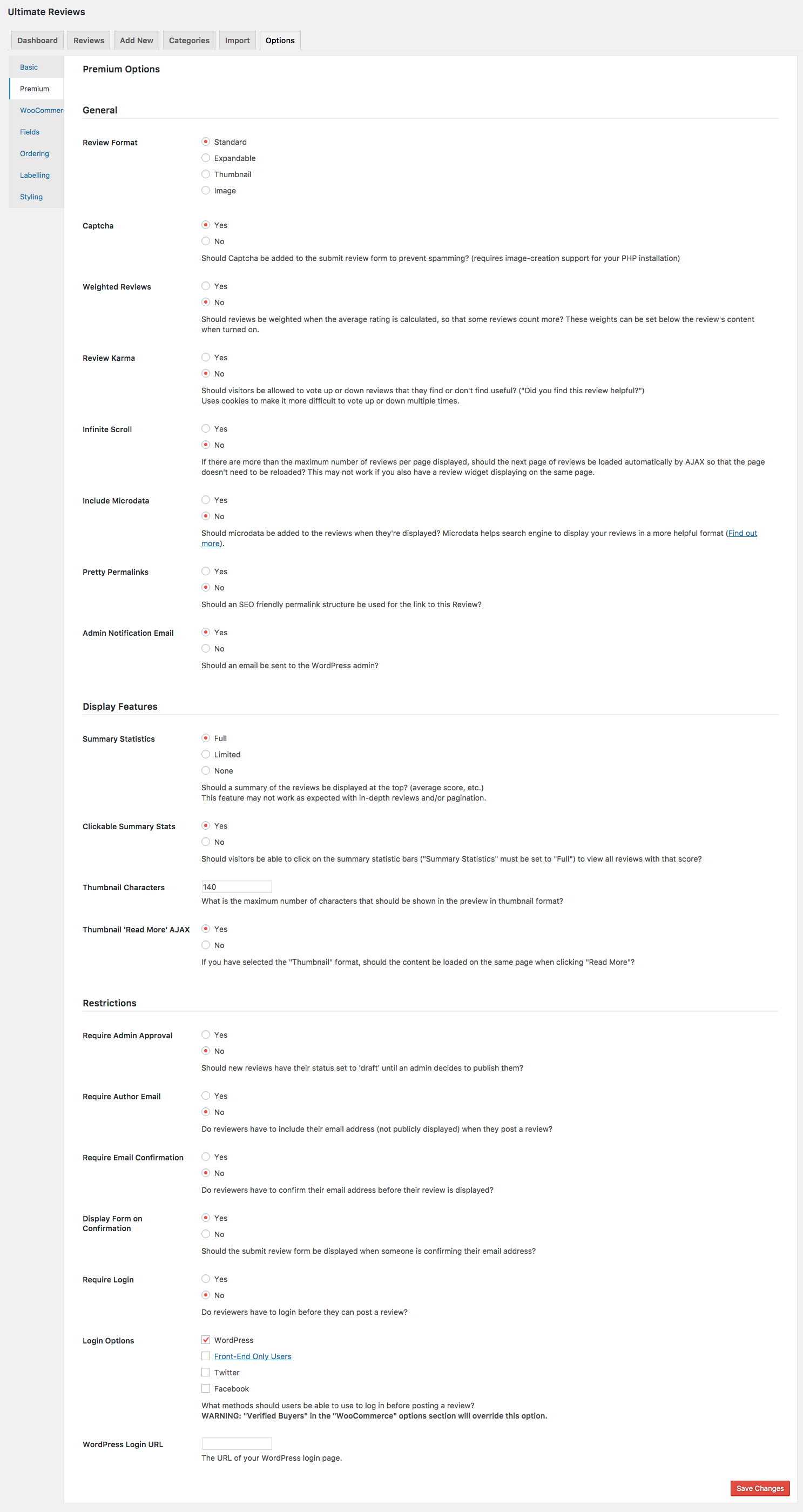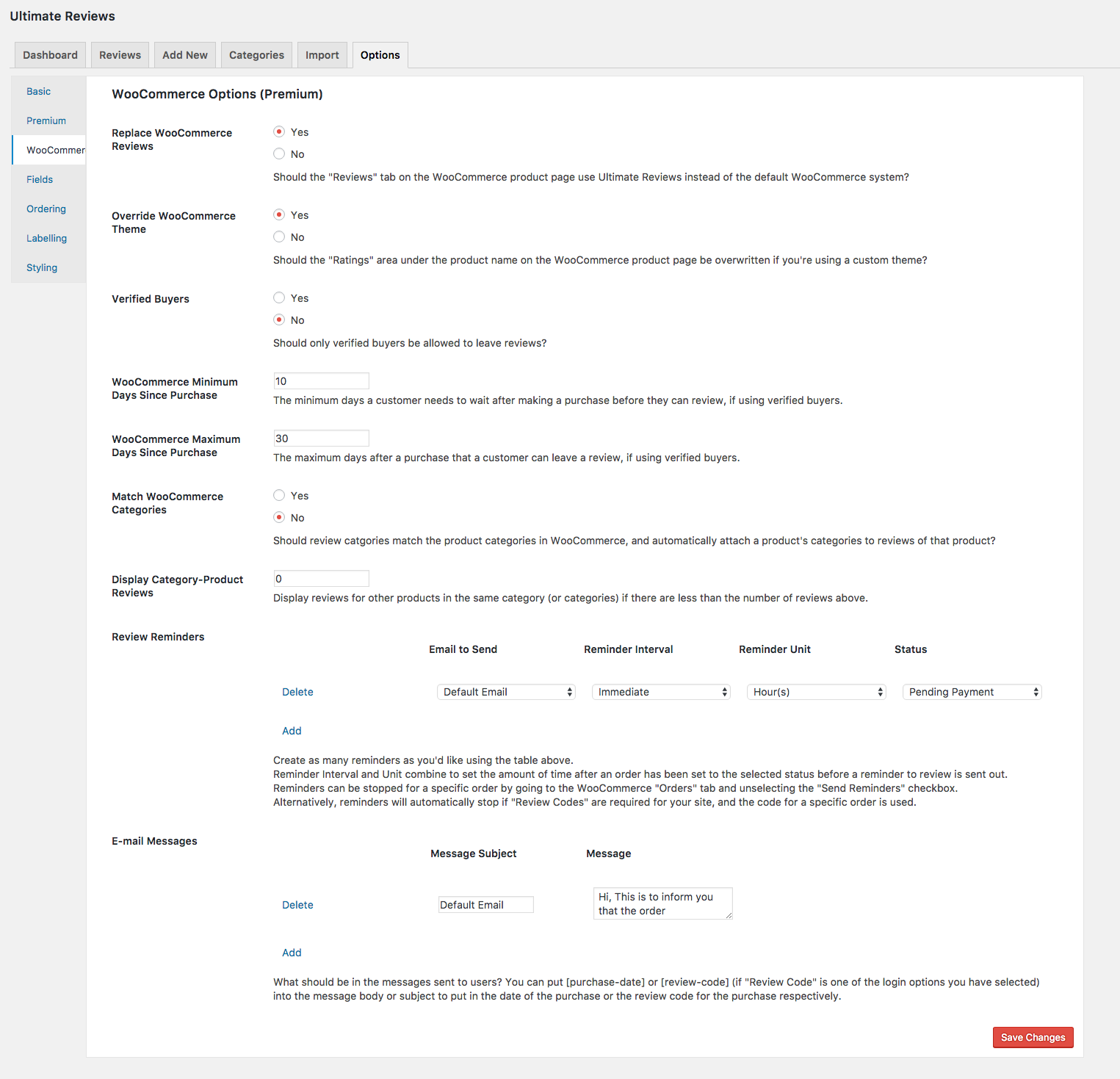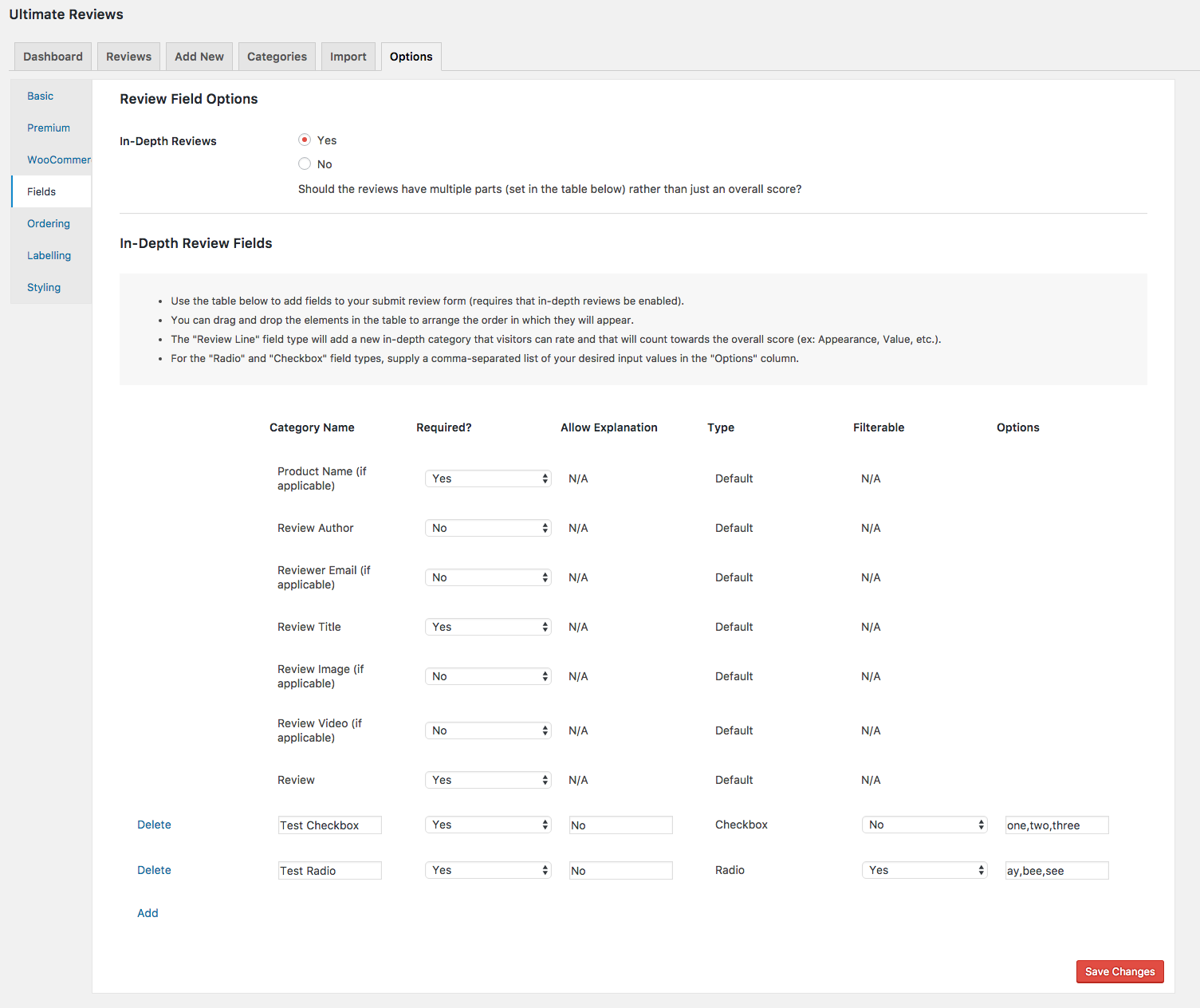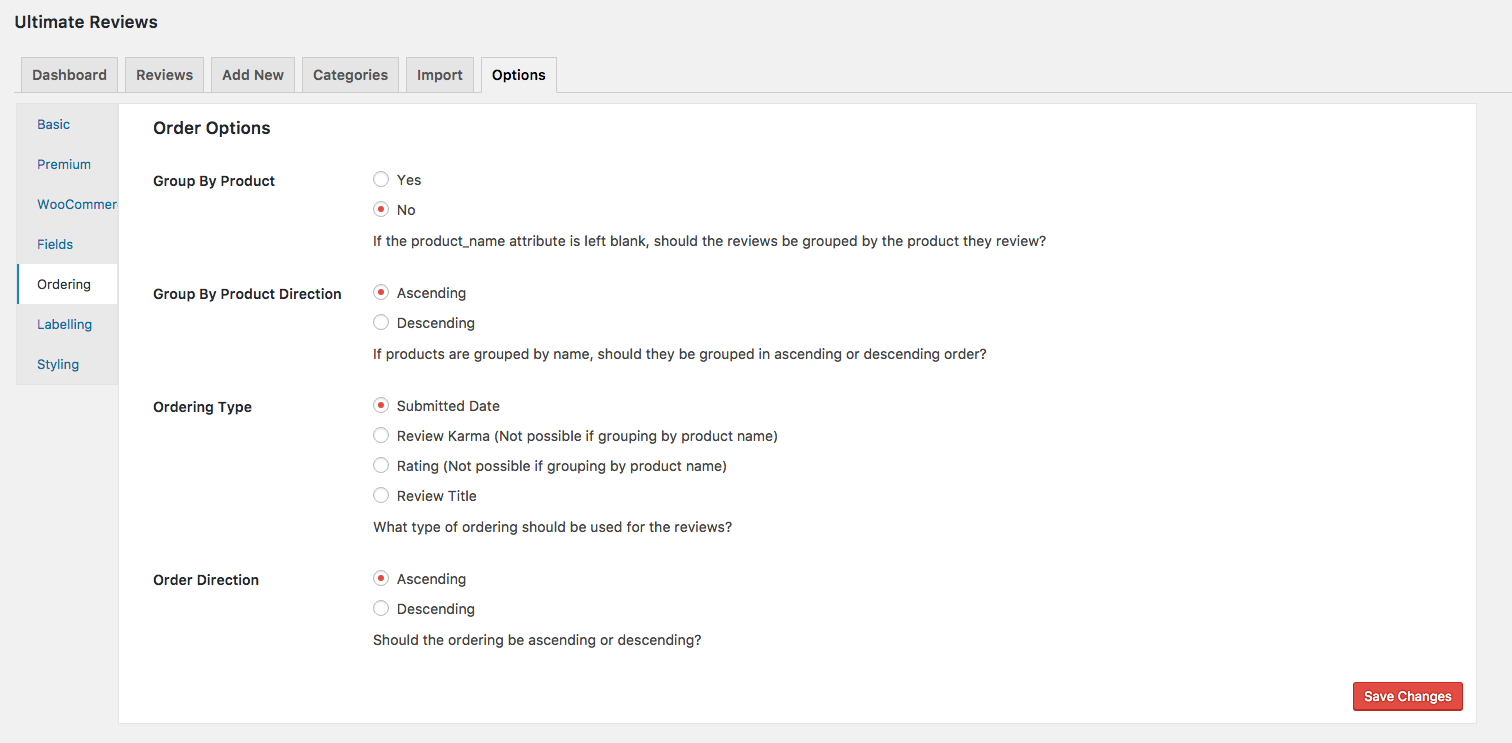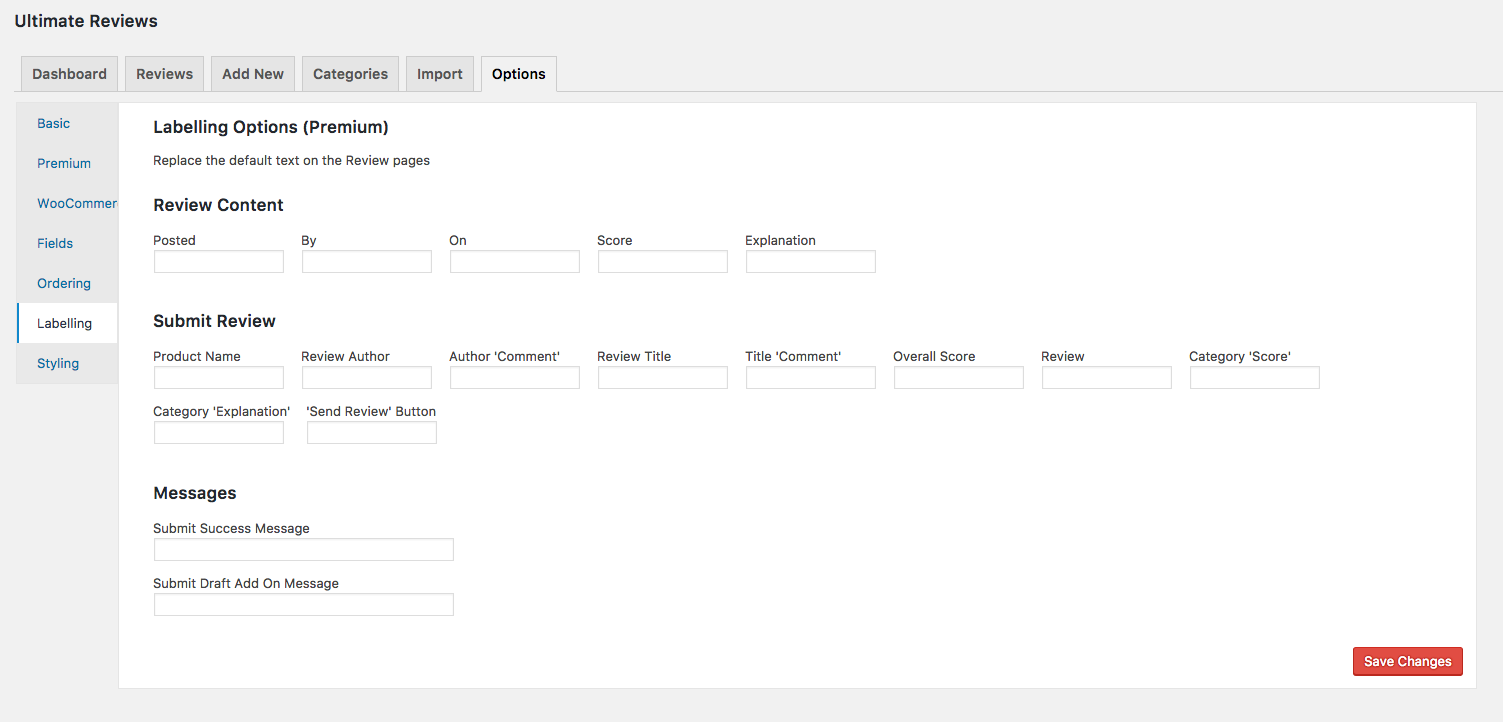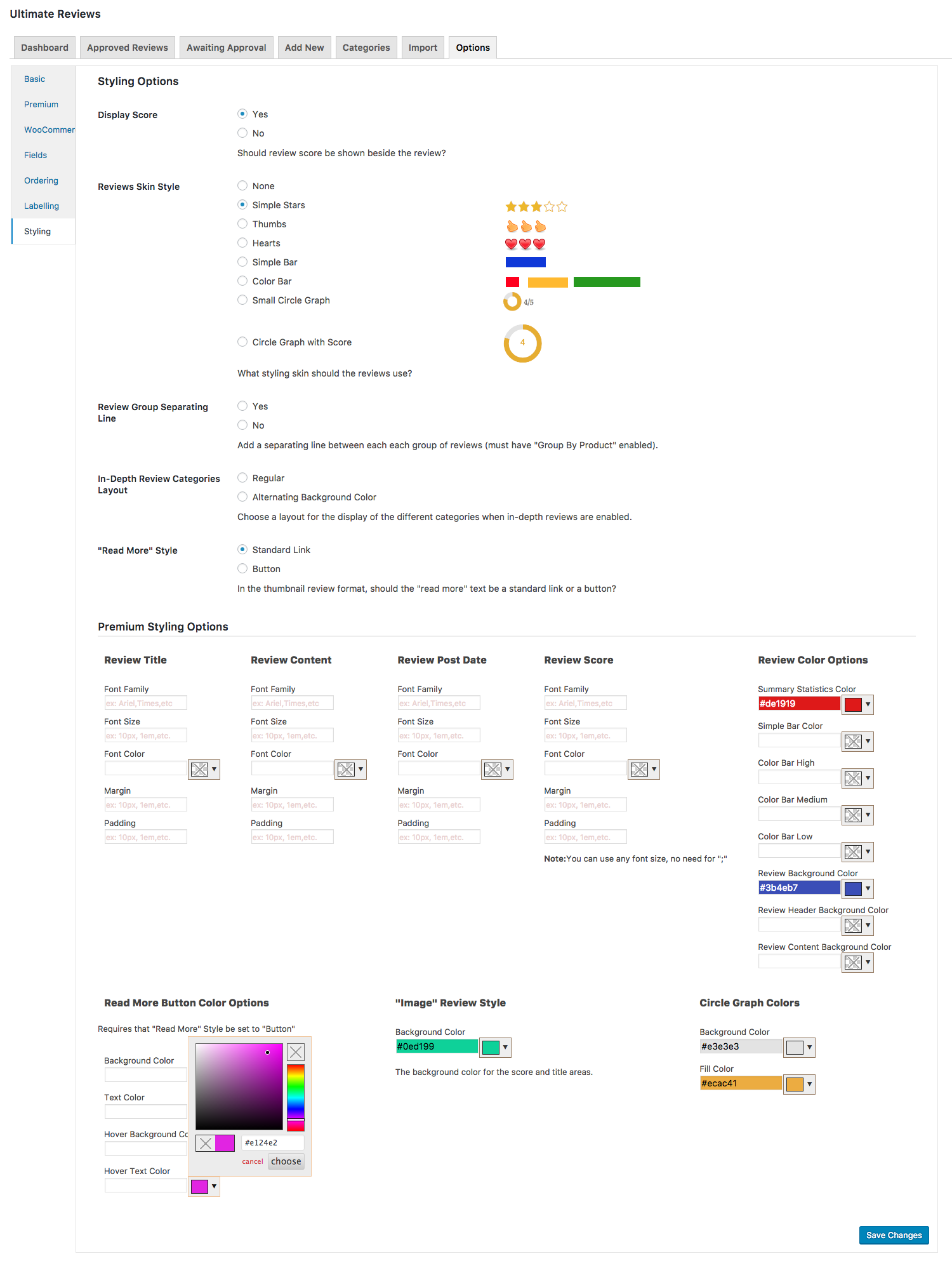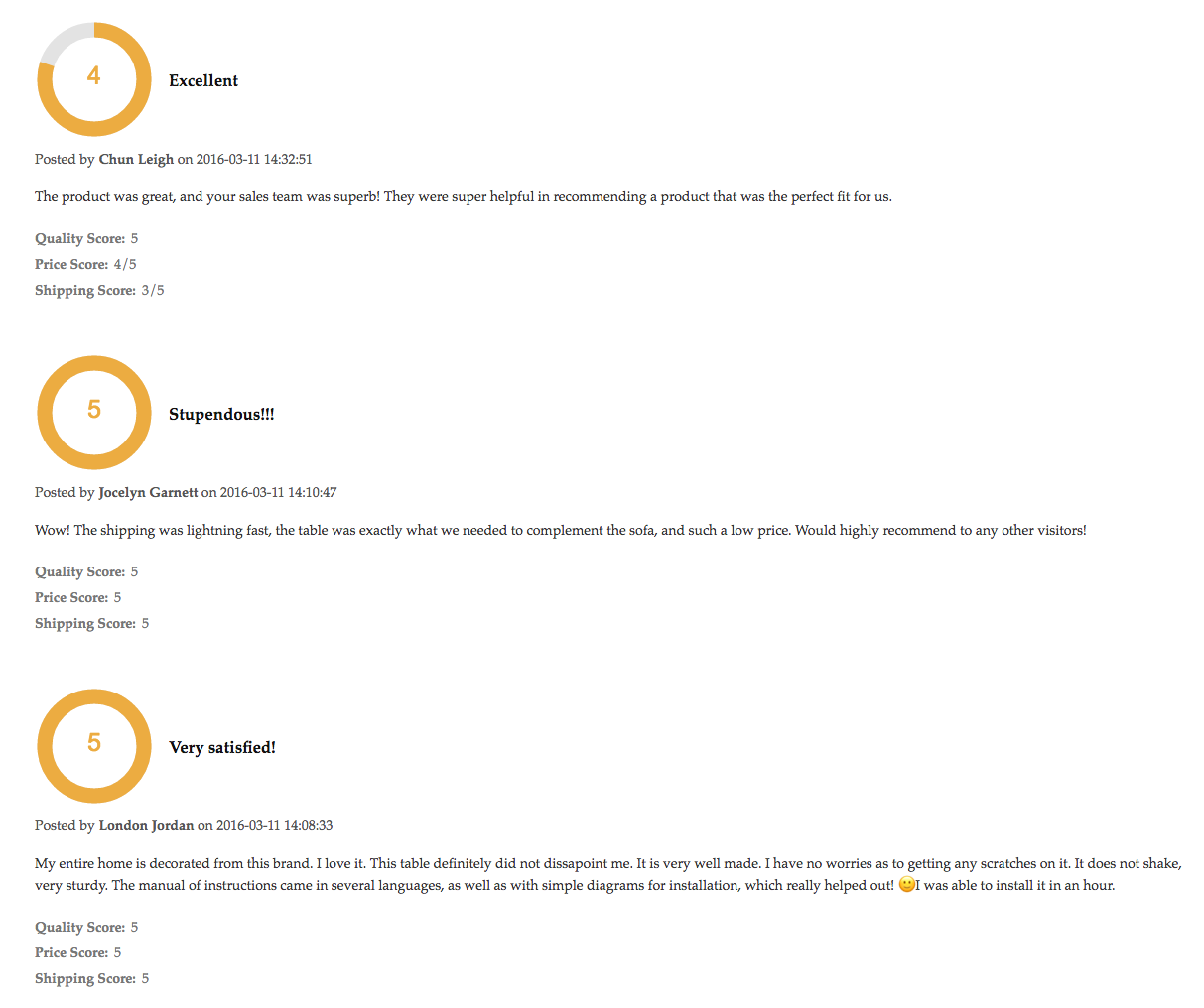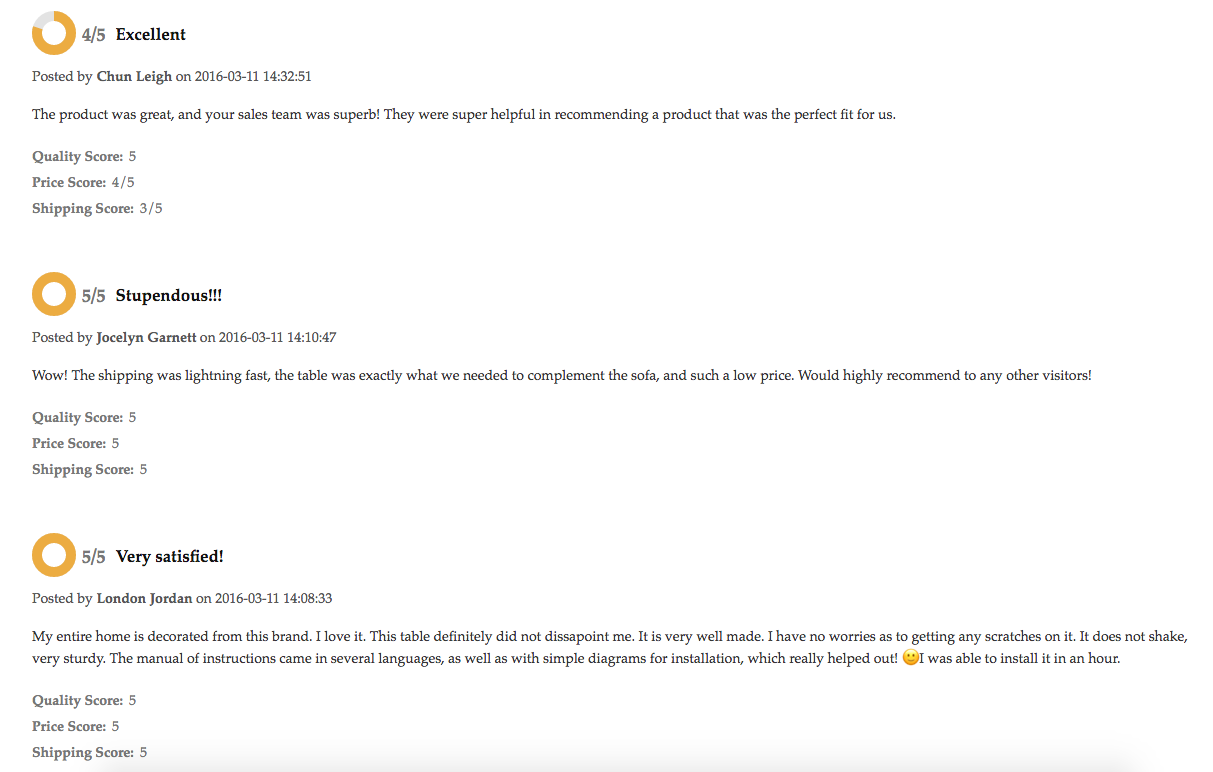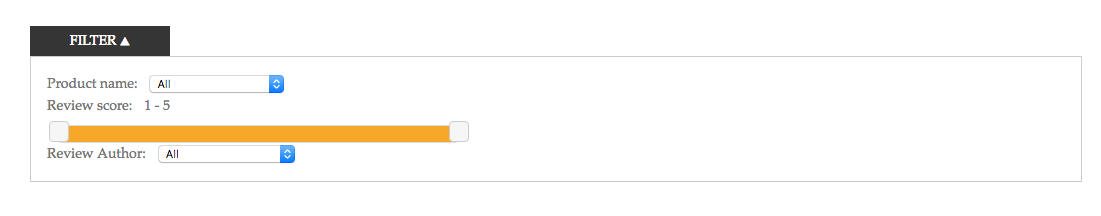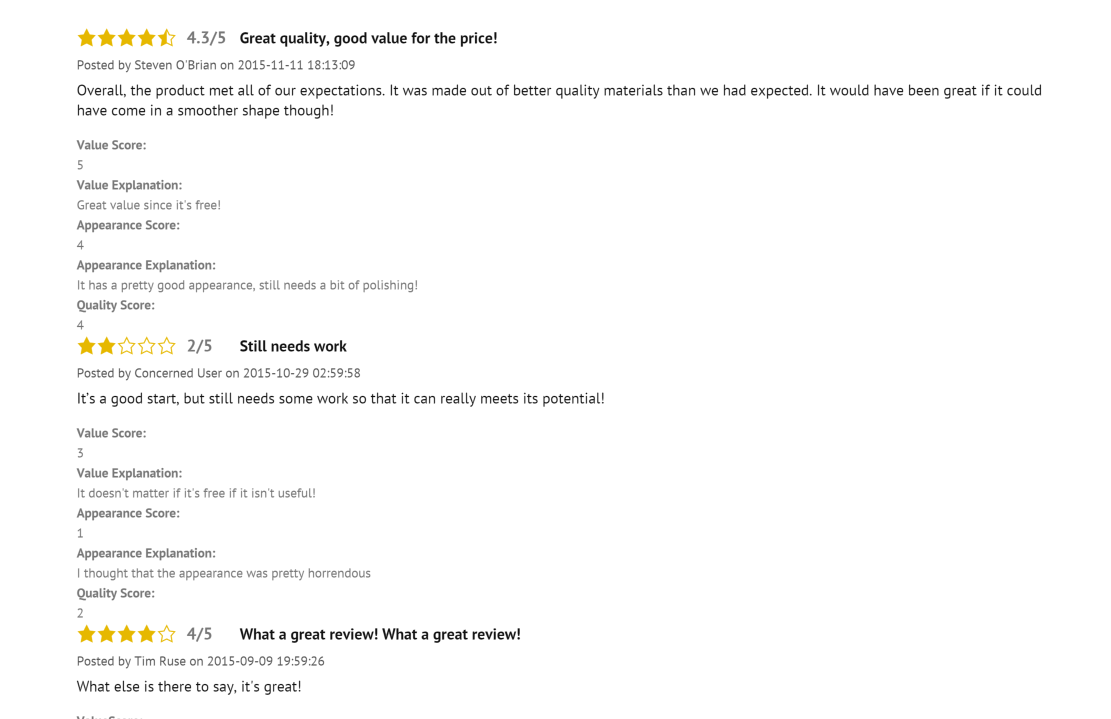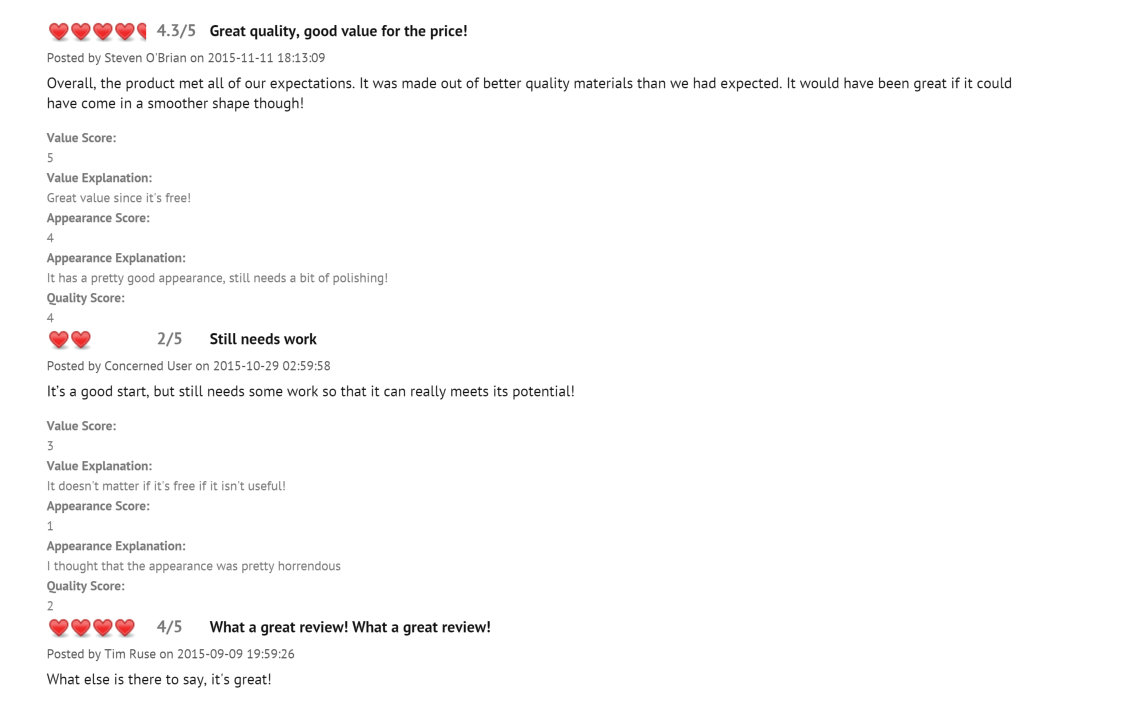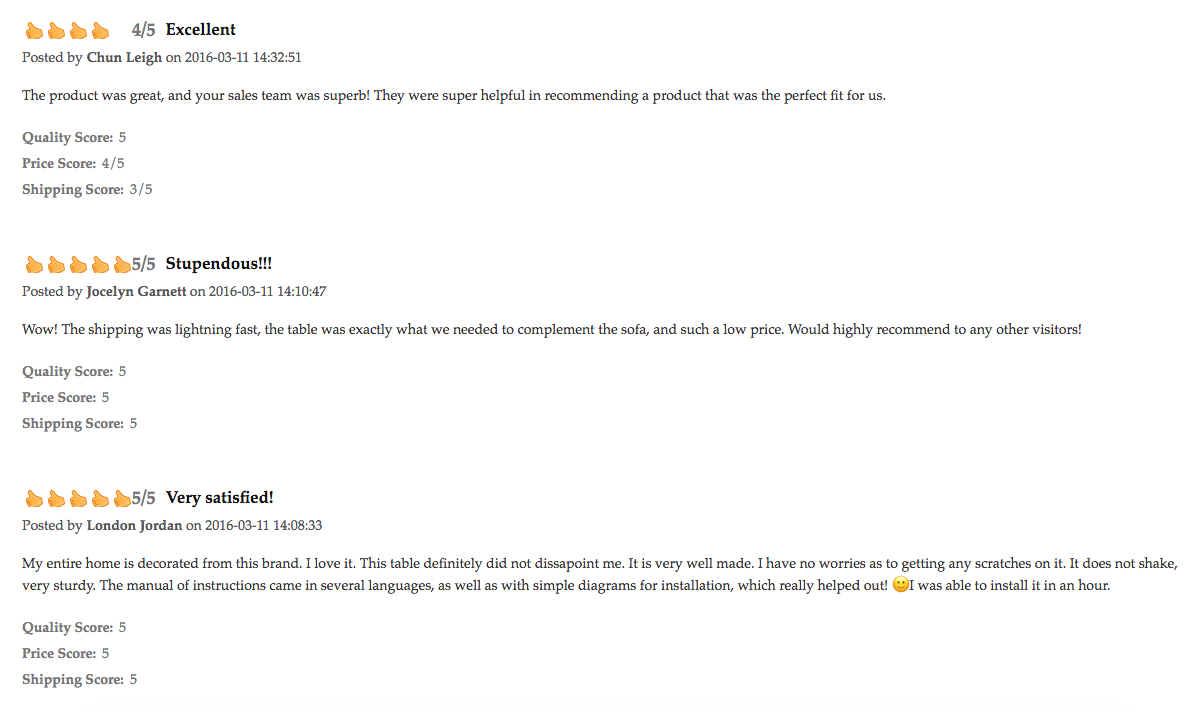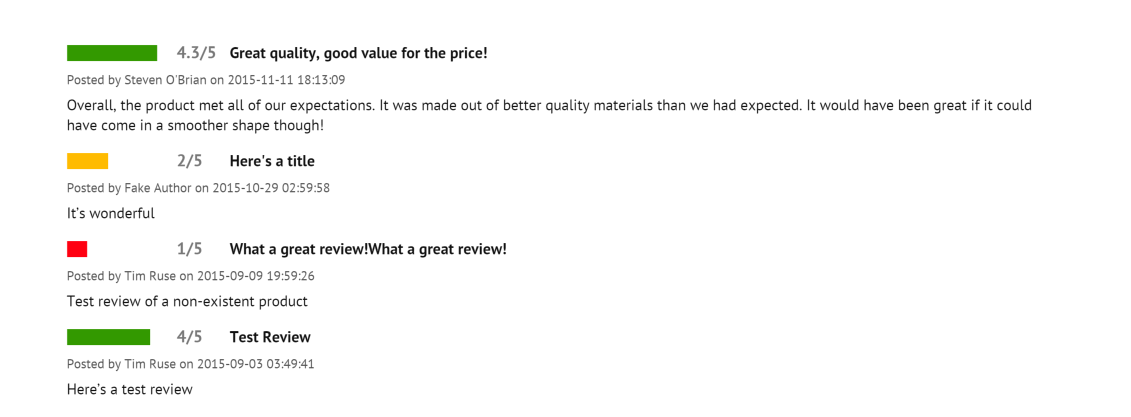Ultimate Reviews
| 开发者 |
Rustaurius
EtoileWebDesign |
|---|---|
| 更新时间 | 2026年2月6日 03:49 |
| PHP版本: | 5.0 及以上 |
| WordPress版本: | 6.9 |
| 版权: | GPLv3 |
| 版权网址: | 版权信息 |
标签
reviews
review
rating summary
testimonial
rating
rich snippets
business reviews
star rating
product rating
customer reviews
review widget
customer ratings
rating widget
user rating
product review
business ratings
WooCommerce reviews
WooCommerce verified reviews
user review
reviews shortcode
ratings shortcode
in-depth reviews
review categories
moderated reviews
percentage rating
star review
in-depth rating
下载
3.2.9
1.0.1
2.0.19
2.0.31
3.1.2
3.2.0
3.0.13
3.1.0
3.1.1
3.2.15
3.2.2
1.0.5
1.0.7
1.1.0
1.1.1
1.1.2
1.1.3
1.2.0
1.2.2
1.2.3
1.2.4
1.2.5
1.2.6
1.3.10
1.3.11
1.3.12
1.3.14
1.3.15
1.3.16
1.3.18
1.3.19
1.3.2
1.3.20
1.3.22
1.3.23
1.3.24
1.3.3
1.3.4
1.3.9
2.0.0
2.0.1
2.0.10
2.0.14
2.0.15
2.0.17
2.0.18
2.0.2
2.0.24
2.0.25
2.0.27
2.0.29
2.0.3
2.0.30
2.0.32
2.0.33
2.0.34
2.0.35
2.0.36
2.0.37
2.0.39
2.0.4
2.0.40
2.0.41
2.0.42
2.0.5
2.0.6
2.0.7
2.0.8
2.0.9
2.1.1
2.1.13
2.1.14
2.1.15
2.1.16
2.1.29
2.1.3
2.1.30
2.1.32
2.1.33
2.1.34
2.1.35
2.1.4
2.1.5
2.1.6
2.1.7
2.1.8
2.1.9
3.0.2
3.0.3
3.0.4
3.0.5
3.0.6
2.0.28
2.0.38
2.1.0
2.1.2
2.1.21
2.1.31
3.0.1
1.0.8
1.2.7
1.3.25
3.0.11
3.2.7
1.3.21
2.0.21
2.0.22
2.0.23
2.1.20
1.0.4
1.3.7
2.1.17
2.1.18
3.0.10
2.1.10
2.1.12
3.0.8
3.1.3
2.0.11
2.0.12
3.2.5
3.2.6
1.0.3
2.1.24
3.0.15
3.0.9
1.0.0
1.3.17
1.3.6
3.2.11
3.2.12
2.1.19
3.2.1
1.0.2
1.0.6
1.3.0
1.3.1
1.3.13
1.3.8
2.0.16
2.1.11
2.1.22
2.1.23
2.1.25
2.1.26
2.1.27
2.1.28
3.0.12
3.0.14
3.0.16
3.0.7
3.1.4
3.2.10
3.2.13
3.2.14
3.2.16
3.2.17
3.2.3
3.2.4
3.2.8
详情介绍:
Reviews Demo
Complete Reviews Solution
An easy to use product review plugin that lets visitors submit reviews for different products, events or anything else. Ultimate Reviews is easy to set up and includes two smart shortcodes, one that displays your reviews and one that displays a form that your visitors can use to submit reviews.
Includes Gutenberg blocks for displaying reviews and for the submit review form!
Key Features
- Accept and manage user reviews
- Display product reviews for one or all products
- Multiple rating systems, including points and percentage
- Set the maximum score for your product review and use either a text input, dropdown selection or number of stars for score input
- Filter reviews by score, product name and/or review author
- Restrict reviewable products to a predefined list, and drag-and-drop to re-arrange the list
- Flexible styling using the Custom CSS option
[ultimate-reviews]
Simply insert the shortcode above into any page to display your reviews.
Many straight-forward options are included that let you adjust review rating and scoring, add images and videos, restrict reviewable products, add review categories, change how reviews are displayed, and more.
Additional Features
The following are some of the other great features that are included with the Ultimate Reviews plugin:
- Allow users to upload an image with their review
- Allow users to upload a video with their review
- Options to display the date and author of the review
- Ability to flag reviews as a inappropriate
- Option to allow comments on reviews
- Review categories for simple organization and classification
- Review pagination
- Integration with Ultimate Product Catalog plugin, allowing you to restrict reviews to only products in your catalog
[submit-review]
Insert the shortcode above on any page to display a review submission form, allowing your WordPress site's visitors to leave reviews.
WooCommerce Reviews Integration (Requires Premium)
WooCommerce Reviews Demo
Ultimate Reviews is now integrated with WooCommerce. Available in the premium version are options to replace the default WooCommerce product reviews tab as well as the ratings area on your WooCommerce product page with the reviews and ratings from this plugin. This will allow you to better manage your reviews, review WooCommerce products using Ultimate Reviews, and offer your visitors more customized reviews and ratings in your WooCommerce shop.
- Replace WooCommerce Reviews: Make it so the "Reviews" tab on the WooCommerce product page uses Ultimate Reviews instead of the default WooCommerce system
- Override WooCommerce Theme: Make it so the "Ratings" area under the product name on the WooCommerce product page is overwritten with the rating score from Ultimate Reviews
- Verified Buyers: Make it so that only those who have purchased a product can leave a product review
- Set a minimum and/or maximum number of days after purchase a verified buyer is able to leave a review
- Email Messages: Create one or more email messages that can be sent to users
- Review Reminders: Choose to send a reminder to review after an order has been set to a selected status for a certain amount of time.
- WooCommerce integration, including verified buyers and min/max days after purchase to leave a review
- Allow in-depth reviews and create additional review fields, such as value, appearance, quality, etc.
- Add in custom fields to the review that don't affect the score/rating, such as text, checkbox, radio button and drop-down fields
- Rich snippets / schema structured data for individual reviews and also for aggregate ratings in the reviews summary
- Detailed, customizable HTML emails that can automatically ask for reviews of each product in a WooCommerce order
- Reviews search shortcode using AJAX, so visitors can search reviews by keyword without reloading the page
- Option to make any review field filterable (ex. What store did you visit? What size did you buy? etc.) so visitors can find the most helpful reviews for them
- Infinite scroll for reviews
- Let visitors vote reviews up or down if they find them helpful (review karma). Sort reviews by karma.
- Require reviewers to be logged in, with available login options including WordPress and the Front-End Only Users plugin
- Replace “Reviews” tab on WooCommerce product page with reviews from Ultimate Reviews
- Replace “Ratings” area on WooCommerce product page with ratings from Ultimate Reviews
- Multiple layout options for your reviews, including thumbnail (excerpt with read more link) and expandable layouts, in addition to the standard layout
- Require Admin Approval of reviews before they're displayed
- Require confirmation of a review submitter's email address
- Add a captcha to your review submission form to help prevent spam
- Group your reviews by product for better organization
- Weighted reviews: make certain reviews count for more towards the average rating
- Display summary statistics above product groupings
- Aggregate microdata for WooCommerce, Ultimate Product Catalog, and review display pages for rich review listings
- Dozens of options to customize the labels, fonts, colors, etc. of the plugin
- [submit-review]: displays a form that allows visitors to submit a review of a product that you or they specify
- [ultimate-reviews]: displays all reviews, or all reviews of a specified product
- Premium: [ultimate-review-search]: displays all reviews with a search box that lets users search for keywords in reviews (such as "Great product", "Customer service", etc.)
- Premium: [reviews-summary]: displays summary statistics for all reviewed products, which can then be clicked on to see individual reviews
- Czech
- French - Thanks to Julien R.
- Our FAQ page, here: https://wordpress.org/plugins/ultimate-reviews/faq/
- Our installation guide, here: https://wordpress.org/plugins/ultimate-reviews/installation/
- Our documentation, here: https://www.etoilewebdesign.com/support-center/?Plugin=URP&Type=FAQs
- Our tutorial videos, here: https://www.youtube.com/playlist?list=PLEndQUuhlvSpw3HQakJHj4G0F0Gyc-CtU
- The Ultimate Reviews support forum, here: https://wordpress.org/support/plugin/ultimate-reviews
安装:
- Upload the 'ultimate-reviews' folder to the '/wp-content/plugins/' directory
- 通过 WordPress 的的“Plugins”菜单激活插件
- Go to the 'Plugins' menu in WordPress and click 'Add New'
- Search for 'Ultimate Reviews' and select 'Install Now'
- Activate the plugin when prompted
- To allow visitors to submit reviews:
- Place the [submit-review] shortcode in the content area of any page you've created and it will display a form allowing visitors to submit reviews
- Use the 'product_name' attribute to limit the review form to one product
- If desired, enable in-depth reviews and create new review fields ('Fields' area of the 'Options' tab) to allow your visitors to submit more detailed reviews
- To display reviews:
- Place the [ultimate-reviews] shortcode in the content area of any page you've created and it will display your reviews
- Use the 'product_name' attribute to limit the displayed reviews to one product
- Choose your desired review format in the 'Premium' area of the 'Options' tab, and review skin style in the 'Styling' area of the 'Options' tab (premium)
- To create a new review from the back end:
- Click on Reviews in the WordPress admin sidebar menu
- Click on 'Add New'
- Enter the review title in the title area and the review content in the main post content area
- If you'd like, you can set a review image using the 'Featured Image' area
- Set the review details (product name, score, author, etc.) using the 'Review Details' section under the main post content area
- Click the 'Publish' button
- To enable WooCommerce integration (premium):
- Go to the 'WooCommerce' area of the 'Options' tab and choose whether you would like to replace WooCommerce reviews and/or score ratings with those from the Ultimate Reviews plugin. See our tutorial video for this here: https://www.youtube.com/watch?v=n_WLf1SXu9s.
- Customize your reviews experience by making use of the many available settings and options, including choosing whether to have text or stars for score rating input, review images, restricting reviews to a specific set of products (that you define), email notifications (premium) and required login options (premium)
- Our FAQ page, here: https://wordpress.org/plugins/ultimate-reviews/faq/
- Our documentation, here: https://www.etoilewebdesign.com/support-center/?Plugin=URP&Type=FAQs
- Our tutorial videos, here: https://www.youtube.com/playlist?list=PLEndQUuhlvSpw3HQakJHj4G0F0Gyc-CtU
- The Ultimate Reviews support forum, here: https://wordpress.org/support/plugin/ultimate-reviews
屏幕截图:
常见问题:
How do I let visitors submit reviews for a product?
You can add the shortcode [submit-review] to your page. If you only want visitors to be able to submit a review for one particular product, add the attribute "product_name" and set it equal to the name of the product that you would like them to be able to review.
How do I display reviews that have been submitted?
- The shortcode [ultimate-reviews] lets you display all reviews that have been created. If you only want to display reviews for one particular product, add the attribute "product_name" and set it equal to the name of the product whose reviews you'd like to display.
Can I redirect visitors to a thank you page after they submit a review?
- Yes, you'd just need to add the "redirect_page" attribute to your shortcode. It would look something like: [submit-review redirect_page='http://www.example.com']
How do I manage reviews or submit my own?
- In the WordPress admin area, click on the "Reviews" menu item in the navigation bar. You can add, edit and delete reviews from there.
How do I replace WooCommerce reviews with those from Ultimate Reviews?
- You need to set to "Yes" the "Replace WooCommerce Reviews" option, which is found in the "WooCommerce" area of the "Options" tab.
How do I make it so that only people who have bought a product in WooCommerce can leave a review?
- You need to set to "Yes" the "Verified Buyers" option in the "WooCommerce" area of the "Options" tab. There you can also set the minimum number of days a verified buyer has to wait after making a purchase before they can review as well as the maximum number of days after a purchase that a verified buyer can leave a review.
What are in-depth reviews?
- In-depth reviews allow you to divide your reviews into multiple sections by adding new review fields in the 'Fields' area of the 'Options' tab. Each 'Review Line' field has its own score input as well as the ability to turn on an explanation, which allows reviewers to elaborate on their score.
Can I add custom fields to a review that do not affect the score?
- This is definitely possible and can also be done in the 'Fields' area of the 'Options' tab by choosing any option other than 'Review Line' for the 'Type' of field (e.g. checkbox, radio button, etc.).
Can I restrict what visitors are allowed to review (e.g. only specific products)?
- Yes, by setting the "Restrict Product Names" option to "Yes" and/or the "Product Name Input Type" option to "Dropdown," you can then use the "Products List" section to define the products (or anything else) that you'd like visitors to be able to review.
How do I integrate the Ultimate Product Catalog plugin?
- You need to set the "UPCP Integration" to "Yes" and then set the "Restrict Product Names" option to "Yes" and/or the "Product Name Input Type" option to "Dropdown." You can then also set the "Autocomplete Product Names" option to "Yes" and the name field in your review form will be automatically completed with product names from your product catalog as the user types.
Is it possible to re-order my reviews?
- Currently you can choose between ascending or descending ordering by either Submitted Date, Rating or Review Title. You can also group your reviews by product with the ability to order them (ascending or descending) by product name.
How do I customize the styling and layout of my reviews?
- You can customize the plugin by adding code to the "Custom CSS" box in the "Basic" area of the "Options" tab. For example to change the font of the review title, you might want to add something like:
What are summary statistics?
- When you choose to group your reviews by product, you can enable either full or limited summary statistics. These display at the top of the product grouping and show the average score as well as a breakdown (bar graphic and numbers) of how many ratings each score has.
Is it possible to attach an image or video to a review.
- This is possible. Just go to the "Basic" area of the "Options" tab and set "Review Image" or "Review Video" to "Yes".
更新日志:
3.2.17 (2026-02-05)
- Fix for reported Patchstack vulnerability.
- Tested with WordPress 6.9 and WooCommerce 10.3.
- Security update - Added escaping.
- Tested with WordPress 6.8.
- Corrected issue causing review score graphic to not show correctly in certain instances.
- Tested with WordPress 6.7.
- Tested with WordPress 6.6.
- Fix for review author not displaying.
- Tested for compatibility with WP 6.5 and PHP 8.2, and eliminated/fixed deprecated notices associated with this.
- Updating the filtering of output content for the review body.
- Tested for WordPress 6.4 and WooCommerce High-Performance Order Storage compatibility/support.
- Tested for WordPress 6.3 compatibility/support.
- Fixed an issue with the type value in the microdata always using Product instead of what was selected via the Items Reviewed option.
- Updated blocks for compatibility with WordPress 6.2.
- Fixed warning about view count being non-numeric.
- Fixed an issue causing the view count to not be updated when using certain review formats.
- Fixed an issue causing a Save Changes button to not appear on the settings page.
- Fixes a potential fatal error on the settings page.
- Update to the settings page to correct an issue that could cause an error to display for checkbox options.
- Added quick links to the admin about page to re-run the walk-through, view tutorial videos and suggest a feature.
- Fixed issue causing alternating background color setting to not be applied.
- Added an option to choose the alternating background color.
- Fixed an issue where, in certain instances, the review text was not appearing on the single post page.
- Tested with PHP 8.1, updated deprecated function use and updated code to remove warnings that were appearing when submitting a review or importing reviews. See changelog for all versions.