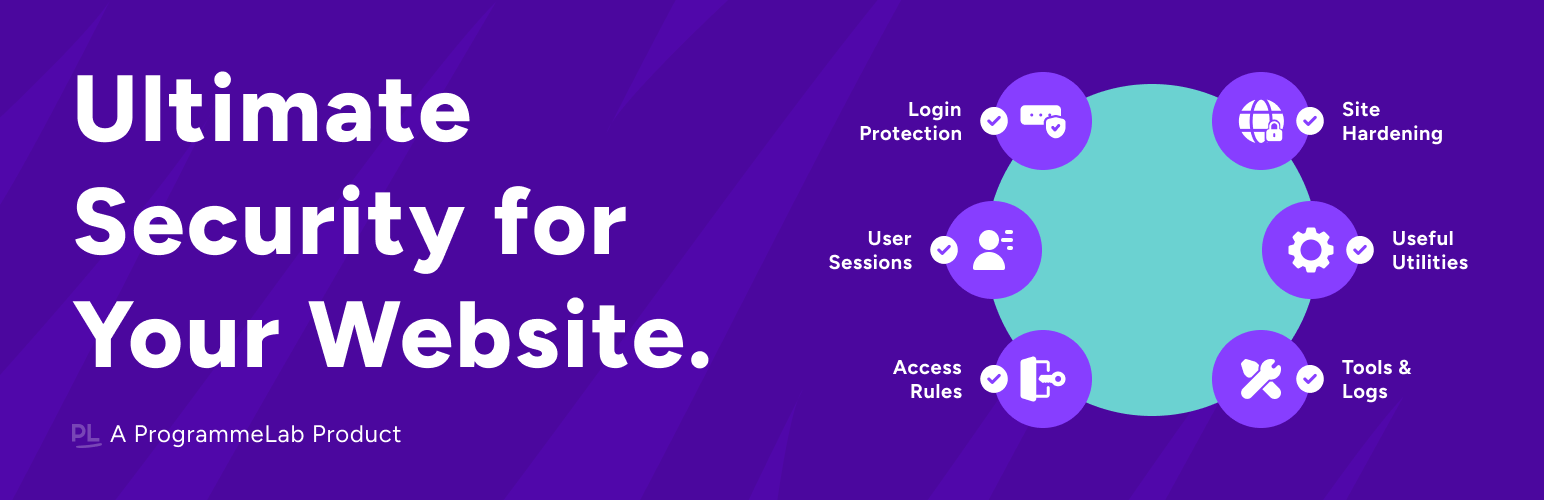
Ultimate Security - Login Protection, 2FA, CAPTCHA & Hardening
| 开发者 |
programmelab
wpultimatesecurity |
|---|---|
| 更新时间 | 2026年2月18日 18:05 |
| PHP版本: | 8.1 及以上 |
| WordPress版本: | 6.8.2 |
| 版权: | GPLv2 or later |
| 版权网址: | 版权信息 |
详情介绍:
Ultimate Security protects your WordPress site from brute force attacks, unauthorized access, and bots. Lightweight, modular, and privacy-focused.
Check out the documentation for this plugin from here
Link: [Visit Documentation Site] (https://docs.wpultimatesecurity.com/docs/)
Key Features
Two-Factor Authentication
- Email OTP verification
- Google Authenticator, Authy, Microsoft Authenticator (TOTP/HOTP)
- 2FA status dashboard Login Protection
- Custom login URL (hide wp-admin)
- Login attempt limits
- Password policy enforcement
- Session management Bot Protection
- Google reCAPTCHA v2/v3
- Cloudflare Turnstile
- Protect login, registration, comments, WooCommerce Security Hardening
- Security keys rotation
- Auto-update controls
- Site health monitoring Content Protection
- Right-click disable
- Text selection control
- Image drag prevention Tools
- Security Score dashboard
- Settings backup/restore
- Test mode for previewing rules
安装:
- Go to Plugins > Add New
- Search "Ultimate Security"
- Click Install, then Activate
- Go to Ultimate Security menu
- Run the setup wizard
- Enable 2FA for admin accounts
- Set login attempt limits
- Add CAPTCHA to forms
- Check your Security Score
常见问题:
Will this slow my site?
No. Adds less than 0.1s to page load.
Works with WooCommerce?
Yes. CAPTCHA works on checkout and login forms.
What if I get locked out?
Rename /wp-content/plugins/ultimate-security via FTP, or run wp plugin deactivate ultimate-security via SSH.
Works with other security plugins?
Yes. Disable overlapping features to avoid conflicts.
Need technical knowledge?
No. The setup wizard handles configuration.
更新日志:
1.0.17
- Fix: Minor bug fixes and stability improvements
- Improvement: Code cleanup and optimization
- Improvement: Code improvements to the ovearll plugin making it snappier.
- Improvement: Conflict management between applied settings.
- Improvement: UI improvements to existing settings pages. Making it more intuitive to use.
- Fix: Multiple bug fixes to dashboard. You should get more accurate results now.
- Fix: New deactivation URL was not saving after deactiviting-activating plugin.
- Fix: Email 2FA codes were not being sent properly
- Fix: 2FA code page flickering effect after login
- New: Completely redesigned user interface for better usability
- New: Security Score meter to track your site's security level
- Improvement: Enhanced modal design for better UI/UX
- Fix: Minor UI bug fixes
- Security: Removed unauthenticated AJAX actions
- Security: REST routes now require admin permission
- Fix: Dashboard emergency deactivation URL display issue
- Improvement: Human-readable values in activity log
- Improvement: Reduced plugin size with optimized code
- Fix: 2FA reset issue for users
- Fix: Password policy not applying to new users
- New: Activity Log feature
- New: Improved dashboard design
- Fix: Nonce validation issues
- Fix: Turnstile not showing on comment forms
- Fix: Custom login setup issues
- Fix: Email 2FA asking for OTP twice
- Fix: Feedback form email delivery
- Improvement: Reorganized menu navigation
- Improvement: Performance optimizations
- Fix: Request logs page display issue
- Fix: URL Guard SQL query display
- Improvement: Performance optimizations
- Redesigned settings page interface