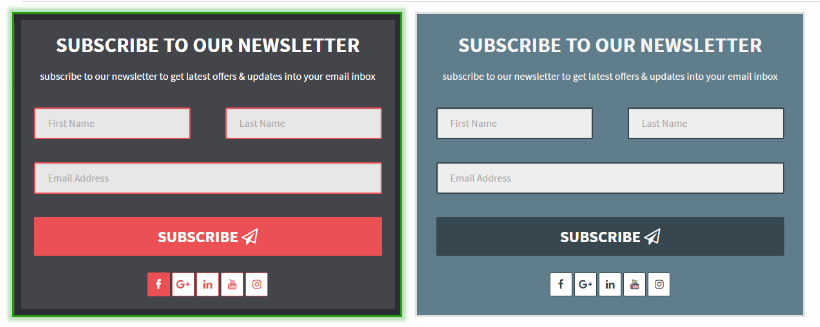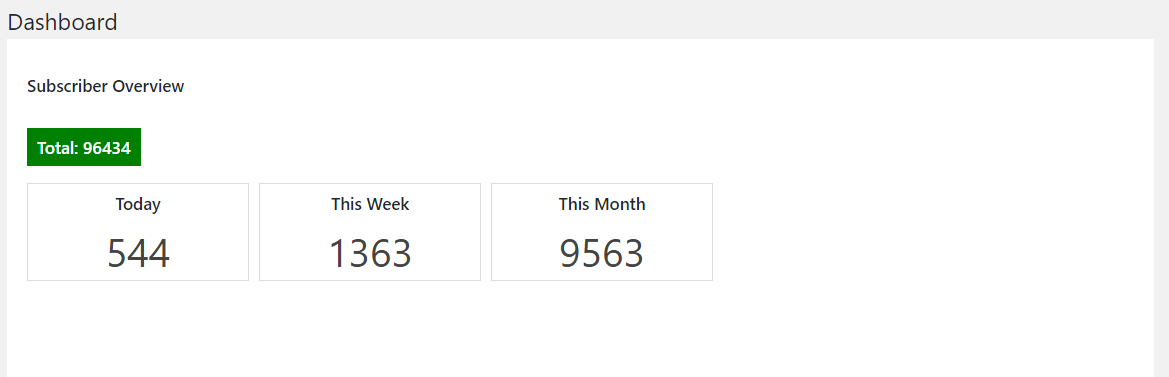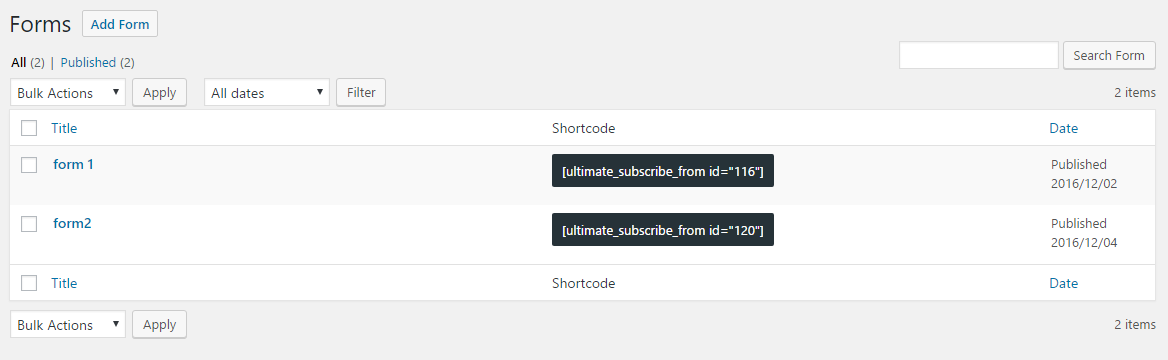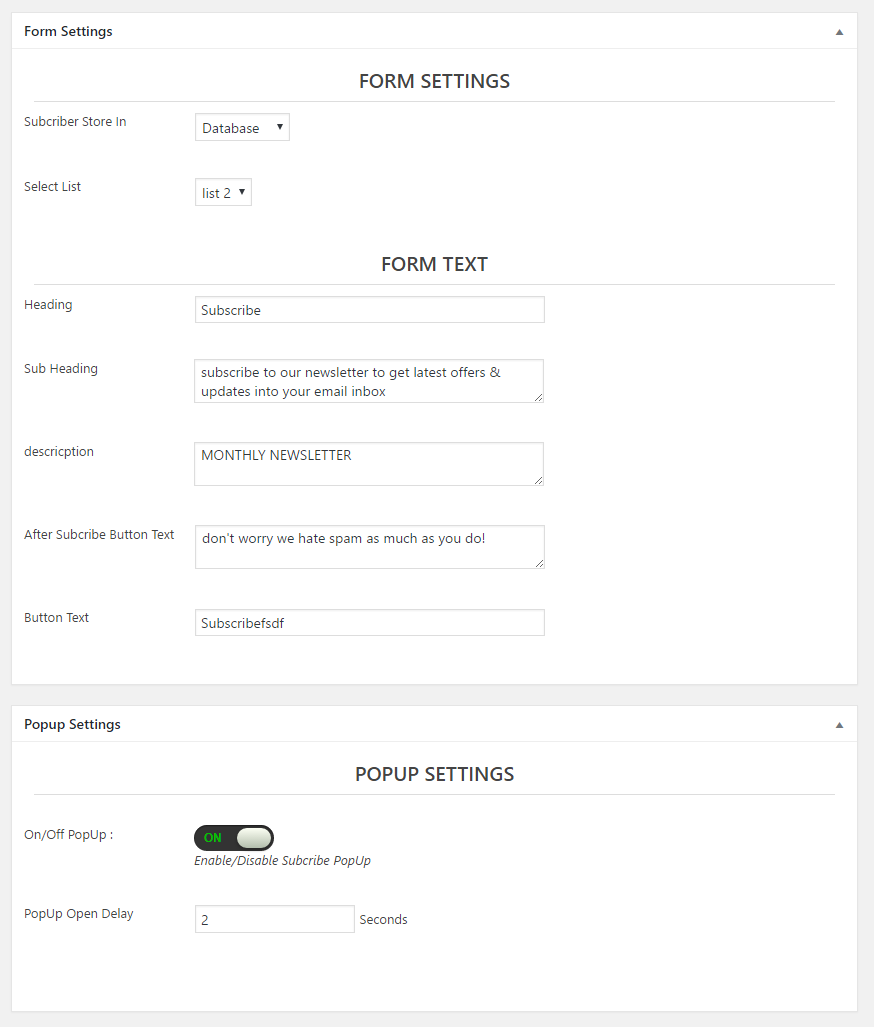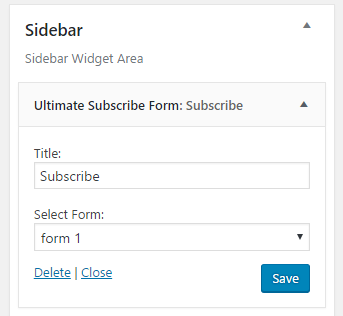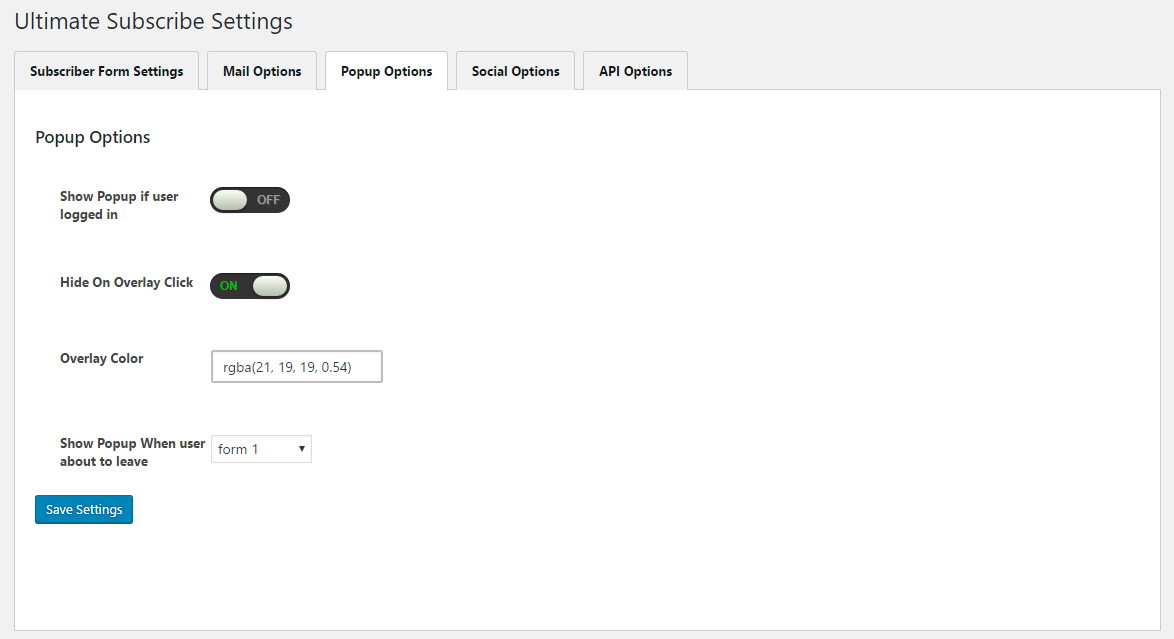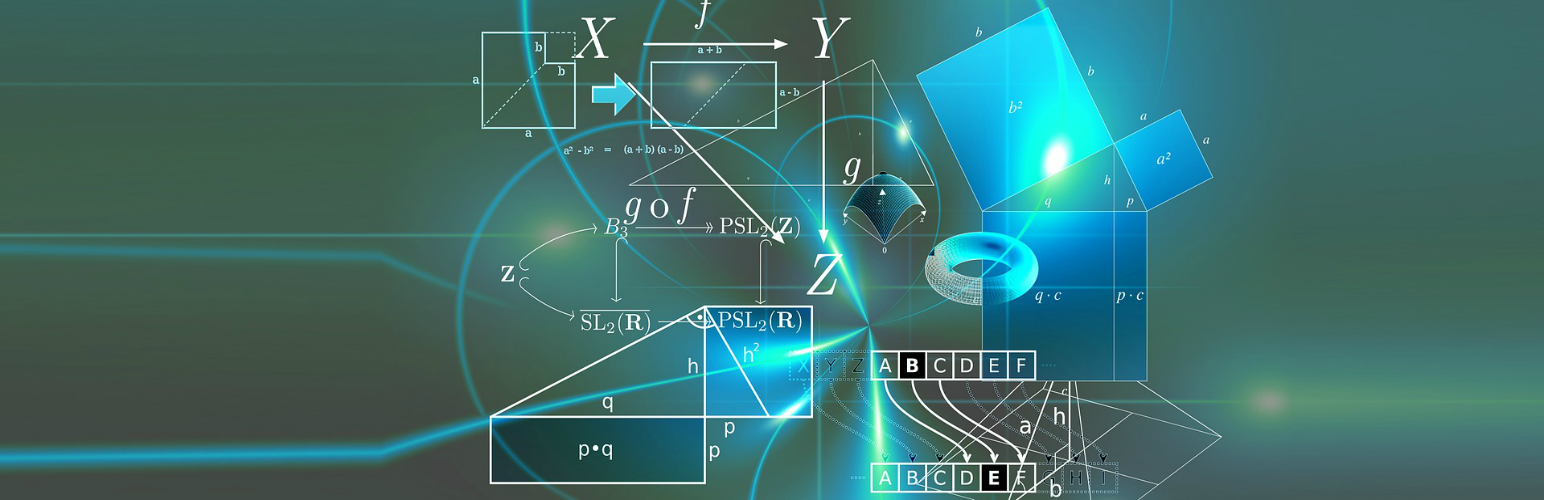
Ultimate Subscribe
| 开发者 | ThemeFarmer |
|---|---|
| 更新时间 | 2018年10月7日 00:24 |
| PHP版本: | 4.0 及以上 |
| WordPress版本: | 4.9.8 |
| 版权: | GPLv2 or later |
| 版权网址: | 版权信息 |
详情介绍:
Ultimate Subscribe provide awesome forms and popups to collect lead insistently. Ultimate Subscribe Form allows you to create powerful Subscribe Forms for your WordPress website. Create clean elegant Subscribe Forms using Ultimate Subscribe Form plugin with MailChimp, ActiveCampaign and GetResponse Support. Powerful, Pre designed Subscribe Forms for your WordPress site to grow your subscriber list.
Easy to use Subscribe Form plugin that will help you to grab your visitor's attention to introduce him offers, discounts or other kind of promotional notices by poppus. Ultimate Subscribe Form plugin allows you to customize everything. Ultimate Subscribe Form options help you to change the look and feel of Subscribe Forms.
Ultimate Subscribe Form Plugin generate shortcode to put in your blog post and also allow to add automatically add to all blog posts. it has awesome popup options to customize subscriber popup. Popup Event trigger on timeout and when user about leave your site. It provide sidebar and footer widget to get subscriber email and grow your email list that you can simply drag and drop into any sidebar area.
Plugin configuration
- Shortcode for any posts or pages
[ultimate_subscribe_from id="1"] - Widget option
- Create unlimited Forms for understanding analytics.
- Awesome Dashboard to know List performance.
- Awesome popups to get visitor email intently.
- Popup event on Timeout and user about to leave your site.
- Powerful and Customizable!
- Responsive design make forms Mobile Friendly and fully compatible for Mobile Devices.
- Ajax support to submit form.
- Save Subscribers to MailChimp.
- You may also Save subscribers to local database.
- Admin notification mail options.
- General Subscribe Form Templates.
- Shopping Subscribe Form Templates.
- Show Subscribe Form with Shortcode anywhere.
- Change Subscriber Form Text.
- Change the background color of Subscribe Form.
- Invalid e-mail error message.
- Single opt-in double optin confirmation mail.
- Put Widget in any widget area by drag and drop feature.
- Awesome Subscribe Widget provide option to select any from.
- Go to Ultimate Subscribe -> settings -> Api and put mailchip api key.
- Create from and select mailchimp as storage and select any list.
安装:
- Upload the ThemeFarmer WooCommerce Quick View plugin to the
/wp-content/plugins/directory - Activate the plugin through the
\'Plugins\'menu in WordPress
屏幕截图:
常见问题:
- How to create Subscribers Form?
Go to WordPress Admin Dashboard -> Ultimate Subscribe -> Form
- is MailChimp integration available
Yes, you need to insert your API Key in settings -> API options. and select MailChimp as storage while creating forms.
- Is there shortcode also available for forms
There your have option to create and update Subscriber Form details. Also, in the same page you can find shortcode details.
- can we create popups for visitor
Yes, while creating form you have to enable popup to show.
- Is widget available for this plugin?
Yes, Widget option is available for this plugin. Please go to dashboard widget menu to find more details.
更新日志:
1.0
- initial release