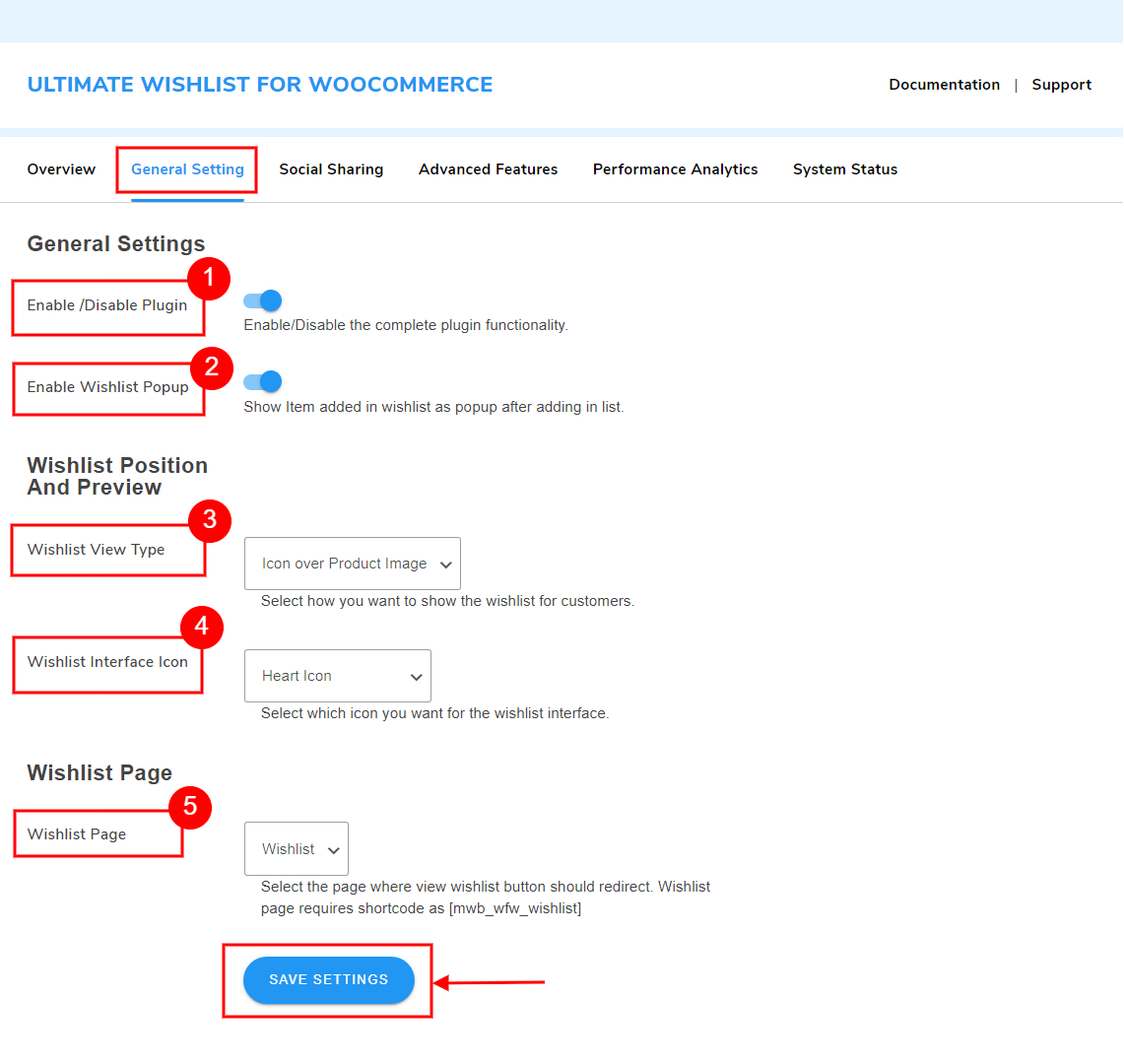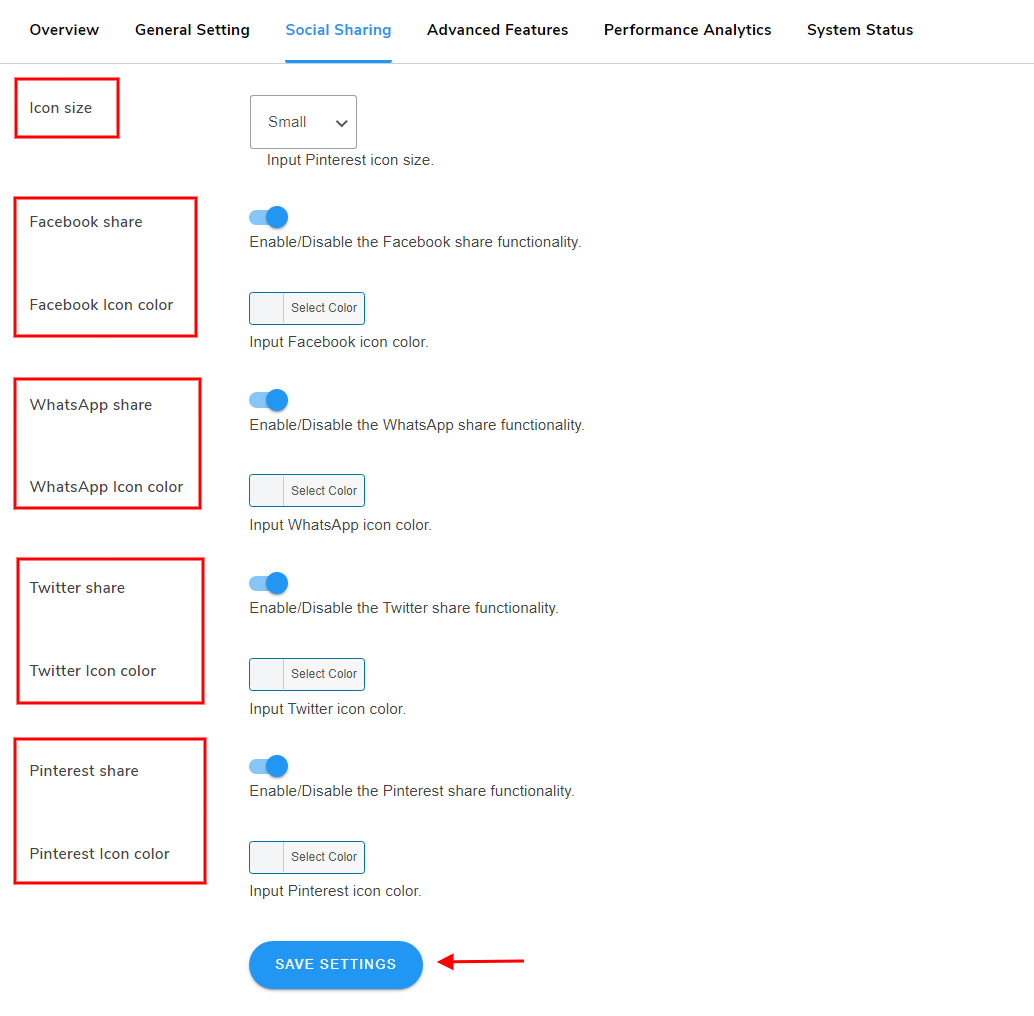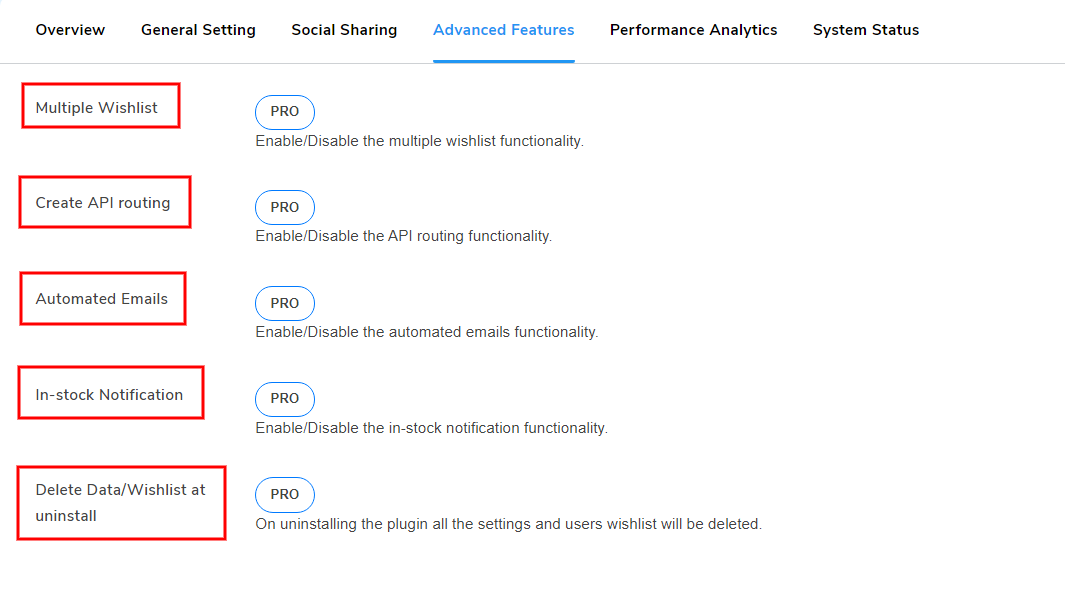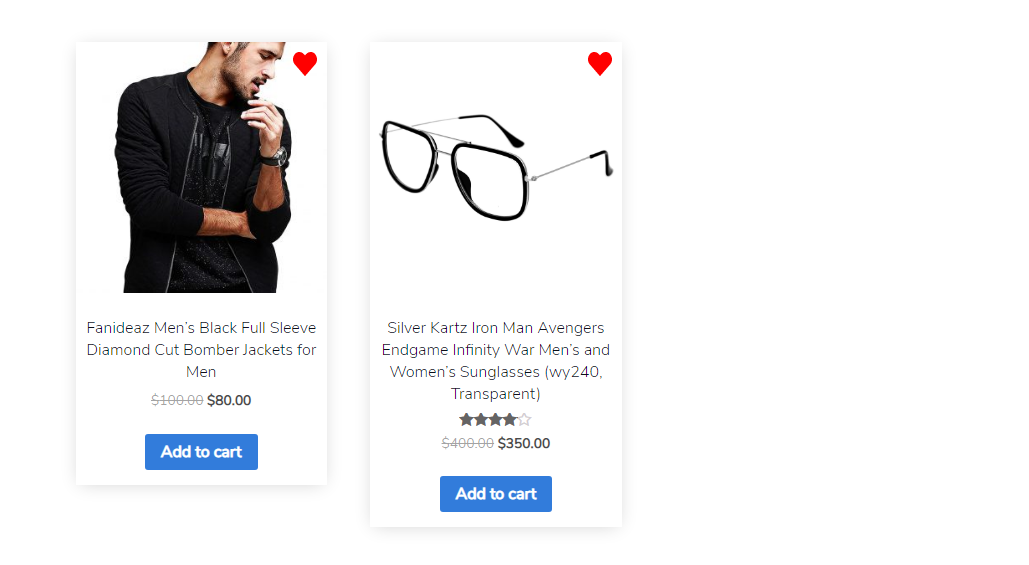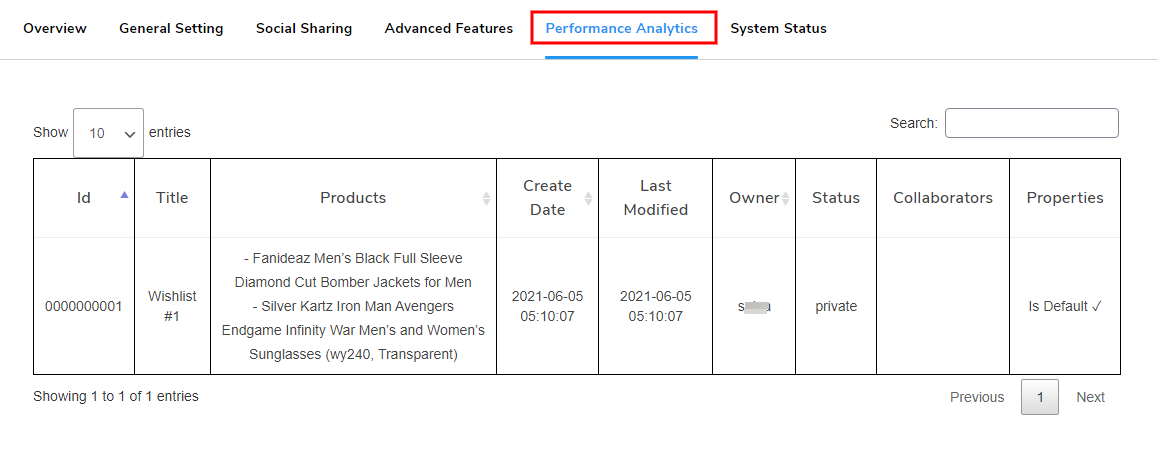Ultimate Wishlist for WooCommerce- Let Your Visitors Add Products On Wishlist Cart
| 开发者 | MakeWebBetter |
|---|---|
| 更新时间 | 2022年3月1日 20:52 |
| 捐献地址: | 去捐款 |
| PHP版本: | 7.0 or Higher 及以上 |
| WordPress版本: | 5.8.2 |
| 版权: | GNU General Public License v3.0 |
详情介绍:
IMPORTANT NOTICE: From this version update, we would be discontinuing this plugin and its support. We had a great time serving everyone with the tool and learned a lot. People still interested in the tool functionalities may please check other tool recommendations. Please Visit WP Swings for all your WordPress/WooCommerce solutions.[youtube https://www.youtube.com/watch?v=Euq1BN7oZvI&w=560&h=315&rel=0] Download Now Benefits to the Sellers:
- Sellers can add and manage all the wishlist features from one single platform.
- Sellers get to view the wish lists created by logged-in shoppers.
- Find out those products that are added to the Wishlist by the majority of the buyers.
- Send promotional emails to users who have added a specific product to their wishlist.
- It reduces the possibilities of cart abandonment (As buyers use Wishlist instead of carts to save products for future reference)
- With the wishlist plugin, the sellers can engage buyers for future purchases.
- Wishlist is sharable, hence buyers sharing their wishlist indirectly promote the store.
- Buyers can save the product on their wishlist and purchase it when they find it feasible, without searching the product again from scratch.
- Buyers can add as many products they want to their wishlist without and re-check all those products in their leisure time and deciding better.
- The buyers can invite their friends and family to view or edit their wishlist.
- Ultimate Wishlist for WooCommerce makes the shopping experience better
- Gifting with a wishlist is more convincing and easy.
安装:
屏幕截图:
常见问题:
On what pages can I show the Add to Wishlist button or icon on my WooCommerce store?
The plugin allows you to show the Add to Wishlist button or icon on your shop page, category pages, product shortcodes, product sliders, and all the other places where the WooCommerce products’ loop is used.
Can I show the popup notification for the items added to the wishlist?
Yes. This can be done by enabling Wishlist Popup which will show the item added to the wishlist as a popup after adding to the list.
Is it possible to change the look of the Add to Wishlist option in the frontend?
Yes. We have two options for Wishlist View Types where you can change how the wishlist looks to the customers. The two types of wishlist view are:
- Icon over Product Image
- Add to Wishlist Button.
Can we select where the wishlist button should be shown on the WooCommerce products page?
Yes, this can be done from the general settings of the plugin. In the Wishlist Position And Preview section, there is a drop-down in front of the Wishlist on the Product Page from where you can select where the wishlist button should be shown on WooCommerce products like the Before Add to Cart button, After Add to Cart button, etc.
Can customers share their Wishlist on social platforms?
Our plugin has the feature of social sharing where you can enable/disable the sharing functionality to Facebook, Whatsapp, Twitter, and Pinterest.
Is there any feature in the wishlist plugin to select where the wishlist button should be shown on WooCommerce loops or shops?
Yes, this can be done from the general settings of the plugin. In the "Wishlist Position And Preview section", there is a drop-down in front of Wishlist on Loops from where you can select where the wishlist button should be shown on WooCommerce loops and shops like Before Product Title, After Product Title, etc.
更新日志:
- New: Feature of changing Wishlist Icon Colour.
- New: Compatibility with latest WordPress 5.8.2 and WooCommerce 5.9.0
- Fix: Minor Issues and Bugs.
- New: Compatible with Membership for WooCommerce and Membership for WooCommerce Pro
- New: Compatibility with latest WordPress 5.8 and WooCommerce 5.6
- Fix: Minor Issues and Bugs
- Improved: Compatibility with latest WP 5.7 and WC 5.2.0
- First version