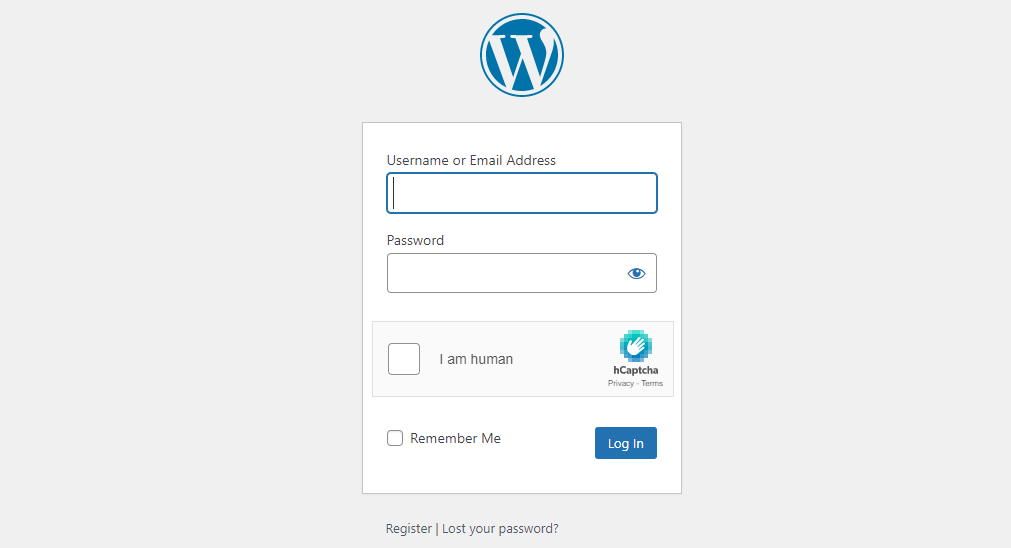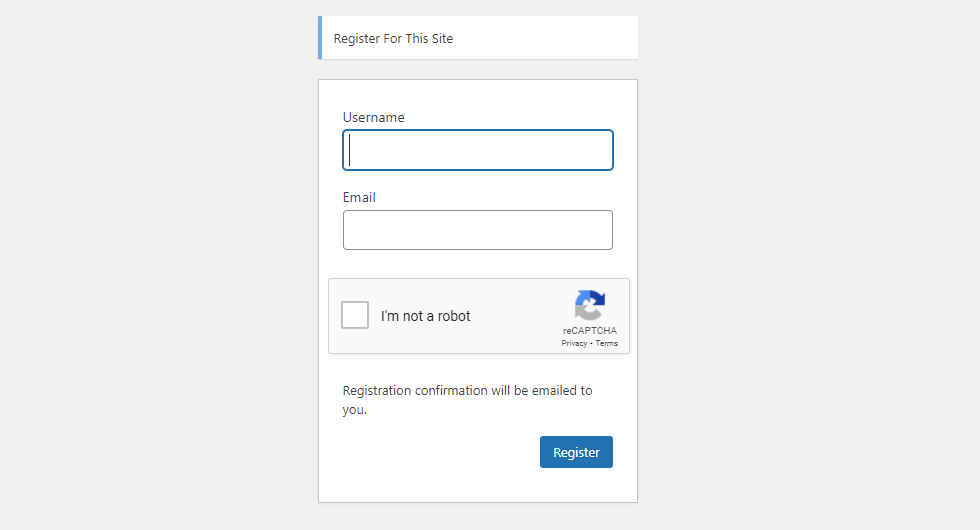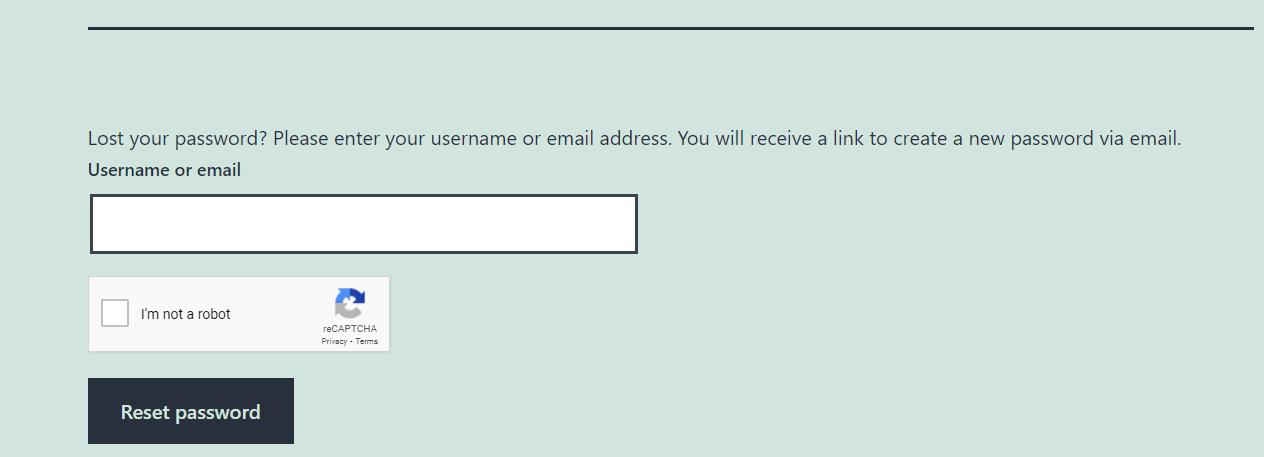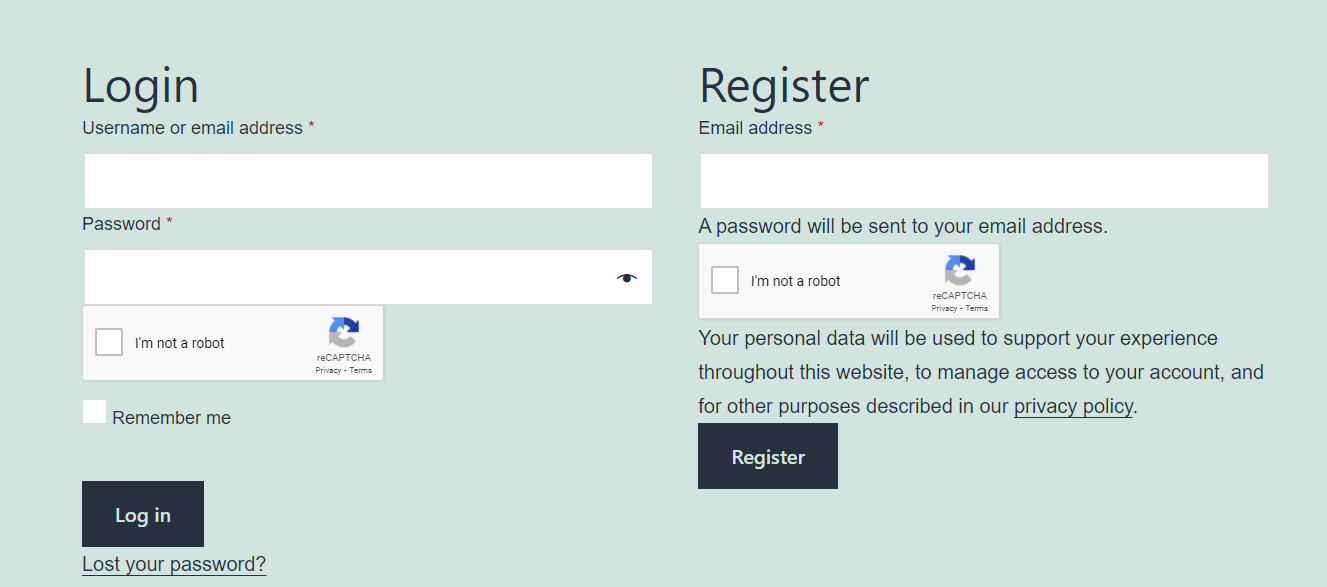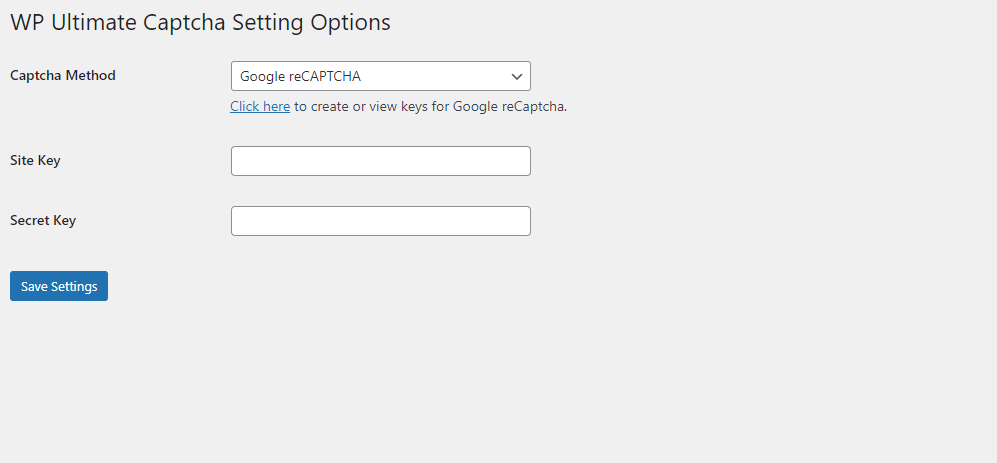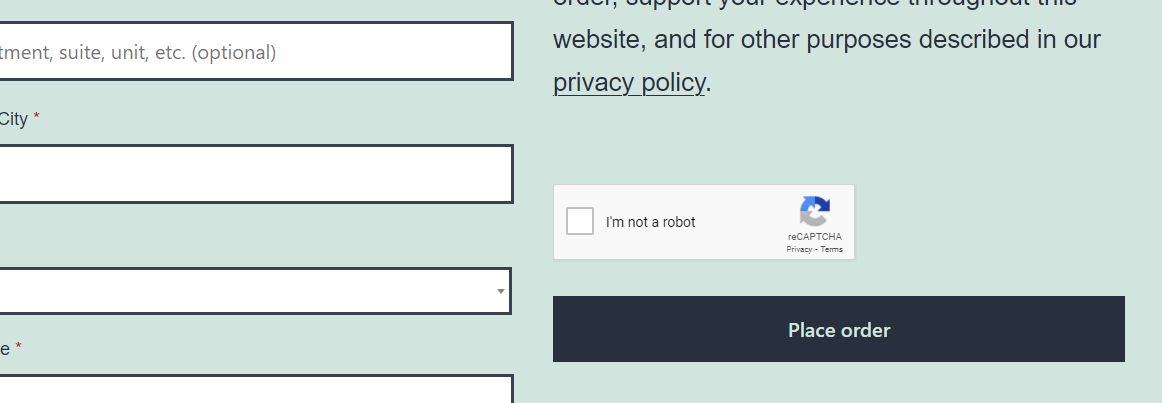Ultimate WP Captcha
| 开发者 |
Zeeshan
khanzeeshan |
|---|---|
| 更新时间 | 2024年7月25日 17:22 |
| 捐献地址: | 去捐款 |
| PHP版本: | 5.7 及以上 |
| WordPress版本: | 6.3 |
| 版权: | GPLv3 or later |
| 版权网址: | 版权信息 |
详情介绍:
Ultimate WP Captcha plugin is an effective security solution that prevents spam Login and registration of your WordPress website, WooCommerce and LearnDash. We are offer you to integrated Google reCaptcha and hCaptcha.
The Users need to confirm that they are not a robot before submitting WordPress forms.
Features
- Add reCaptcha to:
- WordPress Registration form
- WordPress Login form
- WordPress Reset password form
- WordPress Comments form
- WooCommerce Registration form
- WooCommerce Login form
- WooCommerce Reset password form
- WooCommerce Checkout page
- LearnDash Registration form
- LearnDash Login form
安装:
- Upload the
google-captchafolder to the/wp-content/plugins/directory. - Activate the plugin via the 'Plugins' menu in WordPress.
- Plugin settings are located in WUC Captcha menu.
屏幕截图:
常见问题:
How to get Google reCaptcha keys?
Follow the below steps in order to get and enable Google reCaptcha:
- Open your WordPress admin dashboard.
- Left Navigate “UWC Captcha” to go plugin Settings page.
- Select Google reCaptcha.
- Click the “Click here” link to create or view keys for Google reCaptcha.
- Enter your domain name and click “Create Key” button.
- Copy your site key and secret key them and paste to the appropriate fields on plugin Settings page.
- Save changes
How to get hCaptcha keys?
Follow the below steps in order to get and enable hCaptcha:
- Open your WordPress admin dashboard.
- Left Navigate “UWC Captcha” to go plugin Settings page.
- Select hCaptcha.
- Click the “Click here” link to create or view keys for Google reCaptcha.
- Register your account Or Create Key.
- Copy your site key and secret key them and paste to the appropriate fields on plugin Settings page.
- Save changes.
Is the plugin provide any shortcode?
Sorry not now.
Have feedback or a feature request?
We are open to your suggestions and feedback.
更新日志:
1.1.8
- Minor code improvement.
- Bugfix: Captcha was not working on LearnDash registration page.
- New: Add captcha to wordpress comment form.
- Removed uused files
- New: Add option to choose the captcha theme.
- Tested up to 5.8.2
- Tested up to 5.8
- New: Add captcha to woocommerce checkout page.
- New: Option to select where to display captcha.
- Correction to readme help link
- Added screenshot, banner and icon images
- Initial Release.