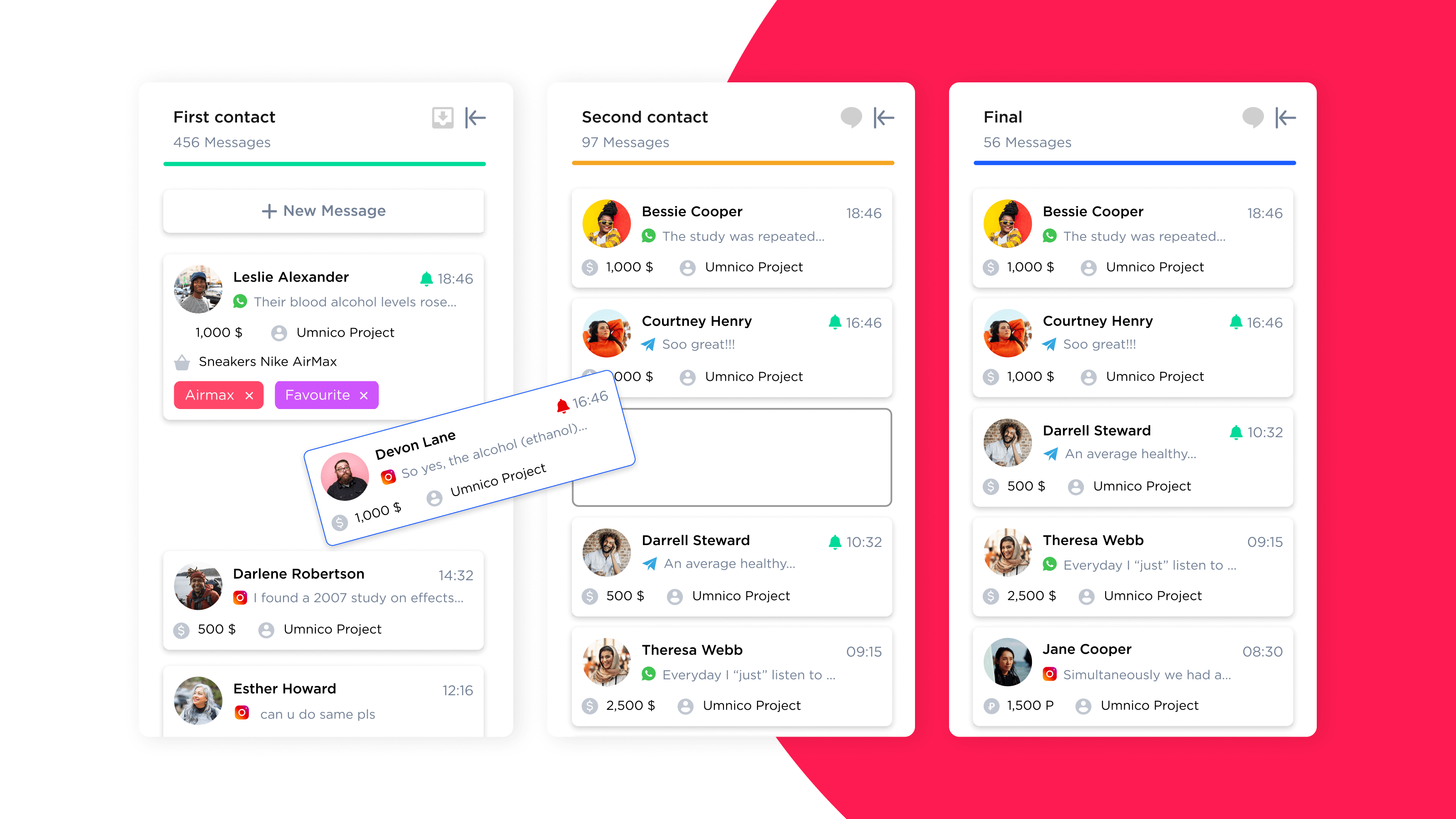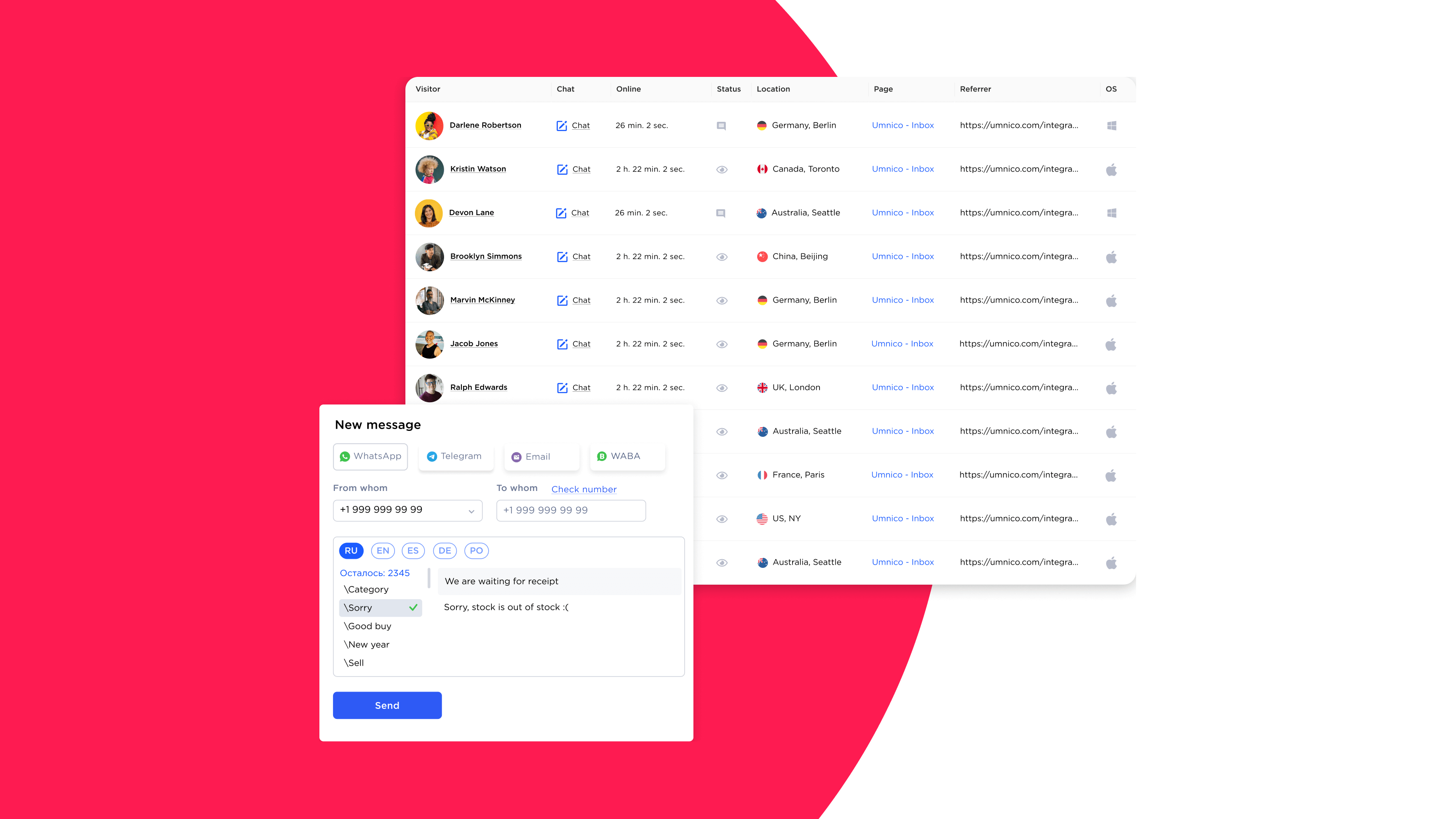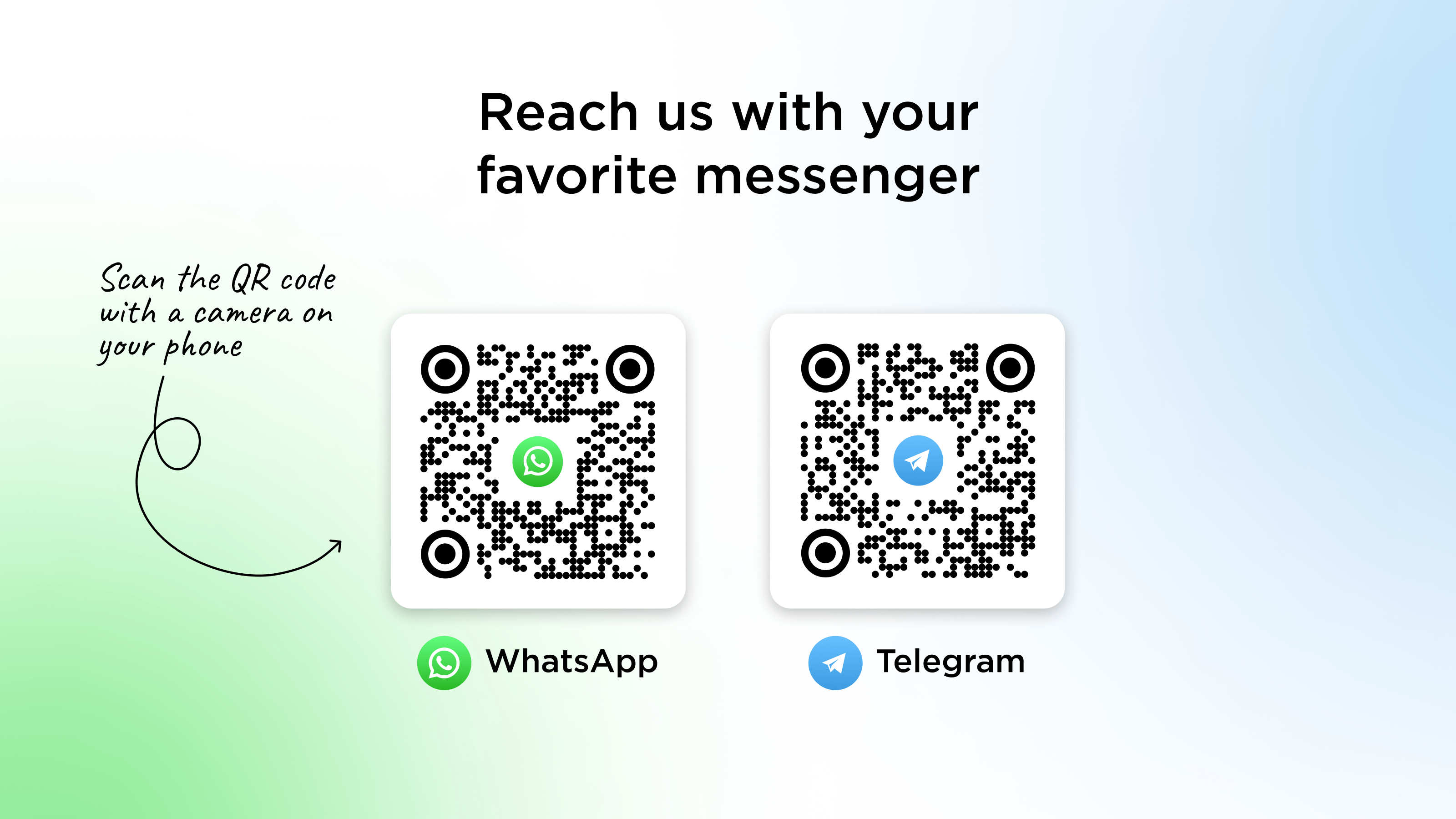Umnico Live Chat — Free Chat & Social Widget
| 开发者 | Umnico |
|---|---|
| 更新时间 | 2025年1月21日 01:41 |
| 捐献地址: | 去捐款 |
| PHP版本: | 8.1 及以上 |
| WordPress版本: | 6.7 |
| 版权: | GPLv2 or later |
| 版权网址: | 版权信息 |
详情介绍:
安装:
- Log into your WordPress admin dashboard.
- Go to “Plugins” using the sidebar on the left.
- Click “Add New” and find “Umnico Live Chat” in the search bar.
- Install the plugin and activate it.
- The live chat icon will appear on the left sidebar of your admin panel on WordPress. After activating the plugin, create your account and start the product tour. Follow the steps to customize your widget, and you’re ready to chat!
屏幕截图:
常见问题:
Can I use Umnico for free?
Support Support for this plugin is provided by the plugin author. You may find additional documentation here:
Umnico Live Chat plugin for your website is 100% free. You can communicate with your website visitors and track their activity with no limits. A paid subscription is not required to leverage basic functionality on the Umnico omnichannel communication platform.Do I need any software on my web server for Umnico to operate?
No, you don't have to! Umnico operates as a SaaS service, implying that we handle all server-related tasks. You simply need to install and activate the WordPress module, and you're ready to go.
What messengers can I link to Umnico Live Chat?
You can add links to your social media and instant messengers in the online chat interface. So site visitors will be able to use the online chat or send a message directly to one of the specified additional communication channels. Umnico supports WhatsApp, Telegram, Instagram Direct Messenger, Facebook Messenger, Discord, VKontakte and much more. You can also connect your social media accounts and instant messengers to Umnico. The service will collect all messages from different channels in a single window. Check more details on the Umnico Inbox page.
How will I receive messages from my customers?
All messages from your customers will be safely stored in Umnico Inbox - your account, which can be accessed on Umnico.com. You can also use our mobile application for iOS and Android to chat with your customers on the go.
Can I customize my chat widget?
Sure. You can customize the Umnico chat widget by its behavior, style, position, texts on it, and many more! You can also hide Umnico’s branding, but such an option is premium.
Are there any limits on the number of chats or websites?
Absolutely not, not even with the free version. You can utilize Umnico across multiple websites and engage in as many chat conversations as you require.
What data can be tracked with Umnico Live Chat?
Umnico furnishes you with the quantity, substance, and timing of requests. It also monitors your staff's response rate, the thoroughness of their replies, the conversion rate, and the volume of sales.
Is the live chat plugin mobile-friendly?
Yes! Our widget works and looks great on any device — from a computer to a smartphone, under all popular operating systems.
How can I utilize the online chat widget on my website to generate leads?
Umnico Live Chat includes a feature for embedding forms within user dialogs. Visitors to your website can enter their contact details to proceed with the conversation with the online consultant or request a quote.
更新日志:
- Images and content update.
- Umnico Live Chat first release.