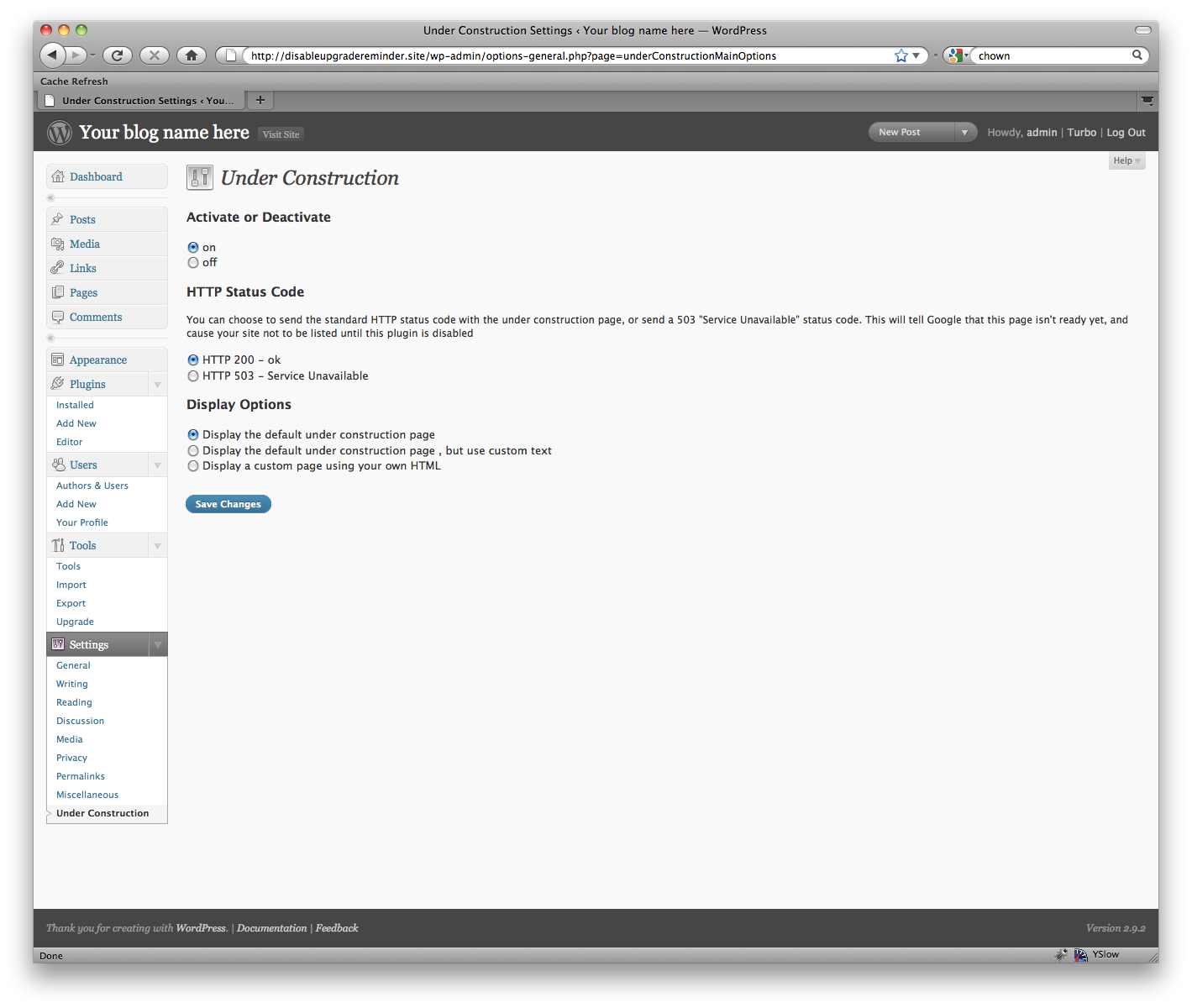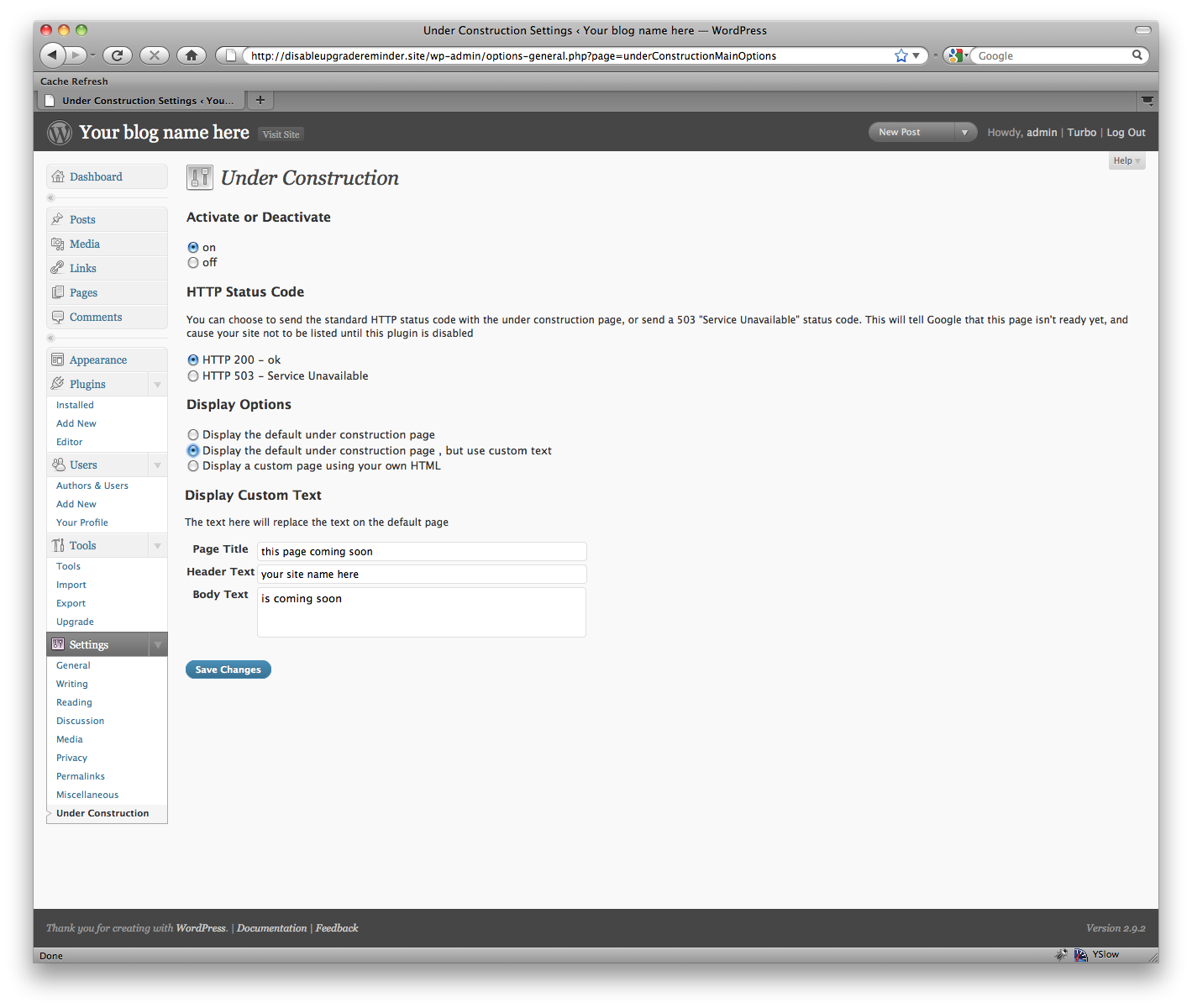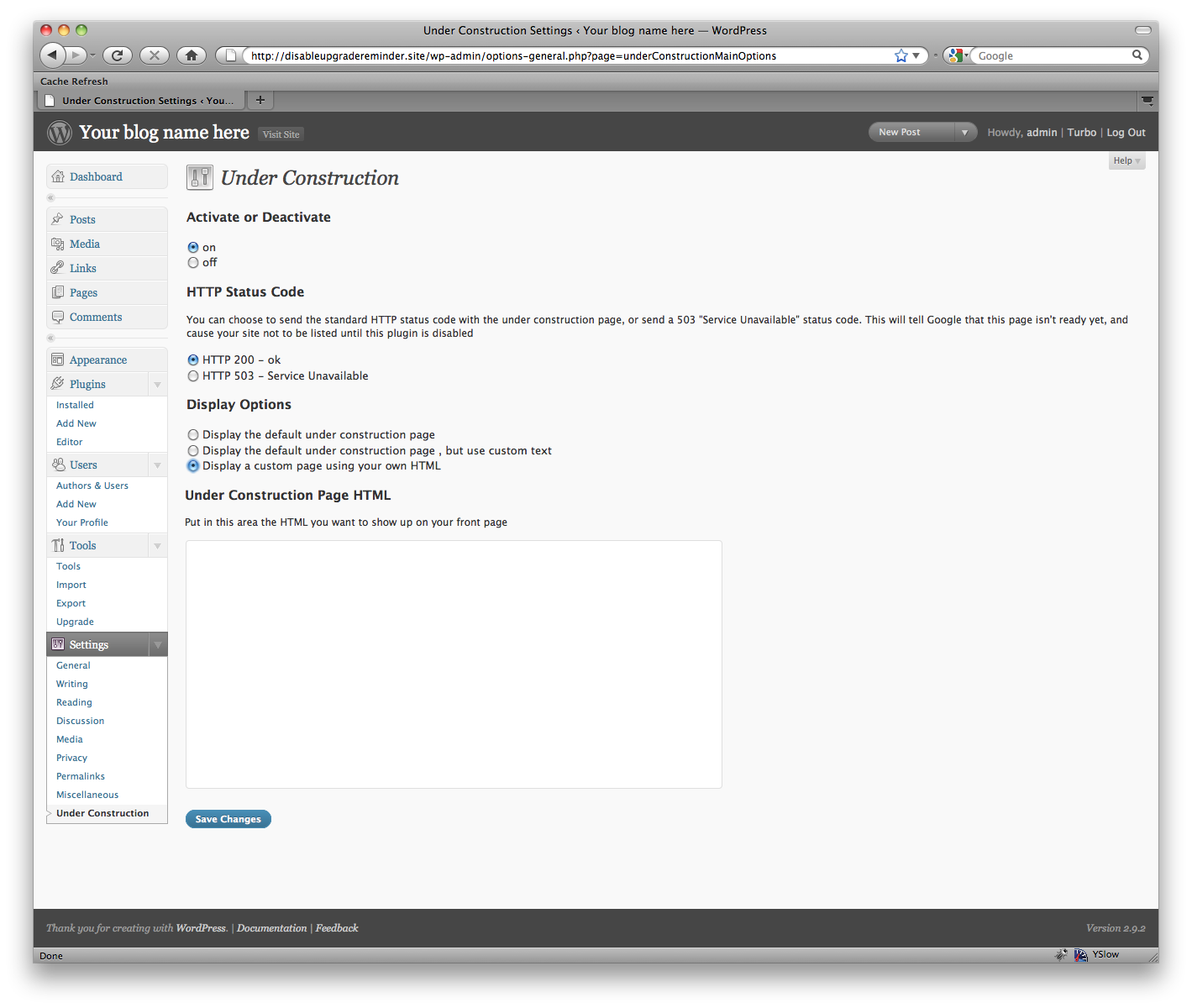underConstruction
| 开发者 | Jeremy Massel |
|---|---|
| 更新时间 | 2024年3月8日 13:10 |
| PHP版本: | 2.7 及以上 |
| WordPress版本: | 6.4 |
详情介绍:
安装:
- Upload the folder to the
/wp-content/plugins/directory - 通过 WordPress 的“插件”菜单激活插件
- If you want to change the look of the page that is displayed, click Settings->Under Construction and change the settings there.
屏幕截图:
常见问题:
I'm finished with it, and disabled the plugin, but the "under construction" message is still showing up!
If you've disabled the plugin, it won't show anything anymore. To be extra super-sure, try deleting the plugin files. Usually, though, the issue is that you're seeing a cached version of the page. Try force-refreshing your browser, and then try clearing your cache on the server and force refreshing again. If you have a caching plugin like W3 Total Cache, make sure you clear that too!
I can't see the under construction page!
As long as you're logged in, you won't be able to see it. That's a feature! This way, while you're logged in you can work as usual. To preview what it looks like, either a) log out, or b) try viewing it in another browser
What kind of HTML can I put in?
You enter the contents of the entire HTML file. You can include inline styles, or links to external style sheets and external images.
I have an idea for your plugin!
That's great. I'm always open to user input, and I'd like to add anything I think will be useful to a lot of people. Visit the homepage for this plugin and leave a comment, and I'll add the functionality as soon as I can.
I found a bug!
Oops. That's sure awkward. If you find a problem with this plugin that you can reproduce, if you wouldn't mind leaving a message on the homepage for this plugin with how you made it break, I'd really like to try and fix it! Also, this is incompatible with a couple plugins out there, specifically ones that change the default login url.
This plugin has helped me a lot, how can I support it?
I've had a few people ask me this. If you like it, please go to WordPress.org and rate it! Then more people can enjoy it. If you REALLY like it, you can always buy me a coffee. :) There's a donate link on my site.
You didn't answer my question here
Sorry, I get a lot of questions. But visit the homepage for this plugin and leave me a comment. They go right to my inbox, and well I might not be able to for a few days, I promise I'll get back to you.
更新日志:
- Address XSS vulnerability on admin inputs.
- Improve input sanitation.
- Add support for 404 status code.
- Address security vulnerabilies.
- Address security vulnerability.
- Fix PHP warnings and update Wordpress version compatibility.
- Add ipv6 support https://wordpress.org/support/topic/underconstruction-ipv6-support
- Add capability check for options page. Requires publish_pages
- Remove banner from dashboard
- Minor options page update
- Minor UI update to work nicely with WP 2.8
- Added the ability to bundle an under-construction.php file with your theme and have the plugin use that
- Fixes a bug where users couldn't log in
- Fixes a bug where users who aren't admins wouldn't be able to use the admin area of the site if the under construction plugin was enabled
- Adds French translation (my thanks to David Thomas at studio de création sympathique)
- Removed the screenshots from the downloadable bundle in order make the plugin install faster
- Fixed a minor security issue where users with valid credentials could view a single page when logging in
- Sorry for all the updates lately
- Fixed an issue identified Charlie Eriksen. Listed as Secunia Advisory SA52881. Fixes a security issue that could possibly result in the plugin being inadvertently deactivated.
- Fixes a typo on the options screen
- Fixed an embarrassingly old bug caused by using the old plugin registration API. It would result in a "has_cap is deprecated…" warning. Sorry 'bout that folks.
- Fixed a bug where a warning could get emitted causing errors to be printed to the screen
- Added the ability to allow certain IP addresses to see the site
- Added the ability to have a 301 redirect instead of having the "Coming Soon" page
- Added the ability to restrict what level of user can log into the site (Thanks Gerry for the feature request!)
- Fixed an issue where single quotes were being escaped on custom HTML pages. They will now be unquoted when printed to the screen
- Made UC a bit more of a 'good citizen' in terms of storing its options. No options will be left behind when deleting the plugin now, and when deactivating, all options are compressed to one archive record. If reactivating the plugin, the options will be returned to how they were before deactivation.
- Fixed a bug where the custom text fields might say "empty" by default
- Ensured compatibility with 3.0-alpha
- Added a warning message if javascript is disabled in the management screen.
- Added the ability to switch on and off while keeping the plugin active
- Added the ability to send different HTTP headers (503 or 200)
- Added the ability to simply customize the default text, or display the default page
- Tweaked the page slightly to be a little prettier
- Fixed a bug where clearing the text wouldn't cause it to revert to the default.
- Fixed a bug where deactivation would trigger an error
- First version