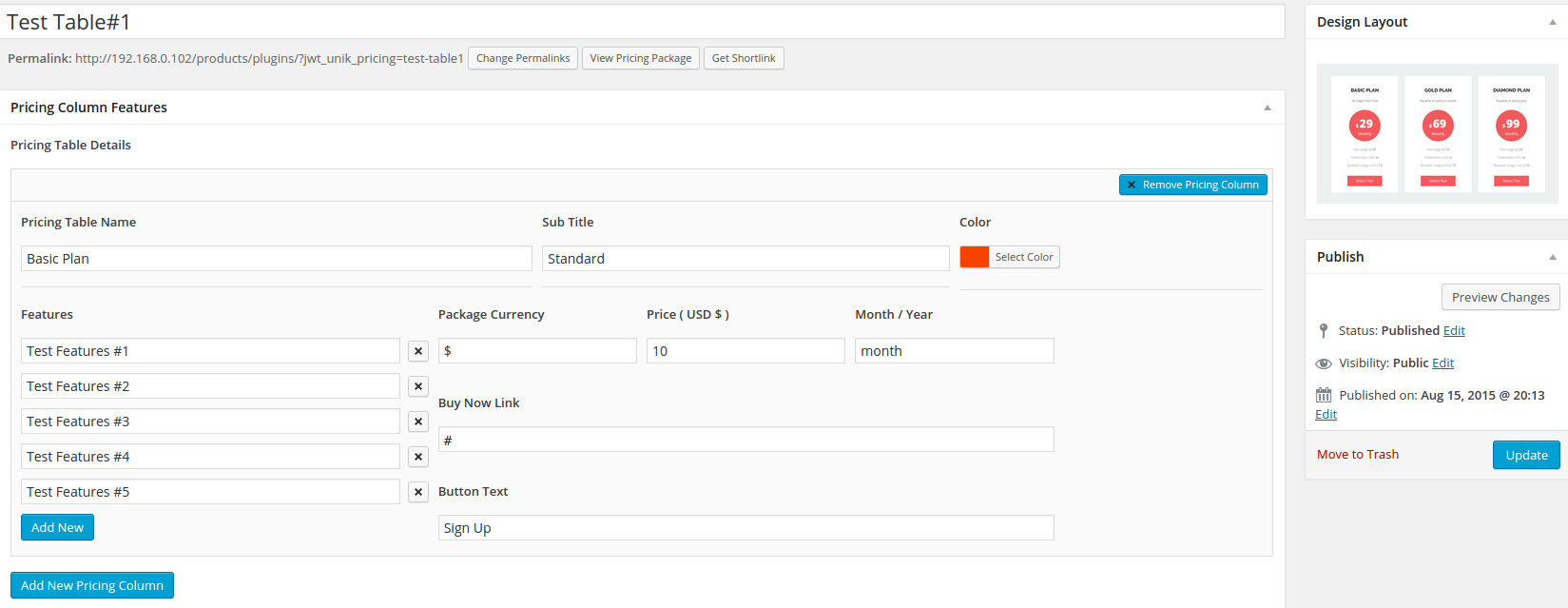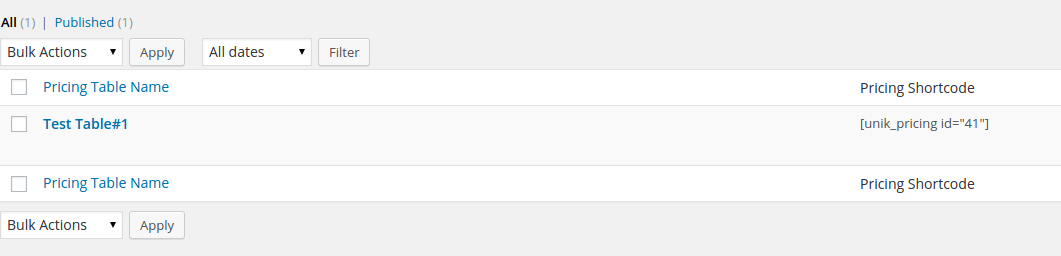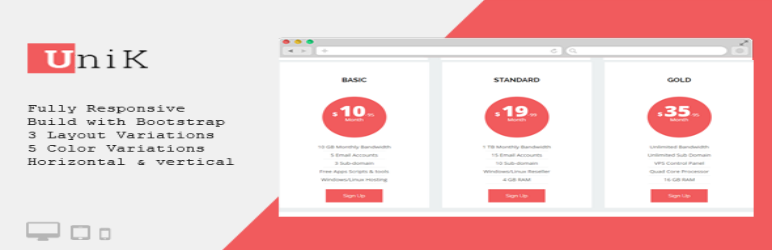
Unik – Ultimate Pricing Table
| 开发者 |
litonice13
jwthemeltd |
|---|---|
| 更新时间 | 2023年8月22日 07:40 |
| 捐献地址: | 去捐款 |
| PHP版本: | 5.6 及以上 |
| WordPress版本: | 6.3 |
| 版权: | GPLv3 or later |
| 版权网址: | 版权信息 |
详情介绍:
No need extra configurations for Unik – Ultimate Pricing Table. Unik – Ultimate Pricing Table allows to create Unlimited Pricing Table. Unik Pricing Plugin installation's a Custom Post Type named "Unik Pricing" will be created automatically. To show a set of Pricing Table a shortcode [unik_pricing] needed. The shortcode will be like [unik_pricing id="41"], where 41 is an example of Pricing Table ID. Create a page for your Pricing Table and place the Shortcode, you are done !!!
Features Included
- Unik - Ultimate Pricing Table Plugin includes- Pricing Title, Sub Title, Features, Currency, Color Picker, Duration.
- No Post Feature Limits.
- Responsive Design
- Many more settings are comming!!! Installation Video Tutorial: [youtube https://www.youtube.com/watch?v=_kQza8kRp8I]
安装:
- From WordPress Dashboard go to "Plugins>> Add New>> Uploads", select 'unik-ultimate-pricing-table.zip' file and upload it. Or,
- Extract the zip file, copy and paste to the 'wp-conten/plugins/' directory of your WordPress Installation.
- Activate the plugin.
- Create a new page named it "Pricing" or anything you want. In the Editor place this shortcode [unik_pricing id="41"], here 41 is the example of Pricing ID.
- To show a Pricing Table a shortcode [unik_pricing] needed, just crate a page for your "Unik Pricing" section and update the page.
屏幕截图:
常见问题:
Features and Supports
Does Unik Pricing Table has Dedicated Supports? Yes it does. Though it's a free Plugin but we're giving Dedicated Supports for all of our Plugins. Does Unik Pricing Table supports shortcodes? Yes, you need a shortcodes [unik_pricing id=""] to use Unik Pricing Table Plugin. ** Does Unik Pricing Table allow Multiple Pricing Tables ? ** Yes, you're free to add multiple Pricing Table as per your needs. Feel free to ask our [Support Forums] (http://jeweltheme.com/contact/)
更新日志:
1.0.5 (22-08-2022)
- Updated: Pricing Table error issue fixed
- Updated: WordPress 6.3 compatibility checked and fixed bugs
- Elementor Support and Master Addons for Elementor Support given
- Gutenberg Support
- Easy Blocks - Gutenberg Blocks Page Builder supports
- Initial Release