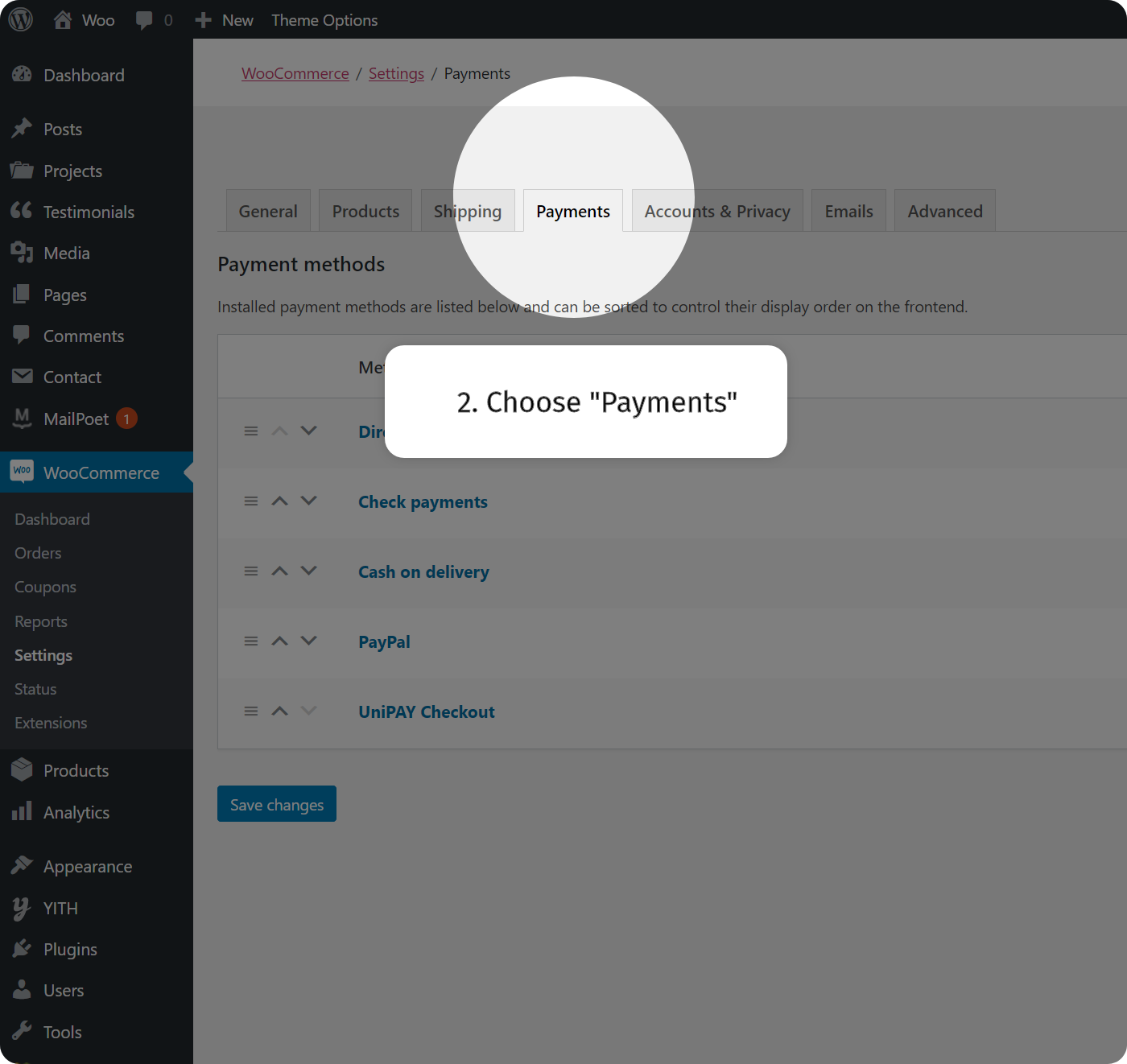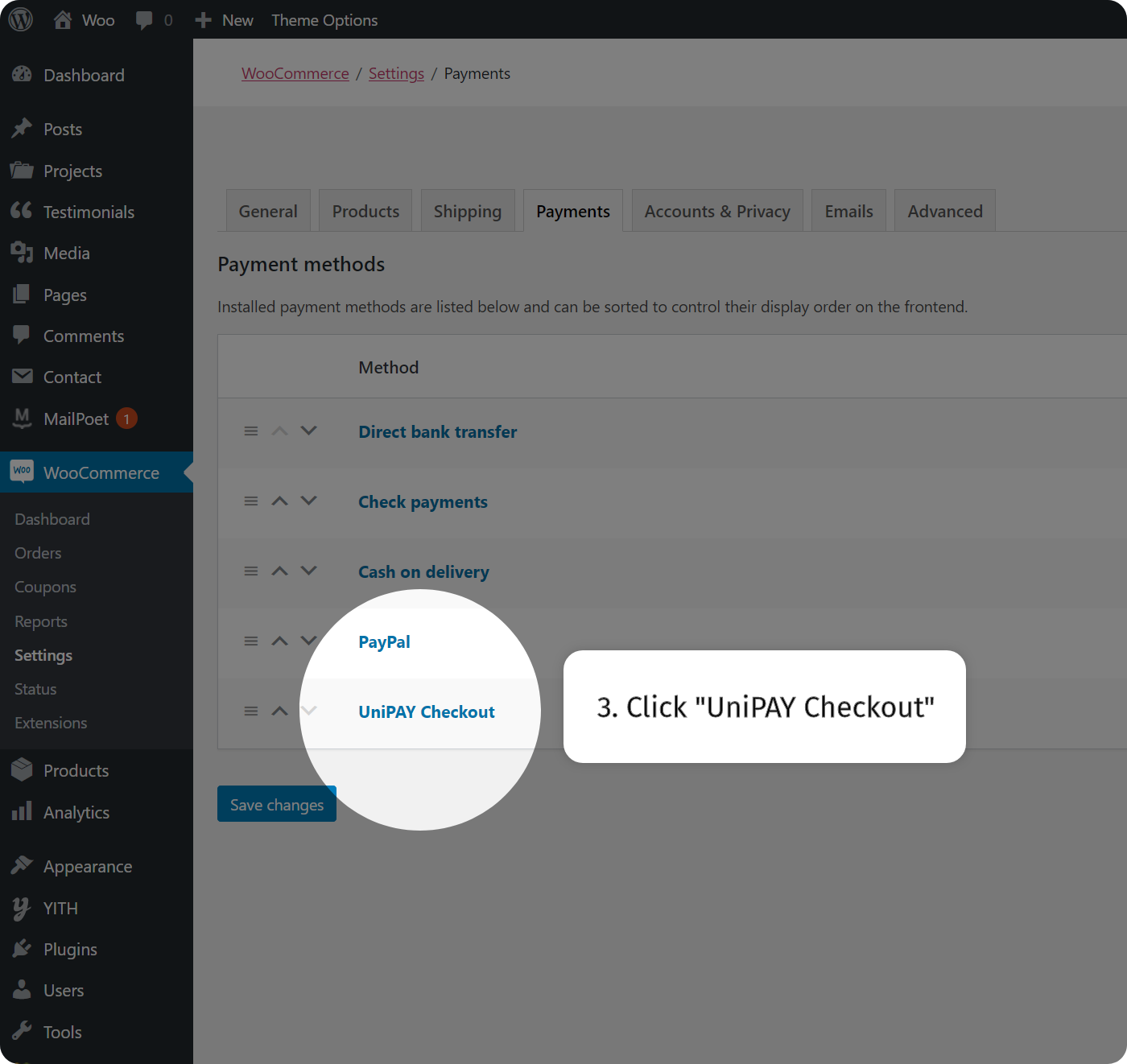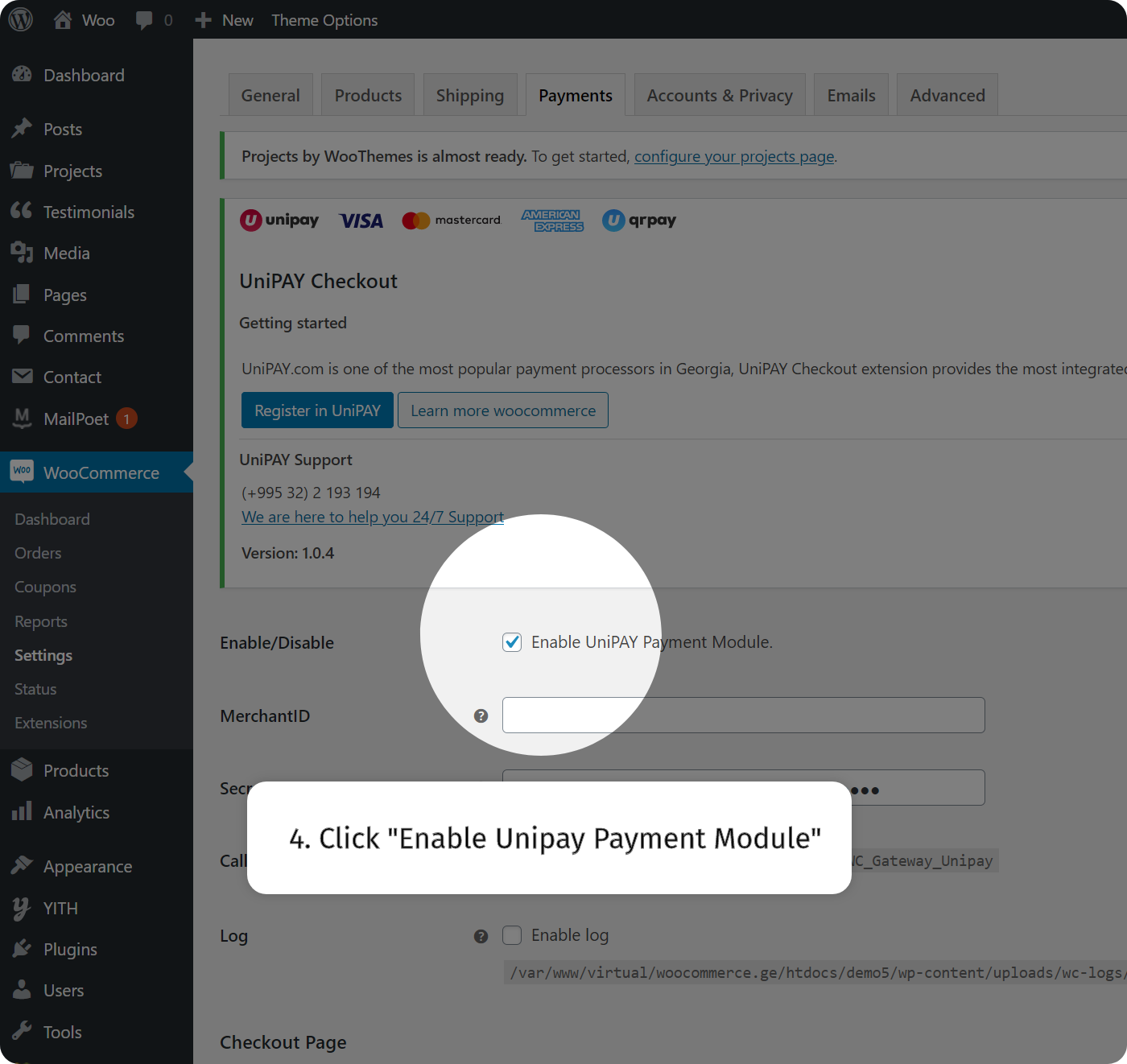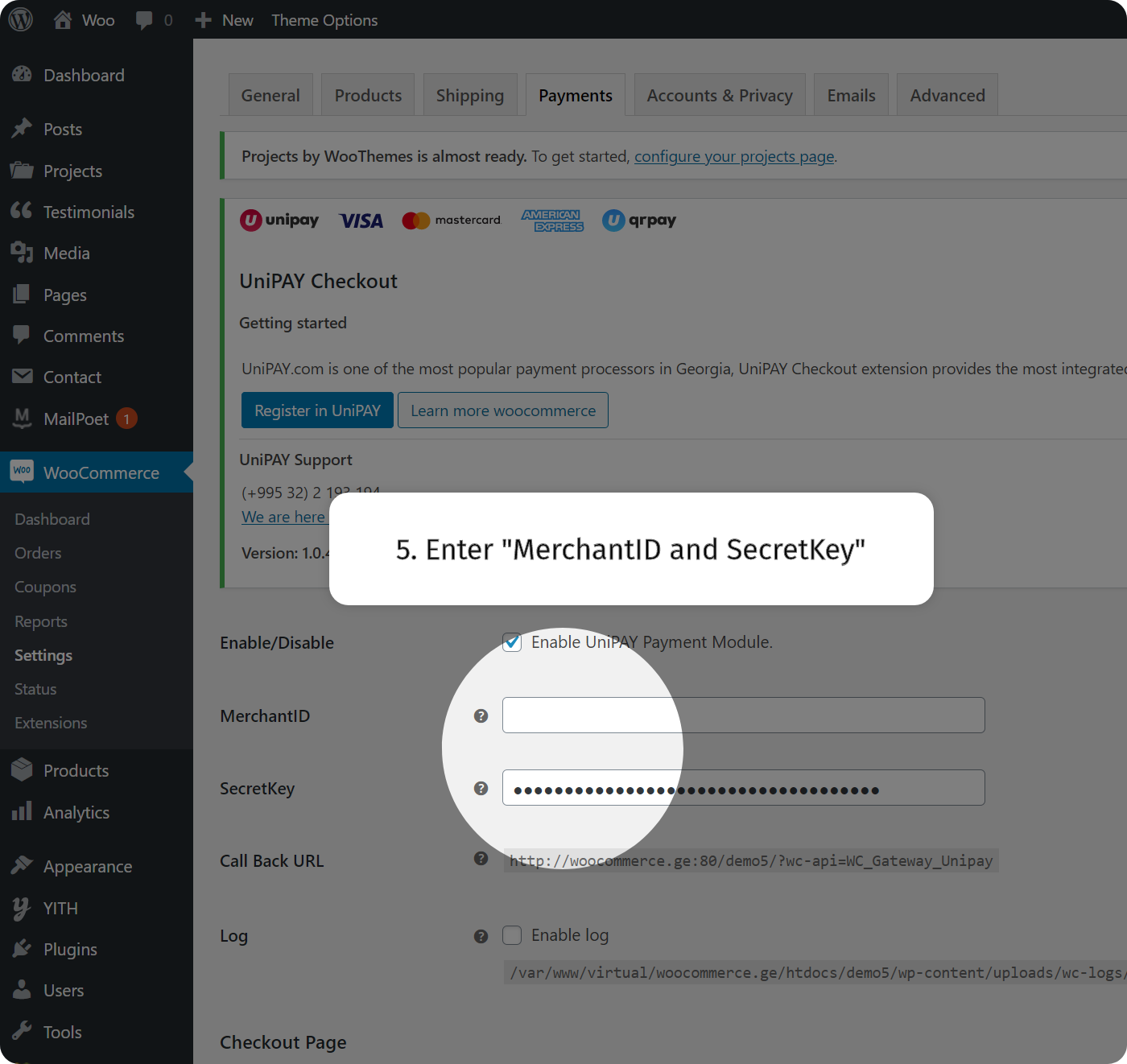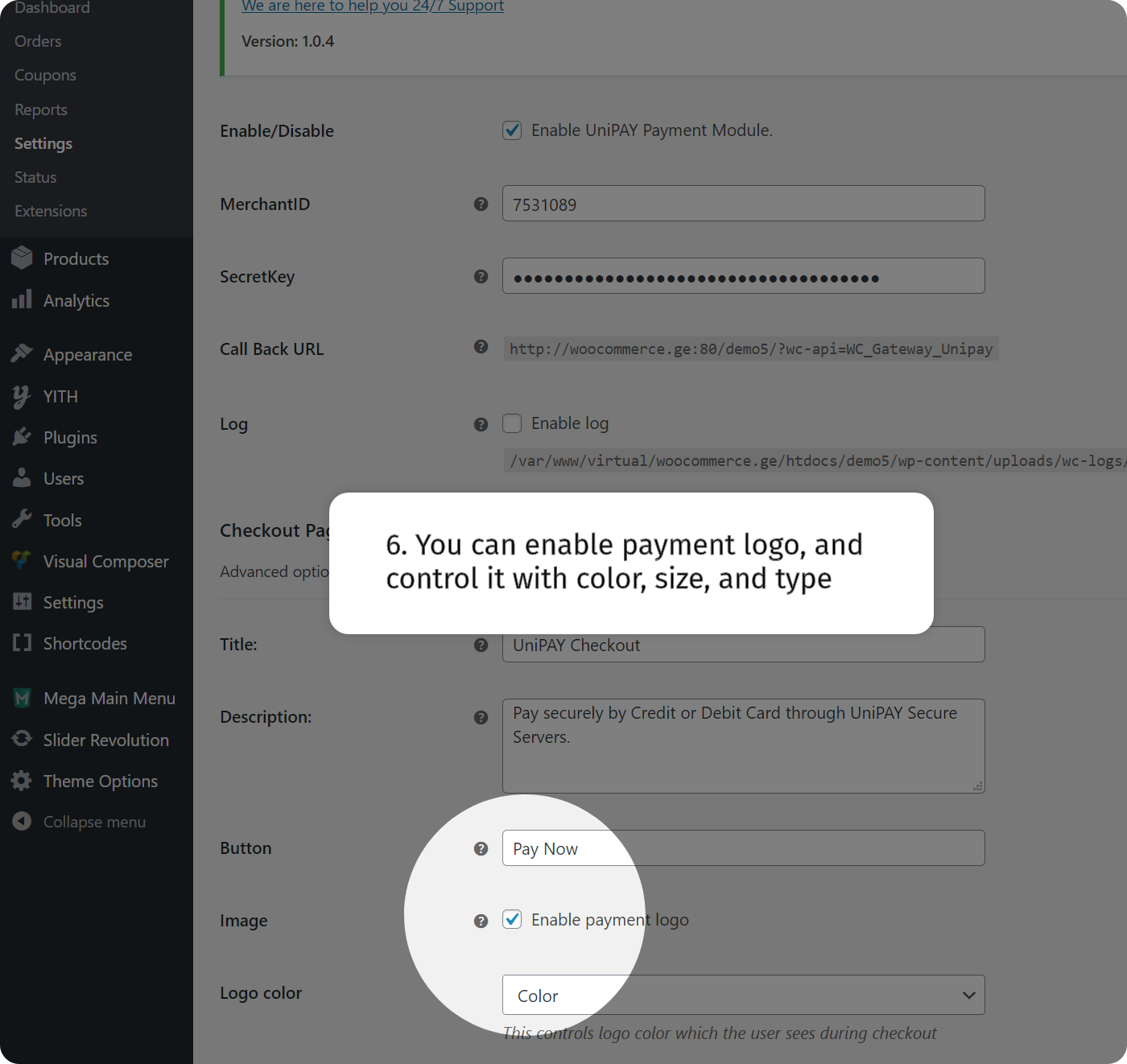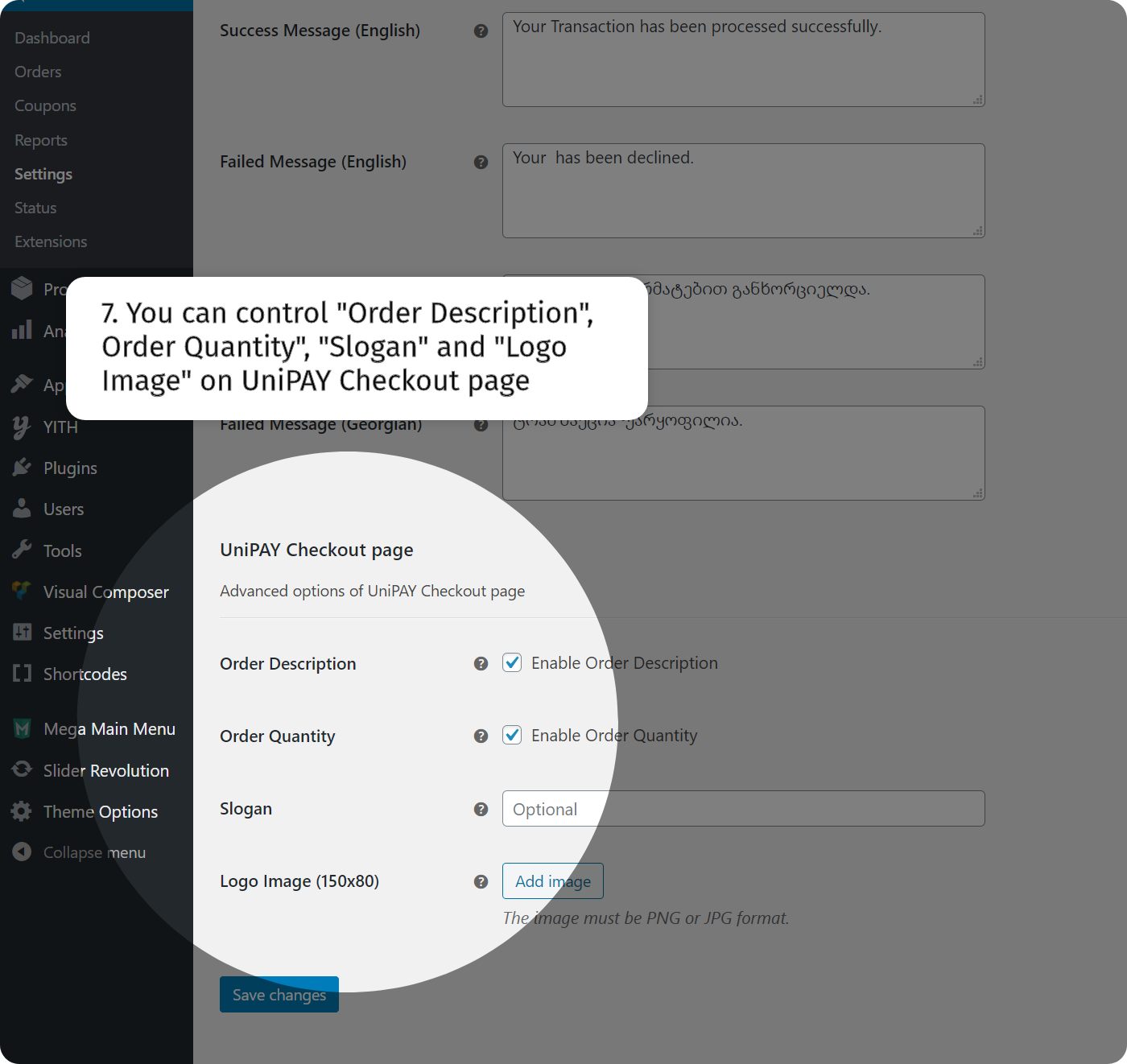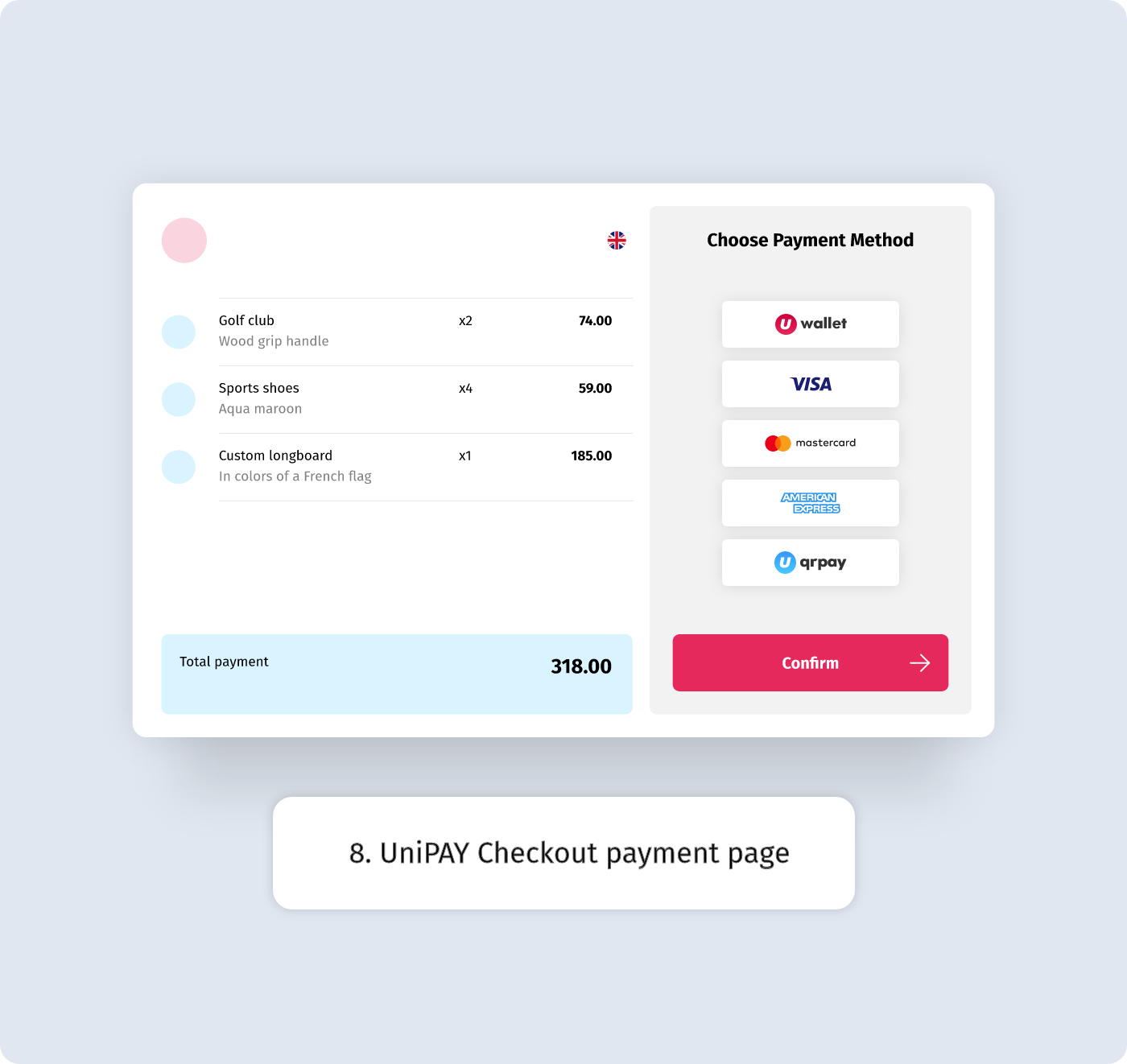UniPAY Payment Gateway For WooCommerce
| 开发者 | unipaydev |
|---|---|
| 更新时间 | 2025年2月19日 18:43 |
| PHP版本: | 5.6 及以上 |
| WordPress版本: | 5.0 |
| 版权: | GPLv3 or later |
| 版权网址: | 版权信息 |
详情介绍:
UniPAY.com is one of the most popular payment processors in Georgia, UniPAY Checkout extension provides the most integrated checkout experience possible with WooCommerce to accept ewallet and credit card processing. ( Visa, Mastercard and AMEX )
安装:
Minimum Requirements
- WooCommerce 3.0 or greater
- PHP version 5.6 or greater
- cURL
-
Upload
woocommerece-unipayto the/wp-content/plugins/directory. - Activate the plugin through the 'Plugins' menu in WordPress.
- Go to: WooCommerce > Settings > Payments > UniPAY Checkout.
- Enter your Live MerchantID and Live SecretKey (obtained from your UniPAY account).
- Enter a Title (required) , Description (optional) and Button (required) seen by the customer during checkout.
- Tick the Enable payment logo. Untick to disable.
- Define logo color, size and type.
- Set statuses for your comfort which will accorded on unipay statuses.
- Enter Transaction Success and Failed messages in fields named "Success Message" and "Failed Message".
- Tick the Enable Order Description. Untick to disable.
- Tick the Enable Order Quantity. Untick to disable.
- Enter Slogan which will appeared on our checkout page (max. 70symbols).
- Upload your company logo (150 X 80, PNG or JPG) which will appeared on our checkout page.
屏幕截图:
更新日志:
2018.08.02 - version 1.0.0
add - Enable or disable Payment logo on Checkout page;
add - Payment logo control on Checkout page (you can define logo size, color and type);
add - Payment button text control on Checkout page;
add - Manage Payment status;
add - Control to Enable or disable log;
add - Possibility to upload logo on our checkout page;
2018.08.20 - version 1.0.1
add - Show error message, when merchant ip address is incorect;
fix - Fix product description and slogan regex;
2018.12.01 - version 1.0.2
*fix - Corrected redirect process on UniPAY checkout page;
2018.12.26 - version 1.0.3
*add - New currency parameter has been added to the payment system, which defines the UniPAY payment method in national currncy (GEL) at the checkout;