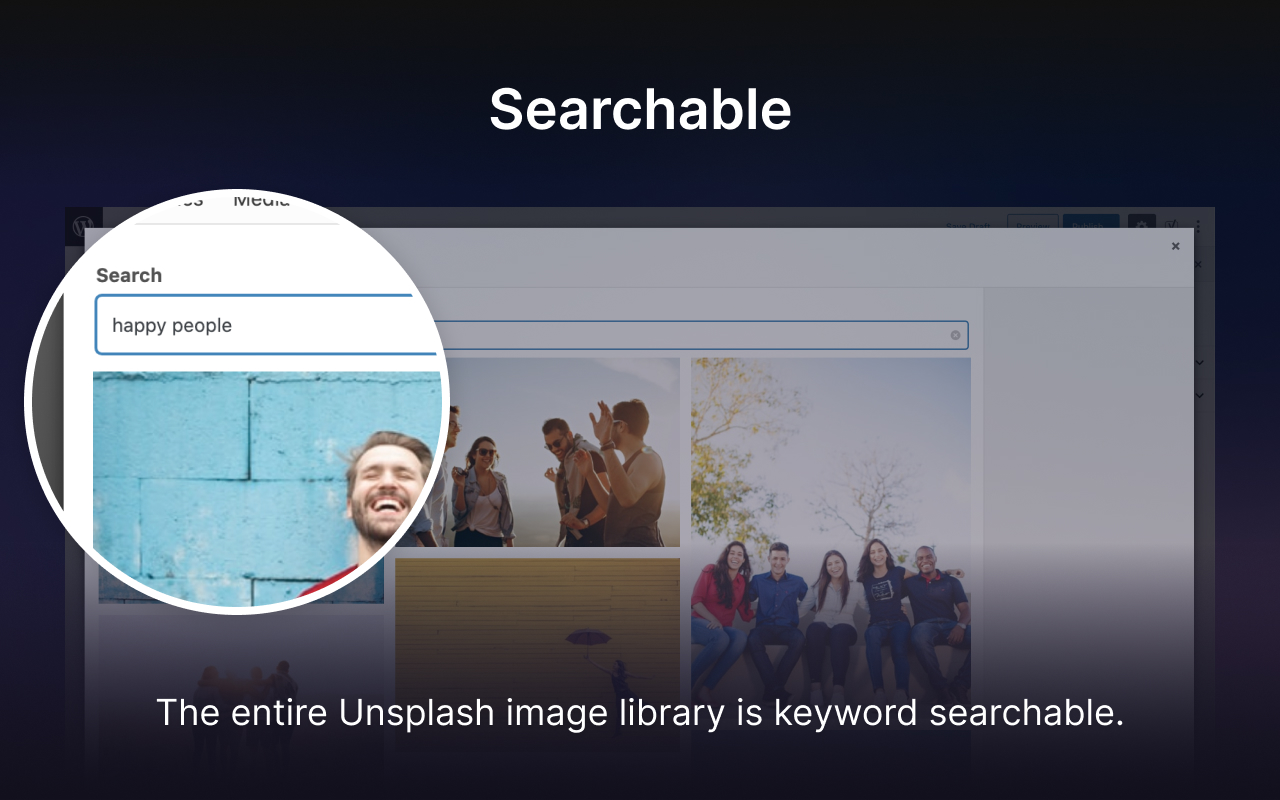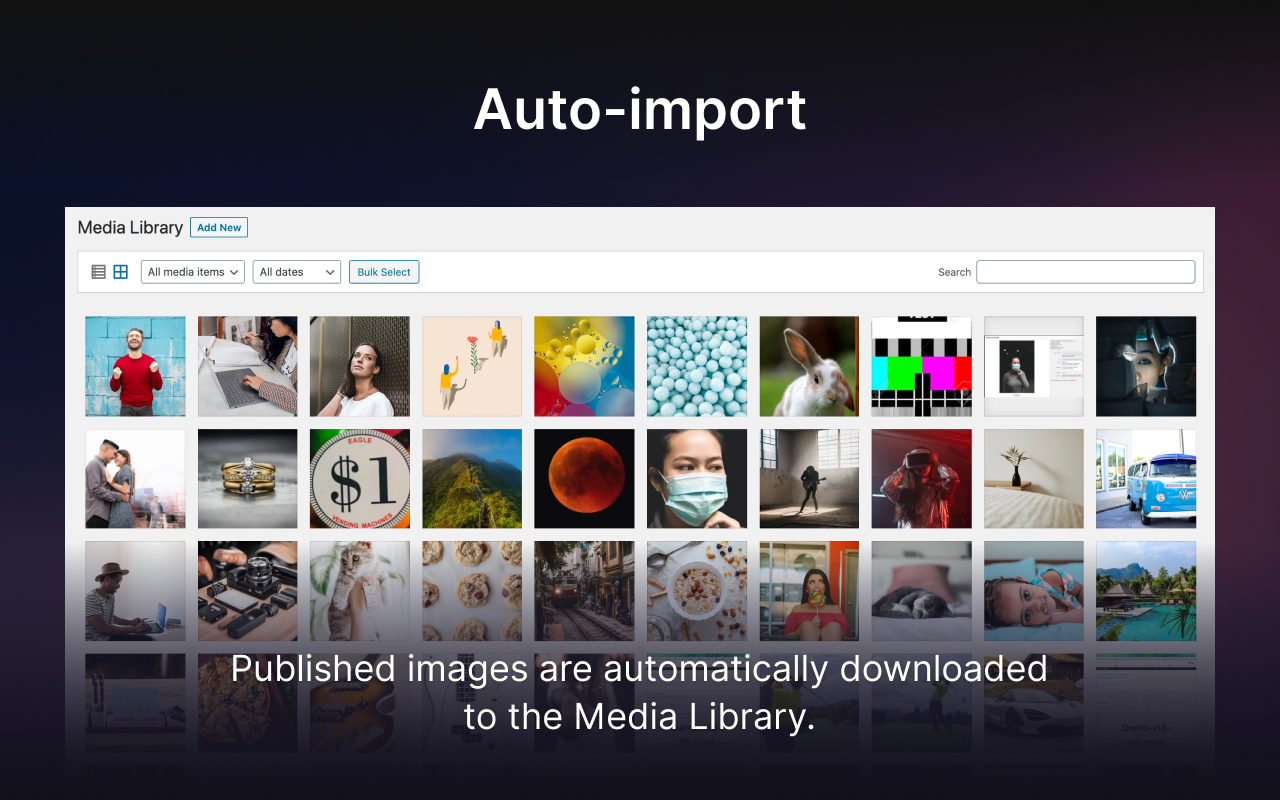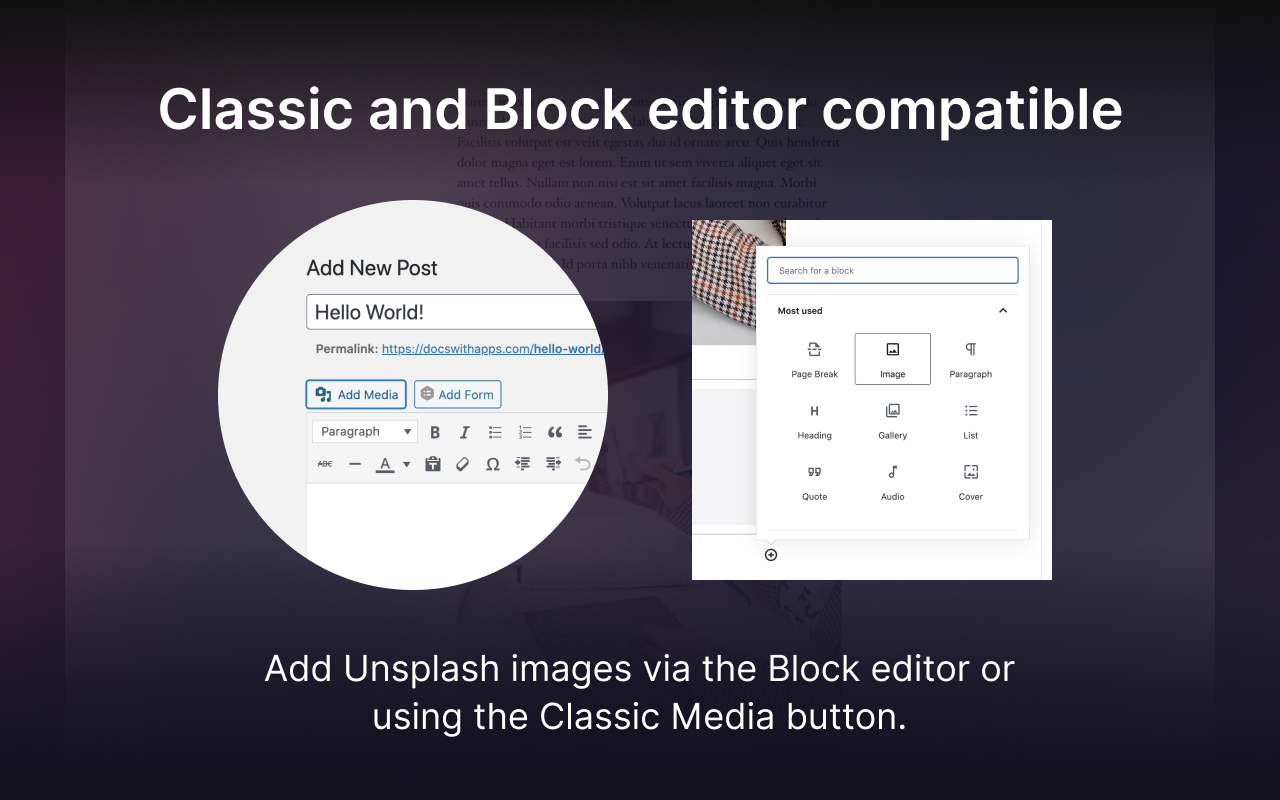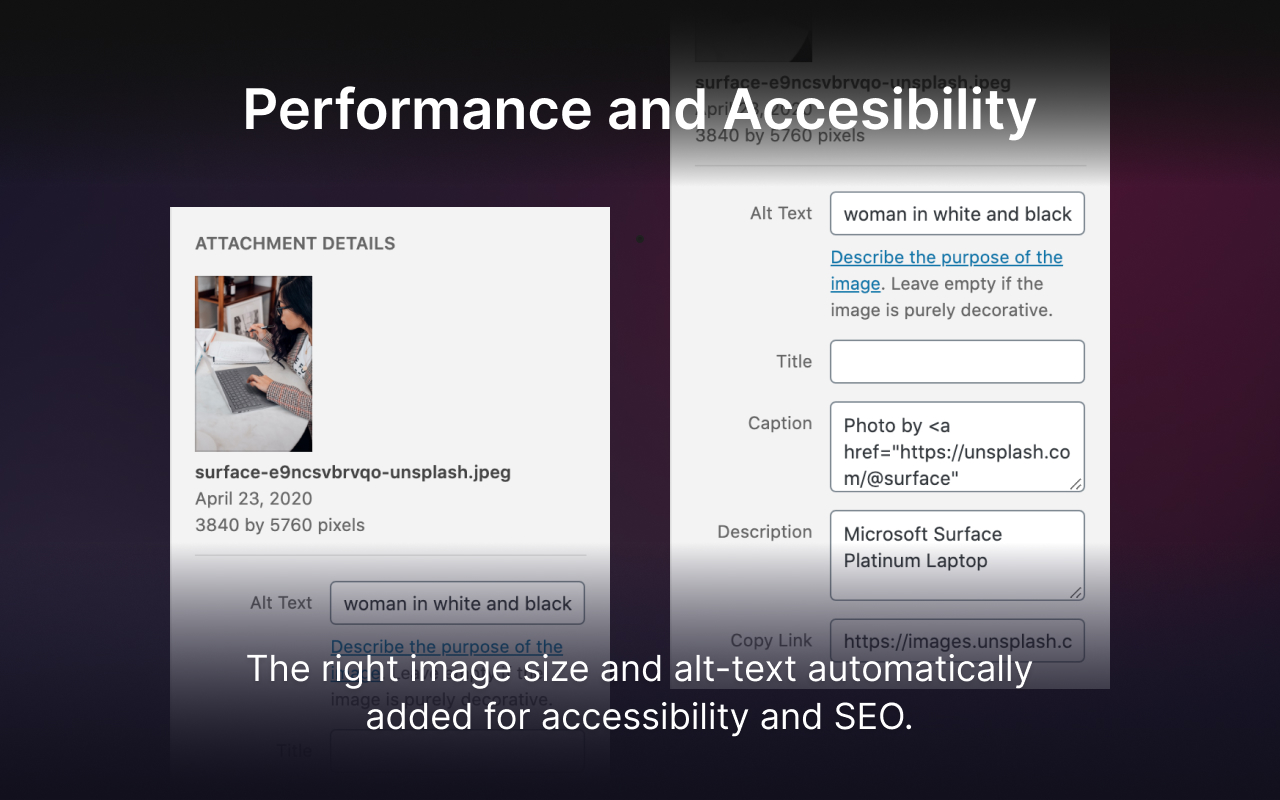Unsplash
| 开发者 |
unsplash
xwp |
|---|---|
| 更新时间 | 2020年8月12日 18:39 |
| PHP版本: | 5.6.20 及以上 |
| WordPress版本: | 5.5 |
| 版权: | GPLv2 or later |
| 版权网址: | 版权信息 |
详情介绍:
With Unsplash for Wordpress, searching the internet’s largest library of freely usable images for your posts and pages is easier than ever. Right from the WordPress editor, you can access millions of HD photos for free, with no strings attached.
Search
Search for the perfect image for your content from Unsplash directly from your WordPress editor. Keyword search with instant results presents you with a beautiful list of gorgeous images that you can use freely, with no stock image licensing or attribution required.
Adding images to your content
Adding an image to your post is super easy. With one click the image is added both to your post, and automatically downloaded and added to your Media Library. Supports both the Block Editor and Classic Editor.
Features and capabilities provided by the plugin include:
- Free Images: All images are completely free to use for both commercial and personal uses. No strings attached.
- Keyword search: Search from our massive library of millions of free to use images using keyword search.
- Easy to access: The Unsplash tab is presented whenever you want to add an image.
- Media Library Integration: the images you select are automatically added to your WordPress site's Media Library.
- Save time: No more having to source the image you need, download it, and upload it to your Media Library, the Unsplash plugin makes it easy for you and saves you time.
- Featured images: Support for adding images from Unsplash as your content's Featured image.
- Hotlinking: Automatically hotlink images in your site to the Unsplash CDN, reducing your site's bandwidth usage and speeding up delivery.
- Performance: Automatically serve the right size image to your users regardless of device and connection speed using Unsplash’s state-of-the-art CDN.
- Accessibility: Automatically include a relevant alt description for screen readers, visually reduced users, and SEO.
- Graceful Failover: Intelligent plugin design ensures that your site's images will continue to appear to the user even if the Unsplash plugin is no longer active.
- Caption support: For themes that support display of the caption this will be provided automatically.
安装:
- Upload plugin folder to the
/wp-content/plugins/directory. - Activate the plugin through the "Plugins" menu in WordPress.
- Connect the plugin to the Unsplash.com by logging in and authorizing your site.
屏幕截图:
常见问题:
I can use these images for free?
All photos published on Unsplash can be used for free. You can use them for commercial and noncommercial purposes. You do not need to ask permission from or provide credit to the photographer or Unsplash, although it is appreciated when possible. For more details about our licensing please Read our FAQ.
Do I need an Unsplash account?
Yes, as part of the plugin's setup, you will be directed to the Unsplash website and be guided through the onboarding process, which will ask you to either sign up for a new account, or log in with your existing account.
更新日志:
For the plugin’s changelog, please see the Releases page on GitHub.