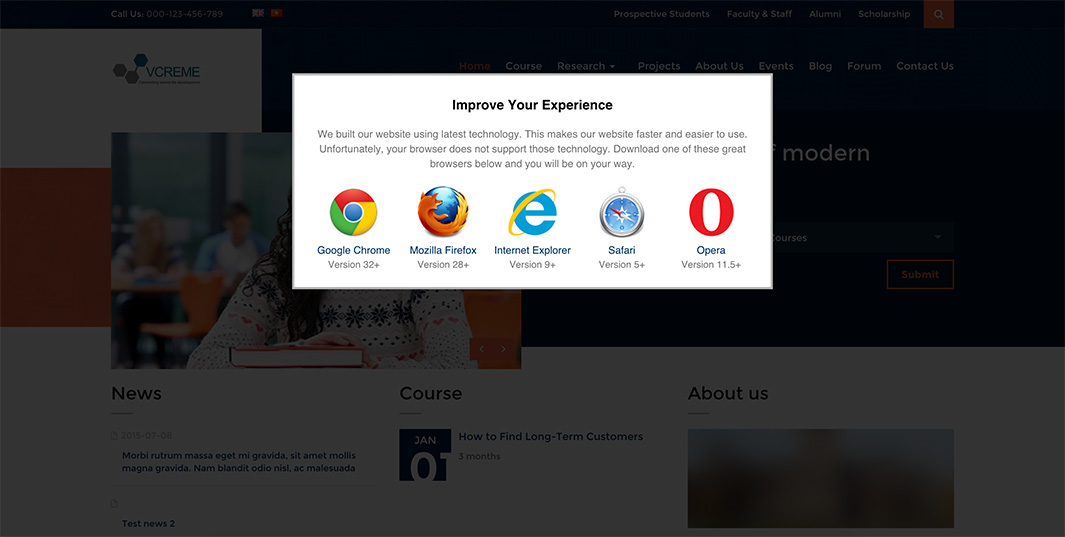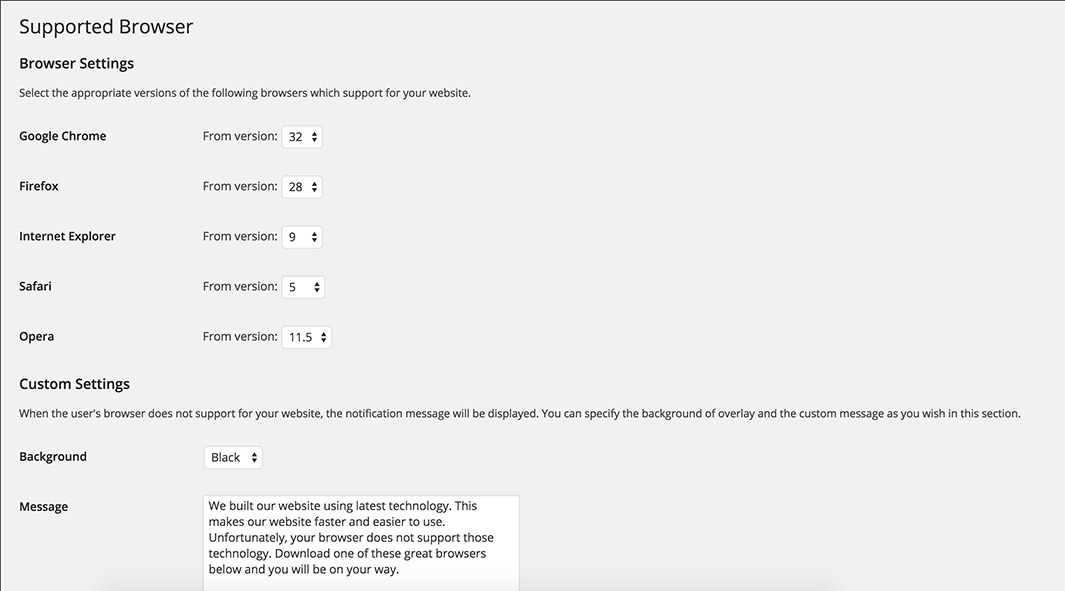Unsupported Browser Notification
| 开发者 | Ownego |
|---|---|
| 更新时间 | 2015年10月29日 17:43 |
| PHP版本: | 3.0.1 及以上 |
| WordPress版本: | 4.3 |
| 版权: | GPLv2 or later |
| 版权网址: | 版权信息 |
详情介绍:
Unsupported Browser Notification is the best solution for the modern website which does not compatible with the old browsers of user.
- Easy to use
- Display notification when the browser of user does not support for your website
- Allow you to select the browser versions which support for your website
- Easily customize the notification message and display options
安装:
- Upload
oe-supported-browserdirectory to the/wp-content/plugins/directory - Activate the plugin through the 'Plugins' menu in WordPress
屏幕截图:
常见问题:
How can I update the browser versions supported for my website?
You can update the browser versions in the "Unsupported Browser Notification" setting page which is accessed by clicking on the "Unsupported Browser Notification" menu.
How can I customize the notification message?
The default message is set by default when the plugin activate. You can update it in "Custom Setting" section in the setting page.
Can I add a new different browser?
The browsers is set by default so there's no way you can do it. But our team will work hard to update the browser number in some next versions.
更新日志:
1.0
- First release