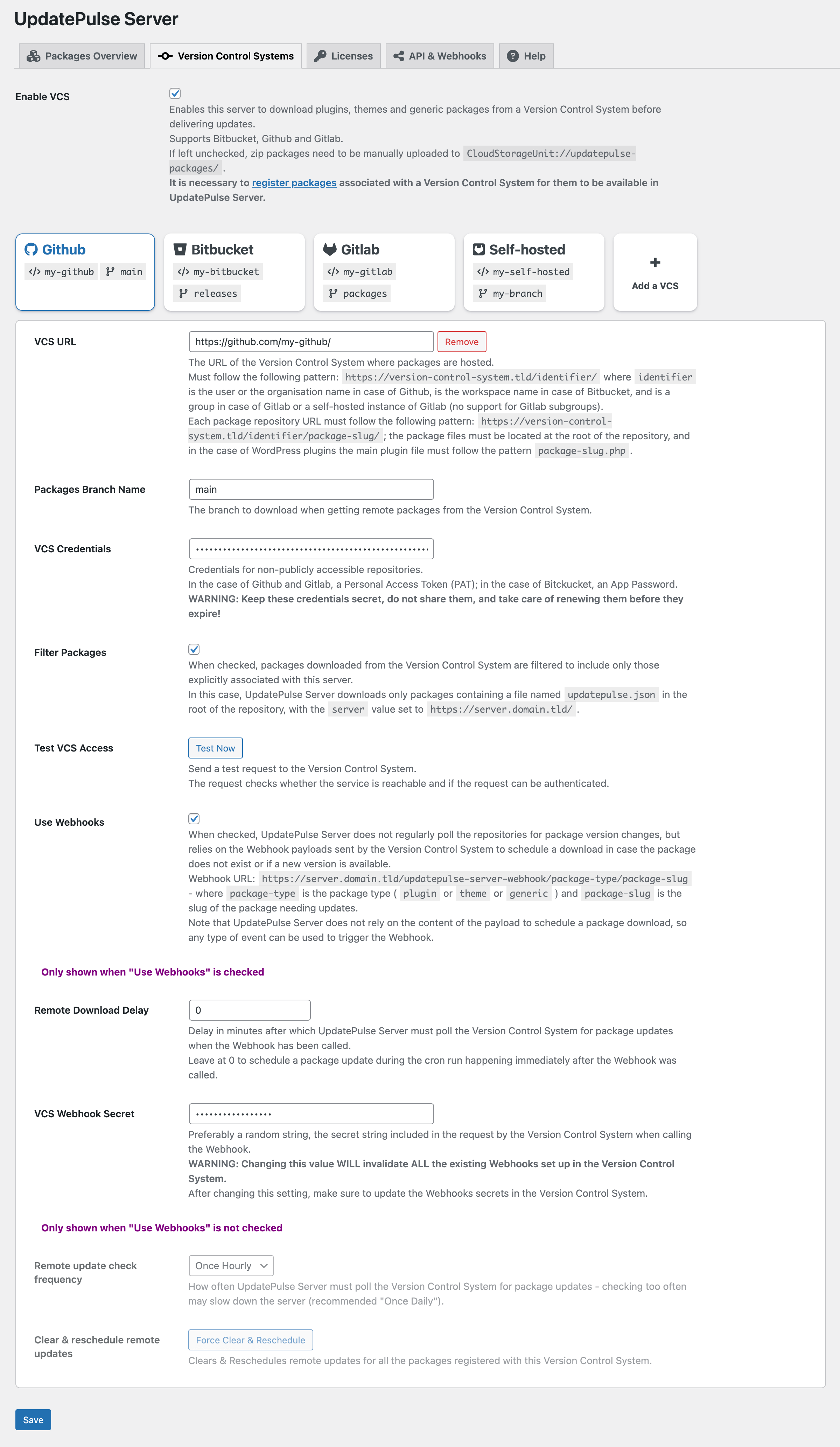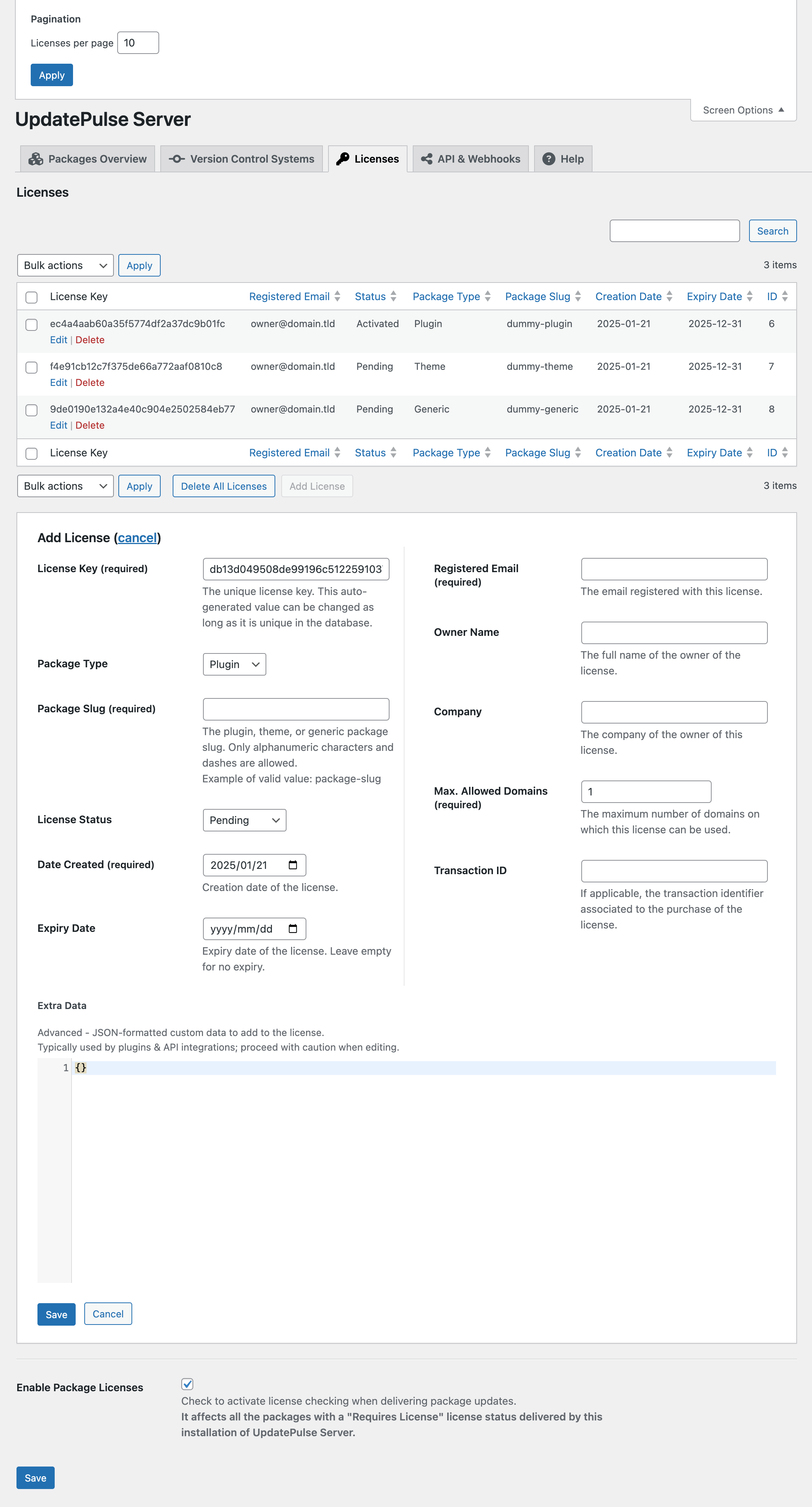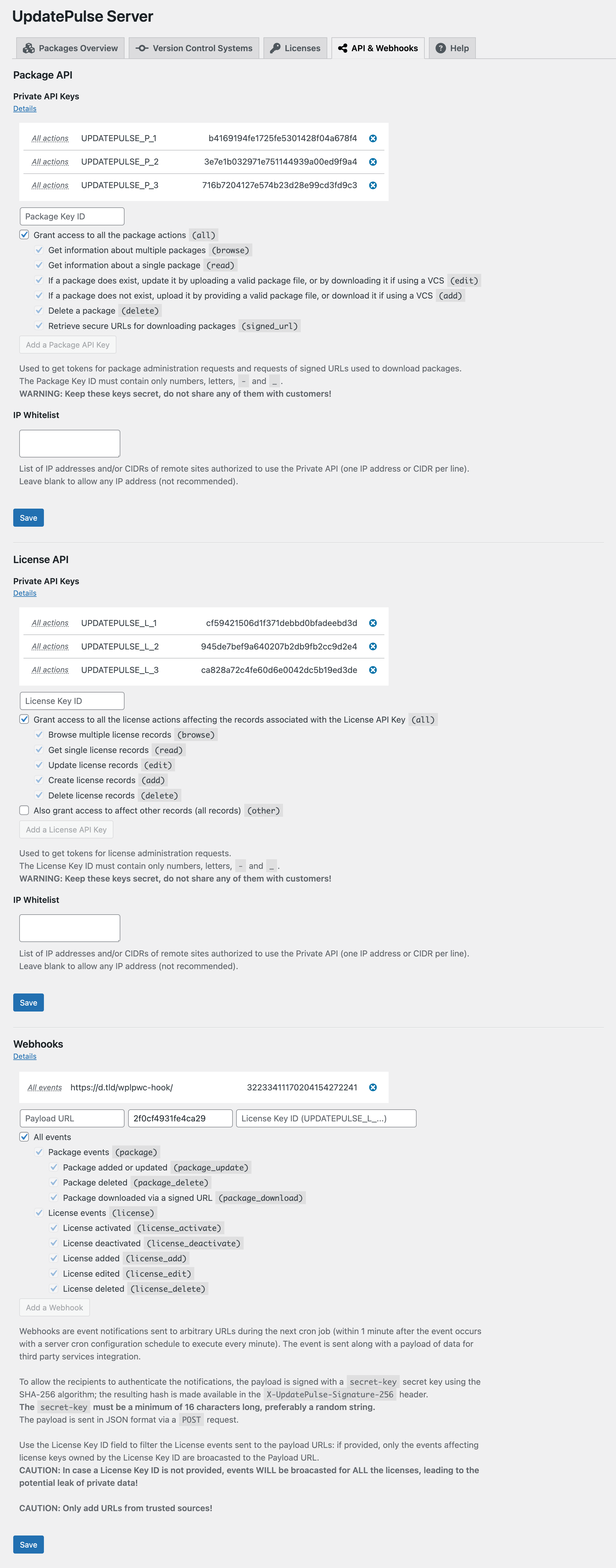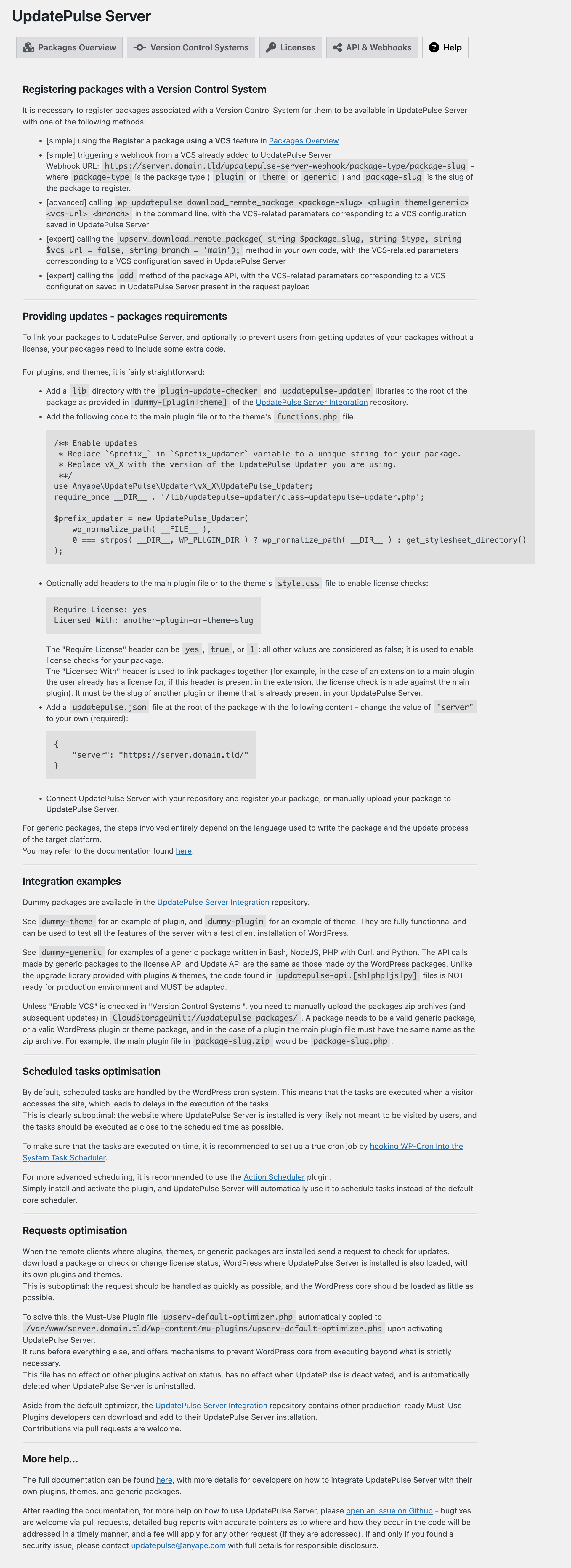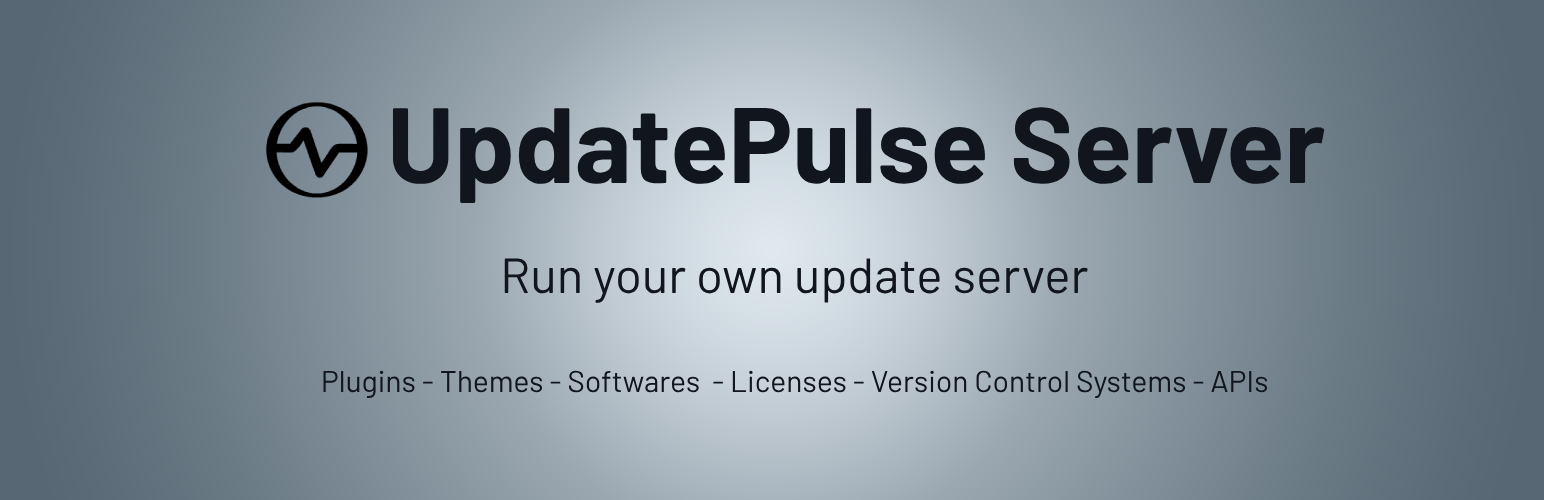
UpdatePulse Server
| 开发者 | frogerme |
|---|---|
| 更新时间 | 2025年6月7日 13:44 |
| 捐献地址: | 去捐款 |
| PHP版本: | 8.0 及以上 |
| WordPress版本: | 6.7 |
| 版权: | GPLv2 or later |
| 版权网址: | 版权信息 |
详情介绍:
- provide updates for premium plugins or themes, with a license key
- provide custom theme or plugin updates to clients of a webdesign agency and not intended for the general public
- provide updates for a desktop software that integrates with UpdatePulse Server's update and license API
安装:
- Upload the plugin files to the
/wp-content/plugins/updatepulse-serverdirectory, or install the plugin through the WordPress plugins screen directly - Activate the plugin through the 'Plugins' screen in WordPress
- Edit plugin settings
屏幕截图:
常见问题:
How do I use UpdatePulse Server?
UpdatePulse Server is a plugin for developers, not end-users. It allows developers to provide updates for their software packages, including WordPress plugins and themes. For more information on how to use it, please refer to the documentation.
How do I connect my plugin/theme to UpdatePulse Server?
To connect your plugin or theme to UpdatePulse Server, you can either use one of the integration examples provided in the UpdatePulse Server Integration Examples, or develop your own on top of Plugin Update Checker. If you decide to develop your own, the key is to call the UpdatePulse Server Update API to check for updates, with the necessary information in the request. The API will return a JSON response with the update information, which you can then use to display the update notification, check for a license for your plugin or theme, and download the update package.
How does the license system work?
The license system allows developers to manage licenses for their software packages. Licenses prevent packages from being updated without a valid license. License Keys are generated automatically by default and the values are unguessable (it is recommended to keep the default). When checking the validity of licenses, an extra license signature is also checked to prevent the use of a license on more than the configured allowed domains.
How do I manage packages?
You can manage packages through the UpdatePulse Server interface, through the API, or by letting the plugin download them automatically from a Version Control System (preferred). The interface allows you to view a listing of packages, view details, delete, download, and upload new packages manually (discouraged).
I have a problem with the plugin, what should I do?
If you have a problem with the plugin, please check the FAQ and the documentation first. Then, make sure to flush your WordPress permalinks (Settings > Permalinks > Save Changes), clear your browser cache, and clear any caching plugins you may have installed. If you are using a CDN, make sure to clear the cache there as well. Make sure you are not trying to update a package installed alongside UpdatePulse Server - the package must be installed on a different WordPress installation. If you still have a problem, please open an issue on GitHub with a detailed description of the problem, including any error messages you are receiving, and most importantly, the steps to reproduce the issue, in details. Only issues occurring with WordPress core, WooCommerce, and default WordPress themes (incl. WooCommerce Storefront) will be considered: integration with 3rd-party plugins or themes will only be addressed if you can provide a patch in a pull request, and if this makes sense for the author. If not, please either contact the author of the plugin/theme you are having issues with, or provide your own integration with a custom plugin.
How can I sell package licenses?
UpdatePulse Server does not provide a built-in way to sell licenses. To sell licenses, your chosen e-commerce solution must be integrated with UpdatePulse Server License API. This can be done by creating a custom plugin that connects your e-commerce solution with UpdatePulse Server License API, or by using an existing integration if available. At this time, there is no official e-commerce integration plugin for UpdatePulse Server.
Is UpdatePulse Server compatible with X Plugin/Theme? with multisite?
UpdatePulse Server by itself does not provide any frontend functionality to your users.
As a general rule, the more isolated UpdatePulse Server is from the rest of your ecosystem, the better, as it allows the server to perform without interference: it is not meant to be used alongside other plugins or themes, but more as a standalone server.
UpdatePulse Server is not meant to be used in a multisite environment either: it is a server delivering packages and licenses to clients, and has no place in a multisite environment.
If you still decide to use UpdatePulse Server on a website not solely dedicated to it, it is still possible ; to avoid interference, you may want to add the MU Plugin upserv-plugins-optimizer.php provided in the UpdatePulse Server Integration repository to bypass plugins and themes when calling the UpdatePulse Server APIs.
更新日志:
- Introduce constant
PUC_FORCE_BRANCHto bypass tags & releases in VCS detection strategies - Minor fix
- Fix activation issue -
WP_Filesystemcall
- Schedule mode: remove package metadata files when deleting packages
- Schedule mode: make sure to reinitialise the update checker to avoid slug conflicts
- Fix scheduled mode package overrides. After update, if using this mode: delete all packages and re-register them ; remove any remaining
jsonfiles fromwp-content/uploads/updatepulse-server/metadatafolder ; use the "Force Clear & Reschedule" button in the VCS settings - Fix VCS candidates with webhook mode
- Full documentation of all classes and functions
- Fix webhook payload handling (thanks @eHtmlu on github)
- Fix webhook payload scheduling (thanks @BabaYaga0179 on github)
- Implement a VCS candidates logic to handle events that do not specify a branch; gracefully fail with a message in the response if multiple candidates are found
- Major in-code and .md documentation improvements
- Fix JSON details modal view - escaping characters
- Make sure to differenciate between
file_last_modified("File Modified", the time the file was changed on the file system) andlast_updated(package version update time)
- More flexibility when parsing
Require Licenseheader - Fix VCS test
- Fix file system permission check
- Minor Package API fix
- All API: remove
JSON_NUMERIC_CHECKwhen encoding output as it creates issues with values like version numbers. - Fix deprecated PHP 8.3 calls to
get_class() - Add a URL to test the Update API endpoint in Packages JSON details
- Minor code cleanup
- Minor Package API fix
- Minor License API fix
- Minor License Server fix
- Improve record delete
- Expiry => Expiration in all UI
- Improved Licenses table styles
- Add
@packageto main plugin file - Hard-force PHP min version to 8.0
- Fix API details modal
- Fix webhooks with empty license API keys (not recommended)
- Fix minor scheduler issue
- Minor readme updates
- Minor package API fixes
- Manual upload validation fix
- Cloud storage hooks fix