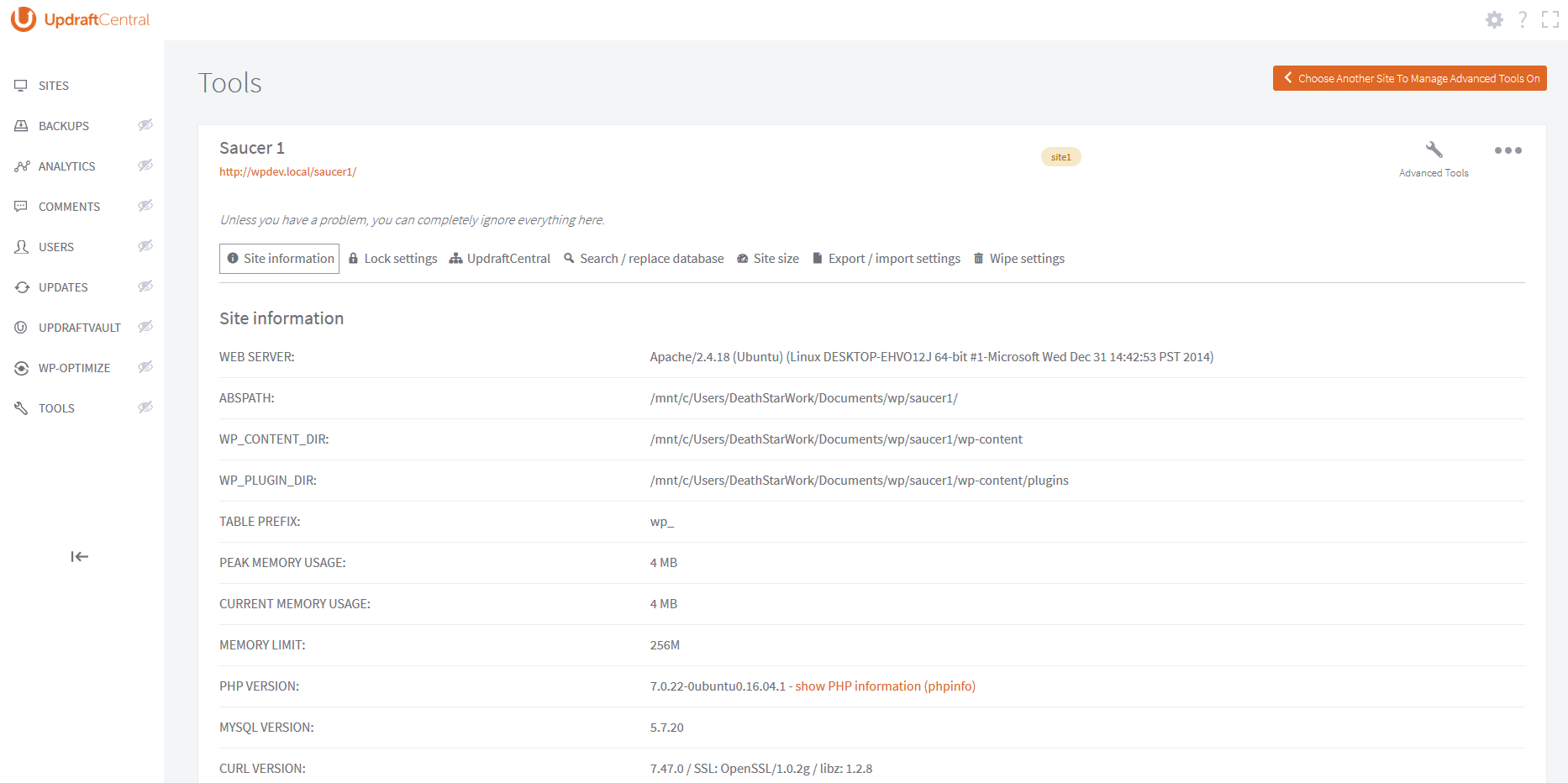UpdraftCentral Dashboard
| 开发者 |
DavidAnderson
DNutbourne aporter snightingale |
|---|---|
| 更新时间 | 2021年3月10日 19:18 |
| 捐献地址: | 去捐款 |
| PHP版本: | 5.6 及以上 |
| WordPress版本: | 5.7 |
| 版权: | MIT |
| 版权网址: | 版权信息 |
详情介绍:
UpdraftCentral is a powerful remote control dashboard for WordPress that allows you to manage your WordPress sites from one central location.
You can centrally manage backups, updates and more, accessing each site quickly and efficiently.
This plugin is the central dashboard plugin for installing on the site you want your dashboard (the "mothership"). On the sites you want to control, you instead install UpdraftPlus.
https://vimeo.com/173470901
Don't want to self-host a dashboard? A premium cloud version of UpdraftCentral hosted and maintained by us is also available with many more features - with control of 5 sites available for free.
UpdraftCentral is the latest release from the makers of UpdraftPlus, WordPress' #1 most installed and trusted backup plugin (active on over a million WordPress sites). As a relatively young plugin we're keen to get your feedback. If you discover a problem, please let us know (rather than slamming us with a bad review!). You can find support or make suggestions here.
Quick links: how to install | how to add a site | FAQs
Features of this self-install version
Built with state-of-the-art technology, UpdraftCentral is full of features that increase your efficiency and productivity.
With UpdraftCentral, you can…
- Quickly manage all your UpdraftPlus backups from a single place (backup, see/edit settings, see/download/delete backups, initiate restore)
- Log in to the WP dashboard of any connected site with a single click.
- Update the WordPress core, plus plugins and themes of any connected site.
- Clearly view updates from all sites and carry them out according to sophisticated filters from a single screen.
- Clean your database on any site by remotely controlling our WP-Optimize plugin, the #1 most-installed WP database optimization plugin
- Control policies for updates via control of Easy Updates Manager
- Manage UpdraftVault storage
- Easily inspect current system information in order to manage site configurations and settings, and troubleshoot problems.
- See below for extra features in UpdraftCentral Premium
- No annoying page refreshes and no WP dashboard to get in your way (this is a single-page/dynamic JavaScript application which runs in the front end and on full-screen mode).
- Fast and efficient: all communications are sent directly from the browser where possible, rather than through a back-end server).
- Secure: all communications between sites are RSA encrypted and signed, and every connection has a unique key-pair. Can be run by localhost, so you can have the dashboard website (i.e. the one that controls all the others) off the public Internet.
- Mobile-ready and responsive
- Extensible and developer friendly: it uses WordPress hooks widely, and all of its JavaScript is documented with JSDoc.
- Run Google Analytics to get an instant overview of important KPIs from all sites
- Easily manage comments on all your sites from one place
- Manage users, giving different levels of access
- Create tags to organize websites into different categories
- Fully supported via a fast, professional ticketed support service and active forum.
- Manage (activate, deactivate or delete) plugins from one or multiple websites all in one place
- Install one or more plugins straight from wordpress.org and automatically activate them
- Manage themes, choose and set your default theme easily and automatically
- Search, choose and click to install themes to one or multiple websites
安装:
https://youtu.be/Gmi7AmtTDbU
How to install:
Using the WordPress dashboard
- Navigate to the 'Add New' in the plugins dashboard
- Search for 'UpdraftCentral'
- Click 'Install Now'
- Activate the plugin on the Plugin dashboard
- Download the latest version of this plugin from https://wordpress.org/plugins/updraftcentral/
- Navigate to the 'Add New' in the plugins dashboard
- Navigate to the 'Upload' area
- Select the zip file (from step 1.) from your computer
- Click 'Install Now'
- Activate the plugin in the Plugin dashboard
- Download the latest version of this plugin from https://wordpress.org/plugins/updraftcentral/
- Unzip the zip file, which will extract the updraftcentral directory to your computer
- Upload the updraftcentral directory to the /wp-content/plugins/ directory in your web space
- Activate the plugin in the Plugin dashboard
- WordPress 3.4 (June 2012) or later. There are no further version PHP/MySQL requirements.
- UpdraftPlus version 1.12.2 (free version) / 2.12.2 (paid versions) or later installed and active (but, for full functionality and compatibility, you should have the latest release)
- No active security modules (whether a WordPress plugin, or webserver component) that block traffic based on unusual patterns - encrypted traffic from a remote control plugin is likely to be blocked, as it looks very different to regular website visits from a web browser. We have tested with the most popular WordPress plugins, and these are all not a problem in all the configurations we have tested.
- WordPress 4.4 (Dec 2015) or later
- PHP 5.6 or later
- Search for 'UpdraftCentral' via the 'Plugins' dashboard page in WordPress.
- Click the 'Install' button. (Make sure you pick the right one)
- Activate the plugin through the 'Plugins' menu in WordPress
屏幕截图:
更新日志:
0.8.17 - 08/Mar/2021
- TWEAK: Remove unused JavaScript code that was part of the UDP's scheduled destination backups feature
- TWEAK: Add dayjs library for use by the updates module
- TWEAK: Fix deprecated Guzzle parameter used when sending from the mothership
- TWEAK: Transfer post and page module's code into UpdraftCentral_Post class to completely remove redundancy
- FEATURE: Backup destinations with conditional logic rules for scheduled backups
- FIX: Fix WebDAV test error
- TWEAK: Minor adjustments for both page and post modules
- TWEAK: Add new methods that are needed when refactoring the fetching process
- TWEAK: Prevent deprecation notice on PHP 8.0
- TWEAK: Now marked as requiring (for the dashboard plugin) PHP 5.6+
- TWEAK: Add the ability to disable semaphore logging
- TWEAK: Add conditions/checks prior to using some metabox fields
- TWEAK: Update bundled class-udrpc library
- TWEAK: Supporting tweaks for page and post modules
- TWEAK: Improve EUM plugin discovery
- TWEAK: Tweak updraftcentral_get_site_metadata return value for single entry
- TWEAK: Update jQuery document ready style to the one not deprecated in jQuery 3.0
- FIX: Fix currently shown menu is not closed when a new tab is selected
- FIX: Fix missing sites after editing site description and clicking choose another site to manage button
- FIX: Fix computed cached key retrieval error
- TWEAK: Call action updraftcentral_version_updated upon update
- TWEAK: Load sites information from background process
- FEATURE: Added the ability to choose the remote storage locations you want to send your backup to in the "Backup Now" modal
- FIX: Fix scheduled commands execution through WP cron
- FIX: Fix can't delete backup item without refreshing the list after a successful restore process
- FIX: Fix layout/css glitch on the backup settings page
- FIX: Fix popper.js related error and warning
- TWEAK: Improve UX and accessibility with better keyboard navigation
- TWEAK: Register updates retrieval to run in the background
- TWEAK: Add editor class for page and post modules
- TWEAK: Add new error message to the rpcerrors collection
- TWEAK: Show upload errors in dialog as well as in browser console if debug level is set
- TWEAK: Improve JavaScript's compatibility with minification and merging, in particular WP-Optimize
- TWEAK: Add REST controller files for page and post modules
- TWEAK: Add internal capability to install plugin or theme through zip file
- TWEAK: Upgrade Bootstrap and Bootbox libraries to current versions
- TWEAK: Force the connection method 'via_mothership' if the command is in the UpdraftClone namespace
- FEATURE: Add the ability to allow user to deactivate keyboard shortcuts
- FEATURE: Add option to select all 'patch' releases in mass updates area
- FIX: Update handling of messages received within the is_latest_version function
- TWEAK: Adding support for Easy Updates Manager 9.0.0 settings in the General tab
- TWEAK: Open site link in a new browser window or tab
- TWEAK: Increased the minimum supported version for the dashboard to WordPress 4.4 (no change to the minimum supported version for controlled sites)
- FEATURE: Easy Updates Manager Premium module allows for enabling and disabling of version control protection
- FEATURE: Easy Updates Manager Premium module allows for enabling and disabling of plugin checks for unmaintained plugins
- TWEAK: Changes applied related to media module integration to UpdraftCentral
- TWEAK: Mask classified information in WebDAV URL settings
- TWEAK: Handle handlebars version-enqueing differently to prevent caching problems
- TWEAK: Removed the Keyy notice
- FEATURE: Import function to import data from an export file
- FEATURE: Open the UpdraftCentral page at a particular module using a querystring parameter
- FIX: Prevent the in-progress dialog to show on subsequent requests
- FIX: Fix inclusion of "up_to_date" return code as error
- FIX: Fix search area display on non-visible sites list
- TWEAK: Add debug/console information for troubleshooting FTP credentials failure easily
- TWEAK: Add new items to the list in the upgrade page
- TWEAK: Make the checkboxes bigger
- TWEAK: Add page filter to mass updates
- TWEAK: Avoid one-per-site SQL queries for tags
- TWEAK: Better debugging with "action in progress"
- FEATURE: Add handler for the WP-Optimize remove table feature
- FEATURE: Export site settings and other relevant information
- FEATURE: Add the ability to update translations
- FIX: Fix WP-Optimize refresh tables feature
- FIX: Fix mass updates issues
- FIX: Fix a couple of issues found when searching websites
- FIX: Prevent PHP error if the "not authorised" form needs displaying multiple times on a page
- TWEAK: Controlled sites must now be running at least WordPress 3.4 (June 2012) (though, we strongly recommend updating anything you've got that is that old!).
- TWEAK: If localStorage.storage_set() fails, then try purging old data; also purge upon initialisation
- TWEAK: Cache SQL results in UpdraftCentral_User::get_site_tags() to prevent unnecessary duplicate calls
- FEATURE: Add capability to suspend a site
- FIX: Fix fetching of updates fails if permissions fail on one site
- TWEAK: Make it easier to control pre-upgrade backups
- TWEAK: Make it easier to manage queued items in the mass update screen
- TWEAK: Make it easy to add all sites in the "Manage on other websites" section
- TWEAK: Add parameters to some filters
- TWEAK: Add specificity to some general CSS
- TWEAK: Update bundled UDRPC library to version 1.4.18
- TWEAK: Backup status checks are now performed less often once a backup lasts longer than 3 minutes
- FEATURE: Added the ability to take incremental backups
- TWEAK: Updated bundled UDRPC library to version 1.4.17
- TWEAK: Add more filters and docblocks to the licence manager class
- TWEAK: Prevent a potential PHP notice when fetching cached site metadata
- TWEAK: Remove debug lines and fix backup include files layout
- TWEAK: Prevent a PHP notice on PHP 7.2+
- TWEAK: CSS tweak to the Backup dialog for compatibility with UpdraftPlus changes
- FEATURE: Easy Updates Manager module now shows logs by default
- FIX: Fix Easy Updates Manager issue where it freezes during installation and activation
- TWEAK: Enabled the Easy Updates Manager module
- TWEAK: Tweak backup settings UI
- TWEAK: Tweak the dashboard_ajaxaction_newsite function to make returning/rendering of the sites' HTML optional
- TWEAK: Mark as supporting WordPress 5.0
- FEATURE: Add the ability for users to configure timeout in the settings dialog
- FEATURE: Add optional 'fingerprint' configuration for UpdraftPlus sftp/scp remote storage, allowing the connection to be halted if the server's fingerprint does not match what was entered
- FEATURE: Easy Updates Manager (https://wordpress.org/plugins/stops-core-theme-and-plugin-updates/) control module (requires a new release of Easy Updates Manager - not yet out there)
- FIX: Raised warning when checking cached data
- TWEAK: Replace style's class name that handles the display of tags in UpdraftCentral
- TWEAK: Add up-sell info for plugin and theme modules
- TWEAK: UI edits
- TWEAK: Generate cache meta key for new request with empty data
- TWEAK: Return an empty string when handlebarsjs function received an undefined value
- TWEAK: Add WordPress.org search feature for plugins and themes and a few improvement tweaks
- TWEAK: Added additional helper functions and widgets
- TWEAK: Add get_site_tags api to UpdraftCentral_User class
- TWEAK: Update get_site_meta API to support fields retrieval
- TWEAK: Include users' stored sites information in the WP Export Personal Data tool
- TWEAK: Prevent a possible PHP debugging notice related to a non-present key
- TWEAK: When a WP user is deleted, make sure that their data is deleted from the UpdraftCentral database tables
- TWEAK: Displayed "Web-server disk space in use by UpdraftPlus" information in the Site information section for the advanced tools
- TWEAK: On the cron scheduler, bypass process if there are currently no commands available to execute
- TWEAK: On the cron scheduler, bypass process if user does not currently have any websites
- TWEAK: On the cron scheduler, try to set the maximum execution time to be at least the lock timeout
- FIX: WP-Optimize (Premium) logger's settings feature was not controllable
- FIX: WP-Optimize (Premium) cron scheduling control was not operative
- TWEAK: Change the PHP logger to only log at the debug and info levels if WP_DEBUG is set
- TWEAK: Make the UpdraftCentral_User::load_user_sites() to not fetch sitemeta for unnecessary sites
- FIX: Issue with UpdraftCentral cron table not existing for new WP install
- FIX: Restore ability to manage UpdraftVault for recent new users
- FEATURE: Activate the WP-Optimize control module - requires WP-Optimize 2.2.0 or later
- TWEAK: Refactor how scheduled commands are being processed using cron
- TWEAK: Make modules that were not listed in the visibility list visible by default
- TWEAK: Fix the positioning of the "processing" message in the single site updates area
- TWEAK: Replace use of jQuery.parseJSON() with JSON.parse()
- TWEAK: Add a "Database only" option to the UpdraftPlus email backup options
- FEATURE: Added the option to upload local backups to remote storage
- FEATURE: Bulk delete for existing backups
- FEATURE: Options to hide unwanted modules
- FEATURE: Site choice persistency across different modules
- FEATURE: Add Multiple remote storage of the same type
- FEATURE: OneDrive deauthorise link provided after authentication
- FEATURE: Allow major functions to be accessible quickly and efficiently via keyboard shortcuts
- FEATURE: Ability to control WP-Optimize (https://wordpress.org/plugins/wp-optimize) (requires as-yet unreleased WP-O version, coming soon)
- FEATURE: Install and/or activate WP-Optimize plugin (requires as-yet unreleased WP-O version, coming soon)
- FIX: Alert, Prompt and confirmation dialogs will show again, if previously closed with
esckey - TWEAK: Confirm dialog and prompt dialog visibility
- TWEAK: Add background fetching of desired data
- TWEAK: Refactor command dispatcher
- TWEAK: Add collapse/expand menu tooltips
- TWEAK: Replace input box with textarea for new site key entry
- TWEAK: Add "Keyboard Shortcuts" link in site configuration
- TWEAK: Improve WP-Optimize plugin installation and activation routines
- TWEAK: Add created column to site meta api with site meta functions enhancements
- TWEAK: Improvements on mobile menu behaviour
- TWEAK: Add page title to content based on the menu selected
- TWEAK: Changing "Delete Selected" button state depending on the number of items selected
- TWEAK: New mobile menu that slides in and out from the left
- TWEAK: Show and hide toggle functionality to reveal backups
- TWEAK: Change dismiss trigger for advert notices from "Dismiss" word to icon
- TWEAK: Collapse sidebar menus to icons
- TWEAK: Display add site content inside designated tab containers (standard, advanced)
- TWEAK: Prevent switching menus or executing another process while a certain action or process is on-going
- TWEAK: Support tags for sites (Premium feature)
- TWEAK: Site search module css fix
- TWEAK: Update from Bootstrap alpha 5 to 6
- TWEAK: Update class-udrpc to latest (1.4.14) which removes a conflict with other code that may interact with CORS OPTIONS requests
- TWEAK: UpdraftVault commands now pass an instance_id
- TWEAK: Site row hooks now pass on site object, filter for site search field placeholder value
- TWEAK: UpdraftPlus remote storage modules configuration templates transition using handlebarjs
- TWEAK: Added backblaze remote method icon and resolved icons/folder.png path for updraftplus module
- TWEAK: Standardise the way OAuth remote storage methods authorise/deauthorise settings
- TWEAK: When sending updates requests, only send necessary parameters
- TWEAK: When a consumer attempts to send non-serializable data over the network, the console logging now also includes the data path
- FEATURE: Allow site order to be set (Just drag and drop the sites into the order you want)
- FIX: Adding to queue (not working) when updates failed to pull information from wordpress.org
- FIX: Fix issue whereby cancelling a filesystem credentials dialog left the UI locked until reload
- FIX: Handle apparently-but-not-really available updates (e.g. Affiliates-WP when not licensed)
- FIX: The "select all" button for mass updates
- TWEAK: With mass updates, do not abort the whole queue when one fails
- TWEAK: When a consumer attempts to send non-serializable data over the network, log more in the console
- TWEAK: Prevent Tether message in JS console, via including it
- TWEAK: More feedback in UI on backup progress
- TWEAK: Prevent JS console error messages regarding to the Sanitizer
- TWEAK: Not opening new window or tab when clicking links on mass updates panel
- TWEAK: Adjust timeout on updates request
- TWEAK: Marked as compatible with WordPress 4.8
- TWEAK: Add website description to error dialog
- TWEAK: Stop the TwentySeventeen theme from hiding site's menus
- TWEAK: Removed legacy CSS vendor prefixes
- FEATURE: Mass updates (show and update from all sites on a single panel)
- TWEAK: Prevent a function being defined twice
- TWEAK: Remove index on 'url' field when creating sites table, to prevent errors on some bespoke MySQL setups
- TWEAK: Update handling of UpdraftPlus WebDAV settings to parse new format
- TWEAK: Show an icon for directly reaching the WP dashboard on every panel, not just the 'Sites' one
- TWEAK: Use jQuery properties, not attributes, where appropriate
- TWEAK: Added a version check when saving settings to prevent errors or lost settings
- FIX: Only use hash_equals() on PHP versions where it is available
- FIX: Fixed JavaScript reference error when running a connection method test
- FEATURE: Quick site filter/search facility
- FEATURE: Added the ability to select which tables you want to backup when using the 'Backup now' modal
- FIX: Fixed the ability for non-admin users to be permitted access to an UpdraftCentral dashboard. Please see this FAQ for setup details if you want to use this facility: https://updraftplus.com/faqs/can-allow-non-admin-users-updraftcentral-dashboard/
- TWEAK: UpdraftPlus 'Test' buttons are now instance-aware
- TWEAK: A re-factoring of the updates module to enable future features
- TWEAK: Update forge library to 0.7 series, now fetched at build-time instead of hard-wired/bundled
- TWEAK: Add progress bar support when running updates
- TWEAK: Site-wide updates now uses the D3 queue library
- FIX: Characters that were UTF-16 but not UTF-8 were being mangled in transmission
- FEATURE: Add the capability to list, download and delete files stored in UpdraftVault
- TWEAK: Removed the triple click and replaced it with standard double click
- TWEAK: JavaScript libraries now fetched and minimised during build process by Gulp
- TWEAK: Enabled wipe settings and export / import settings for the advanced tools
- FEATURE: Advanced tools - manage the same tools and get detailed site information (as in UpdraftPlus's "advanced tools" tab). Requires UpdraftPlus 1.12.30 or later on the controlled site.
- FEATURE: Manage comments on both ordinary installs and multisite installs (Premium - https://updraftplus.com/shop/updraftcentral-premium/). Requires UpdraftPlus 1.12.30 or later on the controlled site.
- TWEAK: Add dashboard notice infrastructure and extend existing notices API
- TWEAK: Improve the styling in a few places
- TWEAK: Slightly improve the pagination class.
- TWEAK: Improve the UI's buttons in various places
- TWEAK: Displays a progress bar during a backup
- FIX: You can now install your dashboard on a WP multisite install
- TWEAK: Update bundled UDRPC library to 1.4.11
- TWEAK: Changed menu to be vertical, and hence now more responsive/future-proof
- TWEAK: Added the D3 queue library for future use
- TWEAK: Plugin build now controlled by Gulp
- TWEAK: Add module giving information about SaaS and Premium versions
- FIX: Add a missing file from the phpseclib install to WordPress SVN
- FIX: Extra databases configured for backup in UpdraftPlus were not showing in UpdraftCentral
- FIX: Various fixes for handling data returned by controlled sites running older (back to 3.2) WP versions
- FIX: The "Backup Now" menu entry did not work on initial dashboard load (but did after switching tabs)
- TWEAK: Display a warning if the user attempts to enter an invalid WebDAV hostname in UpdraftPlus backup settings
- TWEAK: Correct the plugin text domain
- TWEAK: Updated phpseclib, Guzzle and Bootstrap versions
- TWEAK: Fix a few minor layout regressions in 0.4.0
- FIX: Fix a JavaScript error in 0.4.0 when checking updates on sites with none
- FEATURE: Management of updates (for plugins, themes and WordPress core)
- FEATURE: The UpdraftPlus module now includes the Rackspace setup wizard (when the add-on exists on the controlled site)
- COMPATIBILITY: Marked as compatible with WP 4.6
- FIX: Modals were not showing when in fullscreen mode (regression in 0.3.6)
- FIX: Restore the ability to communicate with WP versions older than 3.5 in certain modes (regression in 0.3.8)
- TWEAK: Route communications via admin-ajax.php in the back-end, instead of index.php, to avoid issues from security plugins that intercept on index.php.
- TWEAK: Store the last time that a user loaded their dashboard as usermeta
- TWEAK: Update bundled UDRPC library to 1.4.8
- TWEAK: Integrate new WebDAV configuration mode from UpdraftPlus
- TWEAK: Re-worked template loader, to make it possible/straightforward for external modules to use Handlebars
- TWEAK: Straighten out some incorrect use of error codes
- TWEAK: Update bundled Labelauty version to our patched (added accessibility) version
- TWEAK: All JavaScript and JSDoc now linted
- DOCUMENTATION: Finished adding JSDoc documentation to the UpdraftPlus control module
- FIX: Fix a JavaScript error when attempting to run the connection test since 0.3.8
- PERFORMANCE: Small change to the JS API, such that listeners are now only registered when a tab is active, thus signifiantly reducing the number active
- INTERNALS: The core JS library now has methods for browser-local storing and cacheing
- TWEAK: The network timeout parameter was not being correctly passed through in all situations
- TWEAK: Communications are now posted to a back-end URL, instead of front-end, because some plugins will only initiate relevant code (e.g. update checkers) on the back-end. Theoretically, some sites may need to remove and re-create their key, and/or adjust their advanced settings, if they are deploying different security measures (e.g. different HTTP password) to access the back-end.
- TWEAK: In the connection test dialog, if there is an HTTP error code, then display more info about it
- TWEAK: Strip out extraneous PHP debug output sent by remote sites that broke communications in more situations
- TWEAK: Audit/update all use of wp_remote_ functions to reflect API changes in the upcoming WP 4.6. Amongst other things, this is required for UpdraftVault to work with WP 4.6+ (release expected August 2016).
- TWEAK: When the remote site does not support a particular command, then report this more gracefully
- TWEAK: Move to lazy-loading command on the client side as needed for a particular action
- TWEAK: Update bundled UDRPC library to 1.4.7
- TWEAK: Prevent PHP notice on some connection scenarios
- TWEAK: Move the modal out of the DOM hierarchy, so that it's not covered in themes which set z-indexes
- FIX: A few small fixes/tweaks to various layout/browser issues
- RELEASE: Initial release
- FEATURE: Control backups (backup, restore, download backups, change settings) for any controlled site
- FEATURE: Log in to any controlled site's WordPress dashboard with one click