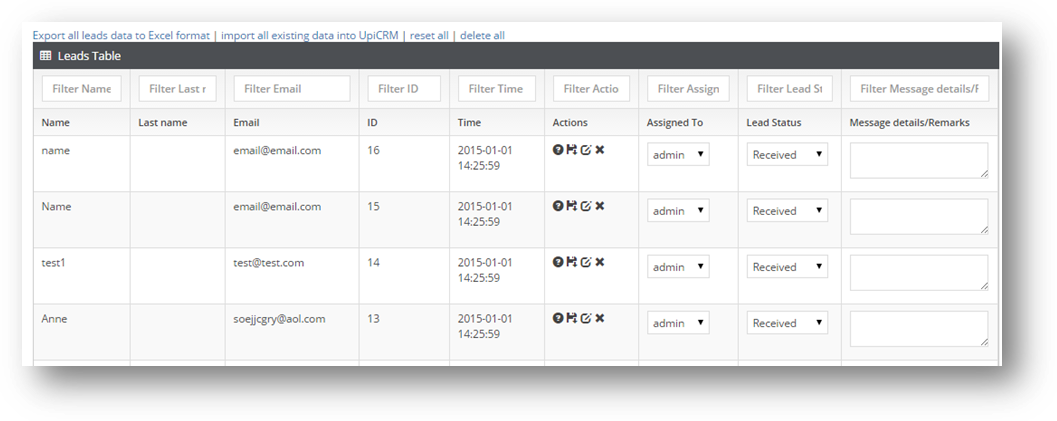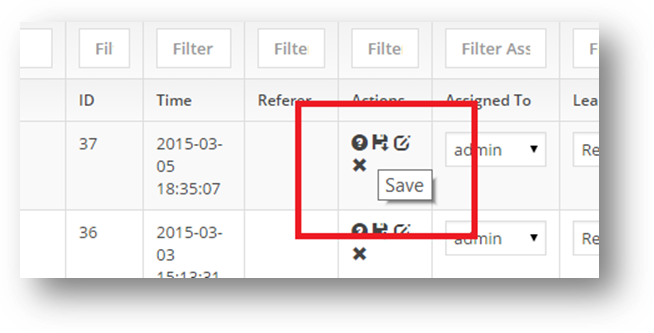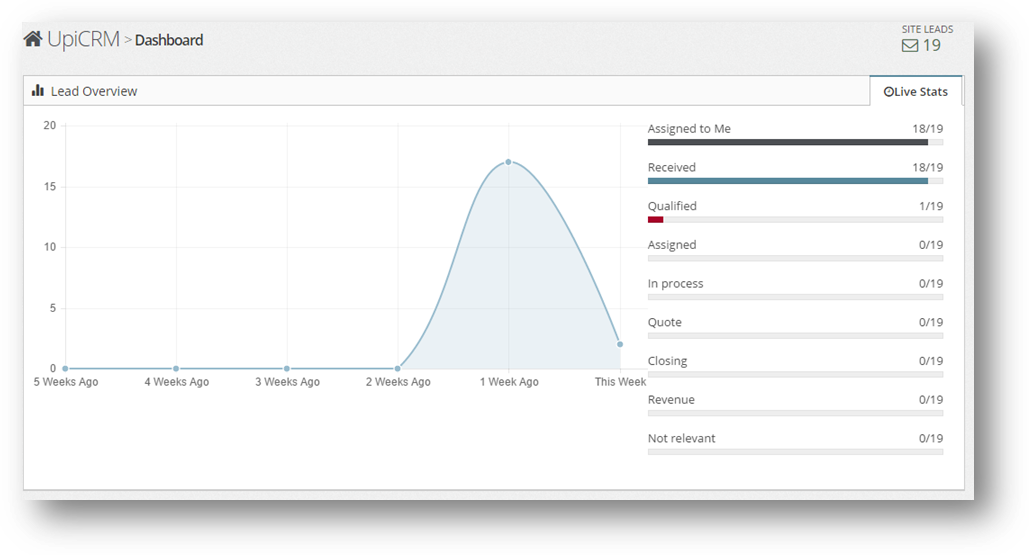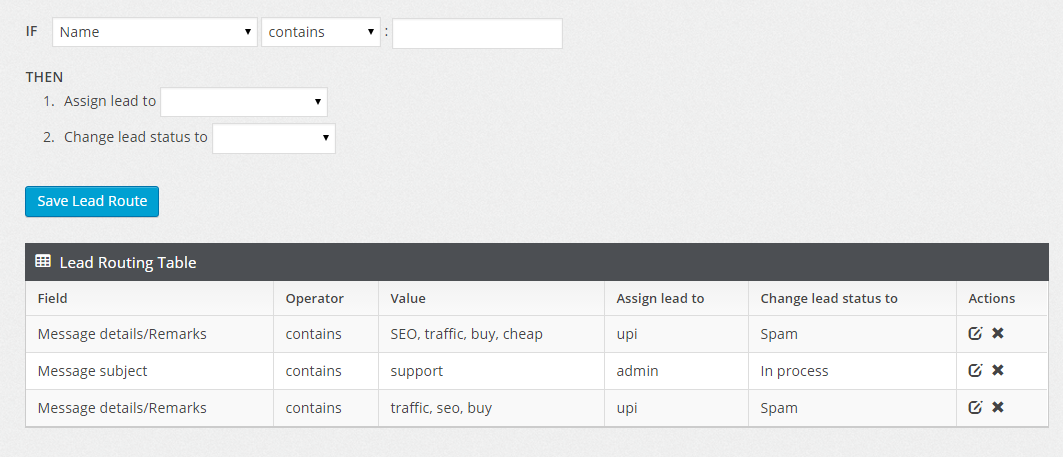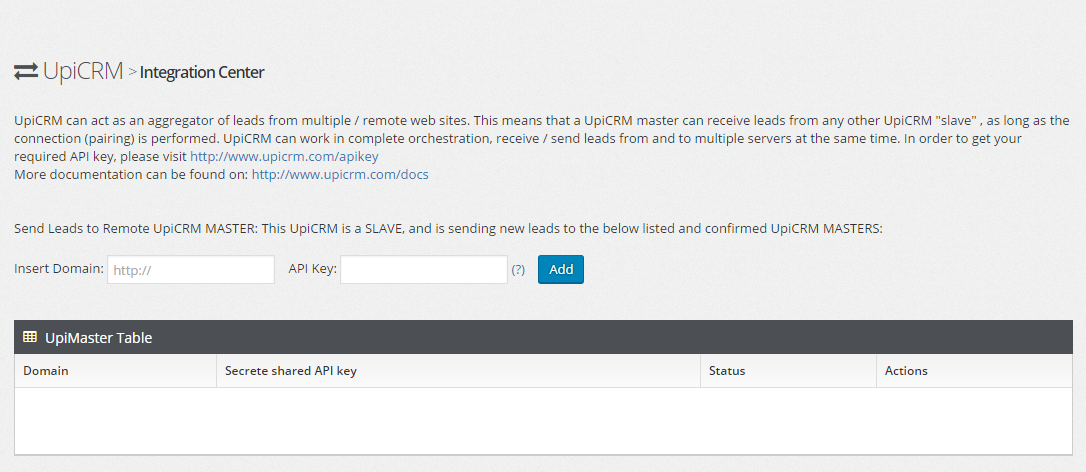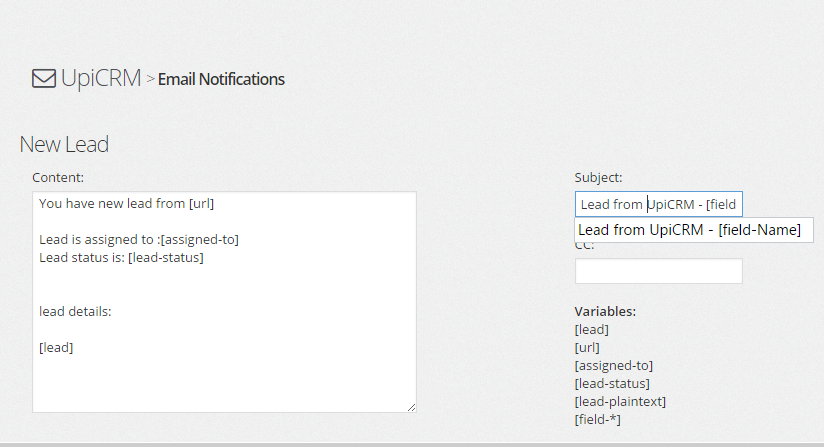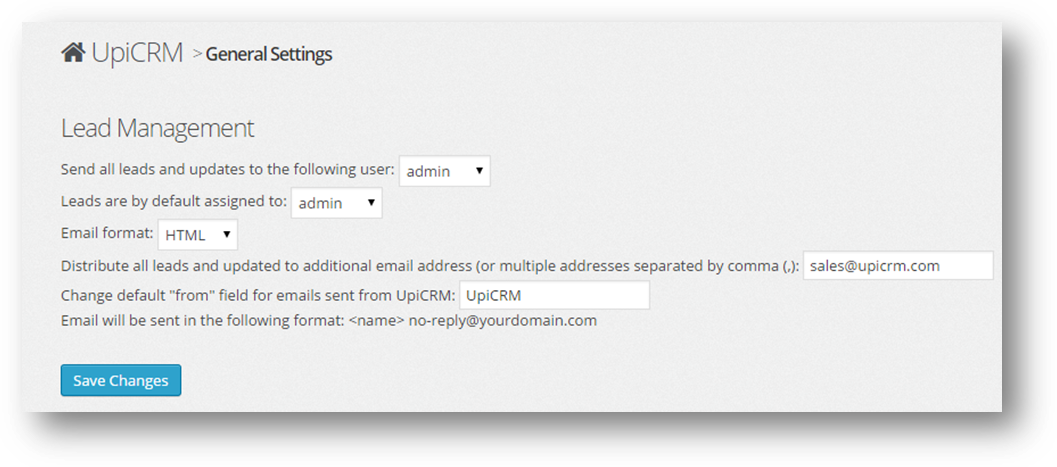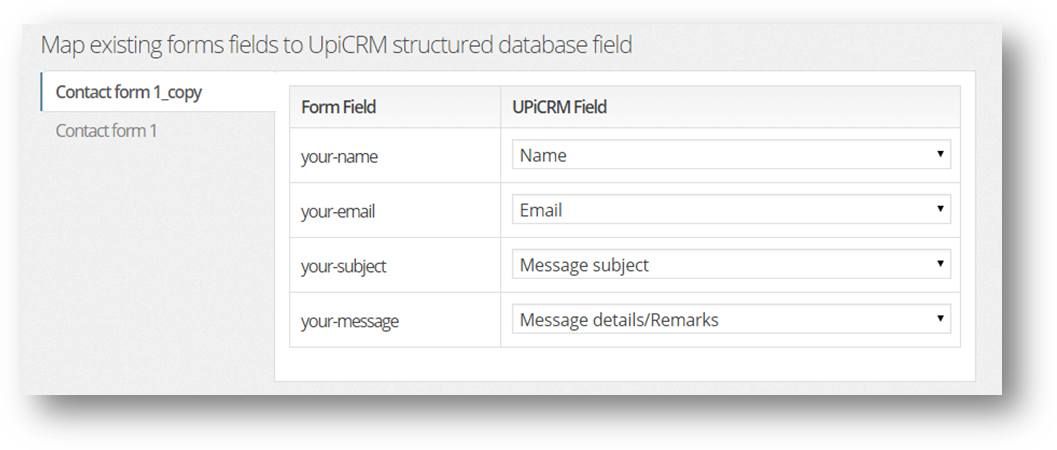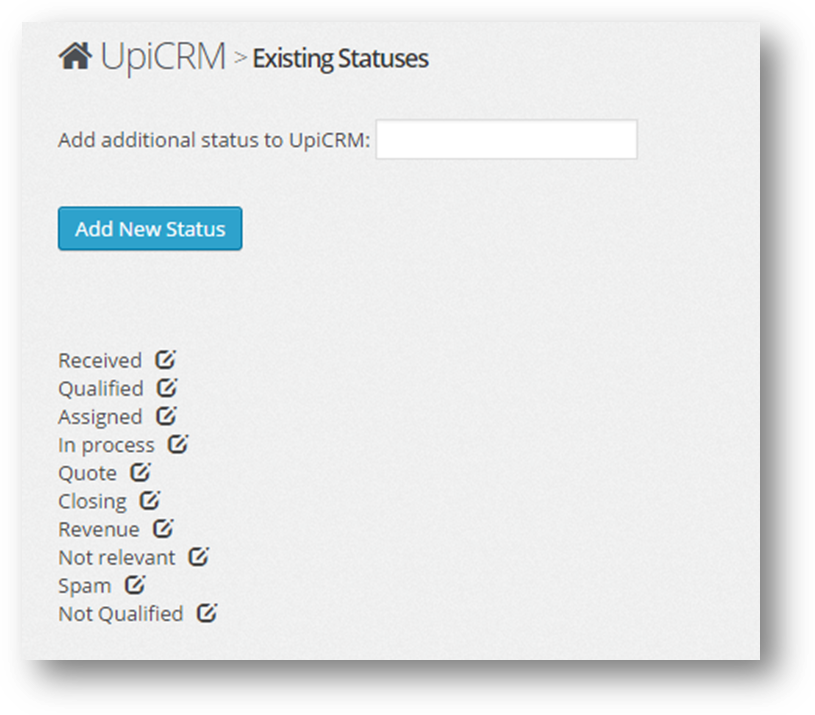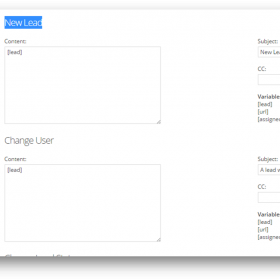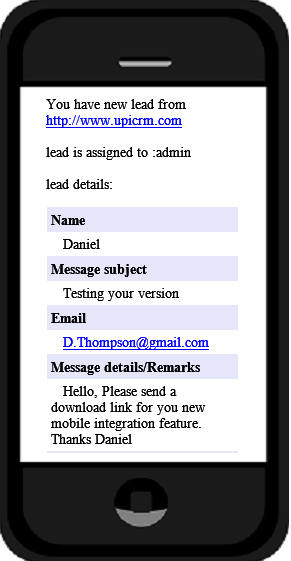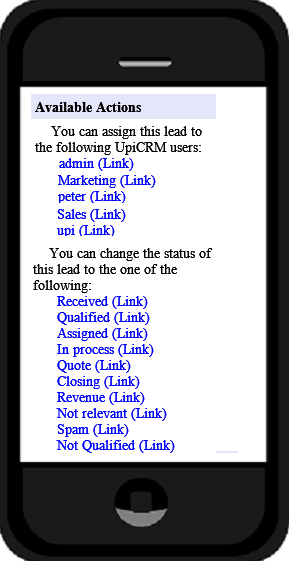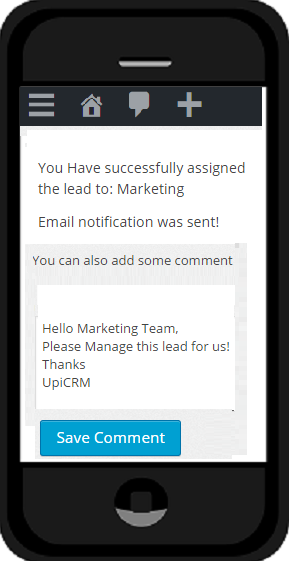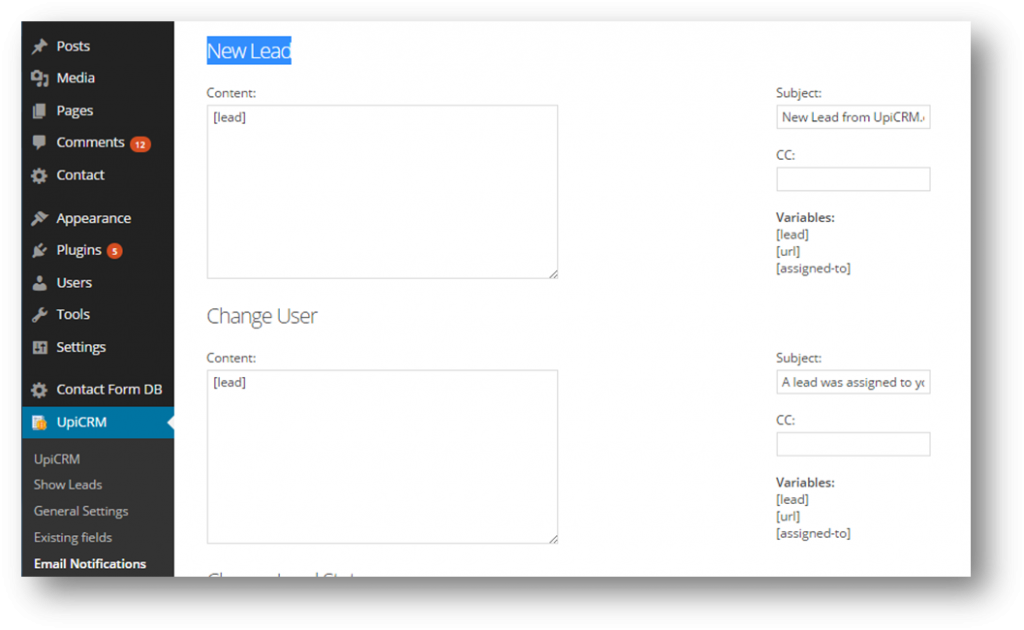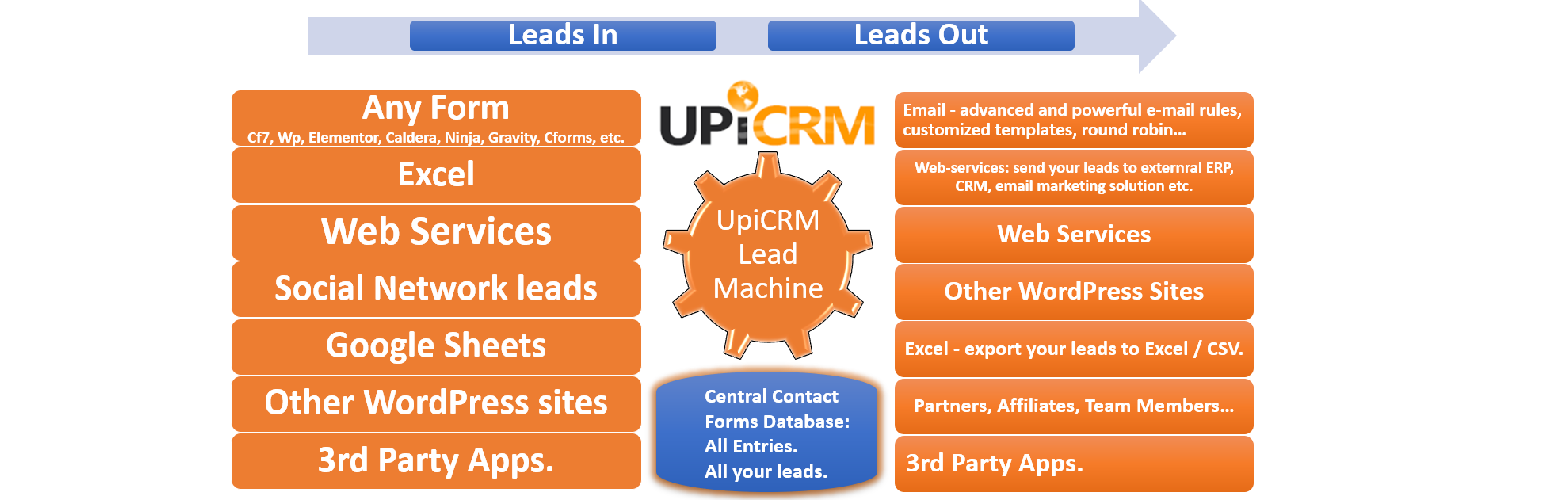
UpiCRM – Lead Management & Affiliates management: Any contact form DB, all leads, Social Networks leads, Google sheets, in one place and more.
| 开发者 | UpiCRM.Com |
|---|---|
| 更新时间 | 2023年3月5日 20:41 |
| 捐献地址: | 去捐款 |
| PHP版本: | 4.3 及以上 |
| WordPress版本: | 6.1.1 |
| 版权: | GPLv2 or later |
| 版权网址: | 版权信息 |
详情介绍:
- Database for All WordPress conctact forms
- Contact Form 7
- Elementor Forms
- Wp-Forms
- Caldera Forms
- Ninja Forms,
- CForms,
- Gravity forms
- More forms...
- Social Networks ads Leads campaigns
- Web services
- Google Sheets
- Excel
- Other UpiCRM installation: collect leads from all your sites with UpiCRM lead aggregation solution.
- Email – advanced and powerful e-mail rules, customized templates, round robin and more.
- Other UpiCRM servers – send leads and collect leads from multiple sites on a single UpiCRM server.
- Web-services: send your leads to any 3rd party destination: ERP, CRM, email marketing solution etc.
- Excel – export your leads to Excel / CSV.
- Social Networks leads - import leads from Social Networks leads camapains into WordPress - manage, record, alert, and distibute with UpiCRM
- Google Sheets integration - import leads and records from Google sheets to WordPress UpiCRM.
安装:
upicrm.zip to the /wp-content/plugins/ directory and extract all files.
Activate the plugin through the 'Plugins' menu in WordPress
note: you can always download UpiCRM form our web site: www.upicrm.com/download
Automatic installation:
While on "Add New" screen on "Plugins" page from your WordPress dashboard / management screen - simply search for UpiCRM, and click the "install now" link.
Be sure to activate UpiCRM plugin after installation!
First time configuration:
After installing the plugin from upicrm.com website, or from "plugins" page on your WordPress site, you will need to perform the following actions before you can enjoy the capabilities of UpiCRM:
First Step: Set up users and roles.
UpiCRM has two built in user roles:
UpiCRM Admin: Can configure all options, grant access rights, view and edit all leads, access UpiCRM dashboard, and perform any additional task UpiCRM allows.
UpiCRM User: Can view & manage leads assigned to him only.
Simply create a WordPress user using the default "Users" menu provided by your WordPress management interface, or edit existing WordPress users, by navigating to the lower end of the page, and assigning the new user with the desired UpiCRM role:
Note: remember that you can simply assign UpiCRM user roles using the native users management screens of WordPress.
UpiCRM General Settings:
"Send all leads and updates to the following user": you may choose to distribute new leads by mail to any external eMail address, or to a list of multiple comma separated (",") eMail addresses.
"By default, Leads are assigned to" : use this option in order to determine who will be assigned to deal with all new leads.
"Email format": you can choose to send mail notifications as plain text or HTML. As some external systems (SalesForce, ZohoCRM etc.) require plain text in order to parse new leads, you may choose to change default format to plain text.
Change default "from" field for emails sent from UpiCRM: use this option in order to set the "from" name used on email that will be sent by UpiCRM.
Step 2: map all your existing forms and fields onto UpiCRM's structured database
UpiCRM needs to import all your old data and map all your current forms and fields onto its superset of structured database.
In order to perform this task, navigate to the "General Settings" screen on the UpiCRM sub-menu.
Please remember to perform this task again if you're adding more new forms to your site in the future!
Use the drop-down menus on this screen in order to map ALL your current forms fields onto the UpiCRM structured database.
Tip: if you are using an additional field that does not appear on the UpiCRM predefined fields list, you can always add it to the UpiCRM database using the "Add additional fields and datatypes to UpiCRM" option.
Note: this procedure needs to be performed only once per every form on your website.
UpiCRM Lead status: Use this screen in order to add or change a status.
Step 3: Edit eMail notifications
UpiCRM will consistently inform you and your team about any reception/edition/modification of any lead.
Take a couple of minutes in order to personalize the messages you wish to distribute, by editing the eMail templates on the "eMail Notifications" screen:
Tip: use the variable [lead], [url] and [assign-to] in order to embed information with the notifications you send.
In the future, UpiCRM will provide even more optional variables.
Step 4: Optional - define rules and conditions automatically route leads to designated personnel or to change lead status.屏幕截图:
常见问题:
what does UpiCRM do?
UpiCRM is a WordPress Lead Magement solution. It collects all forms entries into a central Form Database / Table that enables you to manage your leads throughout the complete life cycle of the “leads to customers” process. With many advanced features as automated / smart lead assignment to team memebers, advanced email notifications, GDPR featurs, and much much more...!
CRM solutions are known to be very hard to implement… how easy is UpiCRM, starting with installation, set-up and work cycle?
UpiCrm installation should take about 20 Minutes. Try... and visit our website in order to see the demo vidoe!
with which forms plugins does UpiCRM work currently?
currently we support WP-Forms, Contact form 7, Elemenor forms, Gravity forms, Ninja Forms, Caldara Forms, Cforms and more. If you are using another solution, please contact us on www.upicrm.com/contact, and we'll be happy to promptly respond to your and the community's needs.
is UpiCRM free?
Yes. Please read the license file on the installation ZIP.
How can I track lead source in UpiCRM ?
UpiCRM provides 3 ways of tracking a lead source: 1) Form name – which form was filled? 2) traffic source – Referral – from which site/URL did the user arrive from? 2) UTM URL Tagging : add UTM tags to all campaigns and traffic sources for your site, UpiCRM will parse and attached this information to every new lead.
Can I automatically change lead status or route lead to specific people, based on lead's contents?
Yes! UpiCRM has advanced automated rules to allow leads distibution based on lead's content. Send leads to your team, to partners, use advacned email temaplates and more.
更新日志:
- cmplete code review
- fixed compatiblity issues
- Fixed min ver wp on readme file
- Verified comp. WP V6.0
- hot fix - data integrity + email functionality
- hot fix - data integrity and presentation bug.
- General bug fixed SMTP email
- WP5.8 compatibility
- added functionality to affiliate managament (BETA)
- bug fix - REST API
- CF7 bug fixed - not redirecting after submit
- CSV file export by mail gub fix
- more features to Affiliate managment - Beta
- genral bug fixed
- Affiliate capabilities - beta
- general bug fix
- inbound web service improvment.
- CF7 compatiblity fix
- added feature leads management table now supports horizontal scrolling for responsive devices.
- added feature attachments from gravity forms open directly with http link
- Fixed bug compatibility with Elementor Forms
- Minor UI fix.
- Fixed bug compatibility with Elementor Forms.
- fixed compatibility with Contact Form 7
- backward competibility with new wp email api.
- fixed bug lead routing table working but not presenting content.
- Added feature: choose default ole - UpiUser & UpiAdmin for a new WordPress user - admin or subscriber
- support for Social Networks ads leads import UpiCRM extension. see section "Social Networks Integration" under UpiCRM menu.
- Elementor Forms - advacned support and API.
- Added: support for Social Networks ads leads import UpiCRM extension. see section "Social Networks Integration" under UpiCRM menu.
- General bug fixes.
- Added feature: sort rules by processing order - users can now determine the order to the processing of the rules.
- added: send leads to remote UPI server based on automated rules
- fixed leads export with date selectoin
- general bug fix - aggregation etc.
- fixed bug in DB configuration when installing
- fixed - security issue XSS
- added - free header paramaters in webservices
- added more option to auto lead management
- general bug fix
- genereal bug fix
- add user_agent option for outbound webservice
- add foundation for Social Networks leads integration
- fixed foundation for Google docs lead integration
- bug fix save configuration
- bug fix save configuration
- Fixed - bug preventing saving auto leads and email templates. update db.
- Fixed - bug preventing saving auto leads and email templates.
- Improved Audit log view - trim and view functionality
- Fixed - send cc to email template
- Fixed - special characters in mail template
- Added feature: Lead audit log. Track leads changes - now all lead management actions are logged and presented on the lead management table.
- Minor fixes.
- fixed issues with database error upon activation
- fixed issue generatin error message "header already sent"
- added - delayed transmission to remote integration server in order to improve user performance and experience
- bug fix - presentation issue with wp-forms
- complete CF7 entry integrity check before storing forms entries.
- Added suport for WPFORMS
- Fixed bug on submitting forms with Contact form 7
- Fixed bug on UpiCRM users dhashborad to refelct accurate data in tables.
- Fixed Bug On UpICRM Dashborad to show correct values in main leads received graph
- minor bug fix missing privacy_class.php file.
- Added feature: advacned capability of sending emails by templates to either users, admin or web site visitors upon submitting a lead, according to automated rules and conditions.
- Added feature: choose if UpiCRM will send email notifications to UpiCRM users, admins, or none at all.
- Added choice: allow UpiCRM to revert to smtp email function of the server, or use only Wp-Mail function. This was added as a debug option for email sending.
- fixed bug with Ninja forms fields mapping
- renewed support for Ninja Forms after newer version API change.
- Minor bug fix - delete private information
- Added action and user notice - delete old exported files from server
- Added GDPR advacned feature: transmit private information to a 3rd server and store only meta data on site.
- Added GDPR advanced features: wipe personal data from site
- bug fix - auto lead managment solution
- new feature - option to select form to collect / not collect leads
- new feature - reset field mapping per chosen form
- fix "Form Name" all exported formats
- Fixed bug of the impossibility of filtered export, if NOT selected dates
- Changed The export algorithm in csv, this option for tests. Thanks Sumer Edmison!
- Added few options in filtered export to xlsx file
- Added an alternative import method from csv file for tests
- Fixed Export format in csv file
- Added option for UpiCRM User: view only associated Leads
- Fixed Google api error in console log
- Returned Direct edit Lead Status
- Added minor interface changes
- Added "Form Name" in Autolead managment
- Added to filtered export fields: Referer, UTM Source, UTM Source, UTM Medium, UTM Term, UTM Content, UTM Campaign
- Added select filter in column "Lead Status"
- Fixed php warnings,notice,deprecated functions
- Fixed many php warnings,notice,deprecated functions
- Fixed: Reducing the size of the Lead table
- Fixed incorrect remote form view
- Added feature : export to csv
- Fixed bug - field Form Name from Master to Slave from Lead Aggregation feature.
- Added feature: Replaced filter type text to select in Leads Table field "Assigned to".
- Added feature: separated import and export fields
- Added feature: status deletion
- Added feature: lead management table now saves state and filed choices.
- Added feature: lead manegement table now saves default date range
- Tested with WordPress 4.7
- Added default number of rows in table - lead management
- General bug fixes (activation, plugins collisions) .
- Added: "Not A UpiCRM User" option to new WordPress users.
- Added: inbound web service now accepts both POST and Get methods.
- Added feature: Round-robin lead distribution.
- fixed - auto lead management bug.
- fixed - import from Excel presentation bug.
- fixed Bug - dashbaord date range errors
- fixed bug - lead routing error
- tested stable WordPRess 4.6.1
- added Web service : inbound / outbound web services integration
- fixed bug in integration domain
- fixed : integrate to a remote server subfolder installation of wordpress
- fixed : UI issues
- Fixed bug - Upi users tree view
- added - date range selection on dashboard
- added - more view on dashboard: Country
- fixed - minor UI issues.
- fixed - syntax error preventing dahsboard from apearing on previous versions of php
- fixed bug - export to Excel
- Added PT_BR translation
- Added: custom date picker in the lead manamgenet screen, soon (next version) to implement in the Dashbaord screen as well.
- fixed - some collision with a custom made function - users request.
- Fixed - screens doesn't load because of plugins/jquery collisions.
- Added - send lead to rmeote server using web service, autmcatically, by using rules, and manually.
- Fixed - Notifications and emails not sent bug. On some unique conditions emails were NOT sent from the system. We have fixed that.
- Fixed - some presentation issue on main leads table
- Added - lead routing / content manipulation based on 2 conditions. (if counrtry contains France and product contains "shoes" than assign lead to "Johnny"...)
- Added Content manipulation - enable text edits/manipulation based upon field's data (if field X contains "data" then fields "Y" equals "Hello" ...
- General bug fixing.
- Added auotmation / field contents manupulation -
- Caldera Forms support added
- Italian translation added
- bug fixes (edit/view leads)
- improved leads edit / view screen.
- Fixed general UI issues - collision with Avada, Page Options, and other UI problems. For Any issue you still have problems with please conatct our support with access details to a staging/dev environment on which we can test and resolve the issue.
- Integration Center: UpiCRM can act as an aggregator of leads from multiple / remote web sites. This means that a UpiCRM master can receive leads from any other UpiCRM "slave" , as long as the connection (pairing) is performed. UpiCRM can work in complete orchestration, receive / send leads from and to multiple servers at the same time.
- Minor UI / Bug fixes.
- Improved e-mail notification: use [field-] ( - UpiCRM field name) in order t include lead details in e-mail subject (New Lead from John Smith – UK…)
- Send mail bug fix
- Removed CSS objects in order to prevent UI problems.
- Added new feature: Import from Excel file - you can now import new data into UpiCRM!
- Muti-server envorinment: UpiCRM can act as an aggregator of leads from multiple / remote web sites.
- Adanced User/roles hirerchies: UpiCRM is designed to work in a multi-user / global organization environment, with up to 5 tiers of users, per your choice / definition.
- Improved UI , Dashboard and more.
- Bulk actions applied to multiple leads in the leads management table.
- Improved lead management table.
- Advanced User management and user hierarchies
- solve jquery collision issues with plugins (WPML...)
- Added default date range for leads managment table.
- Improved view/edit leads details.