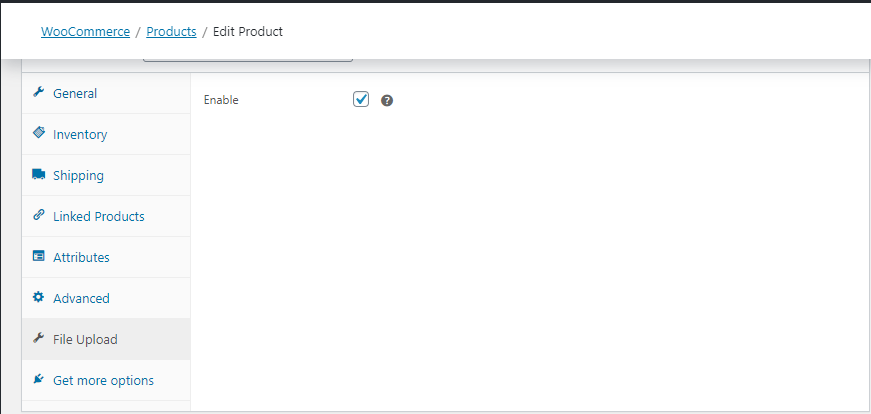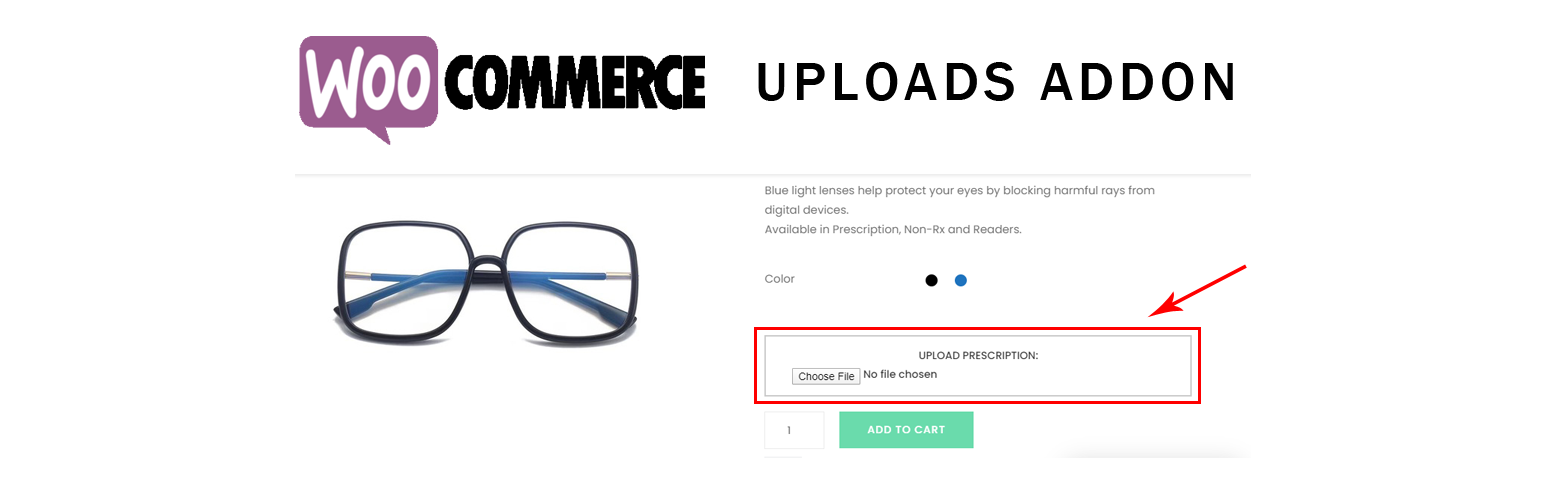
Upload Add-on for Woocommerce
| 开发者 | crystalwebpro |
|---|---|
| 更新时间 | 2020年9月14日 14:07 |
| 捐献地址: | 去捐款 |
| PHP版本: | 5.6 及以上 |
| WordPress版本: | 5.6 |
| 版权: | GPLv2 or later |
| 版权网址: | 版权信息 |
详情介绍:
WooCommerce Uploads Addon is a WooCommerce addon for enabling end users to upload custom image files before adding Products to Cart.
This feature helps store owners to capture additional information from their customers and helps saving considerable time in preparing the Order for customer without waiting for additional information that might be required.
Through this plugin the end user or customer has to upload image files needed for store owners.
安装:
Automatic Installation
Automatic installation is the easiest option as WordPress handles the file transfers itself and you don�t need to leave your web browser. To do an automatic install of WooCommerce Addon Uploads, log in to your WordPress dashboard, navigate to the Plugins menu and click Add New.
In the search field type "WooCommerce Uploads Addon" and click Search Plugins. Once you've found our plugin you can view details about it such as the the point release, rating and description. Most importantly of course, you can install it by simply clicking "Install Now".
Manual installation
The manual installation method involves downloading our eCommerce plugin and uploading it to your webserver via your favourite FTP application. The WordPress codex contains instructions on how to do this here.
屏幕截图:
更新日志:
1.0.0
- Initial Launch Version
- Fix error in enable woocommerce upload addon in single product tab
- Bump version to support WooCommerce 4.5.1