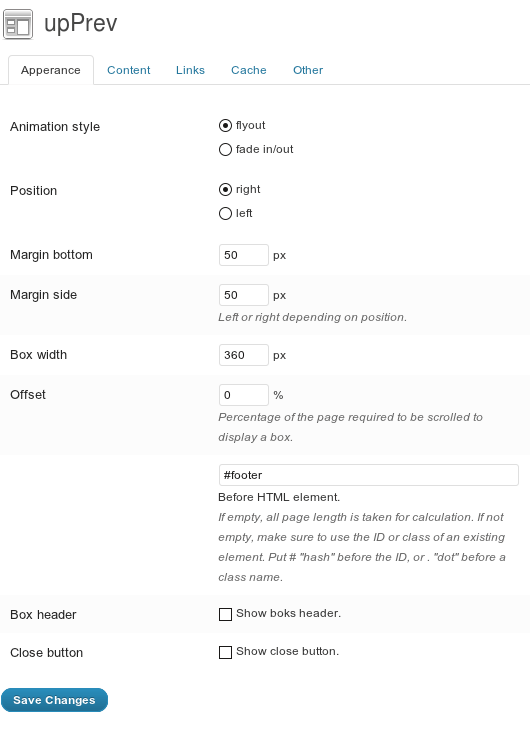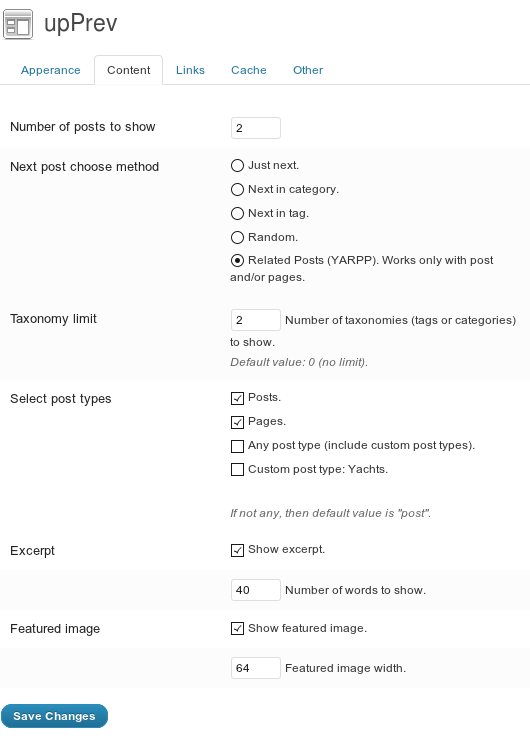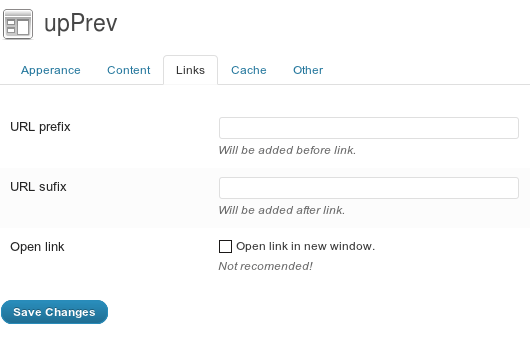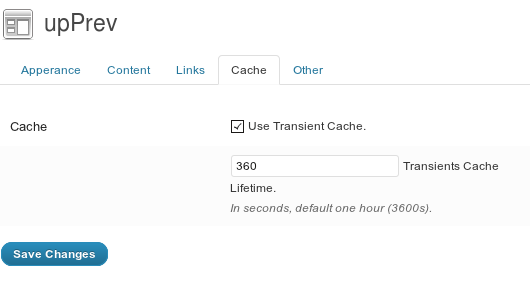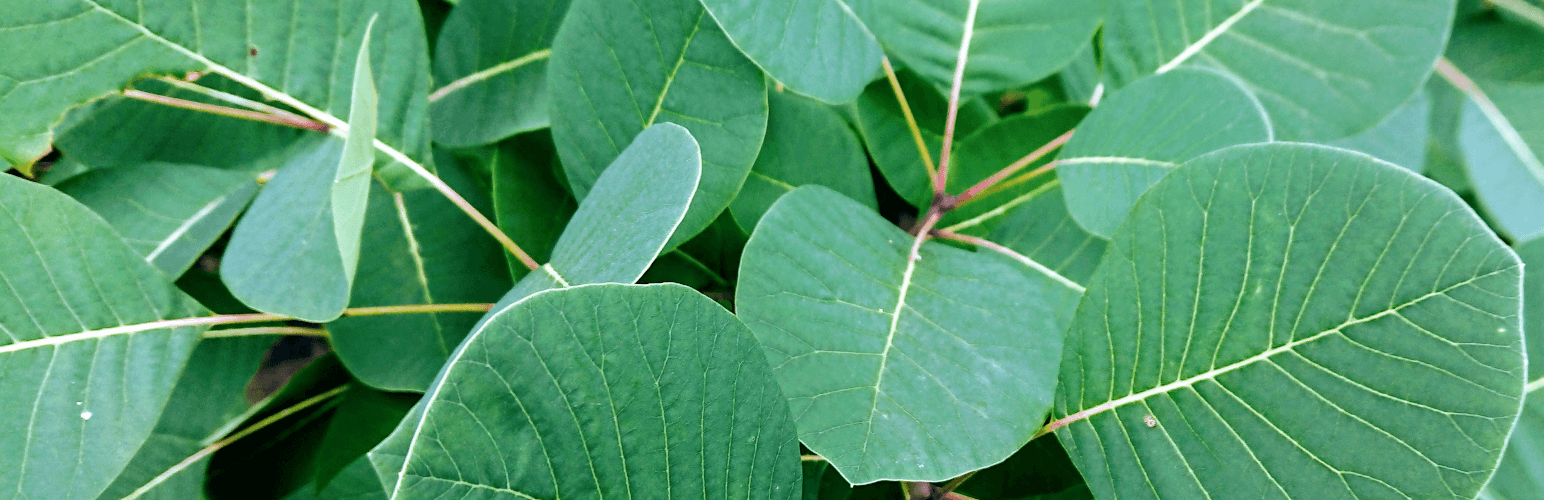
upPrev
| 开发者 | iworks |
|---|---|
| 更新时间 | 2025年6月16日 15:58 |
| 捐献地址: | 去捐款 |
| PHP版本: | 5.0 及以上 |
| WordPress版本: | 6.8 |
| 版权: | GPLv2 or later |
| 版权网址: | 版权信息 |
标签
下载
3.3.6
4.0.6
3.3.5
4.0.5
3.3.17
4.0.3
4.0.7
3.3.10
3.3.11
3.3.12
3.3.13
3.3.14
3.3.15
3.3.19
3.3.2
3.3.20
3.3.21
3.3.22
3.3.23
3.3.24
3.3.25
3.3.26
3.3.27
3.3.28
3.3.29
3.3.3
3.3.30
3.3.9
3.4.0
3.4.0.1
3.4.1
3.4.2
3.3.1
3.3.7
3.3.18
3.3.8
4.1.1
4.1.2
4.0.4
4.0.0
3.2
3.3.16
4.0.1
4.0.2
3.3
3.3.4
4.1.0
详情介绍:
Display cool, animated fly-out or fade box with related content.
When a reader scrolls to the bottom of a single post, page, or custom post type, an animate box will be shown allowing the reader to select the previous or random available post or posts in the selected configuration:
- Just previous
- Previous in category
- Previous in tag
- Random
- Related using YARPP (only post/pages)
安装:
There are 3 ways to install this plugin:
1. The super-easy way
- In your Admin, go to menu Plugins > Add
- Search for
upPrev - Click to install
- Activate the plugin
- A new menu
upPrevinAppearancewill appear in your Admin
- Download the plugin (.zip file) on the right column of this page
- In your Admin, go to menu Plugins > Add
- Select the button
Upload Plugin - Upload the .zip file you just downloaded
- Activate the plugin
- A new menu
upPrevinAppearancewill appear in your Admin
- Upload
upPrevfolder to the/wp-content/plugins/directory - 通过 WordPress 的“插件”菜单激活插件
- A new menu
upPrevinAppearancewill appear in your Admin
屏幕截图:
常见问题:
upPrev is turned on, but there is no box, what now?
First of all, check your template. To proper work plugin requires function wp_head and wp_footer. If your template doesn't use one of the themes, upPrev will not work. If you cant check this action in your templates manually use this code to check it: https://gist.github.com/378450
How to add a default image to a post without a thumbnail?
Use the iworks_upprev_image action, read more:
How to add a default image to a post without a thumbnail?
How to change the post thumbnail to another image?
Use the iworks_upprev_get_the_post_thumbnail filter, read more:
How to change post thumbnail to another image?
How to add upPrev for pages or custom post types?
Yes. Just select post types on Appearance -> upPrev -> Content page in Select post types section.
How I can customize it with my styles?
See here: How I can customize my styles?
Need more snippets?
Visit: upPrev: snippet archive
更新日志:
Project maintained on GitHub at iworks/upprev.
4.1.2 (2025-06-16)
- iWorks Options Module Updated: Updated the integrated iWorks Options module to the latest version 3.0.7.
- iWorks Rate Module Updated: Updated the integrated iWorks Rate module to the latest version 2.9.9.
- Translation Support Added: Implemented translation support for GitHub releases, making the plugin more accessible to a global audience.
- Enhanced Plugin Update Mechanism: Improved the plugin update process for smoother and more reliable updates directly from GitHub releases.
- Optimized Build Process: Refactored the build process to deliver enhanced performance and improved efficiency.
- Plugin Repository Migration: The plugin repository has been successfully migrated to a new home on GitHub. This move will ensure continued maintenance and streamlined updates going forward.
- iWorks Options Module Updated: Updated the integrated iWorks Options module to the latest version 2.9.9.
- Null Version Issue Resolved: Fixed a bug that could cause issues with null version values, improving overall stability.
- Updated the iWorks Options module to version 2.9.6.
- Updated the iWorks Rate module to version 2.2.3.
- The
iworks/upprev/wp_query/argsfilter has been added. - The
_load_textdomain_just_in_time()notice has been fixed.
- Fixed undefined
$value. Props for Robert. - Replaced
FILTER_SANITIZE_STRINGbyFILTER_DEFAULTto avoid warning in PHP 8.1. - Updated the iWorks Options module to version 2.9.4.
- Updated the iWorks Rate module to version 2.1.0.
- Updated Mobile Detect to 2.8.39.
- Fixed "Settings" link on Plugins page.
- Updated the iWorks Options module to version 2.8.0.
- Updated the iWorks Rate module to version 2.0.6.
- Restored option "Hide on tablets".
- Back to Mobile Detect class for mobile/tablet detection, version 2.8.37.
- Fixed categories limit to display.
- Fixed opacity issue when we click "close" button and scroll. Props for George.
- Fixed
post_typemismatch. Props for George. - Improved category/tag select, first to try get entries from all, then, from any category/tag.
- Added option to hide re-open badge.
- Fixed double headers on configuration screen. Props for George.
- Fixed missing custom element to open box. Props for George.
- Fixed to greedy defaults.
- Minor configuration screen tweaking.
- Updated the iWorks Options module to version 2.7.0.
- Fixed wrong plugin description. Props for Patrick_D1985.
- Fixed WP CLI error. Props for Patrick_D1985.
- Removed post thumbnail on posts list.
- Added version number to upprev.css.
- Fixed bug with removing filter name.
- Fixed problem with $('body').offset() by changed it to scrollTop() function.
- Added ajax request to load upPrevBox content.
- Added capability filter iworks_upprev_capability - now you can easy change capability (default is manage_options).
- Added categories exclude (only PRO version).
- Added color chooser (only PRO version).
- Added filter 'iworks_upprev_thumbnail_size' for thumbnail size.
- Added free layouts: "Vertical Three".
- Added pro layouts: "Bloginity style".
- Added remebering usage "close" button.
- Added settable header text thx to pmfox Can we change header text?.
- Added tags exclude (only PRO version).
- IMPROVEMENT: check variable iworks_upprev in javascript before use it
- IMPROVEMENT: javascript & CSS files are minifized.
- IMPROVEMENT: replace moble detection function to Mobile_Detect.
- IMPROVEMENT: rework option page to easier configuration
- Updated the iWorks Options module to version 2.6.0.
- Upgrade YARPP integration, minimum YARPP version: 3.5.x.
- Updated Hebrew translation by של אודי בורג
- REFACTORING: rebuild options screen, sidebar boxes are now manageable.
- REFACTORING: moved code to class.
- REFACTORING: rewrite on page options to use wp_localize_script.
- REFACTORING: used a proper way to ajax call.
- TYPO: "Anlalitics" should be "Analytics" thx to Knut Sparhell.
- Fixed a problem with showing the title if contains tags with attributes. Props for Ovidiu.
- Added Tagalog translation by Kel DC.
- Added Slovak translation by Daniel Schmidt.
- Added Dutch translation by Ruud Kok.
- Fixed empty post_type value thx to Zeus UpPrev error - array_key_exists()!.
- Added Italian translation by Francesco Giossi.
- Updated Simplified Chinese translation by Leo.
- Added filter 'iworks_upprev_box_title' for box title, return false to remove title.
- BUGFIX: prevent to display upPrev box on attachment page thx to Swaps4 upPrev displaying on attachment pages with no styling.
- Remove add_contextual_help function (deprecated from 3.3).
- Updated IworksOptionClass to 2.0.0.
- BUGFIX: default value only when is need thx to Jeff Offset Not Working.
- Updated IworksOptionClass to 1.7.7.
- Add iworks_upprev_check filter, see documentation: Filter Reference – iworks_upprev_check.
- Replaced WP_PLUGIN_URL with plugins_url() thx to tigr SSL compatibility.
- Updated IworksOptionClass to 1.7.4.
- IMPROVEMENT: check upPrev compatibility with WordPress 3.7.
- Fixed "last selected tab".
- Updated Hebrew translation by של אודי בורג.
- Updated Bulgarian translation by Martin Halachev.
- BUGFIX: Move custom CSS after wp_enqueue_style. thx to [007me].(http://wordpress.org/support/profile/007me) [Can't change font size and style and costumize close button].(http://wordpress.org/support/topic/cant-change-font-size-and-style-and-costumize-close-button).
- BUGFIX: Excerpt number of words to show option not working for a concrete excerpt. thx to [gyalokai].(http://wordpress.org/support/profile/gyalokai) Excerpt number of words to show option not working.
- Updated IworksOptionClass to 1.7.2.
- Added box to front page thx to [SARed].(http://wordpress.org/support/profile/sared) Using Upprev on a front page with latest posts?.
- Added Hebrew translation by עמיעד.
- Fixed limit for taxonomies. Props for darkjedipete.
- Added Czech translation by Michal Bláha.
- Fixed compatibility errors with YARPP 4.x version thx to adamdport.
- Added CSS to changed tabs class in WordPress 3.5.
- IMPROVEMENT: check upPrev compatibility with WordPress 3.5.
- Added Bulgarian translation by Martin Halachev.
- Added Spanish translation by Ramón Rautenstrauch.
- Added Romanian translation by Florin Arjocu.
- Critical update, plugin crash site if choosing no post types.
- Added Russian translation by Вадим Сохин.
- Added German translation by Mario Wolf.
- Fixed double output when using YARPP thx to gyutae.
- Fixed visibility of developer admin options.
- Added Brazilian Portuguese translation by Leonardo Antonioli.
- Fixed minor description bug (thx Eva).
- Added Vietnamese translation by Xman.
- Fixed usage of crc32 to build ids for tabbed config, which collapsed in other than utf8 charset.
- Added GA option: non-interaction to prevent events in bounce-rate calculation.
- Added French translation by Eva.
- Added option to hide upPrevBox on mobile devices, matching implemented from WP Mobile Detector ticket from forum.
- Added action iworks_upprev_image - you can add own code to produce icon, when them don't support post-thumbnails.
- Added thumbnail filter iworks_upprev_get_the_post_thumbnail - now you can easy change thumbnail.
- Added purging transient cache entries from $wpdb->options table when turn off this cache forum.
- Add check _gaq object exist.
- CHECK: checked compatibility to WordPress 3.3.
- Updated IworksOptionClass to version 1.0.1.
- Added ability to turn off "remove_all_filters" function.
- Changed GA trackEvent syntax.
- Added Turkish translation by wpdestek.
- Fixed end date filter for imported posts.
- Fixed javascript conflict on edit post screen.
- Fixed problem with unchecking 'Excerpts'. forum thx benjamin.
- Fixed sticky posts display loop.
- Fixed thumbnail display problem.
- Added filter 'iworks_upprev_box_item' for any item excerpt YARPPs.
- Added GA track: view box and click link.
- Added option ignore sticky posts.
- Added sanitize function for offset.
- Added thumbnail preview on posts/pages list.
- IMPROVEMENT: cleaning empty styles from custom CSS field.
- REFACTORING: option management.
- Fixed problem for defaults post_type if no one choosed forum.
- Fixed problem with using thumbnails in themes with thumbnail support forum.
- Added custom CSS rules (forum](http://wordpress.org/support/topic/plugin-upprev-version-235-update-breaks-thumbnail-support).
- Fixed problem with using thumbnails in themes without thumbnail support.
- Fixed problem with default values and values saving (again).
- Added correct way to enqueue style and JavaScript files.
- Removed configuration link on plugins list page for WordPress multisite.
- Fixed problem with post excerpt.
- Fixed problem with default values and values saving.
- Fixed translation bug.
- Removed date limit for random posts.
- Fixed open in new window bug.
- Added limit to display only on selected post types forum.
- Fixed a small bug with the display option.
- Added filter iworks_upprev_box.
- Added tabbed options (based on Breadcrumb NavXT plugin.
- Added prefix and suffix to urls.
- Added option to allow open links in new window.
- Added integration with YARPP.
- Fixed Transients Cache Lifetime is set to wrong seconds.
- Fixed deactivation hook option names.
- Fixed display problem with document shorter than browser.
- Added document post type as a checkbox list.
- Added upPrev configuration link to the admin bar.
- Added registered custom posts.
- Fixed error if the behaviour of boxing display for HTML element.
- Fixed wrong method post_type selection.
- Remove margin-top for title element.
- Added display taxonomies limit.
- Fixed scroll down again, the box flies out, which -- on a small screen -- can obscure a big chunk of the content. forum.
- Added box width option.
- Added box bottom and side margin option.
- Added transient cache for scripts and styles.
- Added actions: iworks_upprev_box_before and iworks_upprev_box_after, called inside the upPrevBox, before and after post. Now you can add some elements to upPrevBox without plugin modification.
- Added option to display (or not) close button.
- Added post type choose to post, page or any.
- Added random order for displayed posts.
- Fixed translation load.
- Added show box header option.
- Added stamp for cache key.
- Added Polish translation by Marcin Pietrzak.
- Fixed display upPrev box in case of an equal height of the window and the document.
- Added to use transient cache.
- Added thumbnail width (height depends on theme thumbnail).
- Added prevent some options if the active theme does not support it.
- Added activation & deactivation hooks (to setup defaults and remove config).
- Removed all filters the_content for a post in the upPrev box.
- Added post_date as a parameter, to get real previous post.
- Fixed JavaScript error.
- Added header for a simple method.
- INIT: copy and massive refactoring of plugin upPrev Previous Post Animated Notification.