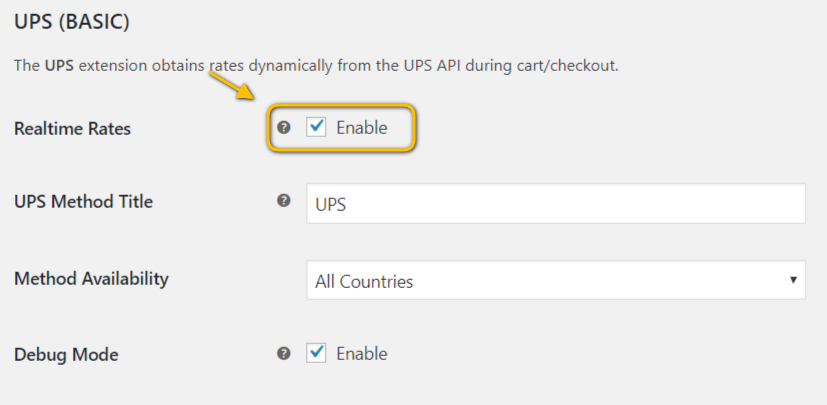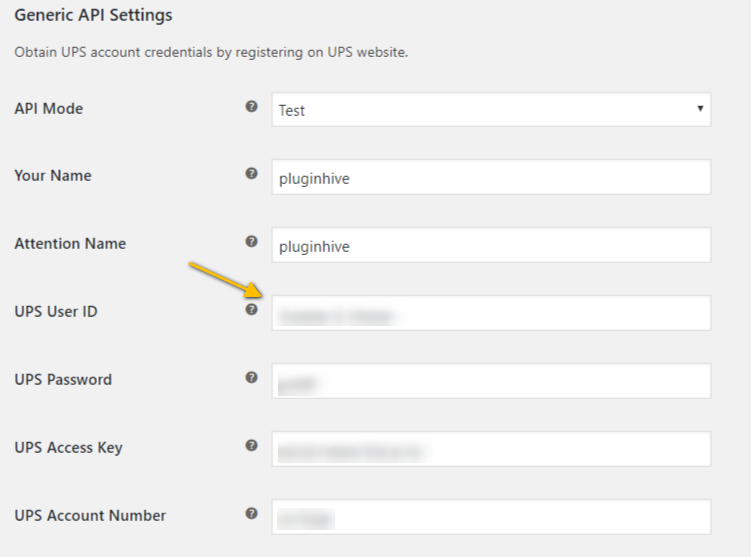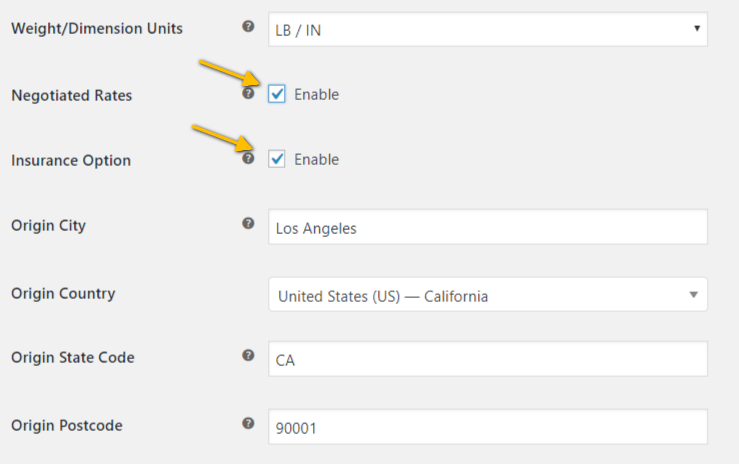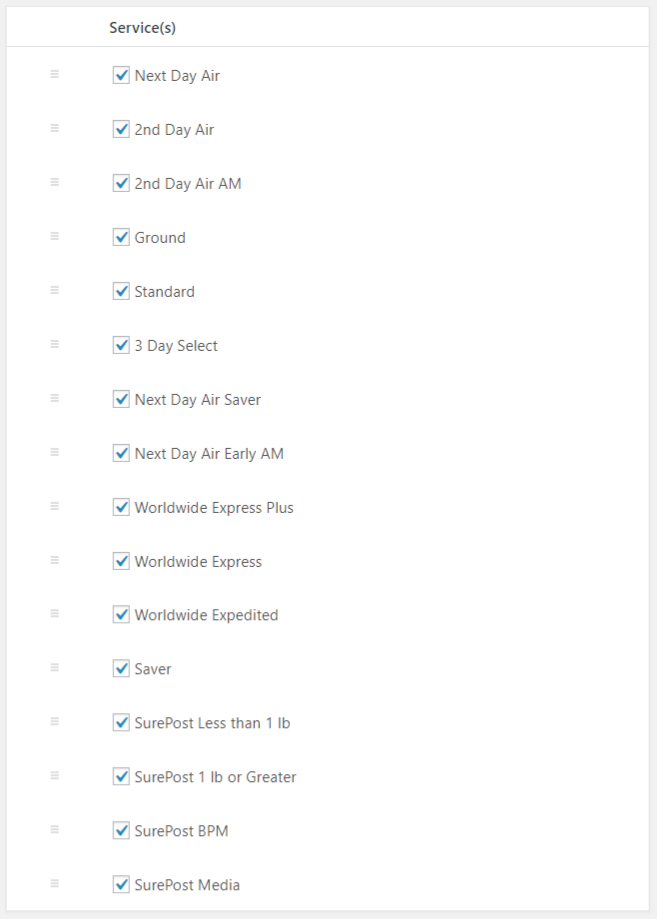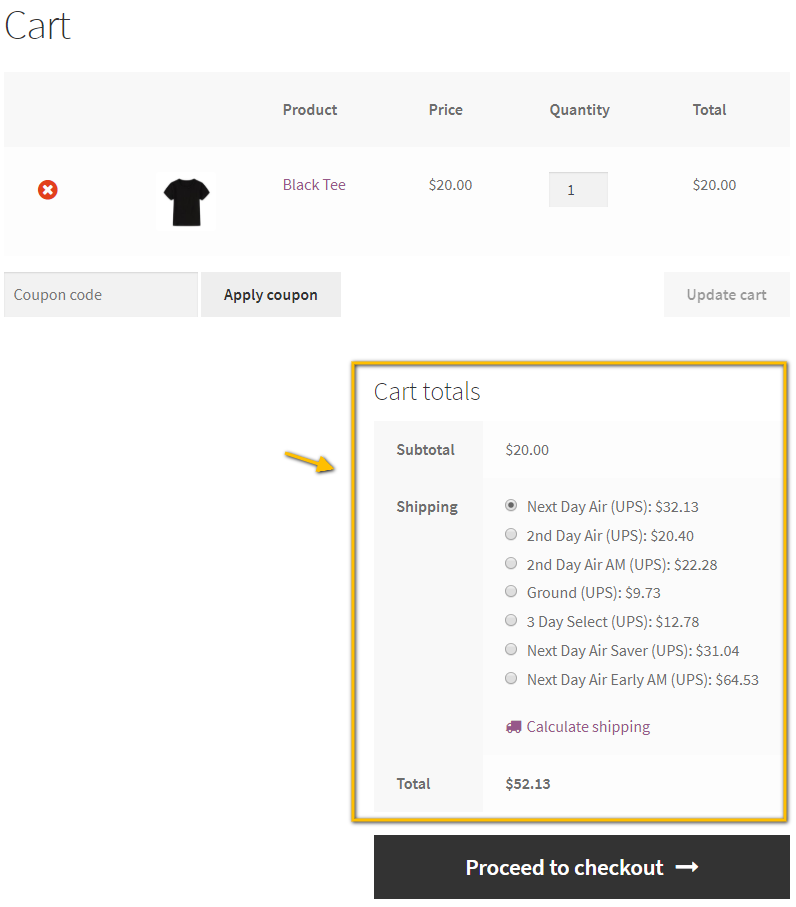UPS WooCommerce Shipping Method Plugin
| 开发者 | pluginhive |
|---|---|
| 更新时间 | 2018年7月31日 18:11 |
| PHP版本: | 3.0.1 及以上 |
| WordPress版本: | 4.9 |
| 版权: | GPLv2 or later |
| 版权网址: | 版权信息 |
标签
下载
详情介绍:
### Premium version Features UPS Premium version streamlines your complete shipping process and saves timeAbout XAdapter.com XAdapter.com creates quality WordPress/WooCommerce plugins that are easy to use and customize. We are proud to have thousands of customers actively using our plugins across the globe. If you are looking for something endorsed and managed by our super enthusiastic development team, here are some of the plugins for you: -WooCommerce FedEx Shipping Plugin with Print Label -WooCommerce Table Rate Shipping Pro Plugin -Estimated Delivery Date Plugin for WooCommerce -WooCommerce Canada Post Shipping Plugin with Print Label -WooCommerce Shipment Tracking Pro -Multi-Carrier Shipping Plugin for WooCommerce -WooCommerce Royal Mail Shipping with Tracking -Woocommerce Booking And Appointments Our other Free Plugins : -Multi-Carrier Shipping Plugin for WooCommerce -Fedex WooCommerce Shipping Method Plugin -WooCommerce Estimated Delivery Date and Time Plugin -WooCommerce Shipping Pro with Table Rate -WooCommerce Canada Post Shipping -WooCommerce Shipment Tracking Plugin -Woocommerce Royal Mail Shipping -Bookings and Appointments For WooCommerceFor complete list of features and details, please visit WooCommerce UPS Shipping Plugin with Print Label
- Print shipping label with postage.
- Auto Shipment Tracking: It happens automatically while generating the label.
- Option to enable Daily Rates, which gives same rates as UPS calculator.
- Box Packing and Weight Based Packing.
- Enable/disable, edit the names of services and add handling costs to shipping services.
- Timely compatibility updates and bug fixes.
- Premium support!
安装:
- Download and unzip the latest release zip file.
- Upload the entire plugin directory to your /wp-content/plugins/ directory.
- Activate the plugin through the Plugins menu in WordPress Administration. You can also use WordPress uploader to upload plugin zip file in menu Plugins -> Add New -> Upload Plugin. There you can Activate the plugin once it is uploaded successfully.
屏幕截图:
常见问题:
Do I need a UPS Account to use this plugin..?
Yes. WooCommerce UPS shipping requires a UPS Account and the Account Details(UPS User ID, UPS Password, UPS Access Key, UPS Account Number) to get the shipping rates based on the services that are enabled for that account. Also, the plugin is capable of getting the negotiated rates based on the UPS Account Details.
Will this plugin work for my country and currency..?
WooCommerce UPS Shipping plugin works for all the countries and their currencies which are supported by UPS. In order to check which countries are supported by UPS, kindly refer the UPS WooCommerce Price Calculator. You can also use Aelia currency switcher plugin or the WooCommerce Currency switcher plugin to work with this plugin.
Which UPS Shipping services are supported by this plugin..?
WooCommerce UPS plugin supports all the UPS domestic and international shipping services except UPS Freight. To use UPS Freight services, you need to purchase the Premium Version. You can select your preferred shipping service in the Services section in the plugin settings. However, the shipping rates for a particular service depends on whether the service is available for the destination address.
Currently I have not measured or weighed my products. Can I still get rates?
It is mandatory to put in product weight and dimensions while fetching the rates. = = My rates are coming as multiples of the item quantity. If I keep 2 items in cart, then the rate is getting doubled? Why is that happening? The basic version is meant for small shop-owners who have 1 or 2 products in their inventory. Hence packing happens individually. In the premium plugin, there are additional packing methodologies like box packing, weight based packing using which you can get the rates for multiple items without any problems.
Will your UPS & USPS plugins work smoothly together to have both shipping options available for customer to choose from?
Yes. You are absolutely right. Both will work mutually exclusive and customer will be presented with both shipping options to choose from. Hope it clarifies.
Why am I getting such high shipping rates after adding more products to the cart..?
The plugin supports Individual Packaging for products. In other words, the plugin takes each product as a separate package and calculates the shipping cost per package. This way, if there are two products in the cart, the shipping rates will be double. And so on. The Premium Version of the plugin supports other packing methods such as Box Packing with Custom Weight & Dimensions and Weight based Packing.
I am not getting the rates from the plugin
No worries. Just go to plugin settings page, enable the debug option. Once the debug is enabled, go to cart and place an order. In the cart page, you will see the request and response information. Copy them and send it to our support so that we can help you.
What are Fallback Rates..?
Incase the WooCommerce UPS rates are not returned from the API, you can enable fallback rates and provide a value which will be displayed on the cart page instead of the real-time rates.
Can I use this plugin only for Print label and charge the customers a flat rate I set?
No. The basic version is meant for fetching real time rates. You can use our premium plugin for Print label and charge your own rate for shipping.
I am not able to tracking my shipments using the plugin?
Using the basic plugin, it is not possible to track your shipments. The basic plugin is used for fetching rates from the UPS API. Tracking and label generation are available in the our premium plugin.
更新日志:
- Content Change : Author details and contributors.
- Single UPS request for general services, surepost service request as it is.
- Tested with woocommerce 3.4
- Improvements : Introduced customer classification code in Settings page
- Updated the UPS API endpoint URL
- Fix: PHP warning appearing if no any response from API.
- Compatible with Wordpress version 4.9.
- Fix: Conflict with Plus version.
- Marketing Content Updated.
- Minor Content Changed.
- Tested up to WP-4.8.
- Minor Content Changed.
- Fixed weight is not getting properly on variable products.
- Fixed compatibility issue with WC 3.0
- Fixed compatibility issue with WC 2.7.
- Bug fix on insured value, in the case of multiple quantities for a single item.
- Migrated Wooforce to Xadapter.
- Fixed compatibility issue with WC 2.6.
- Fixed confliction with premium version.
- Fixed country saving issue.
- Fixed some warning undefined index.
- Stability improvements.
- Choose desired service selection (Most requested feature).
- Sure Post support added.
- Clean and improved settings page.
- Stability improvements.
- Realtime Shipping Rates.