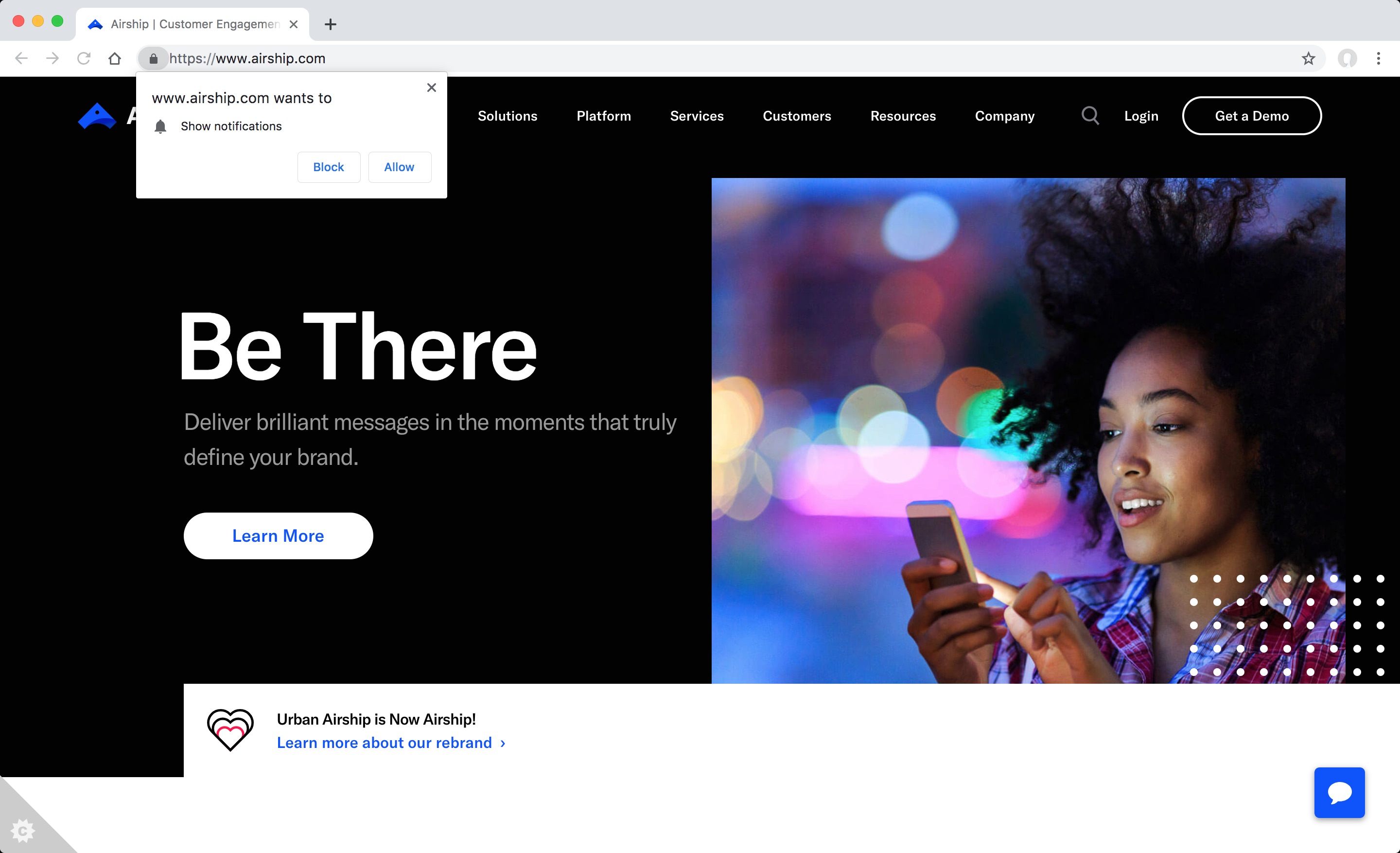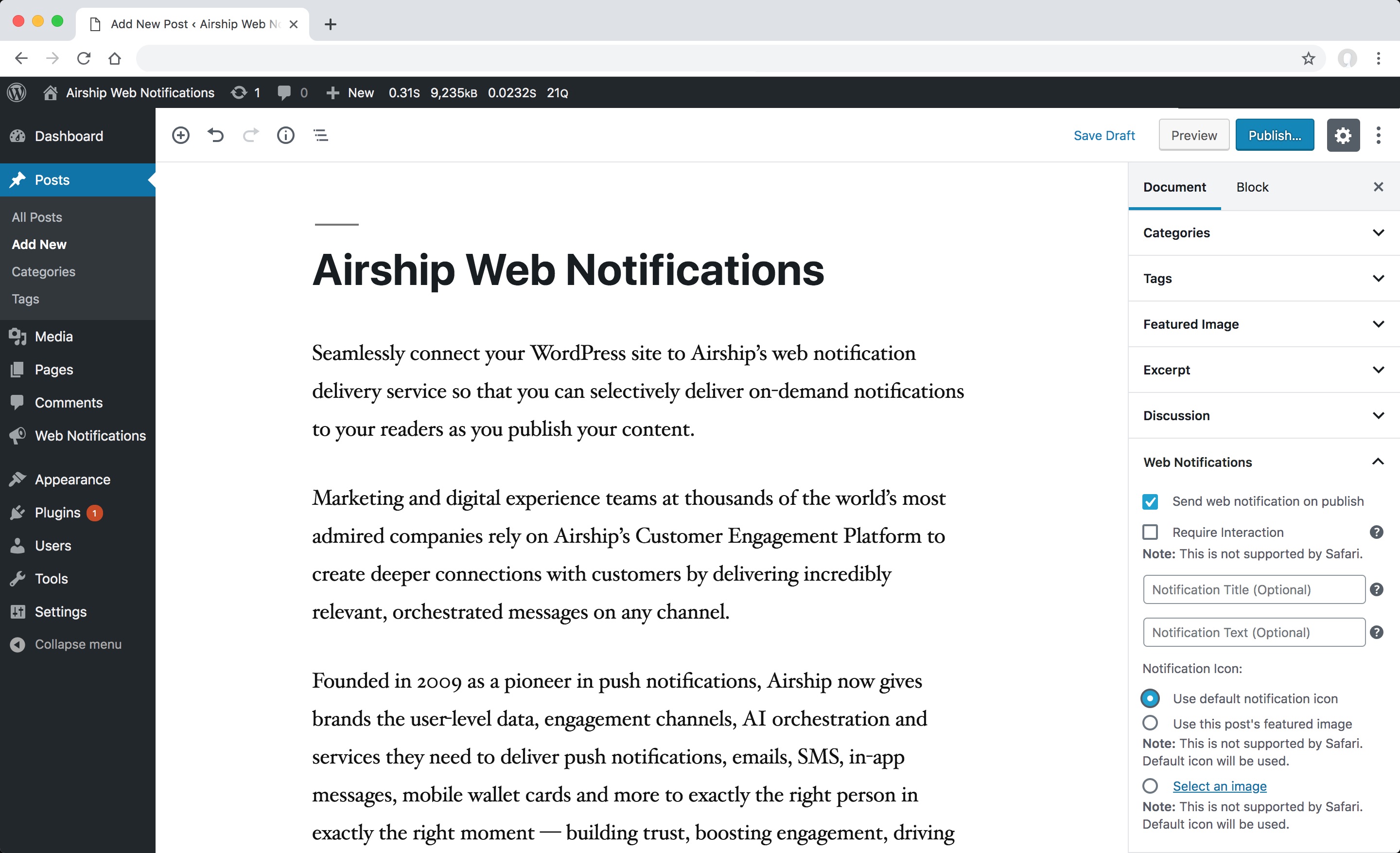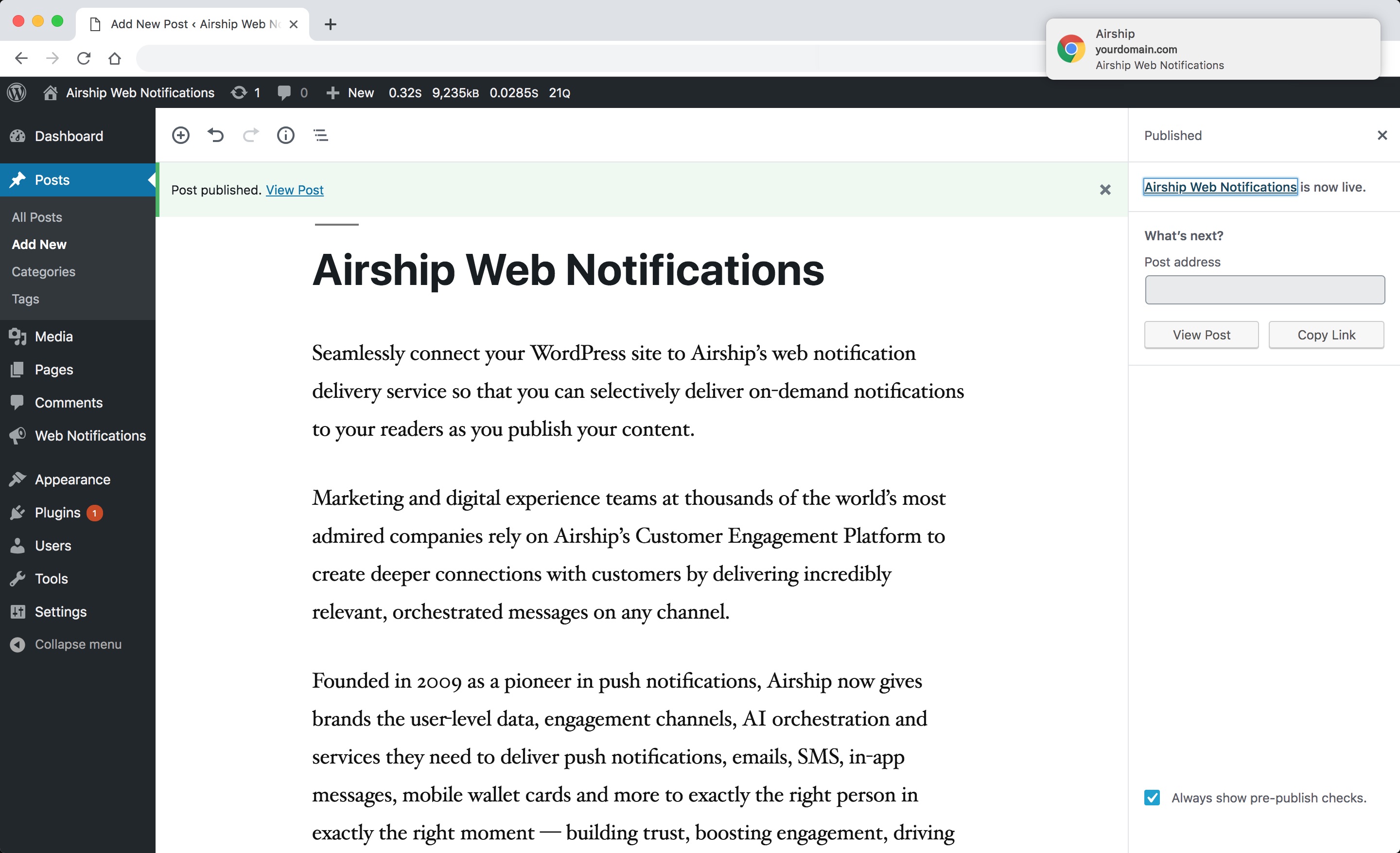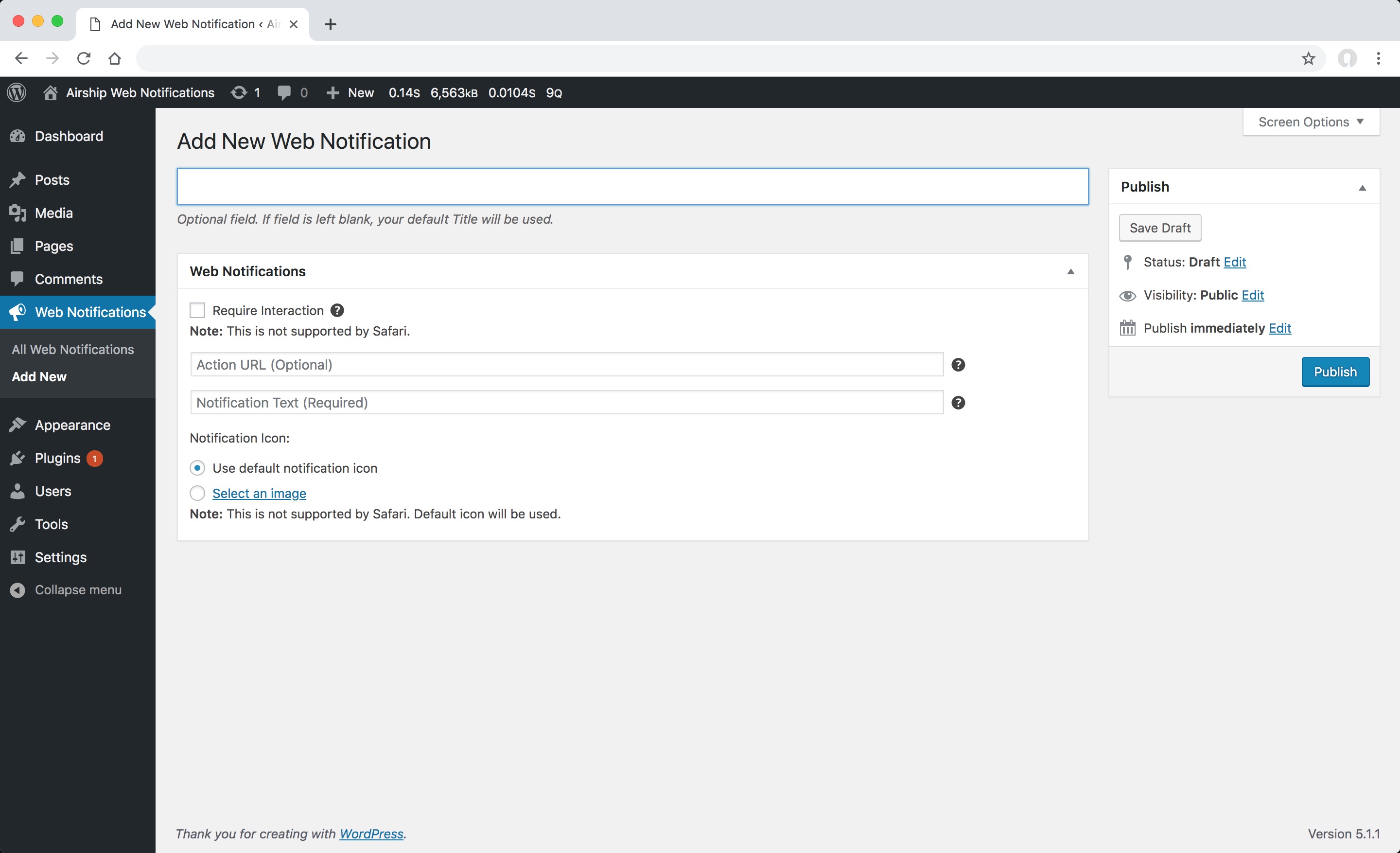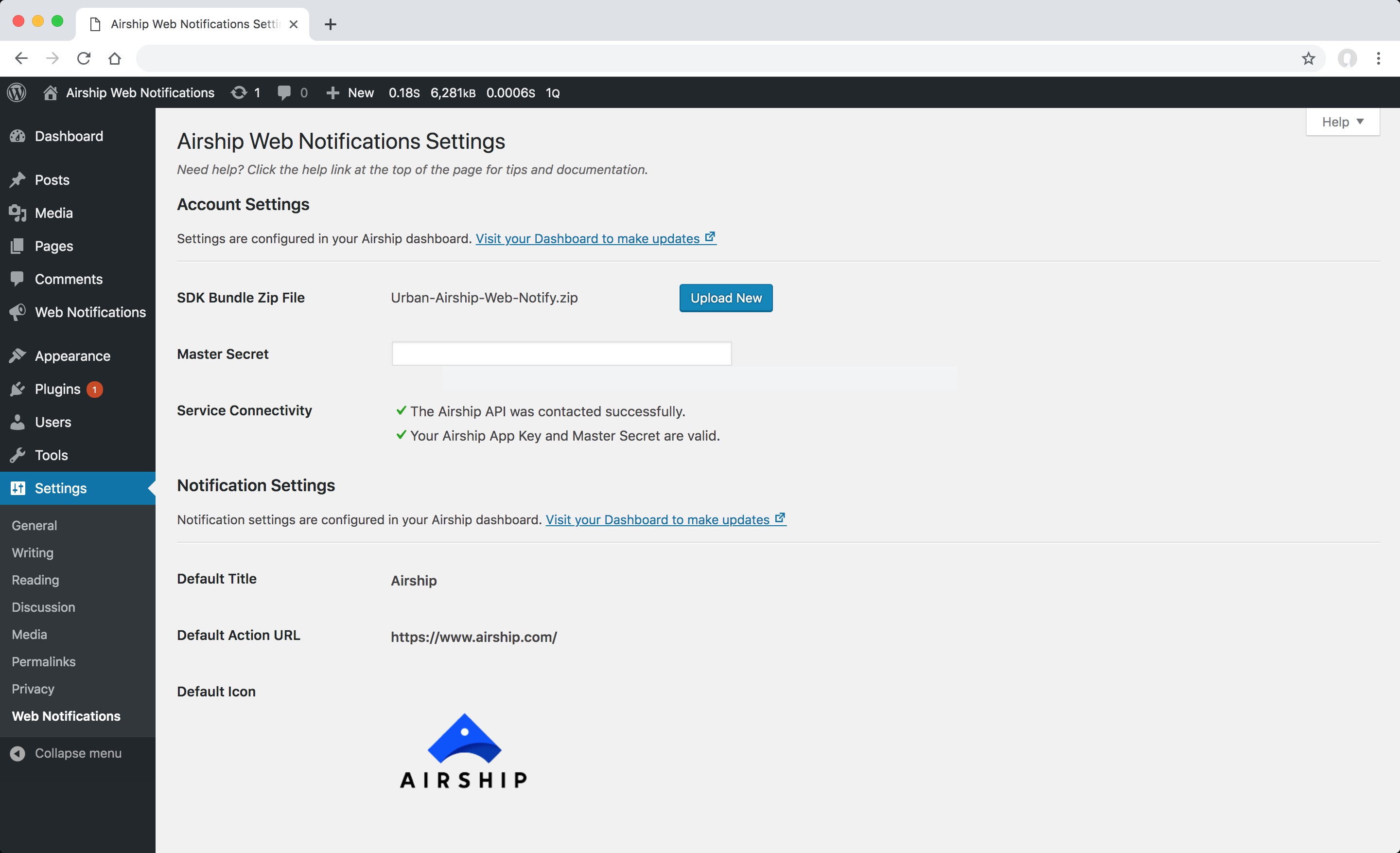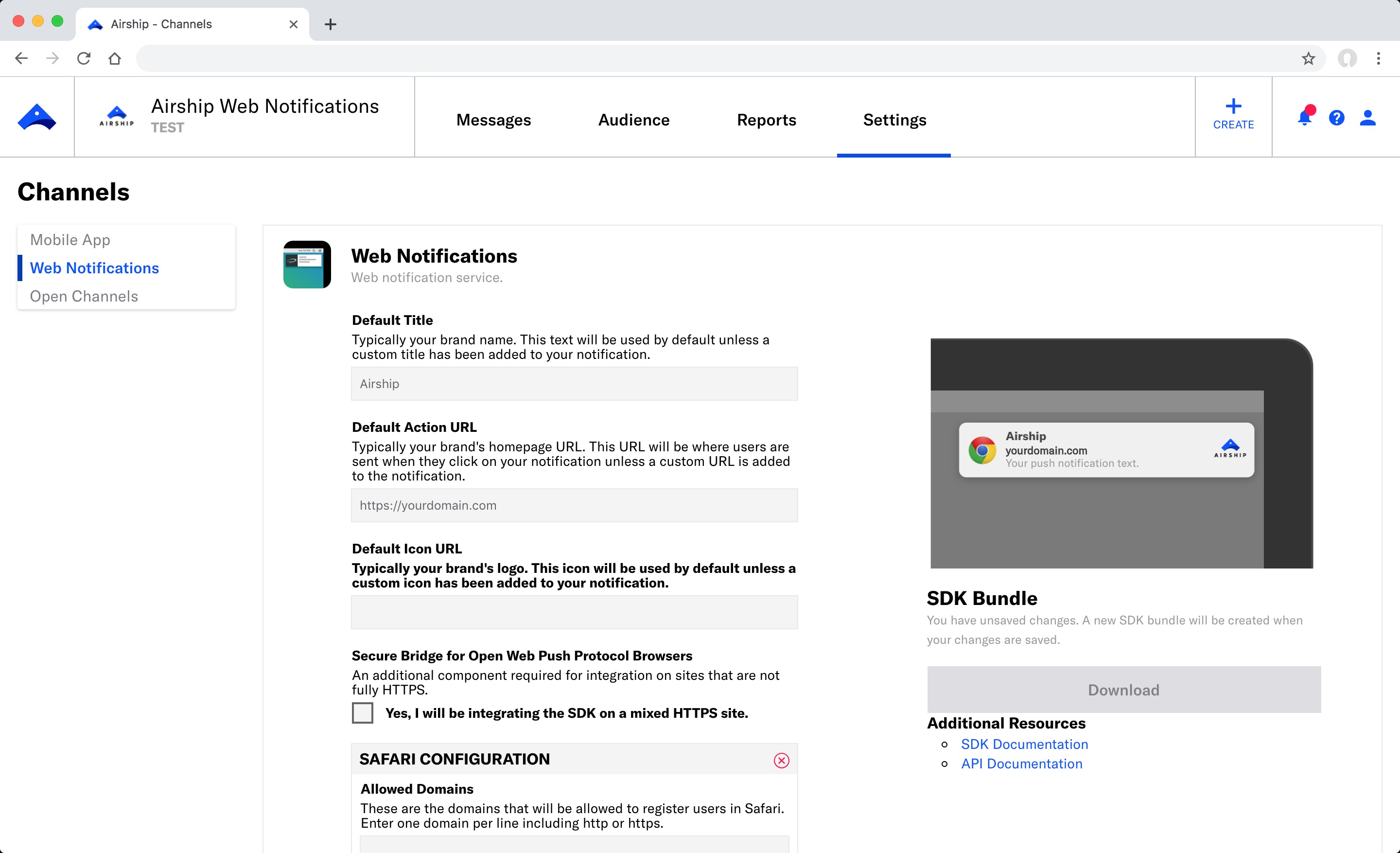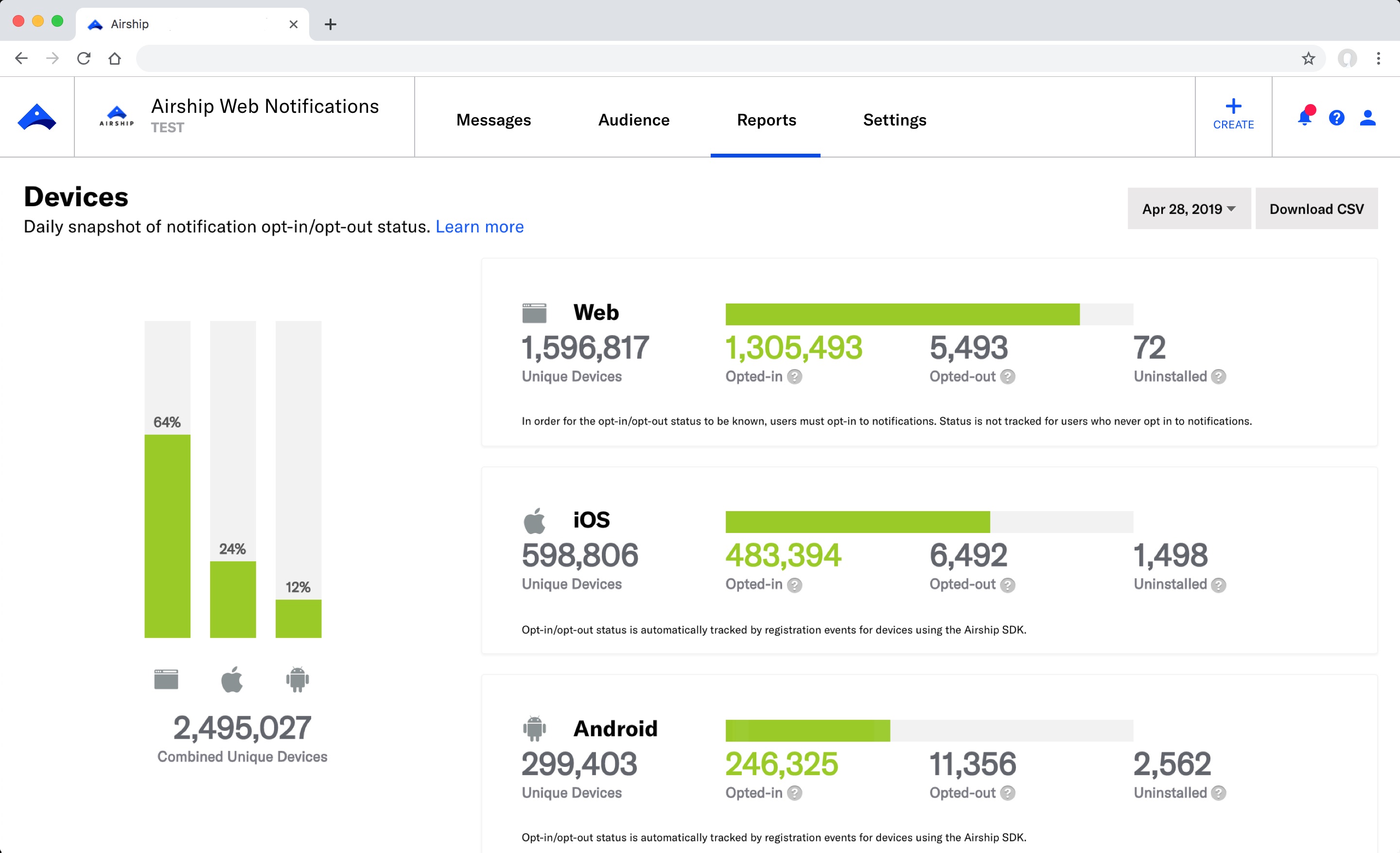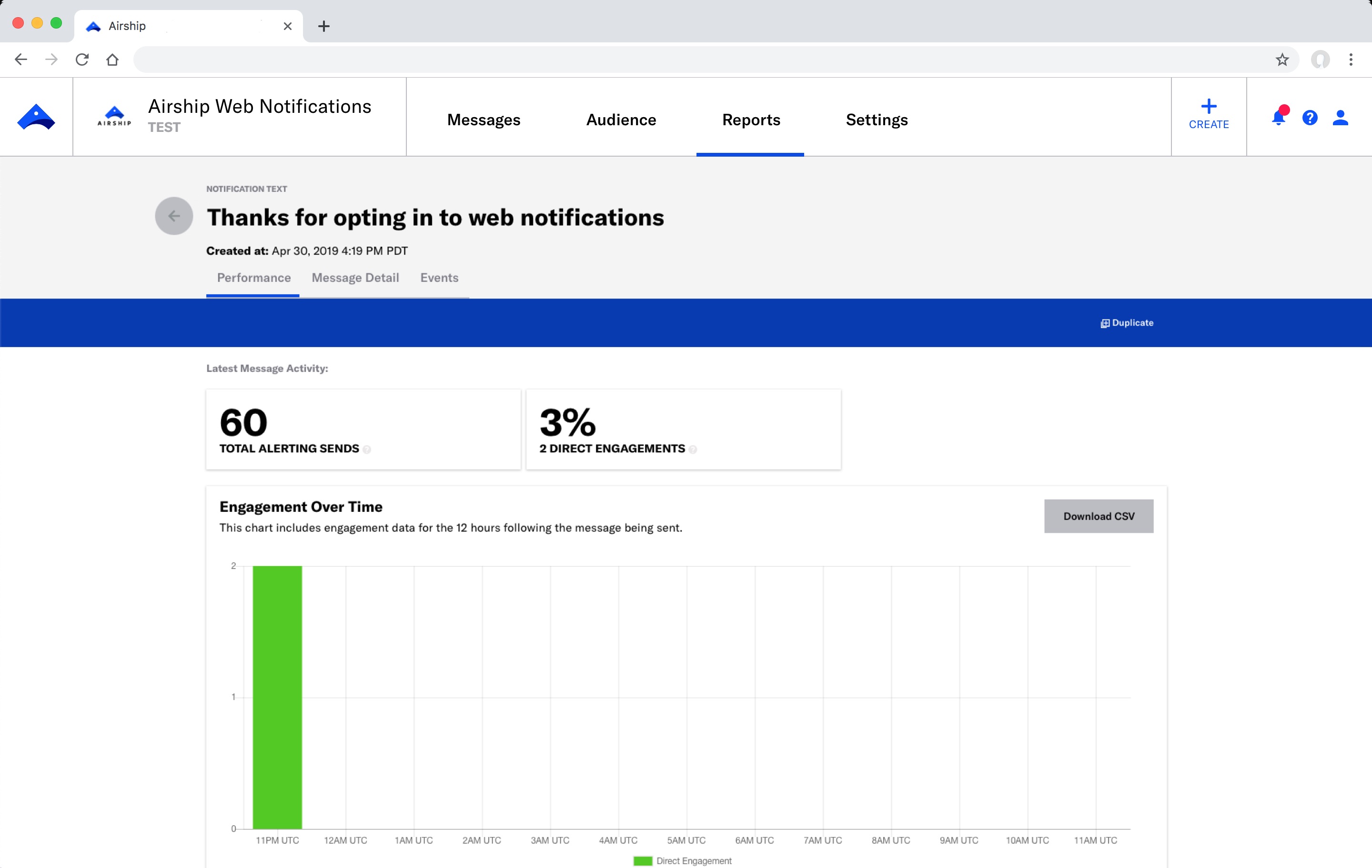Airship Web Notifications
| 开发者 |
rittesh.patel
s3rgiosan 10up urbanairship |
|---|---|
| 更新时间 | 2019年7月30日 22:56 |
| PHP版本: | 5.2 及以上 |
| WordPress版本: | 5.2 |
| 版权: | GPLv2 or later |
| 版权网址: | 版权信息 |
详情介绍:
- Support for Google Chrome, Mozilla Firefox, Opera, and Safari on desktop and Google Chrome, Mozilla Firefox, and Opera on Android mobile.
- Two methods for your site visitors to opt-in for notifications:
- Apply a custom CSS class to any element to turn it into an opt-in prompt
- Automatically display the browser opt-in prompt based upon page views
- A "Send web notification" checkbox right below your publish button.
- The ability to customize notification interaction, text, action URL, and icon per post
- The ability to automatically send a web notification when publishing or updating any public post type (including custom post types).
- A custom web notification content type allowing you to send one-off notifications from within WordPress.
安装:
- Upload the plugin folder to the
/wp-content/plugins/directory, or simply install from the plugin repository. - Activate the plugin through the 'Plugins' screen in WordPress.
- Use the Settings -> Web Notifications screen to configure the plugin.
- Upload the SDK Bundle Zip file.
- Alternatively, you can define a
UA_WEB_NOTIFICATION_BUNDLEconstant in your wp-config.php or functions.php, with an array with the required data for the plugin to work. This array should be encoded using json_encode or wp_json_encode, when available. Below is an example:
屏幕截图:
常见问题:
What are web notifications?
For full technical documentation on Airship’s Web Notification solution, please visit the Airship documentation website. Web notifications are notifications that can be sent to a user via desktop web and mobile web. Please see Web Notifications Explained for more information.
Which browsers is this plugin and Airship service compatible with?
Currently Google Chrome (52+), Mozilla Firefox (48+), Opera (39+) and Safari (12+, via Apple Push Notifications Service).
How can users unsubscribe from receiving notifications?
Each browser has settings to manually/disable push notifications:
- Chrome: https://support.google.com/chrome/answer/3220216
- Firefox: https://support.mozilla.org/en-US/kb/push-notifications-firefox#w_how-do-i-revoke-web-push-permissions-for-a-specific-site
- Opera: http://help.opera.com/opera/Mac/2393/en/controlPages.html#manageNotifications
- Safari: https://support.apple.com/guide/safari/customize-website-notifications-sfri40734/mac
How much does Airship’s web notification solution cost?
The free starter plan includes unlimited web notifications and up to 1,000 addressable users. See the Airship pricing page for more details.
How can I use web notifications on a website that is not fully HTTPS?
Airship provides a "secure bridge" component that is required for integration on sites that are not fully HTTPS. To use the plugin on a mixed HTTPS site, check the box next to "Yes, I will be integrating the SDK on a mixed HTTPS site." in the Airship Dashboard when configuring your setup files. From there, reference Airship's Secure Integration documentation for details on how to host the necessary files and registration page securely.
Where can I see analytics for my web notifications?
Analytics are available in the Airship dashboard, where you can see the number of people who have opted-in to your notifications, the number of notifications sent, the click through rate, and the number of sessions attributed to your push notification. For more details, view the documentation on message reports and opt-in report.
Why I am not receiving notifications?
There are several causes as to why you are not receiving notifications:
- Make sure your have opted in to receive notifications/have not blocked receiving notifications from your website in browser settings.
- Ensure "Do Not Disturb" (Apple devices) or “Quiet Hours” (Windows devices) is off so that notifications are not muted.
- Visit (https://status.urbanairship.com/) to determine if Airship’s systems are operational
- Make sure push worker is accessible. To do that, try accessing {site URL}/push-worker.js is accessible, if not, try saving permalinks again.
- If none of the above helps, Contact Airship Support to further troubleshoot.
更新日志:
- Removed meta box order override
- Fixed a bug with the ua_wn_snippet_additional_params filter
- Tested up to WordPress 5.2
- Updated installation instructions
- Added missing JS file
- Updated to reflect new branding
- Added support to Safari
- Fixed HTML entity display for the Default Title field
- Applied WPCS standards
- Tested up to WordPress 5.1.1
- Tested with PHP 7.2
- Fixed a bug with the post notification text
- Fixed a bug with the custom notification url
- Fixed HTML entity display
- Added ability to customize notification interaction, text, action URL, and icon per post
- Added custom web notification content type allowing you to send one-off notifications from within WordPress
- First version