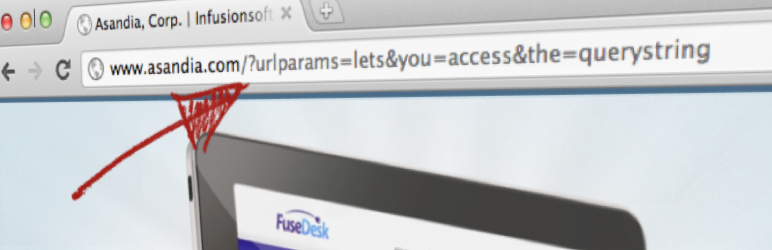
Plugin Name
| 开发者 | jeremyshapiro |
|---|---|
| 更新时间 | 2023年3月2日 09:06 |
| PHP版本: | 2.0.2 及以上 |
| WordPress版本: | 6.1 |
详情介绍:
The URL Params WordPress Plugin allows you to access URL parameters in the Query String of the URL.
The plugin even allows you to specify a default value in the shortcode if the parameter isn't set, so if you want to say "Hello, FirstName" and FirstName isn't set, it could say something like "Hello, Friend!"
To specify a backup url parameter, enter multiple parameters seperated by commas. The plugin will check for each parameter, in order, until a matching one is found and return that. Failing finding any of the parameters you listed, the default will be returned. For example, you can specify
[urlparam param="FirstName, First, name" default="Friend" /] to check for FirstName, and if not found, then First, if not found, then name, and if not, then just return "Friend".
If the parameter is a date, you can also specify the dateformat option using a PHP friendly date format, for example [urlparam param="somedate" dateformat="F Js" /]. Note that PHP only returns dates formatted in English regardless of locale settings.
This is great if you have personalized links, like from Infusionsoft or Keap, as it lets you personalize a landing page with a persons name.
You can also use this to pre-fill out form fields for folks based on the querystring. For example, if their first name is passed in the URL, your landing page can greet the viewer by name and pre-fill their name on a form.
安装:
To install the plugin, download the zip file and upload via the plugin interface of your WordPress site.
更新日志:
- 2.4: Released 3/1/2023. Security update to patch against setting javascript event attributes (like
onclick,onmouseover, etc) - 2.3: Released 1/21/2022. Bumped Tested Version to WordPress 5.8.3
- 2.2: Released 6/27/2019. Bumped Tested Version to WordPress 5.2.2
- 2.1: Released 8/19/2015. Patched to make backwards compatible with PHP <5.3 where anonymous functions aren't yet supported.
- 2.0: Released 8/12/2015. Allow for the
htmltagattribute to be passed which will return a full HTML tag with optional content inside of the tag, too. - 1.8: Released 8/5/2015. Allowed for the
attrattribute to be passed. This helps fix the backwards incompatible shortcode processing bugs introduced by WordPress 4.2.3 - 1.7: Released 7/2/2014. Changed escaping via htmlspecialchars() to esc_html() and removed option to allow not escaping HTML
- 1.6: Released 7/1/2014. Security update to patch against Reflected Cross Site Scripting.
- 1.5: Nudge. WordPress didn't pick up this latest trunk version on commit. Will remove this comment in the future.
- 1.5: Released 12/13/2013. Added support for conditional content via
ifurlparamshortcode - 0.4: Released 7/11/2011. Added support for date formatting via the
dateformatoption - 0.3: Released 6/25/2011. Added support for alternative parameters, i.e. param="FirstName, First, name"