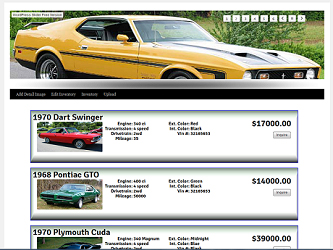Used Car Lot
| 开发者 | yeagerc50 |
|---|---|
| 更新时间 | 2016年1月31日 08:30 |
| 捐献地址: | 去捐款 |
| PHP版本: | 4.4.1 及以上 |
| WordPress版本: | 4.4.1 |
| 版权: | GNU General Public License v2 |
详情介绍:
Creates a used car dealership with the following additional items:
Wordpress Theme TwentyTen
My child theme Used-car-Lot-Theme
Install a header image slider of your choice. The one I'm using in the demo is the
WonderPlugin Slider.
The Wp-mail-smtp plugin,
And The Github Updater
Which handles updates for the theme. Many thanks to Andy Fragen.
Administration menus are automatically published on the front-end when the admin logs in and then unpublished when
logging out. What makes this happen are the page titles, so please do not change them.
Enabling the wp-mail-smtp Plugin allows your potential customers to email you with questions using your
email server with just a few clicks. Users must be registered and their user profile (Firstname / Lastname) filled out to use this option.
The members-only of your site also have access to view the text description and detail photos of the car.
View the Demo here: http://www.jehtech.com/wp.plugin/
安装:
- Download and install Wordpress TwentyTen theme (do not activate),
- Download and install the Used Car Lot Theme and activate,
- Download, install and activate my plugin,
- Download, install and activate the WonderPlug Slider. From the Media\ Library load the slider with the vehicles you want to display in the header. Set the Width / Height of the slider to 1080 / 250. Copy the php code then open up the theme editor. Select header.php to edit and find the line that looks like this "" towards the bottom. Paste the php code just below this line and save.
- Install wp-mail-smtp plugin and enter your mail settings.
- Install and activate the Github Updater.
屏幕截图:
更新日志:
0.2 - 0.3 Revised Description