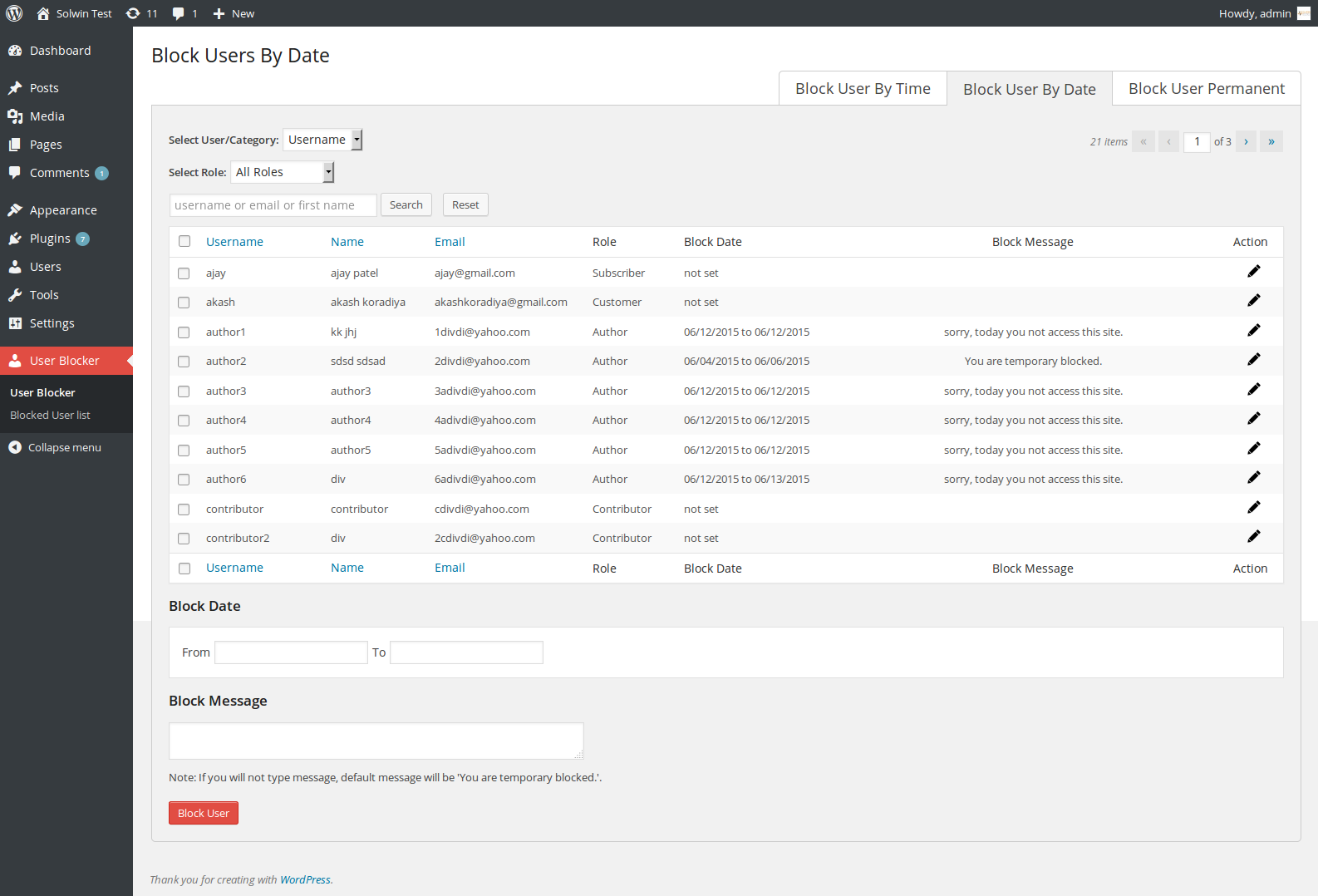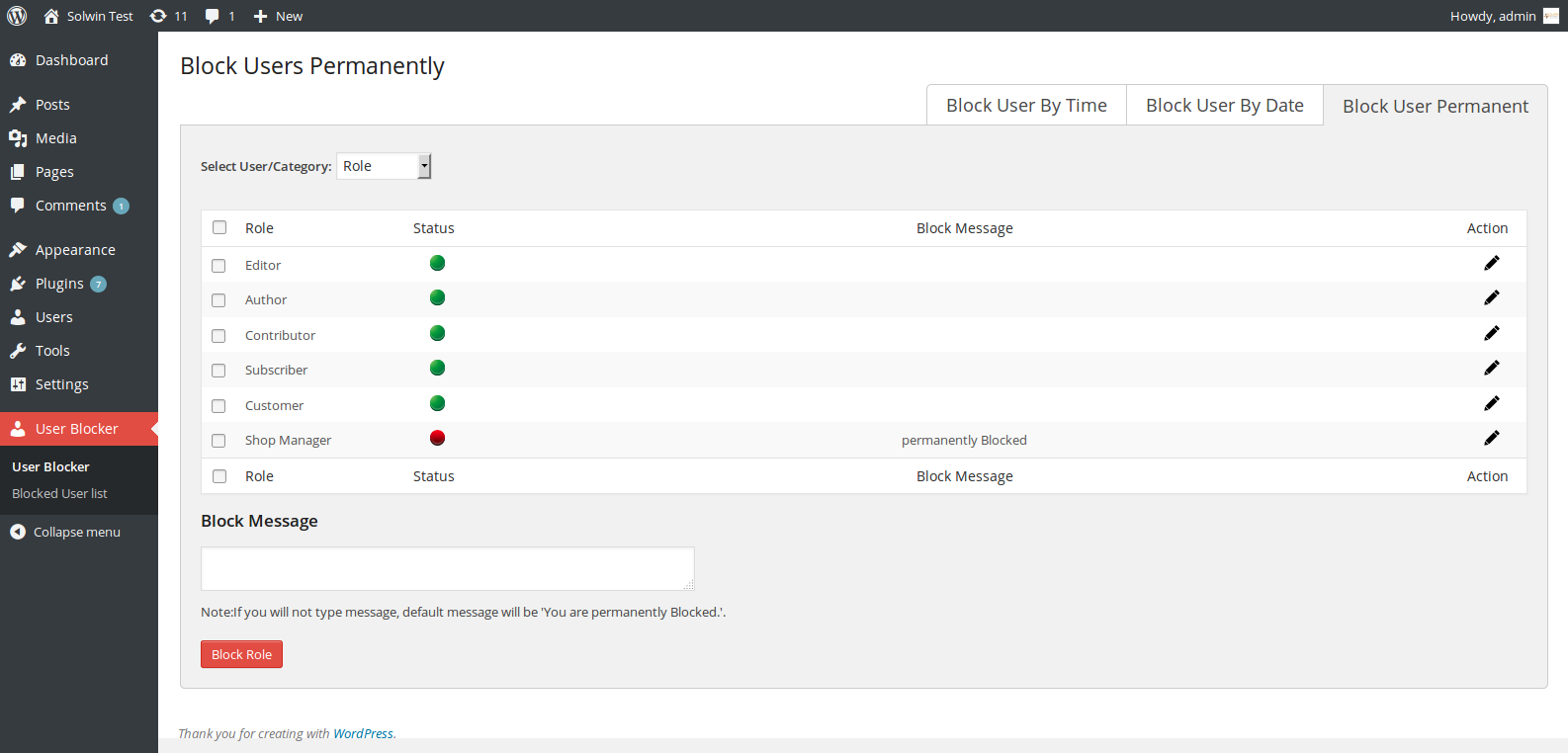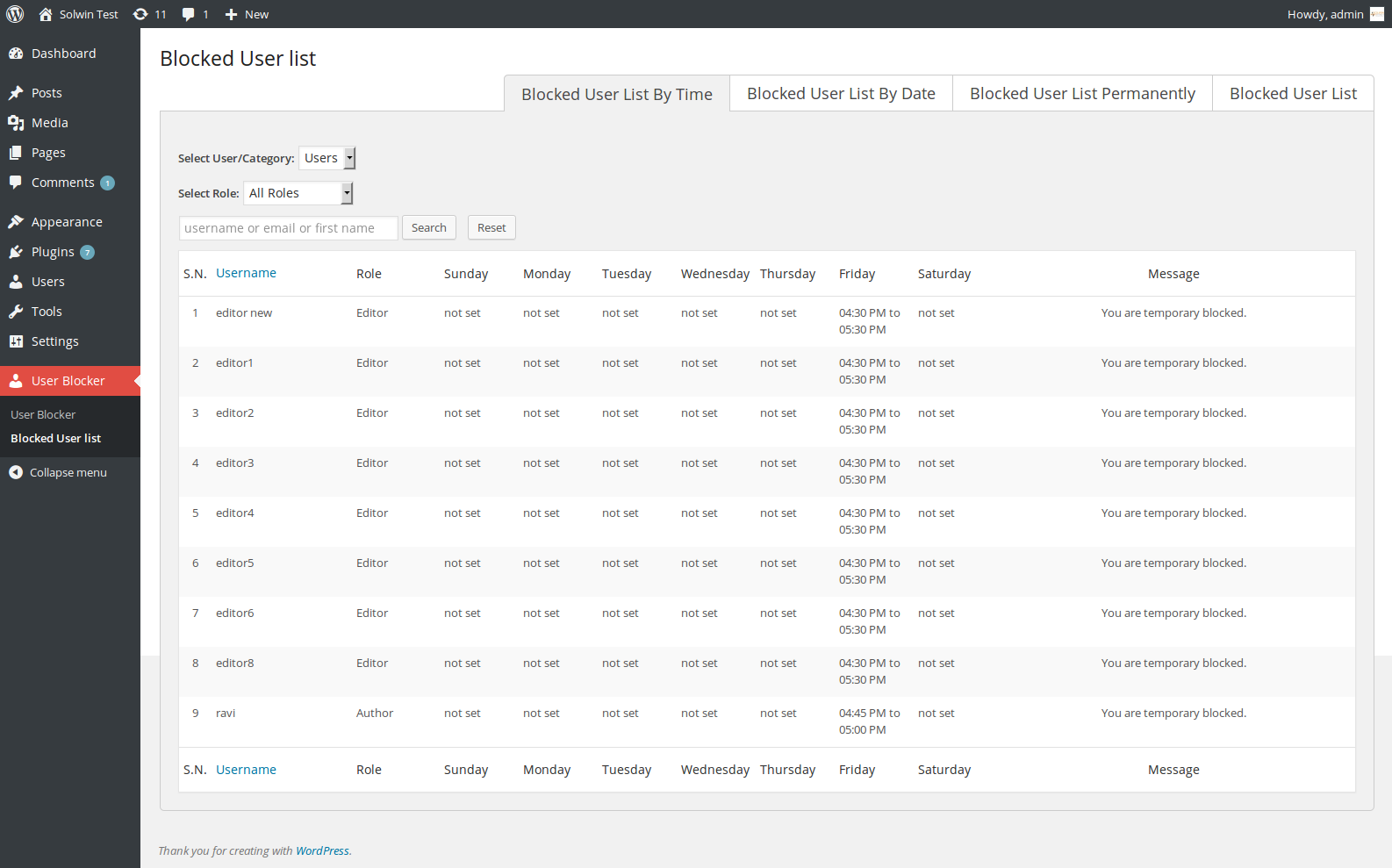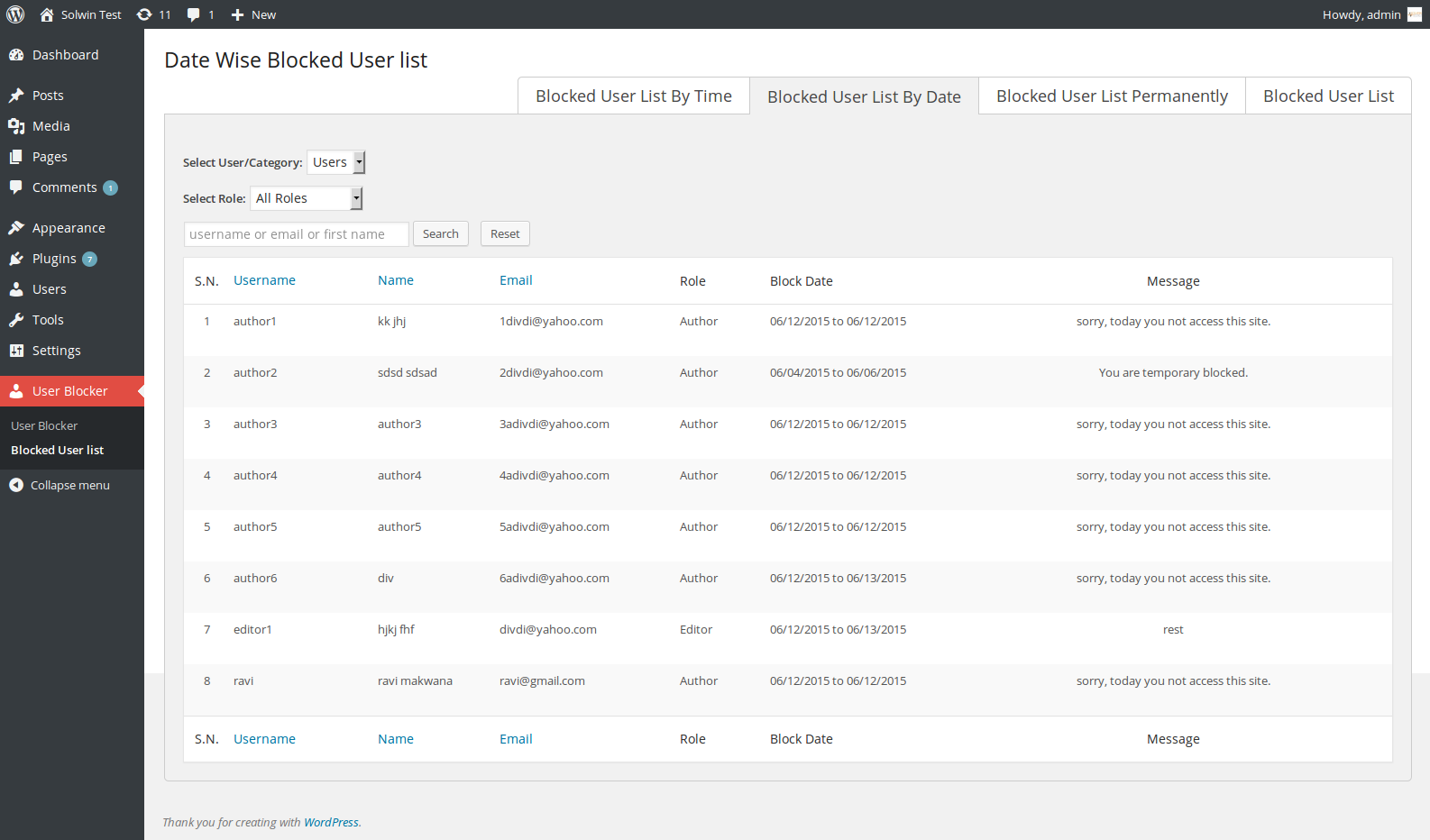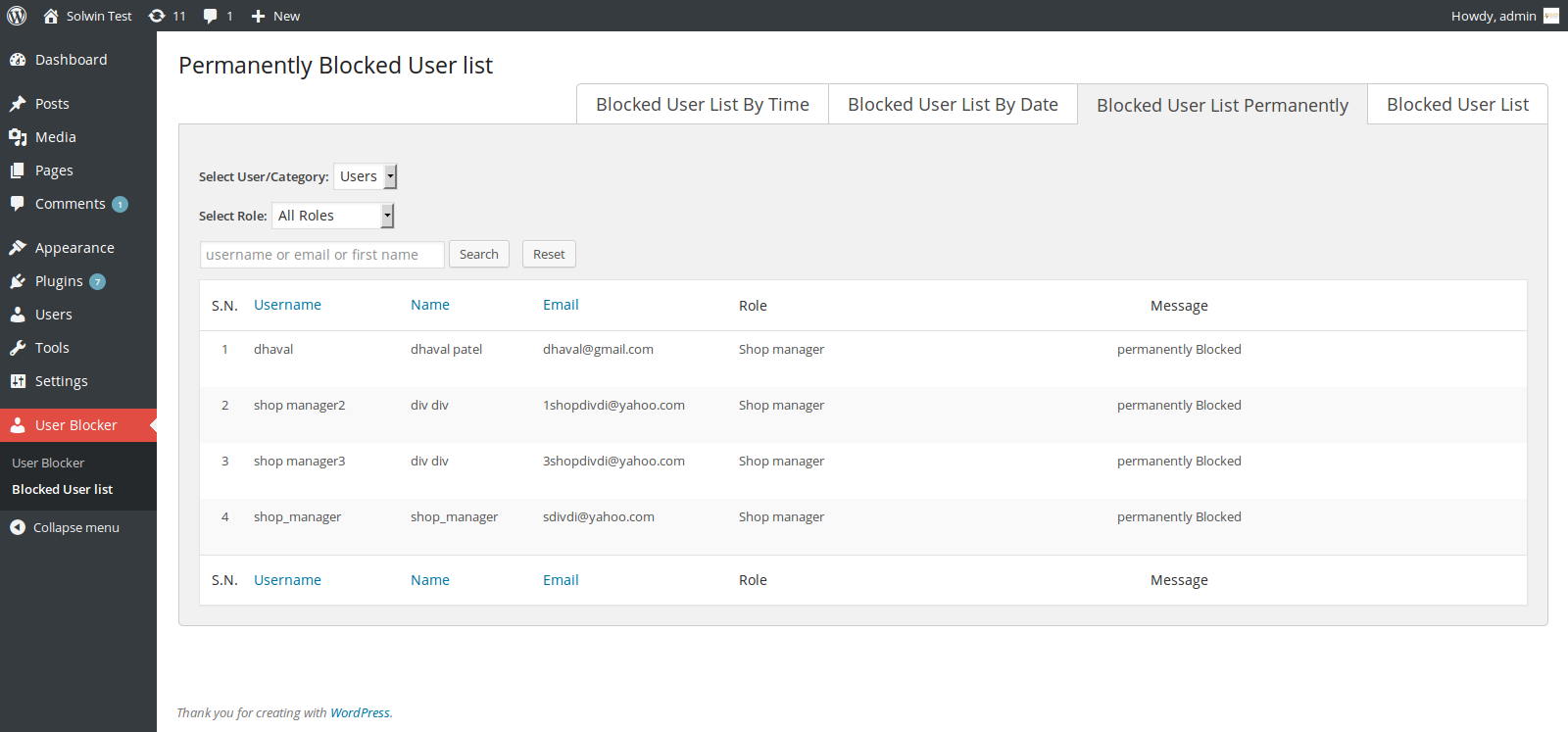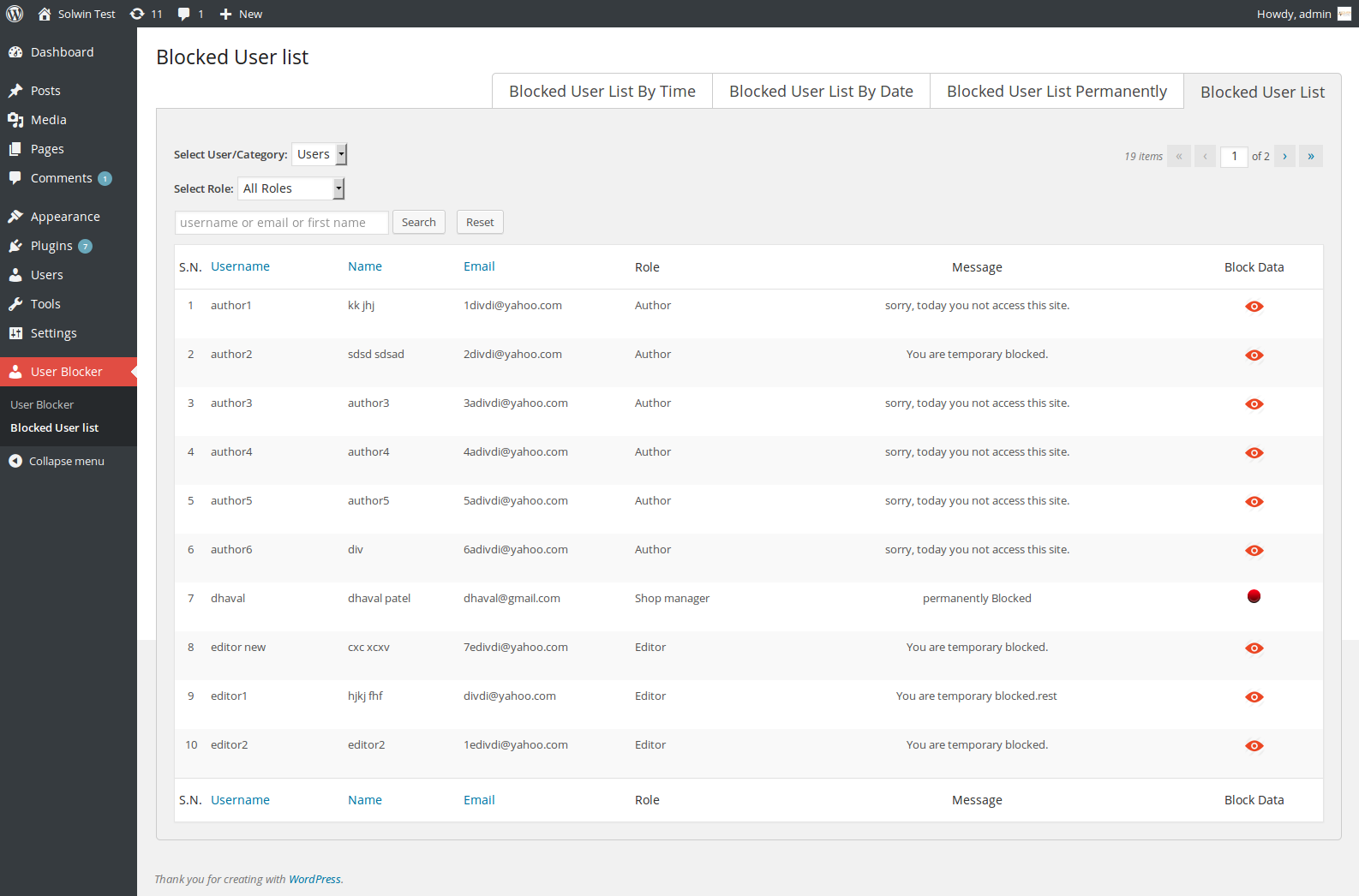User Blocker
| 开发者 |
solwininfotech
sanjaydabhoya |
|---|---|
| 更新时间 | 2024年8月9日 22:45 |
| PHP版本: | 4.0 及以上 |
| WordPress版本: | 4.2.2 |
| 版权: | GPLv2 or later |
| 版权网址: | 版权信息 |
标签
block login
user management
restrict user
restrict access
block user
disable users
deactivate users
disable user accounts
deactivate user accounts
wordpress users
prevent login
stop login
user access manager
deny user
login blocker
block user permanently
block user accounts
deny user accounts
restrict user accounts
prevent user access
restrict user access
user status manager
manage user status
manage user access
login block
deny login
restrict login
wordpress security.
下载
详情介绍:
User Blocker plugin provide the ability to admin to block or unblock user accounts quickly and effortlessly. User can be blocked by Roll or username for specific day & time OR date range Or permanently. When someone tries to log in, and if that user blocked then a friendly error message is displayed on the login screen. You can unblock accounts at any time you want.
Also admin can view blocked user list and quickly search user and unblock account if require.
Feature list
- Block user by time (FROM-time to TO-time) for certain week days
- Block user by date (FROM-date to TO-date)
- Block user Permanently
- Unblock user any time
- Block user by UserName OR by Role
- Customizable message for each blocked User OR Blocked Role
- View blocked user list By Time, By Date and Permanently blocked users.
- Easy to search any blocked user by username/ email / First name to view blocking status and modify or remove blocking
安装:
From your WordPress dashboard
- Visit 'Plugins > Add New'
- Search for 'User Blocker'
- Activate User Blocker from your Plugins page.
- Download User Blocker.
- Upload the 'user-blocker' directory to your '/wp-content/plugins/' directory, using your favorite method (ftp, sftp, scp, etc...)
- Activate User Blocker from your Plugins page.
屏幕截图:
常见问题:
A question that someone might have
An answer to that question.
更新日志:
verion 1.0 : first realse.
Version 1.1 :
- Fixed conflict with wordpress media upload jquery.
- By default users will be displayed, not roles
- Time has been included with date to block user for particlur time frame.
- Timezone will be according to wordpress options timezone and time will be calulated based on that timezone.