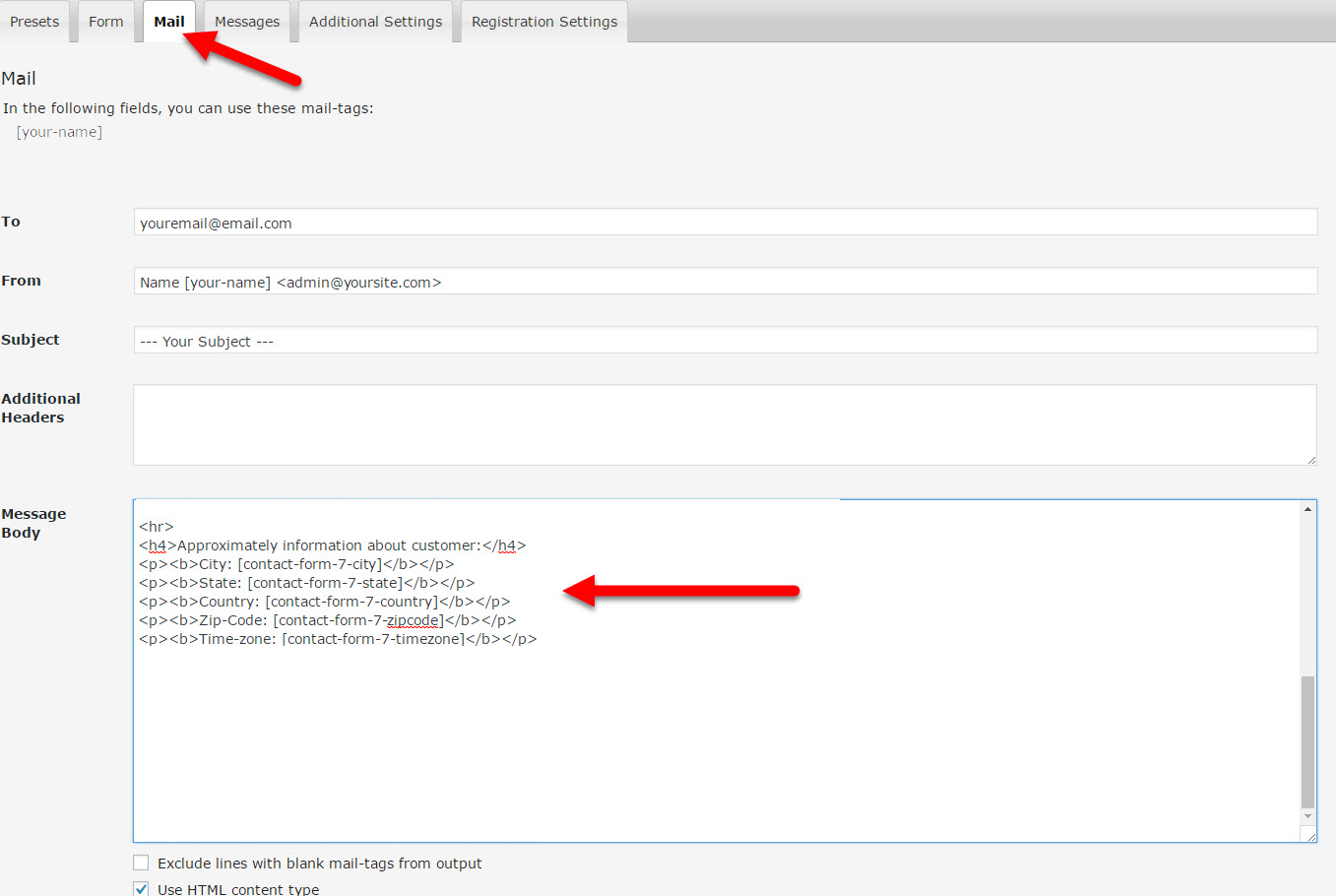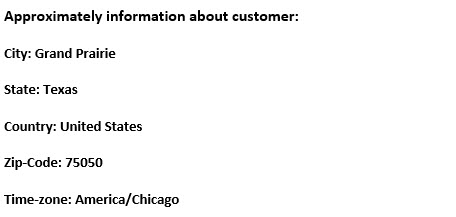User Info In Email For Contact Form 7
| 开发者 | evgeniypoznyak |
|---|---|
| 更新时间 | 2017年6月1日 12:12 |
| 捐献地址: | 去捐款 |
| PHP版本: | 3.1 及以上 |
| WordPress版本: | 4.7 |
| 版权: | GPLv2 or later |
| 版权网址: | 版权信息 |
详情介绍:
This plugin is adding the user's internet provider information (based on IP address), to the body of the email.
IP: [user-info-ip]
City: [user-info-city]
State: [user-info-state]
Country:[user-info-country]
Zip-Code: [user-info-zipcode]
Time-zone: [user-info-timezone]
Longitude: [user-info-lon]
Latitude: [user-info-lat] in email body.
The plugin is making an HTTP GET request. It is sending only the users IP address to the domain ip-api.com.
The request returns all the information it is finding based on that IP address.
http://ip-api.com/json/
Note!
*Contact Form 7 Plugin required.
安装:
- Install and activate Contact Form 7 Plugin
- Upload
user-info-in-email-for-contact-form-7to the/wp-content/plugins/directory - Activate the plugin through the 'Plugins' menu in WordPress
- Place shortcodes in your email body CF7: IP: [user-info-ip] City: [user-info-city] State: [user-info-state] Country:[user-info-country] Zip-Code: [user-info-zipcode] Time-zone: [user-info-timezone] Longitude: [user-info-lon] Latitude: [user-info-lat]
- You can use HTML5.
屏幕截图:
更新日志:
1.0
- Initial release