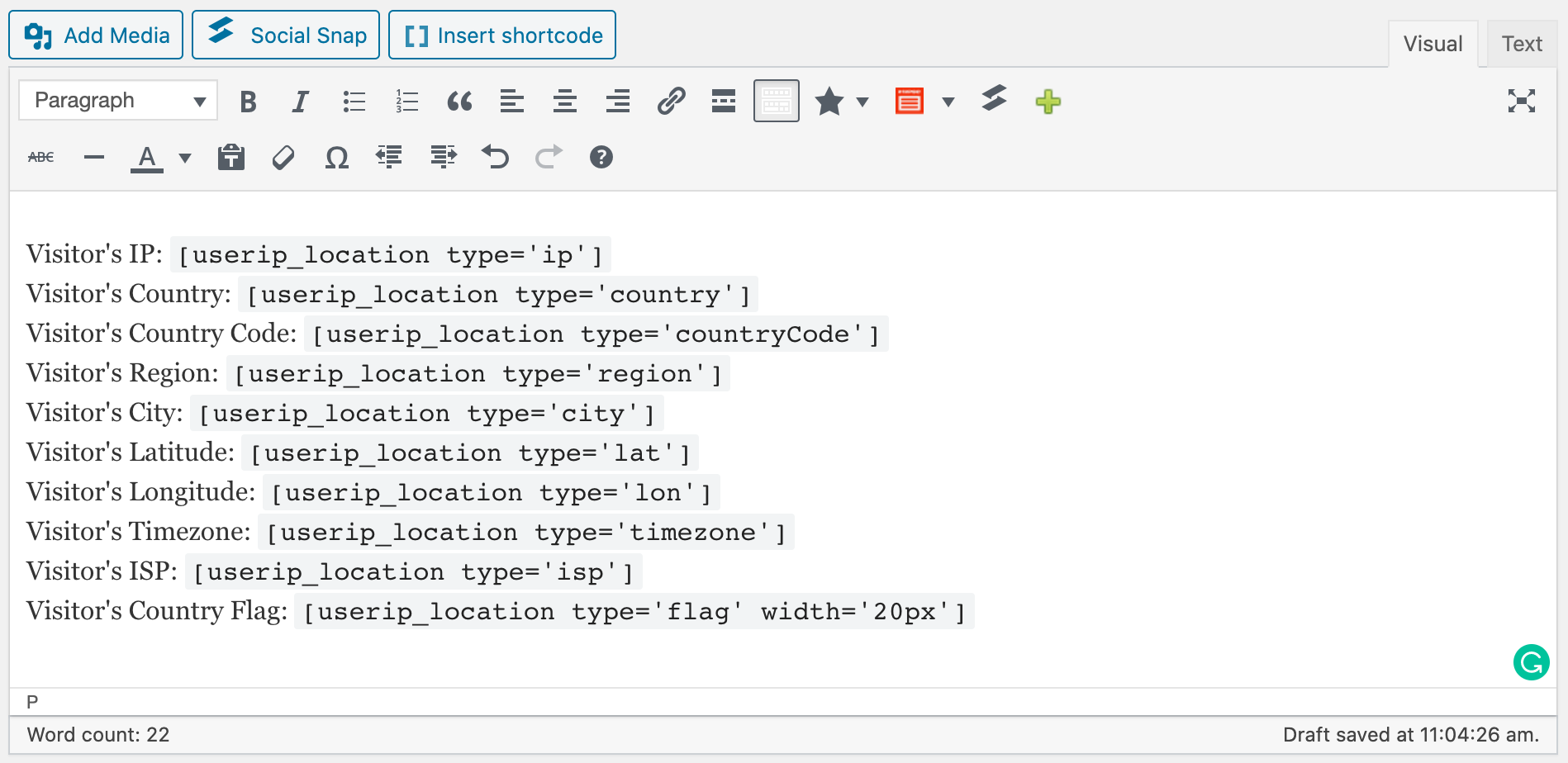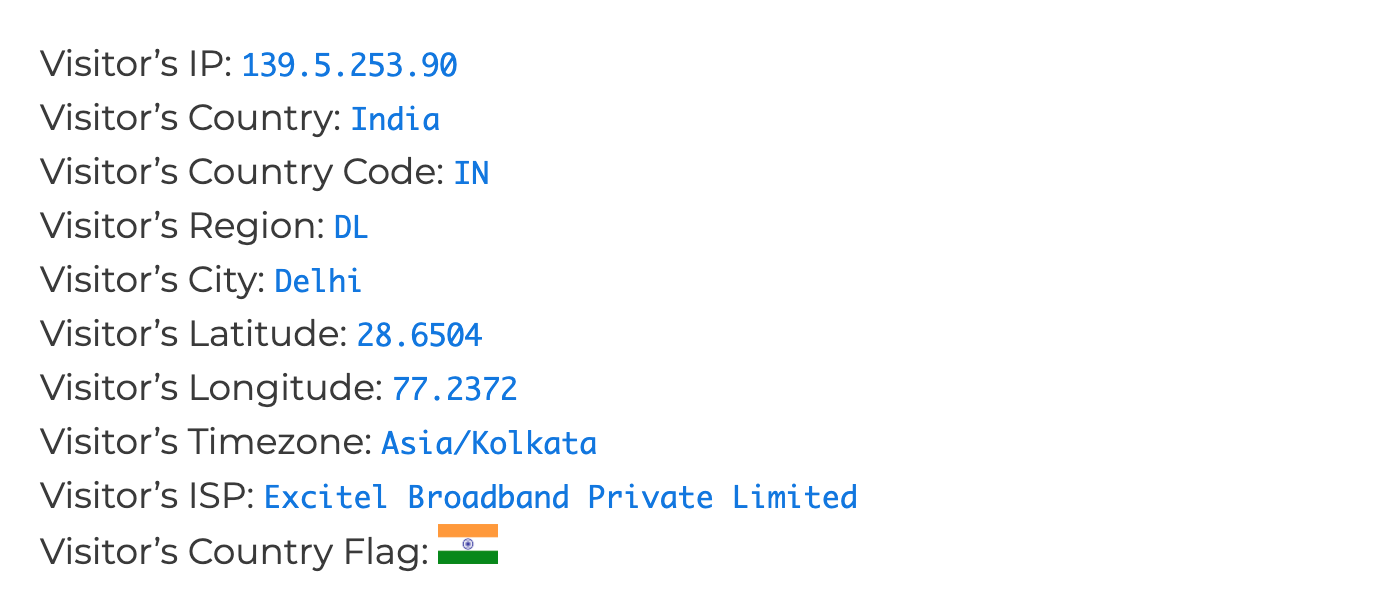User IP and Location
| 开发者 |
theguidex
5unnykum4r |
|---|---|
| 更新时间 | 2024年4月24日 22:00 |
| PHP版本: | 7.0 及以上 |
| WordPress版本: | 6.2 |
| 版权: | GPLv2 or later |
| 版权网址: | 版权信息 |
详情介绍:
[userip_location type="ip"]
[userip_location type="continent"]
[userip_location type="country"]
[userip_location type="countrycode"]
[userip_location type="region"]
[userip_location type="regionname"]
[userip_location type="city"]
[userip_location type="lat"]
[userip_location type="lon"]
[userip_location type="timezone"]
[userip_location type="currency"]
[userip_location type="isp"]
[userip_location type="mobile"]
[userip_location type="proxy"]
[userip_location type="hosting"]
[userip_location type="browser"]
[userip_location type="os"]
[userip_location type="flag" height="auto" width="50px"]
If you're using the flag shortcode in User IP and Location plugin, note that the height and width parameters are optional. By default, the height is set to auto, and the width is set to 50px. However, you can modify the size of the flag by passing any or both of these parameters and setting them to your preferred values.
Features of User IP and Location
- Simple and quick to setup.
- Can be used to display the IP address, location, browser details, operating system, and more details of the website visitors.
- Uses the IP-API website to fetch user's IP address and location, so it is always up-to-date.
- Easily detect the browser and operating system of your website visitors.
- Shortcodes can be used to display this information anywhere on your site.
- Supports flag and currency shortcodes.
- Get User IP and Location in WordPress
- Common WordPress Errors & Solutions
- Best WordPress Ads Manager Plugins
安装:
- To install this plugin, Login to your WordPress admin account
- Go to Plugins Page, and click on "Add New Plugin" button.
- Once you're on the Plugin page, click on the "Upload Plugin" button
- Now Select the Plugin and Click on "Install Now"
- Your plugin is successfully installed. Now click on "Activate" button to activate the plugin.
[userip_location type="ip"]
[userip_location type="continent"]
[userip_location type="country"]
[userip_location type="countrycode"]
[userip_location type="region"]
[userip_location type="regionname"]
[userip_location type="city"]
[userip_location type="lat"]
[userip_location type="lon"]
[userip_location type="timezone"]
[userip_location type="currency"]
[userip_location type="isp"]
[userip_location type="mobile"]
[userip_location type="proxy"]
[userip_location type="hosting"]
[userip_location type="browser"]
[userip_location type="os"]
[userip_location type="flag" height="auto" width="50px"]屏幕截图:
常见问题:
Can I use User IP and Location to Show User IP?
Yes, you can use the [userip_location type="ip"] shortcode to show the IP address of visitor.
Can I use User IP and Location to Show User Location?
Yes, you can easily add the above shortcodes to show the user location informations like User Country, Region, CountryCode, City, Lat & Long and some other helpful information.
Can I use this Plugin to Show User Browser?
Yes, you can use the [userip_location type="browser"] shortcode to show the browser name and version of visitor.
Can I use this Plugin to Show User Operating System?
Yes, you can use the [userip_location type="os"] shortcode to show the operating system of visitor.
Does this Plugin Support Flag?
Yes, this plugin supports flag shortcodes. You can use the [userip_location type="flag" height="auto" width="50px"] shortcode to show the flag of visitor's country. The height and width are optional and the default value for height is auto; and width, it is 50px. You can pass any or both of these values to alter the size of flag as per your choice.
Does this Plugin Support Currency?
Yes, this plugin supports currency shortcodes. You can use the [userip_location type="currency"] shortcode to show the currency of visitor's country.
更新日志:
- Optimized the coding for better performance.
- Fixed security issues!
- Optimized the coding for better performance.
- Added support for mobile, proxy, and hosting information.
- Added Browser and Operating System detection.
- More shortcakes are added.
- Optimized the coding.
- Updated script to work with latest version
- Fix the issue where it show your server IP address instead of user's IP.