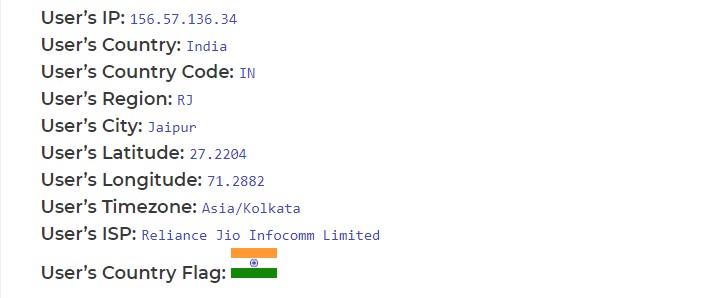User Location and IP
| 开发者 | sunnybundel |
|---|---|
| 更新时间 | 2025年8月29日 19:25 |
| PHP版本: | 7.2 及以上 |
| WordPress版本: | 6.4 |
| 版权: | GPLv2 or later |
| 版权网址: | 版权信息 |
详情介绍:
"User Location and IP" plugin is one of the best free WordPress plugins that let you know all the information about your visitors in real-time, including their IP address, ISP details, location, operating system, browser, city, and many other details, all of which can be displayed via shortcodes on your website posts, pages, and widget.
In order to use this plugin, you just need to copy one of the appropriate shortcodes from the list below. You can paste it into the location where you want the details to appear. This can be in the sidebar, the header, the footer, or even in the middle of the content.
"User Location and IP" plugin uses the IP-API website to fetch users details based on their IP address.
Here's the list of various shortcodes provided by the "User Location and IP" plugin:
[useriploc type="ip"]
[useriploc type="continent"]
[useriploc type="country"]
[useriploc type="countrycode"]
[useriploc type="region"]
[useriploc type="regionname"]
[useriploc type="city"]
[useriploc type="lat"]
[useriploc type="lon"]
[useriploc type="timezone"]
[useriploc type="currency"]
[useriploc type="isp"]
[useriploc type="browser"]
[useriploc type="os"]
[useriploc type="flag" height="auto" width="50px" vertical_align="baseline"]
As for the Flag shortcode, the height, width, and vertical_align attributes are optional. The default values for height and weight are auto and 50px, respectively. For the vertical_align attribute, baseline is the default value. You can, however, change the vertical_align attribute value to bottom, middle, or top based on the location where you want the flag to appear. Depending on your preference, you can pass one or both of these values to alter the flag's size.
Features of User IP and Location
- Setup is quick and easy.
- Installation is minimal and does not increase the load on the website.
- "User Location and IP" provides live and accurate data that is up-to-date.
- Allows you to display user IP address and location, operating system, browser details, etc anywhere on your website using shortcodes.
- Support for flags and currency shortcodes.
安装:
Directly from the WordPress repository (recommended)
- Navigate to Dashboard > Plugins > Add New.
- Enter
User Location and IPin the search box. - Click on the
Installbutton. - Finally, click on the
Activatebutton.
- Download the "User location and IP" plugin from the WordPress Repository as a
.zipfile. - Navigate to Dashboard > Plugins > Add New.
- Click on the
Upload Pluginbutton. - Now choose the .zip file which you downloaded and click on
Install Now. - Finally, click on the
Activatebutton.
屏幕截图:
常见问题:
Can I use User Location and IP to Show User IP?
Yes, you can use the [useriploc type="ip"] shortcode to show the IP address of the visitor.
Can I use User Location and IP to Show User Location?
You can use the shortcodes provided with "User Location and IP" plugin to show a user's location, including country, region, country code, city, latitude, longitude, and other useful information.
Are flags supported by this plugin?
Yes, flag shortcodes are supported by this plugin. You can display the flag of a visitor's country using the [useriploc type="flag" height="auto" width="50px" vertical_align="baseline"] shortcode. Height, width, and vertical_align are optional, and the default values are auto for height, 50px for width, and baseline for vertical_align. It is possible to pass any or all of these values to change the flag's size and alignment.
更新日志:
1.7 - 25 October 2023
- Code was sanitized to ensure security.
- The latest data was updated.
- Updated to work with the latest WordPress version.
- Added support for the
vertical-alignCSS attribute to align the flag properly. - Updated to work with the latest WordPress version.
- Fixed minor bugs.
- Added support for browser and operating system detection.
- New shortcodes have been added.
- Fixed minor bugs.
- Updated to work with the latest version of WordPress.
- Fixed a bug where the IP address of your server was displayed instead of the visitor's IP.
- Updated to work with the latest version of WordPress.
- Fixed minor bugs.
- Initial release