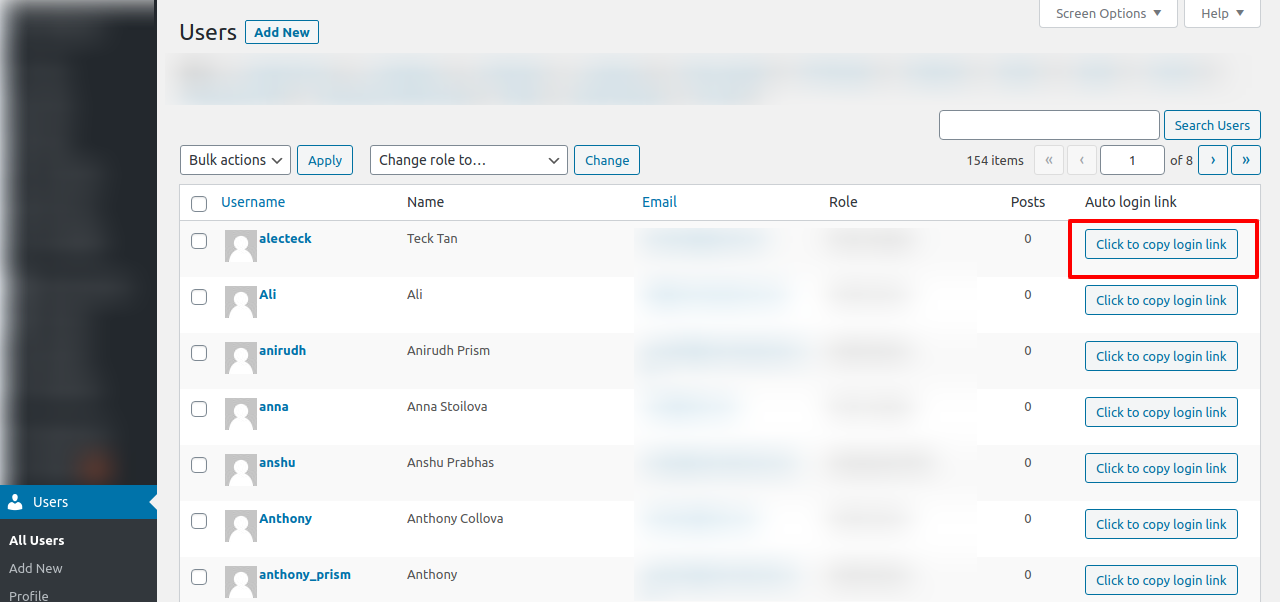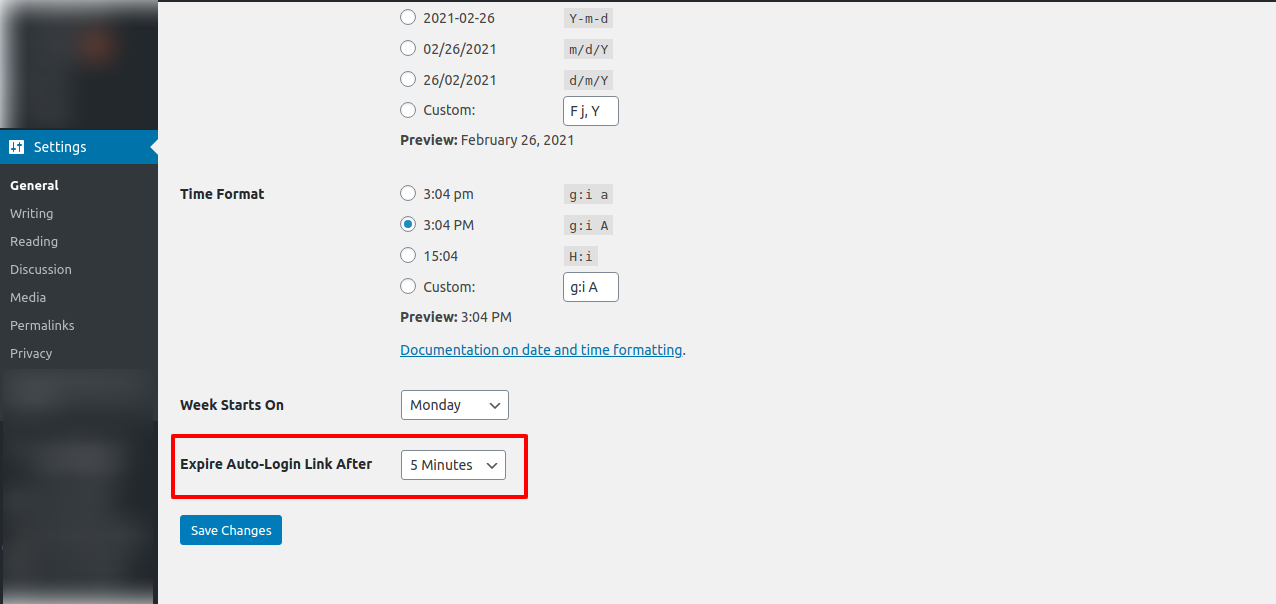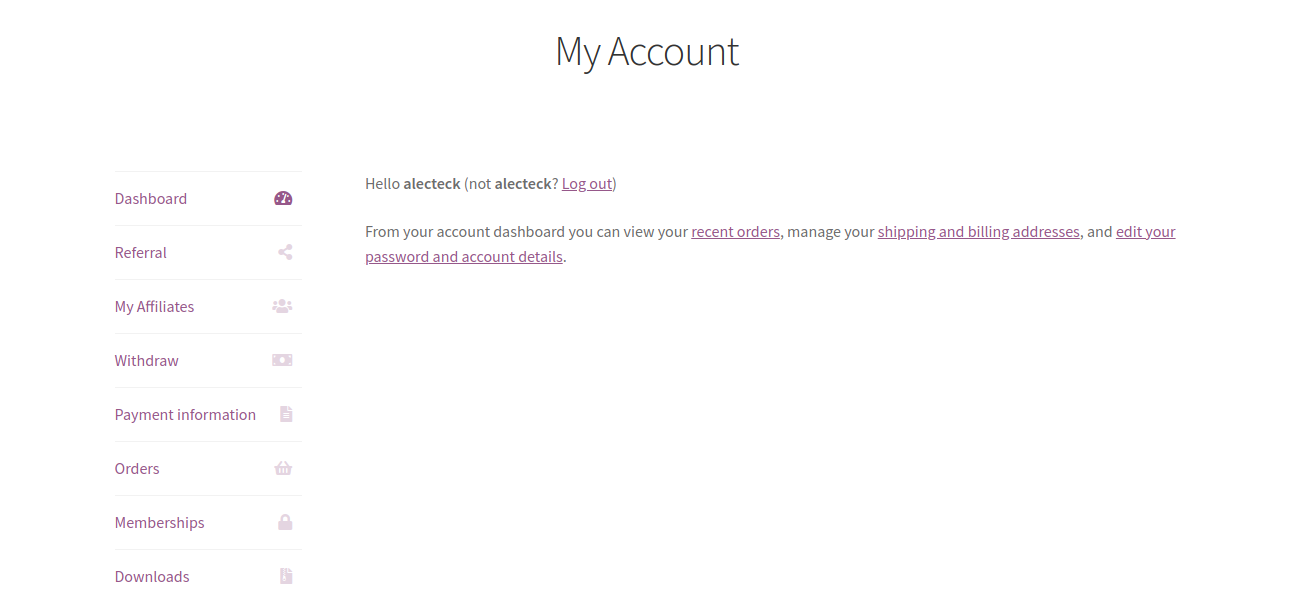User Login Magic Links
| 开发者 |
prismitsystems
miteshsolanki |
|---|---|
| 更新时间 | 2022年7月13日 19:32 |
| PHP版本: | 5.6 及以上 |
| WordPress版本: | 6.0.1 |
| 版权: | GPLv2 |
| 版权网址: | 版权信息 |
详情介绍:
The User Login Magic Links plugin is directed towards web developers.
It allows admins to generate AutoLogin links for their corresponding user accounts for debug purposes.
With this plugin it is possible to login to any user's account without the need for a password. For security purposes, this plugin comes with a feature via which a given link will expire after a certain period of time to ensure there is no misuse of the link. The magic link contains an encrypted login code that can be auto-generated whenever the admin refreshes the users' page from the WordPress backend.
How to use
Once this plugin is activated, the AutoLogin links can be found in a new column on the users' page for different users. Admin can copy that link and can access it by opening it or redirecting it directly to a web browser.
Admin can set-up the link expiration time from the WordPress General Settings. This setting allows to set expiration time up to 60 minutes maximum.
Once the preset expiry time is reached, the link becomes inactive or expires on its own and the user will not be able to use the same login link again.
The auto-generated login link will look like the one below:
http://yoursite.com/?ual=DXWJRCL%2FTmD%2BHOjBduCCZw%3D%3D
Anyone with the login link will be entitled to acces the corresponding user's account until the link expires.
安装:
- Upload the 'User Login Magic Links' plugin to the "/wp-content/plugins/" directory.
- Activate the plugin through the "Plugins" menu in WordPress.
屏幕截图:
更新日志:
1.0.0
- Initial Release