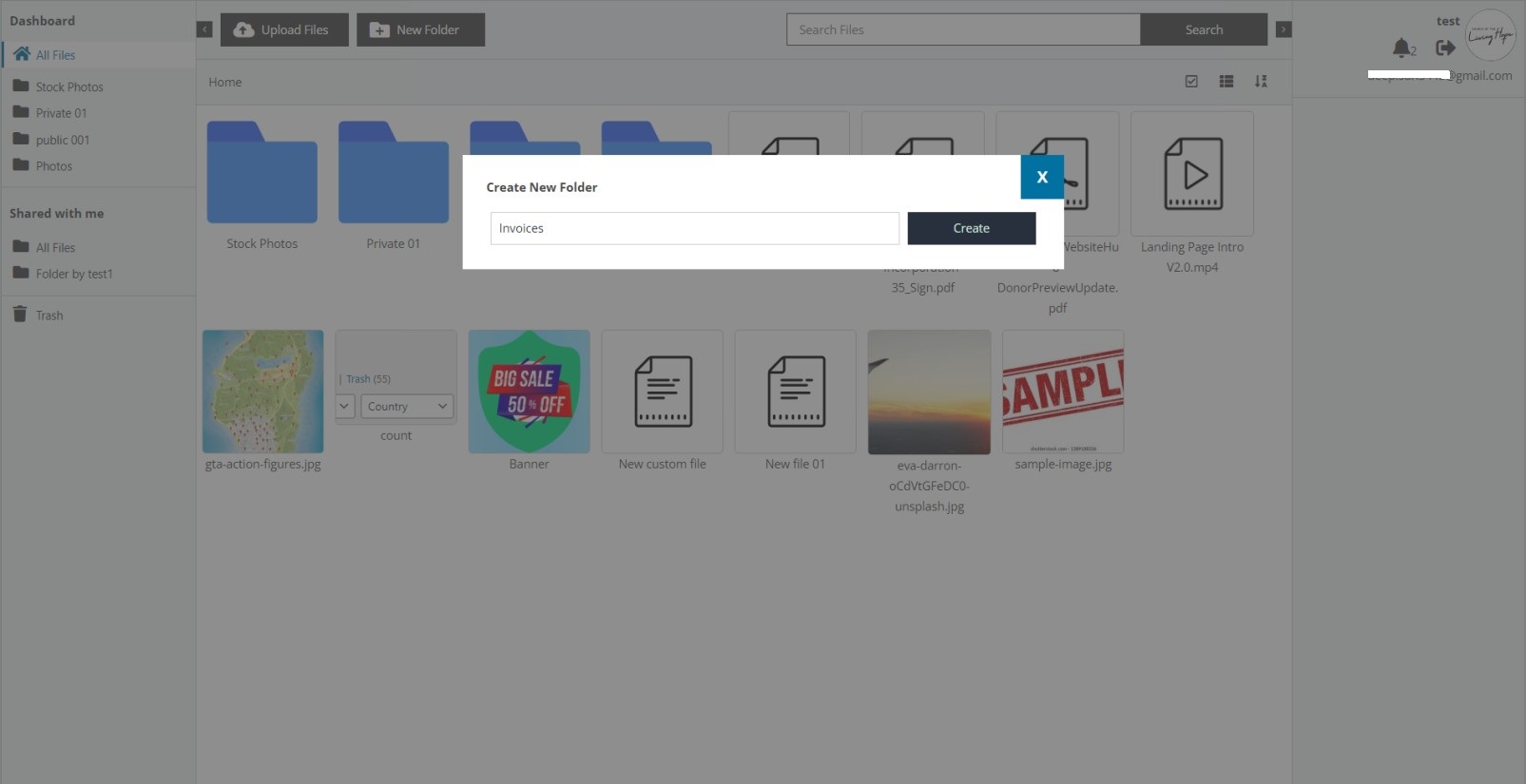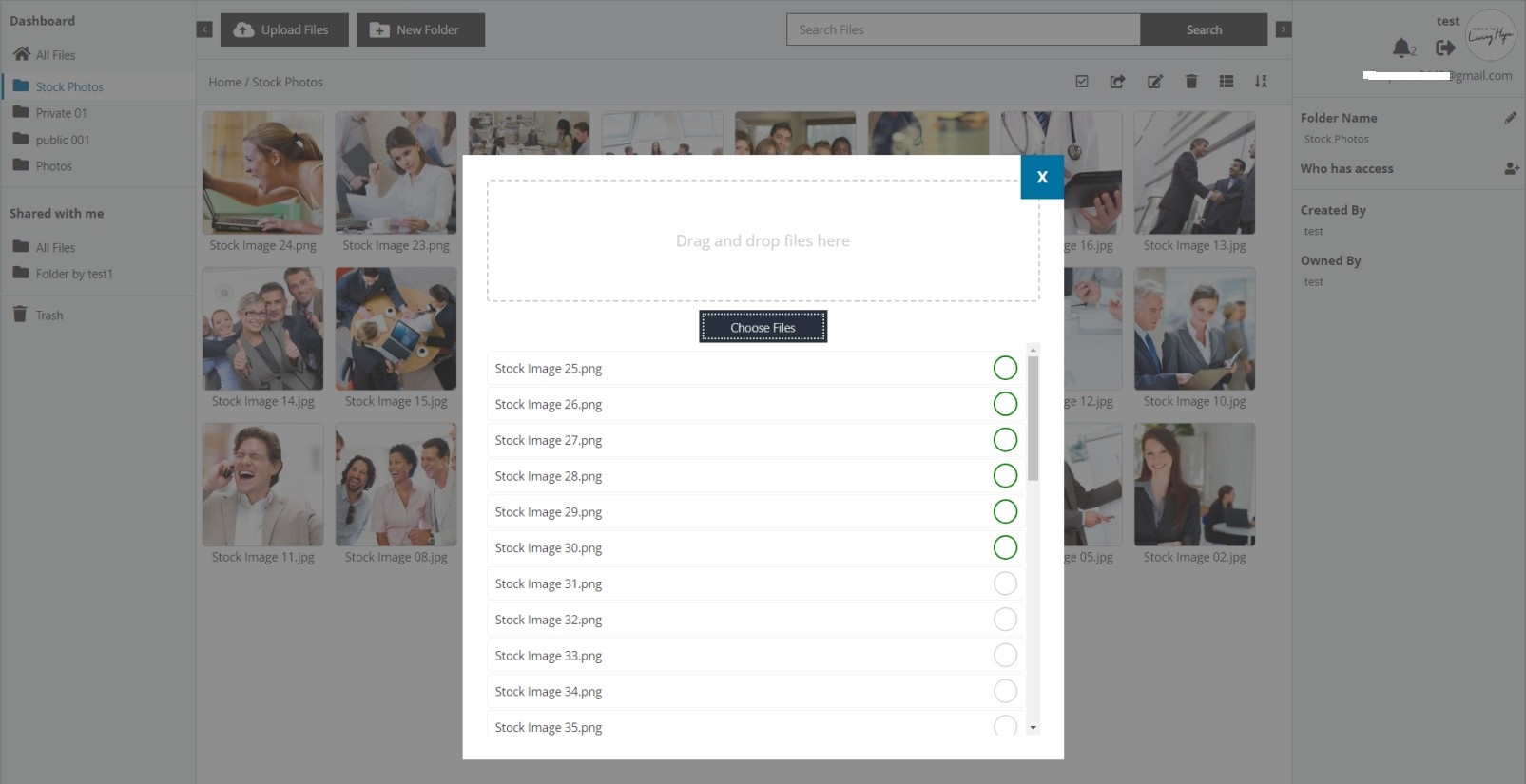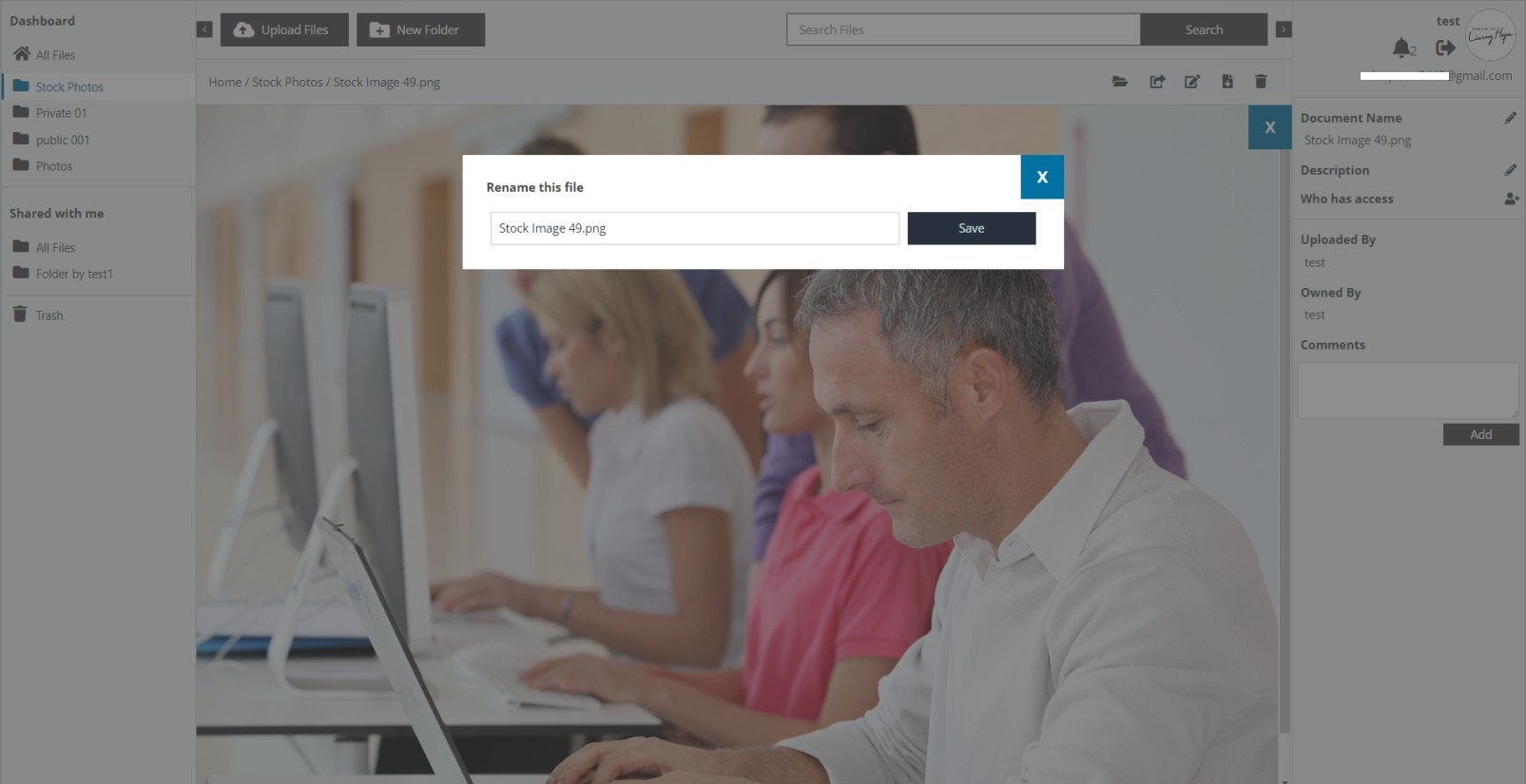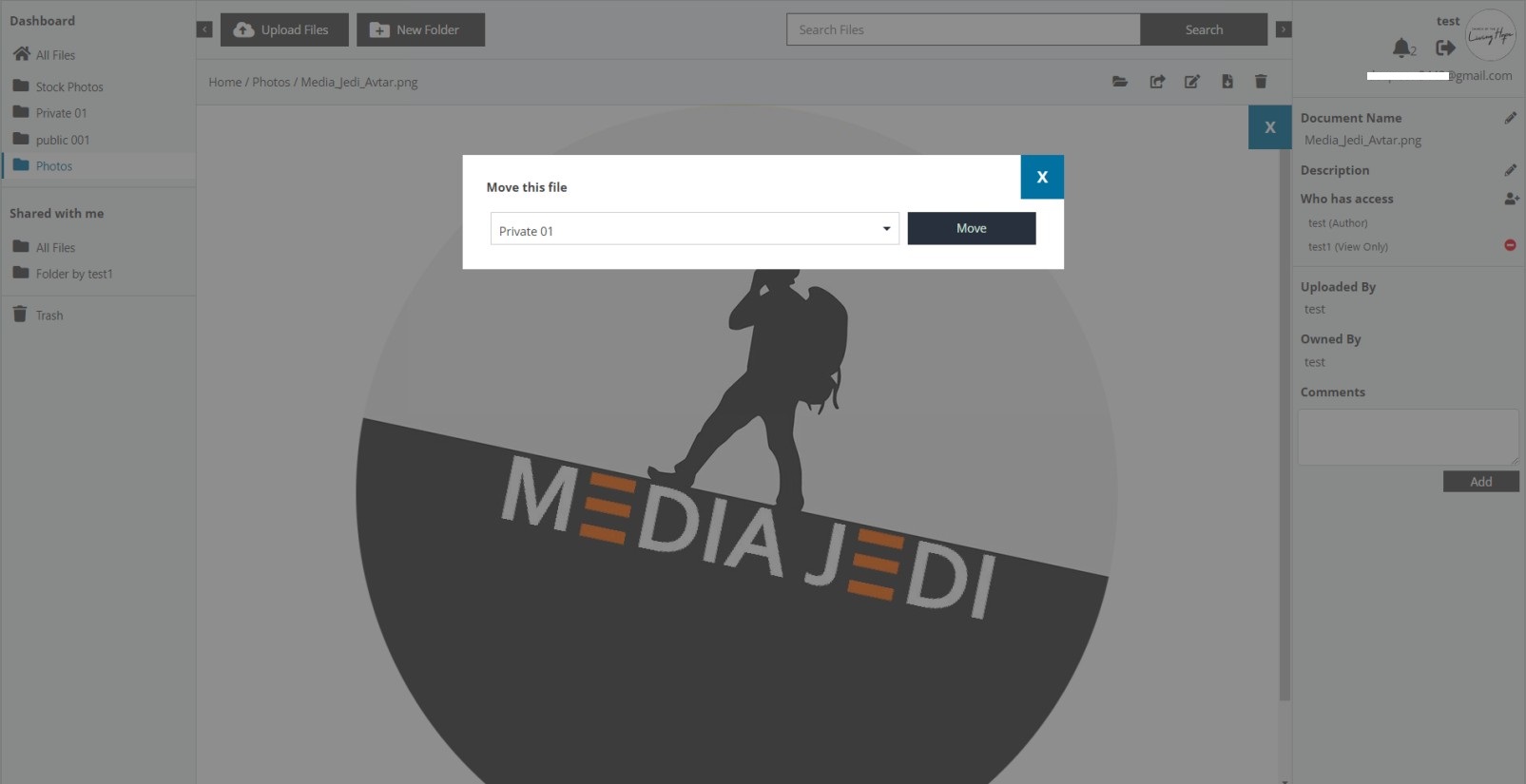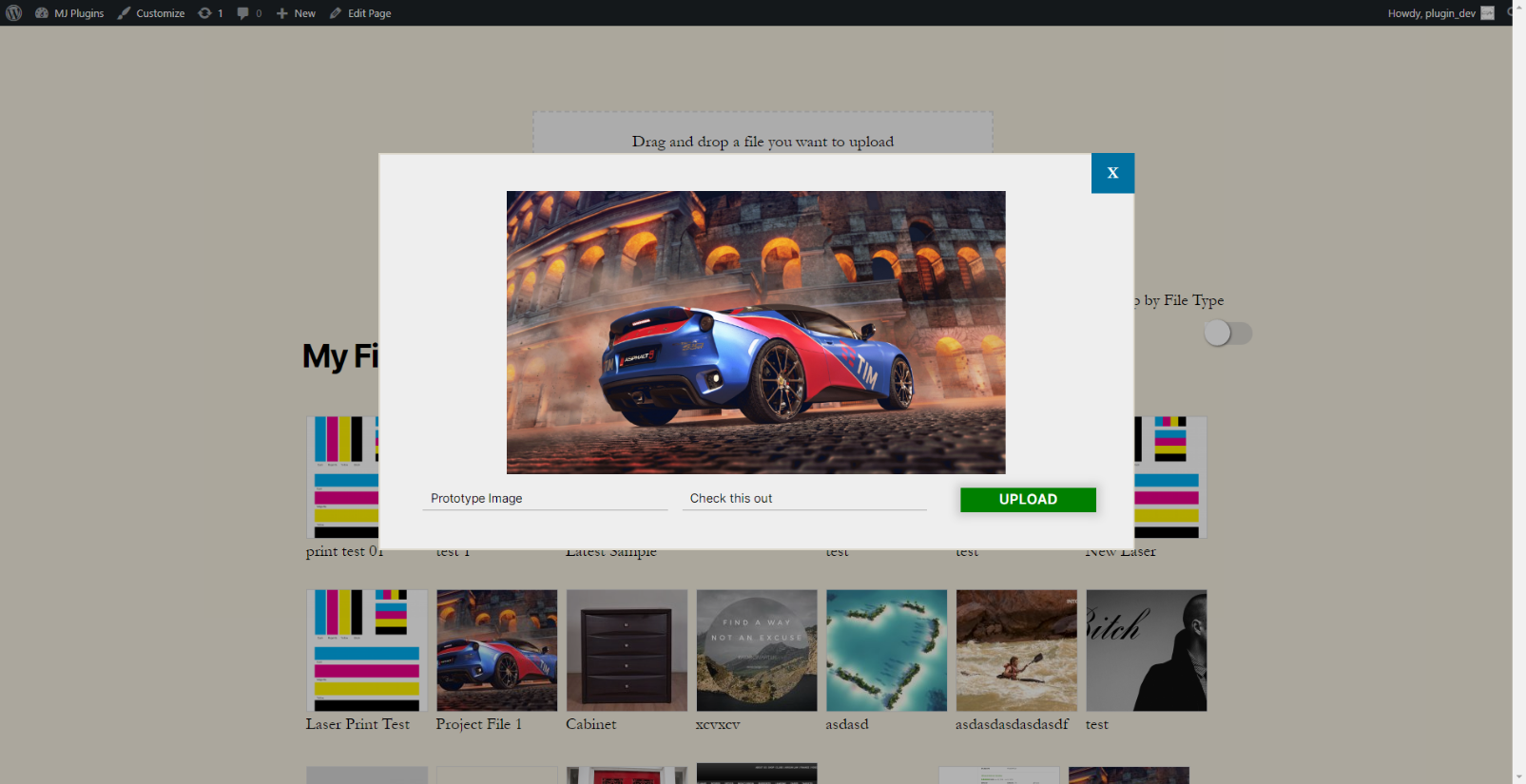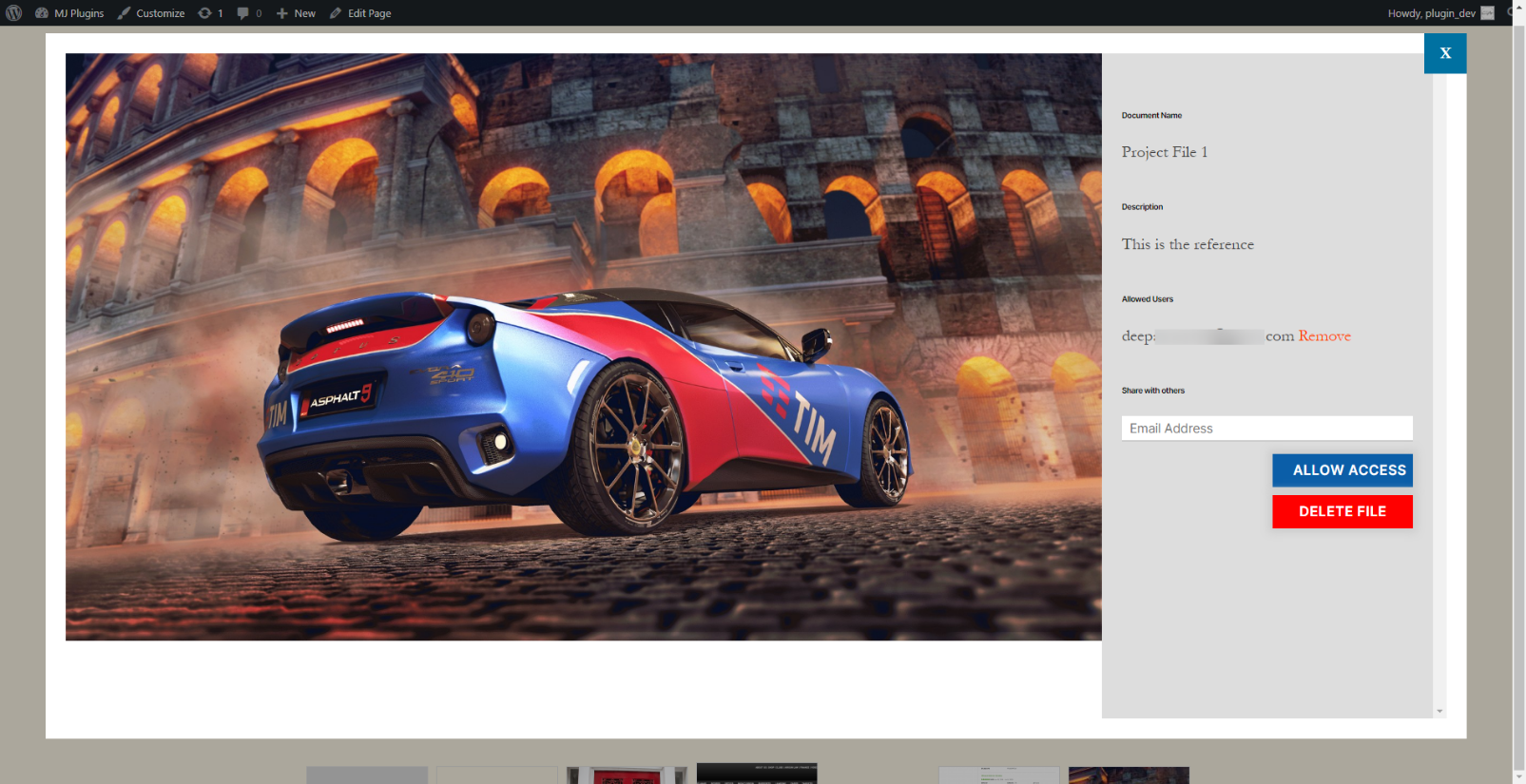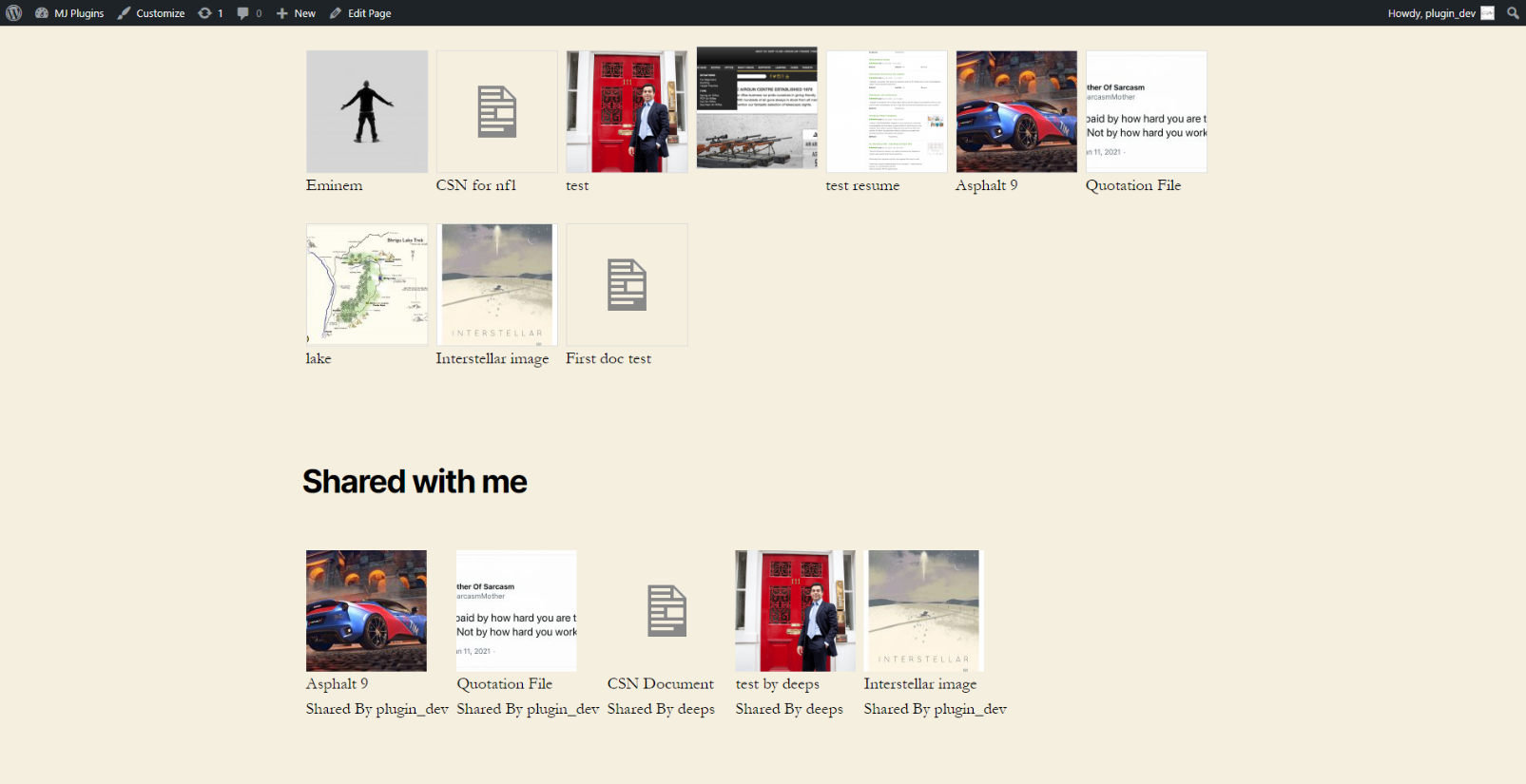File Sharing & Download Manager - User Private Files
| 开发者 |
deepakkite
mrking2201 upfpro |
|---|---|
| 更新时间 | 2025年10月16日 14:20 |
| PHP版本: | 7.4 及以上 |
| WordPress版本: | 6.8.2 |
| 版权: | GPLv2 or later |
| 版权网址: | 版权信息 |
详情介绍:
- Secure file sharing – upload and share private files with restricted access.
- User file uploads – allow your site users to upload and manage their own files.
- Advanced file manager – organize files with folders, trash, and access controls.
- Download manager – track downloads with detailed file stats and view counts.
- Rich file options – previews, galleries, password protection, and public file sharing.
- Notifications – get alerts when files are uploaded, shared, or downloaded.
安装:
- Go to plugins in the WordPress admin and click on “Add new”.
- In the Search box enter “User Private Files” and press Enter.
- Click on “Install” to install the plugin.
- Activate the plugin.
- Download and upload the plugin files to the /wp-content/plugins/user-private-files directory from the WordPress plugin repository.
- Activate the plugin through the "Plugins" screen in WordPress admin area.
屏幕截图:
常见问题:
Are the files secure?
Yes, the files are uploaded to a different directory and the files will be accessible only by allowed users or admin. Public URL to a file will show a permission error.
What are the shortcodes
For Modern Design: [upf_manager] For Classic Design: Shortcode for uploading form is “[upf_upload]” Shortcode for displaying files is “[upf_display]” We recommend that you use them on a single page.
How to share files in WordPress?
Install and activate User Private Files (WordPress File Sharing) plugin and then use the shortcode in a page. Upload a file on frontend and preview that file. Click on share icon to share it with other users on your WordPress website.
Does this plugin modify .htaccess file?
Yes, the plugin needs to write a rewrite rule to the .htaccess file to allow/deny user files access. You can manually add the code by yourself as well.
Will the user files appear in the backend?
No. Get the PRO version for backend file manager that provide powerful tools to manage all files from users.
Does the plugin send an email to the users?
Yes, when adding a user by an email address or username to the file, the plugin sends an email to the target user. There is an option to customize subject and content as well.
Files type Restrictions?
Image, pdf, doc, zip, audio, video, txt and CSV files are supported in the modern design shortcode. You can add or restrict file types with the PRO version.
更新日志:
- 2025-09-27
- [Update] - Removed REST call for rename and desc update.
- Fixed - Classic file preview layout issue.
- 2025-06-23
- [Update] - Removed UPF docs from Media Library.
- [Update] - Added Rename + Description update functionality for classic shortcode.
- Fixed - Updated text domain.
- 2025-02-15
- Fixed - JS XSS issue by implementing html entities method.
- 2024-11-16
- [Update] - Updated description.
- [Update] - Improved backend settings UI.
- 2024-10-18
- [Update] - Improved backend settings UI.
- Fixed - Font Awesome icons not appearing in backend.
- 2024-08-17
- [Update] - Improved permission checks for actions in classic shortcodes.
- 2024-08-06
- Fixed - Font Awesome icons not loading from kit issue.
- 2024-04-09
- Fixed - Added header status to 200 when serving the files.
- [Update] - Added new settings and banner image.
- 2024-02-28
- Fixed - Invalid json response when saving the page with upf_display shortcode.
- 2023-12-08
- [Update] - Updated Font Awesome icons to version 6.
- 2023-10-12
- [Update] - Updated backend options.
- 2023-09-22
- [Security] - Added extra permission checks during file/folder requests.
- 2023-09-02
- [Security] - Vulnerability issue fixed for stored XSS type from the admin settings screen.
- Fixed - Video playback for classic layout.
- Tested with WP version 6.3.1.
- 2023-07-11
- Fixed emails not being sent issue.
- 2023-06-01
- Code Cleanup.
- Updated plugin title and description.
- 2023-04-24
- Huge Update - Current PRO version features included in the free version now.
- New modern full width design option with support for classic design.
- Folders/Directory system – Users can Create / Rename / Delete / Share folders
- Users can upload / move files within different folders
- Option for admin to share files with all users or users with a specific role
- Comments – Users can comment on shared files
- Trash folder functionality
- Email notification functionality
- Interactive Dropbox like design
- Search for files and folders
- Filter shared files by user email address
- And many more features from the PRO version
- 2022-07-09
- [Security] - Vulnerability issue fixed where not-allowed file types are being uploaded like php files.
- 2022-03-15
- [Security] - Improved security.
- 2022-03-13
- [Security] - security issue fixed where user emails might get exposed on the site. Thanks to WP plugin review team!
- [Security] - Improved security with nonce verification.
- 2022-02-03
- Fixed a reported conflict where uploaded file was not loading.
- Fixed a bug - larger files were getting wrong upload path.
- 2021-11-15
- Fixed a reported bug for editing uploaded files
- 2021-11-04
- Fixed the CSS conflict with some theme for file upload button
- 2021-10-20
- Fixed the popup not showing issue after file uploaded with some theme