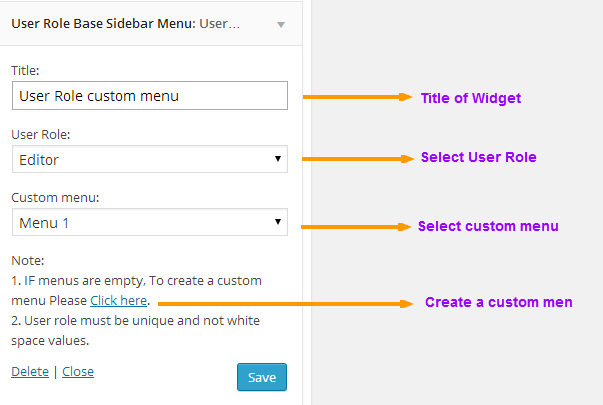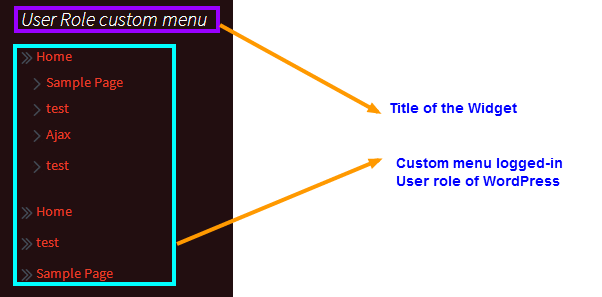User role sidebar menu
| 开发者 | Achyuth401 |
|---|---|
| 更新时间 | 2018年8月20日 14:47 |
| PHP版本: | 3.0 及以上 |
| WordPress版本: | 3.8.1 |
| 版权: | GPLv2 or later |
详情介绍:
This plugin allows you to Manage custom Sidebar menus based on logged-in user and you can assign different custom menus for different user roles on any WordPress page.
安装:
- Upload the
pluginfolder to the/wp-content/plugins/directory - Activate the plugin through the 'Plugins' menu in WordPress
- Go to Appearance > Widgets
- Drag and drop User role sidebar menu widget to specific page sidebar location
- Choose user role and custom menu for this widget. 1,2,3 done..!
- For more info see the plugin Screenshots.
屏幕截图:
常见问题:
How to create custom menu
Go to Appearance > menus > Create new menu
更新日志:
- Initial release