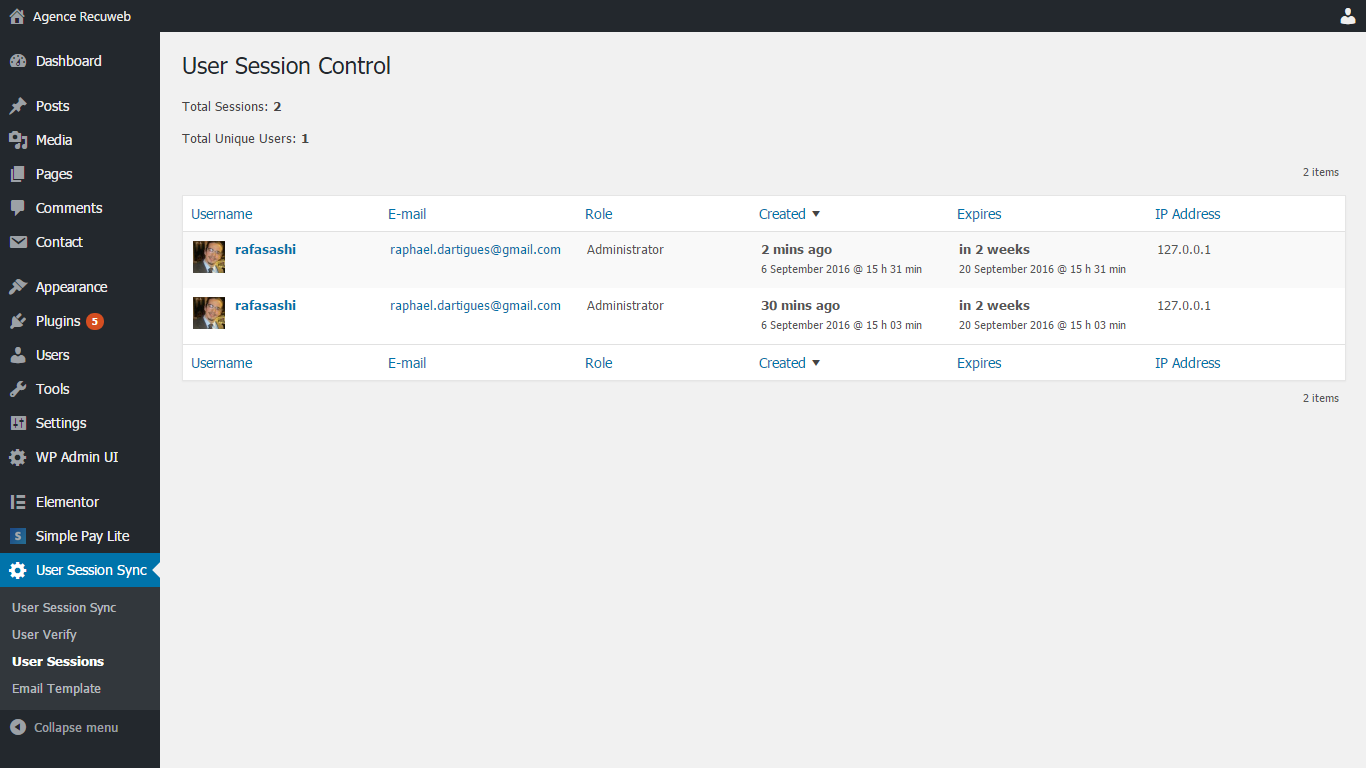User Session Synchronizer
| 开发者 | rafasashi |
|---|---|
| 更新时间 | 2020年5月10日 19:35 |
| 捐献地址: | 去捐款 |
| PHP版本: | 4.3 及以上 |
| WordPress版本: | 5.4 |
| 版权: | GPLv3 or later |
| 版权网址: | 版权信息 |
详情介绍:
User Session Synchronizer allows you to keep the user logged in from one wordpress to another by synchronizing user data and cookie session based on a verified email.
The user email is encrypted based on the current user ip and a secret key shared by the synchronized wordpress installations.
Features
- Synchronize session between installations
- Verify user email through new registration
- Verify user email through manual admin action
- Verify user email through email verification code
- Prevent user form changing email
- Display historical sessions
- Auto add new subscriber if user doesn't exist
- Destroy session everywhere on logging out
- Multiple secret keys & networks
- Enable ajax cross-domain requests
安装:
Installing "User Session Synchronizer" can be done either by searching for "User Session Synchronizer" via the "Plugins > Add New" screen in your WordPress dashboard, or by using the following steps:
- Download the plugin via WordPress.org
- Upload the ZIP file through the 'Plugins > Add New > Upload' screen in your WordPress dashboard
- Activate the plugin through the 'Plugins' menu in WordPress
- Set your first Secret Key throught the 'User Session Sync > Keys'
- Repeat this installation process for every Wordpress you wish to sychnorize with the same Secret Key
屏幕截图:
更新日志:
1.3.8
- 2017-05-26
- logout bug fixed
- 2017-05-16
- activate plugin email fixed
- 2017-03-14
- Logout everywhere fixed
- Infinit loop fixed on SSL auth
- 2017-02-09
- Content-Security-Policy implementation
- HTTPS supported
- 2017-01-27
- User IP detection improved
- Synchronization via iframe instead of image
- 2016-10-26
- Resend validation email improved
- 2016-10-14
- Issue regarding email validation corrected
- 2016-09-26
- Multiple Logout issues corrected
- 2016-09-26
- Multiple subfolders under same domain
- 2016-09-22
- Theme footer hooked
- 2016-09-02
- Initial release