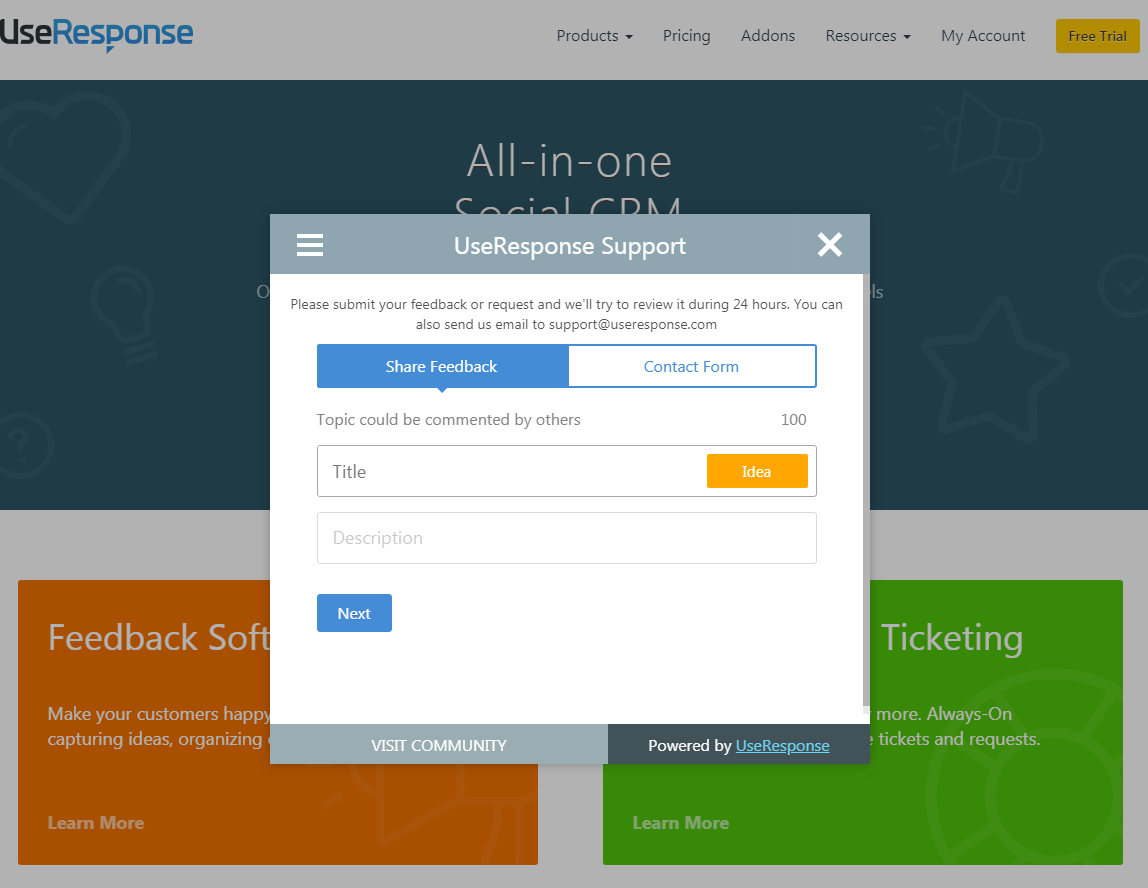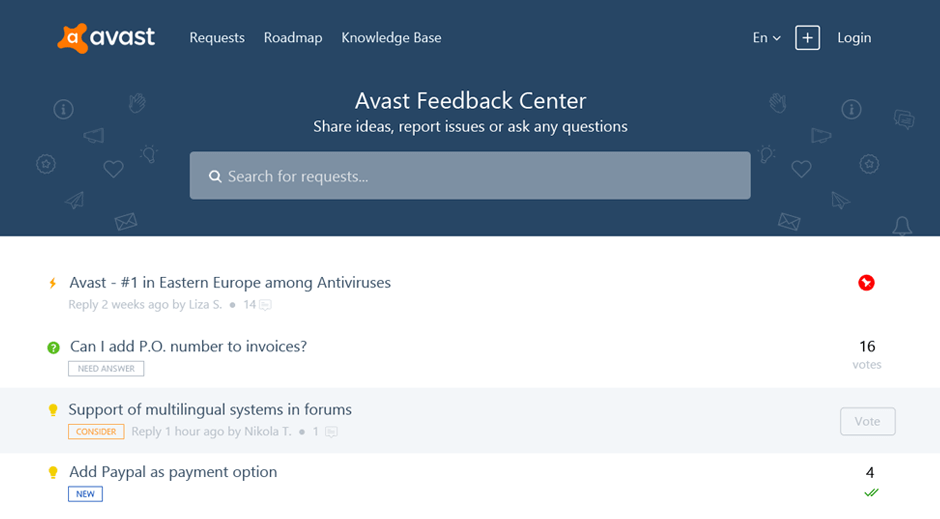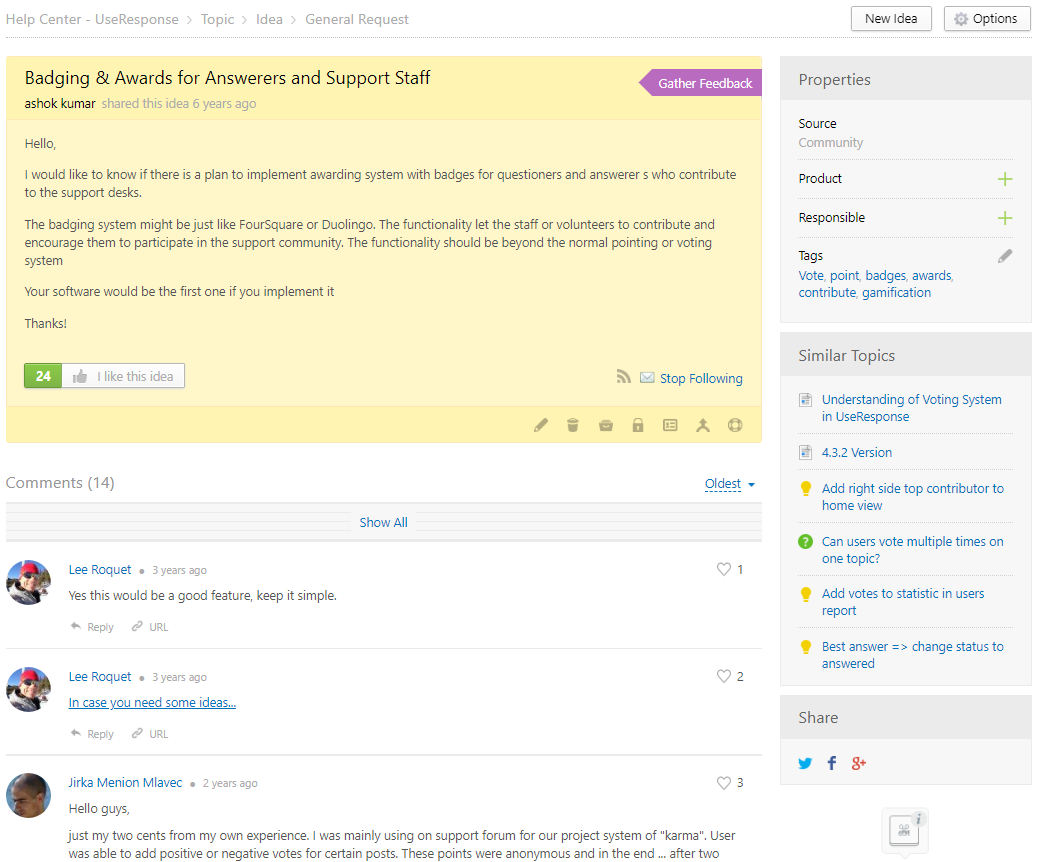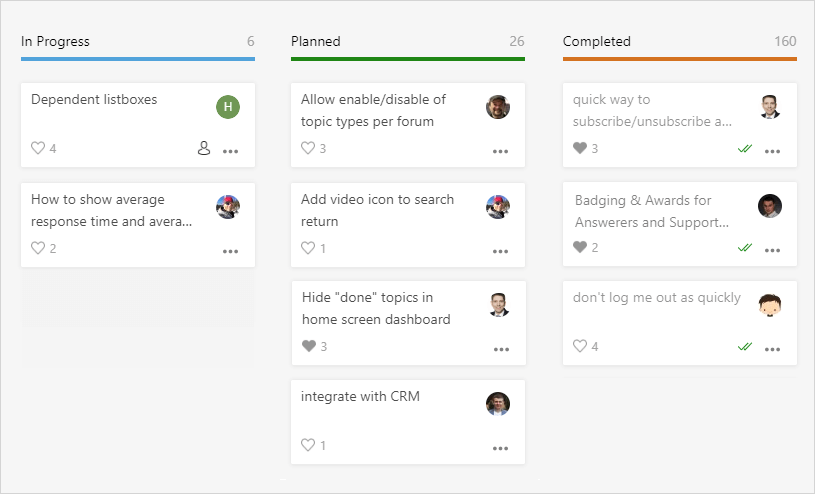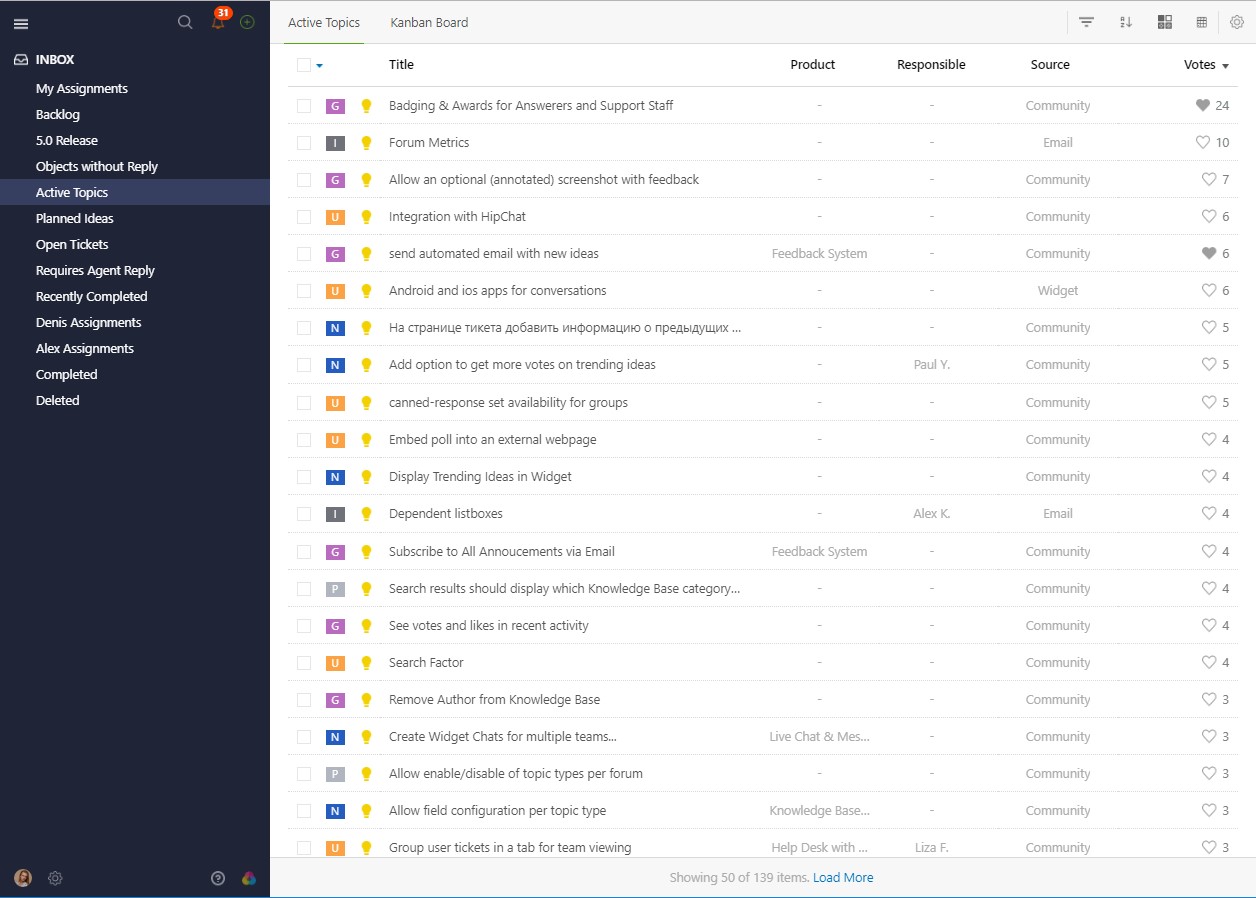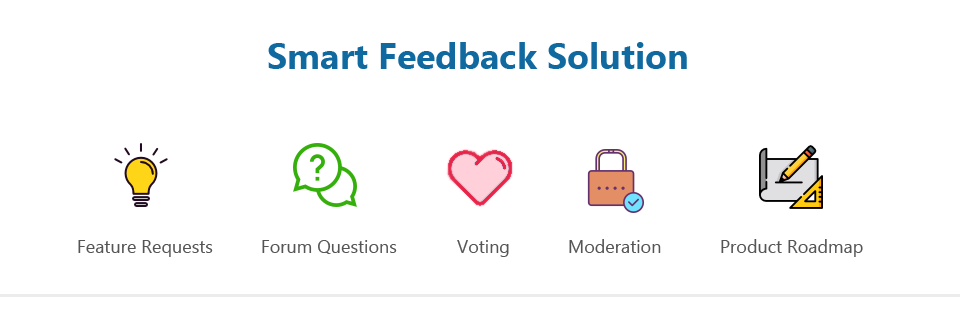
UseResponse Feedback Widget
| 开发者 | UseResponse |
|---|---|
| 更新时间 | 2019年5月15日 18:02 |
| 捐献地址: | 去捐款 |
| PHP版本: | 5.2.4 及以上 |
| WordPress版本: | 5.1 |
| 版权: | GPLv2 or later |
| 版权网址: | 版权信息 |
详情介绍:
- Appearance customization (color scheme, on-click unfold type, custom CSS);
- Feedback differentiation (ideas, problems, questions or custom types);
- Multilingual and multi-brand support;
- Knowledge base integration;
- Custom fields;
- Single Sign-on;
- Workflows automatization;
- Analytics and reports. How to use Feedback Widget to Collect and Process Feedback:
- Install Feedback Widget on your Wordpress site;
- Acquire feedback with the help of the widget;
- Discuss incoming feedback with your colleagues and customers in UseResponse community portal;
- Analyze and come up with better product decision with the help of built-in UseResponse analytics tool and kanban board. Sign up for free trial.
安装:
- Install and activate the WordPress Plugin
- Login to the Admin area in Useresponse. If you don't have UseResponse account, you can sign up for free 14-day trial here.
- Customize feedback widget from the backend interface of UseResponse and copy the code generated automatically. Instructions can be found here.
- Go to UseResponse Feedback Widget plugin in your WordPress admin area.
- Paste the code and save the settings.
屏幕截图:
常见问题:
Do I need UseResponse account to use this plugin?
Yes, UseResponse account is required. You can create it here.
Do you offer a free trial?
Yes, We offer free 14-day trial that includes all the features available. No obligations, no credit card required.
Where can I use Feedback Widget?
You can place the feedback widget into your website, blog, web application and mobile app.
What types of feedback do you have?
By default we have Ideas, Questions, Problems and Thanks. You can disble any types and change the wordings.
Can I use SSO?
UseResponse supports single sign-on using SAML 2.0 with identity provider to be ADFS server. It's provided by Microsoft with ability to use active directory credentials to authenticate in UseResponse.
Can I use custom domain?
All our trials within Cloud Plan are created on .useresponse.com domain. But your users want to see your URL in order to make their experience using your support center smooth. So you can point our domain to your own domain.
Can I create multiple forums?
Yes, UseResponse allows you to create several forums for different teams in the company, separate products or organize multilingual platforms and manage all these communities in one backend.
What languages does UseResponse Feedback widget support?
We currently support 13 languages, plus any user can easily create their own translation and change the wording of his system. So far we have a translation for the following languages:
- English
- Russian
- French (France)
- Spanish
- German
- Chinese
- Thai
- Dutch
- Portuguese (Brazil)
- Hungarian
- Japanese
- Chinese (Taiwan)
更新日志:
- First release