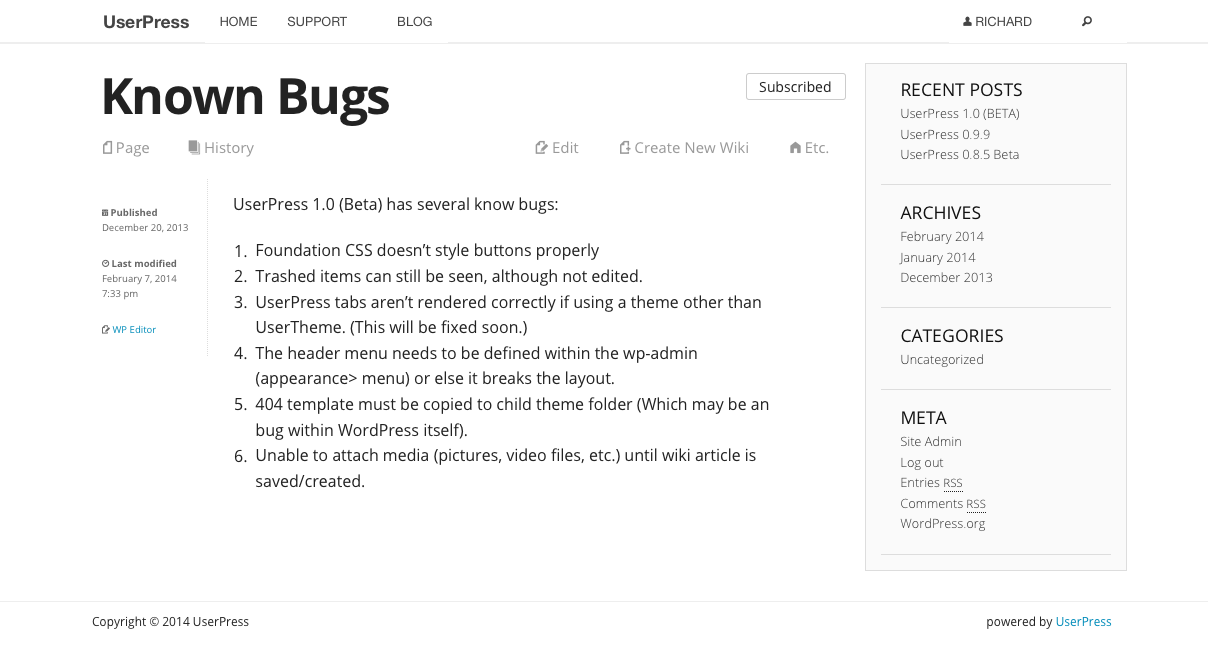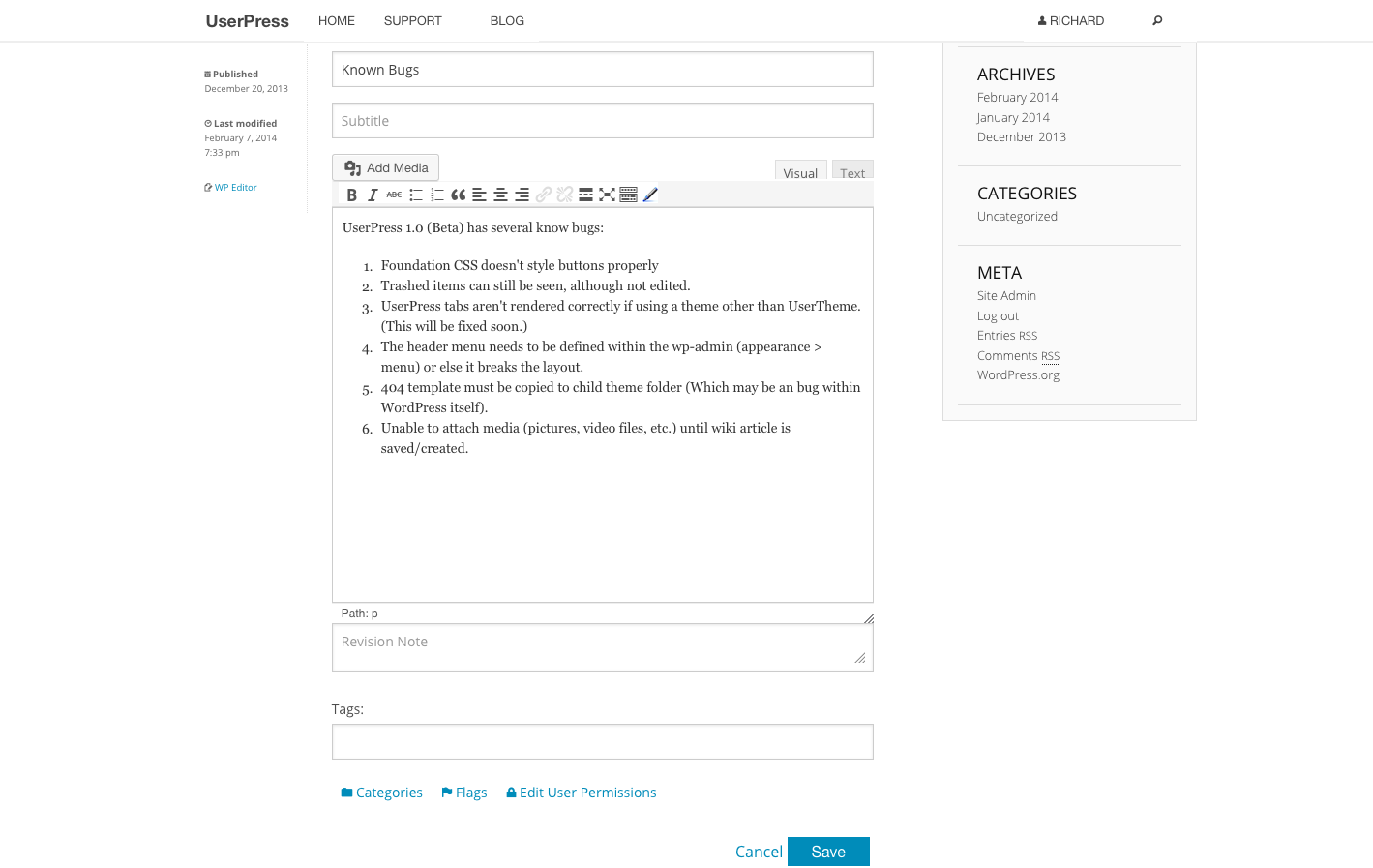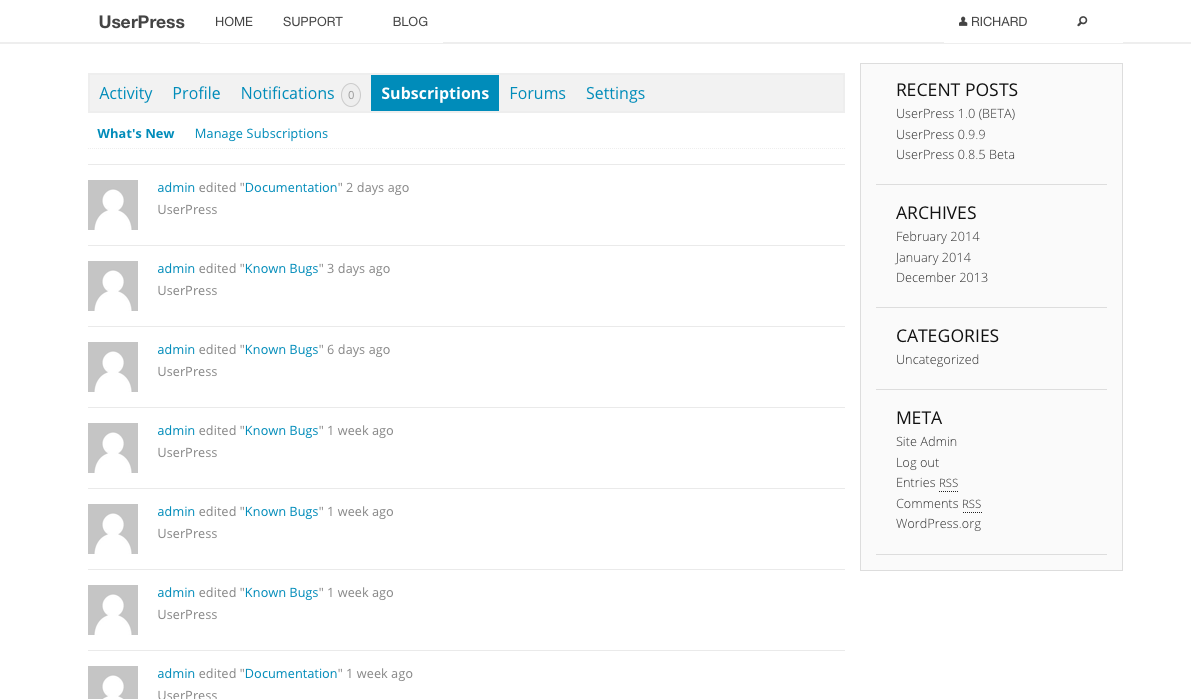Plugin Name
| 开发者 |
booruguru
shastapete |
|---|---|
| 更新时间 | 2014年4月15日 04:04 |
| PHP版本: | 3.7 及以上 |
| WordPress版本: | 3.8.1 |
| 版权: | GPLv2 or later |
| 版权网址: | 版权信息 |
详情介绍:
UserPress allows you to turn your WordPress site into a powerful wiki platform.
This plugin includes a theme specifically designed for UserPress, but you can use virtually any WordPress theme you desire.
We infrequently check the WordPress support forums so if you need help or would like to offer feedback please visit our official website http://www.userpress.org
安装:
- Upload
userpress.zipvia your wp-admin plugins manager. - Update your permalinks (via the wp-admin settings page) once the plugin is activated. (Make sure your permalinks use post-names/prettylinks in their URIs).
- Done. Visit yourwebsite.com/wiki/frontpage/ in order to view your new wiki section.
屏幕截图:
常见问题:
How can I access my wiki home page?
http://yourwebsite.com/wiki/frontpage/ Once you activate UserPress, a wiki page called "Frontpage" is automatically created. This will serve as the main page of your WordPress wiki (http://yourwebsite.com/wiki/frontpage/). Also, if you try to access "http://yourwebsite.com/wiki/" UserPress will automatically forward you to the frontpage.
How can I post wiki articles?
You can post wiki articles by visiting "http://yourwebsite.com/wiki/?action=create". (You can post wiki articles using wp-admin under the "Wiki" sidebar menu item.)
更新日志:
1.2.8
- fixed "create new page" error
- fixed bpsubscriptions default letter-spacing
- changed usertheme header bottom-border from 2px to 1px
- added placeholder to create new wiki sub-page title field
- changed "leave a reply" to "post a reply" but only for UserTheme
- fixed featured image issue on "create new wiki" page
- added underline to h3 CSS
- h3 automatically formatted if it is the first line in the content
- fixed page tree css glitch on 404 pages