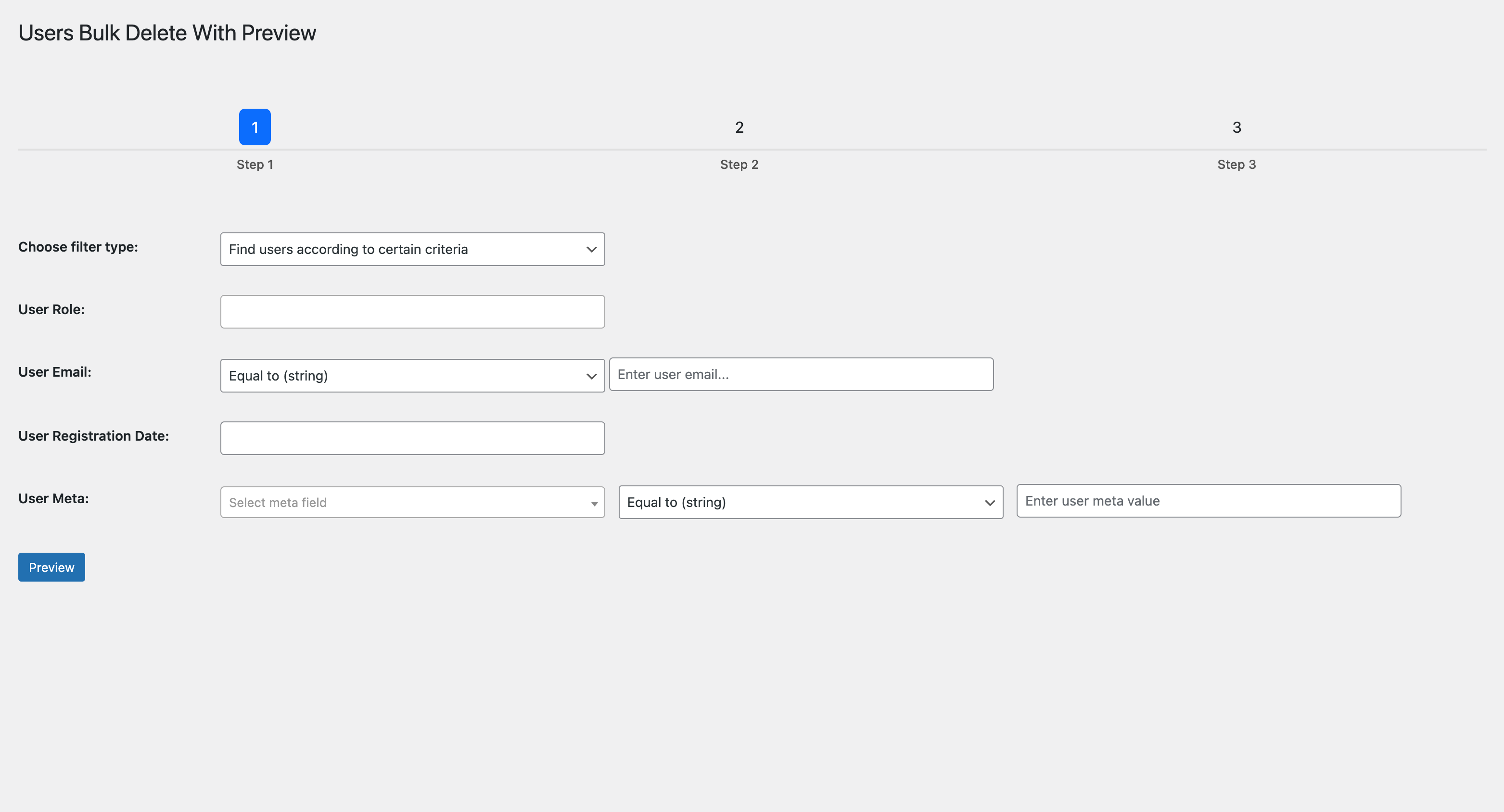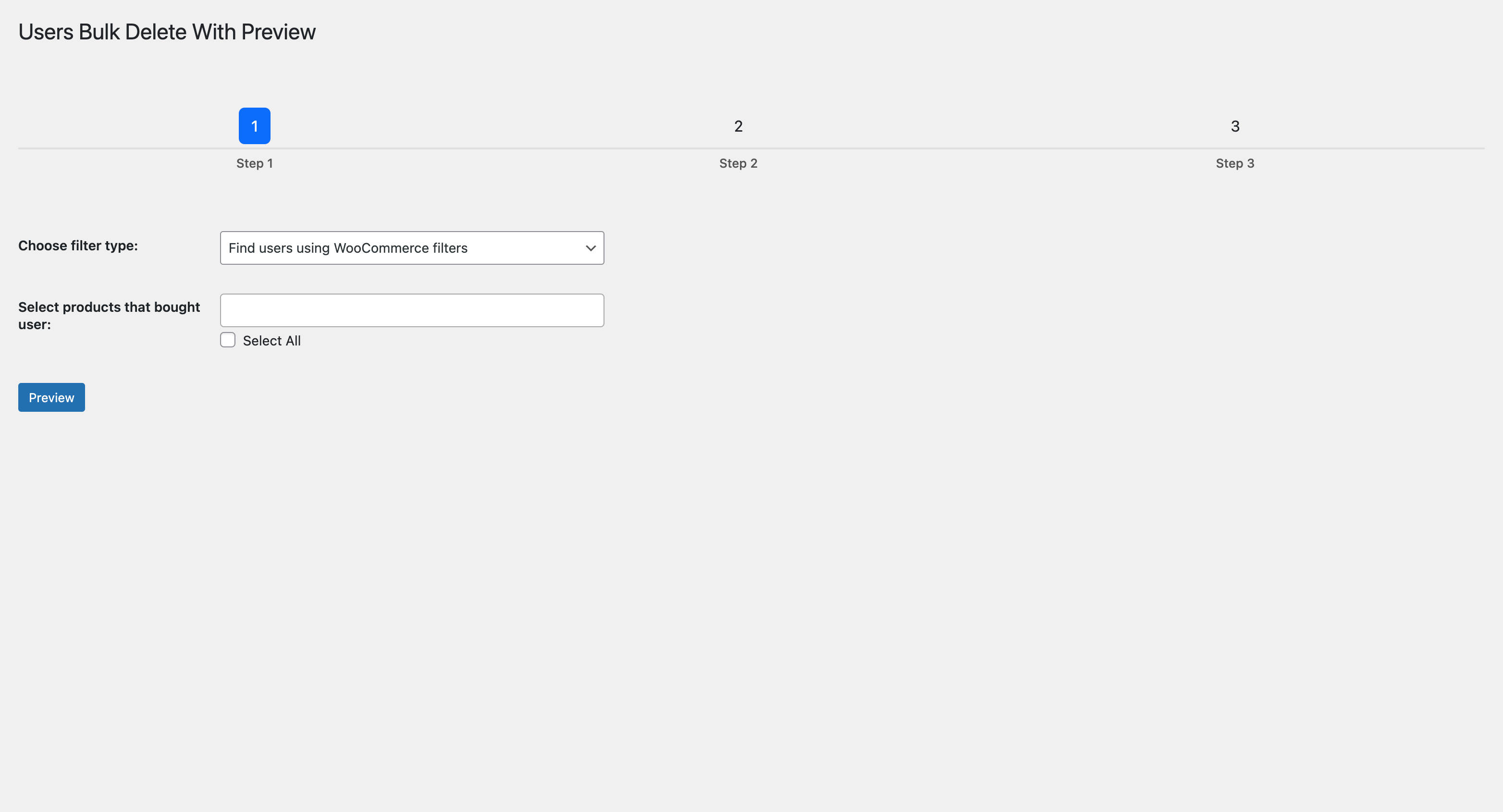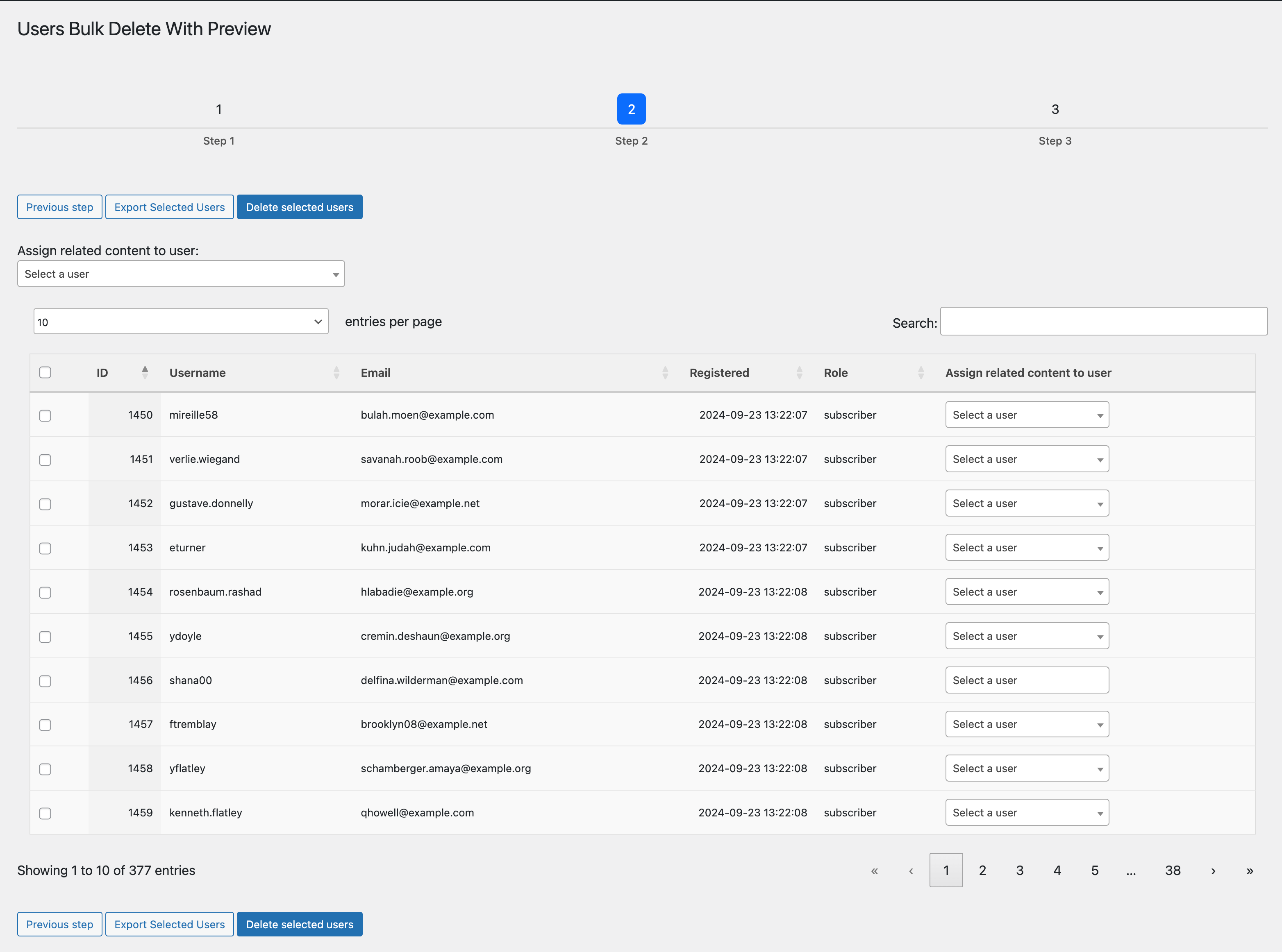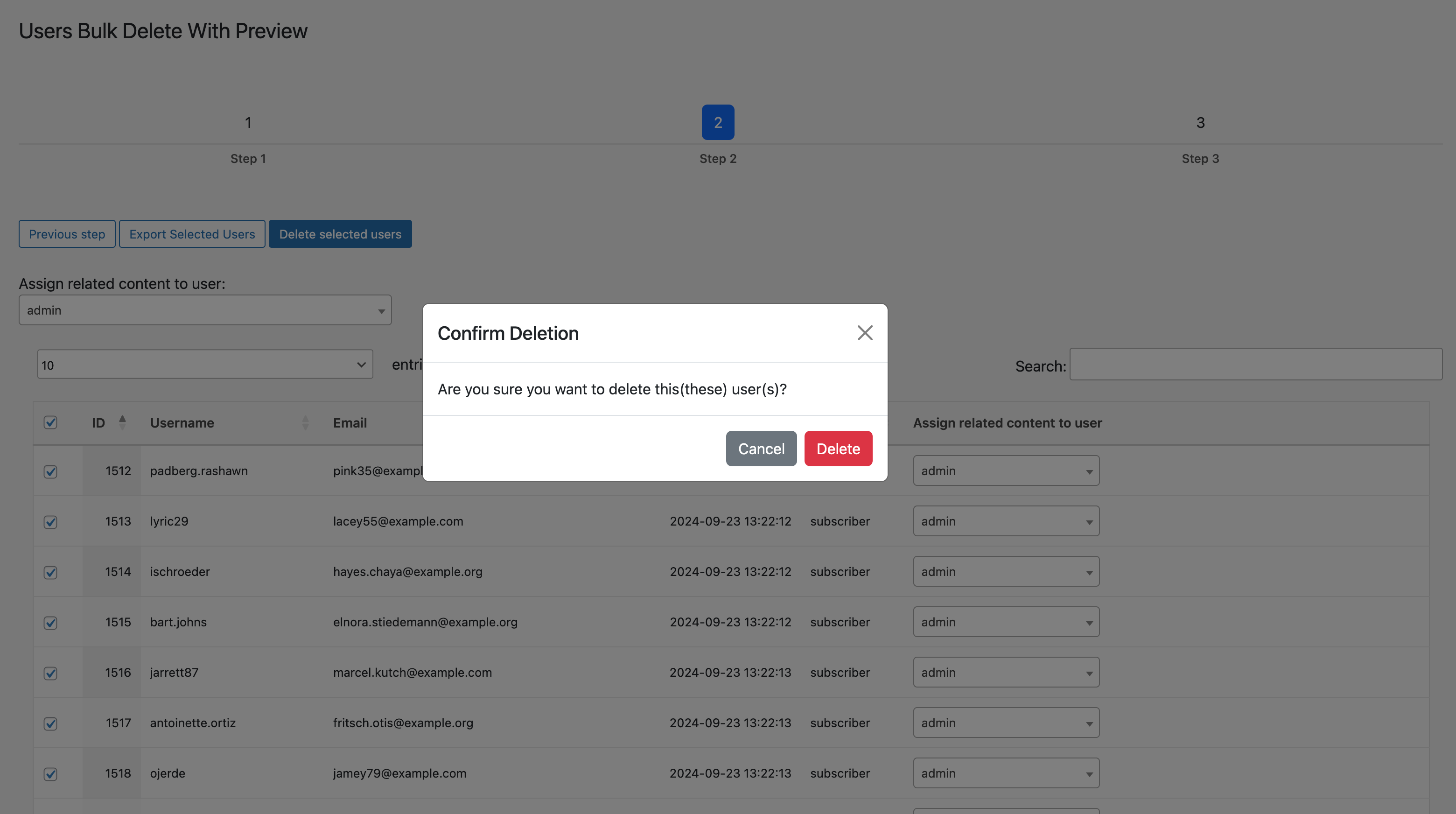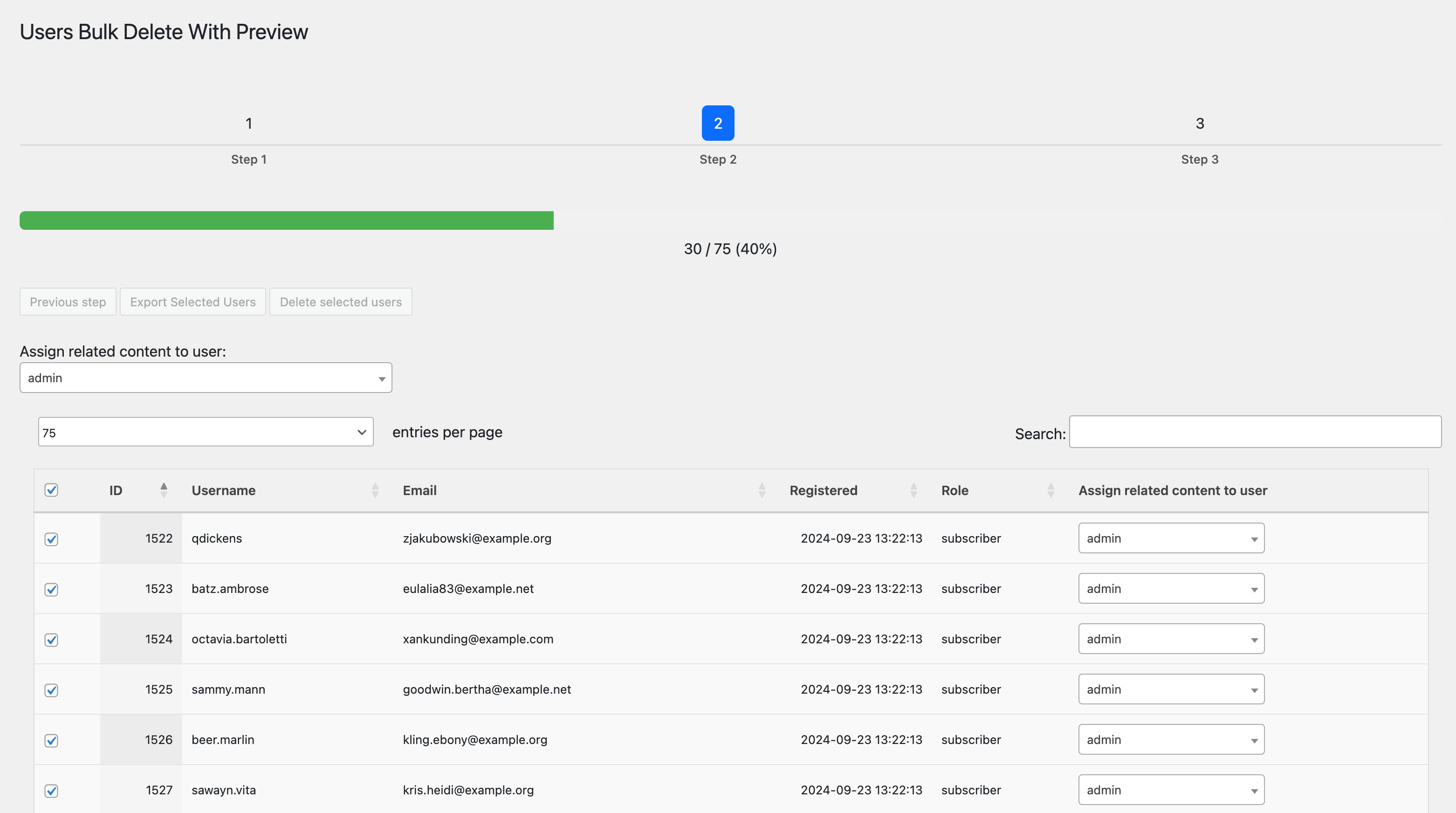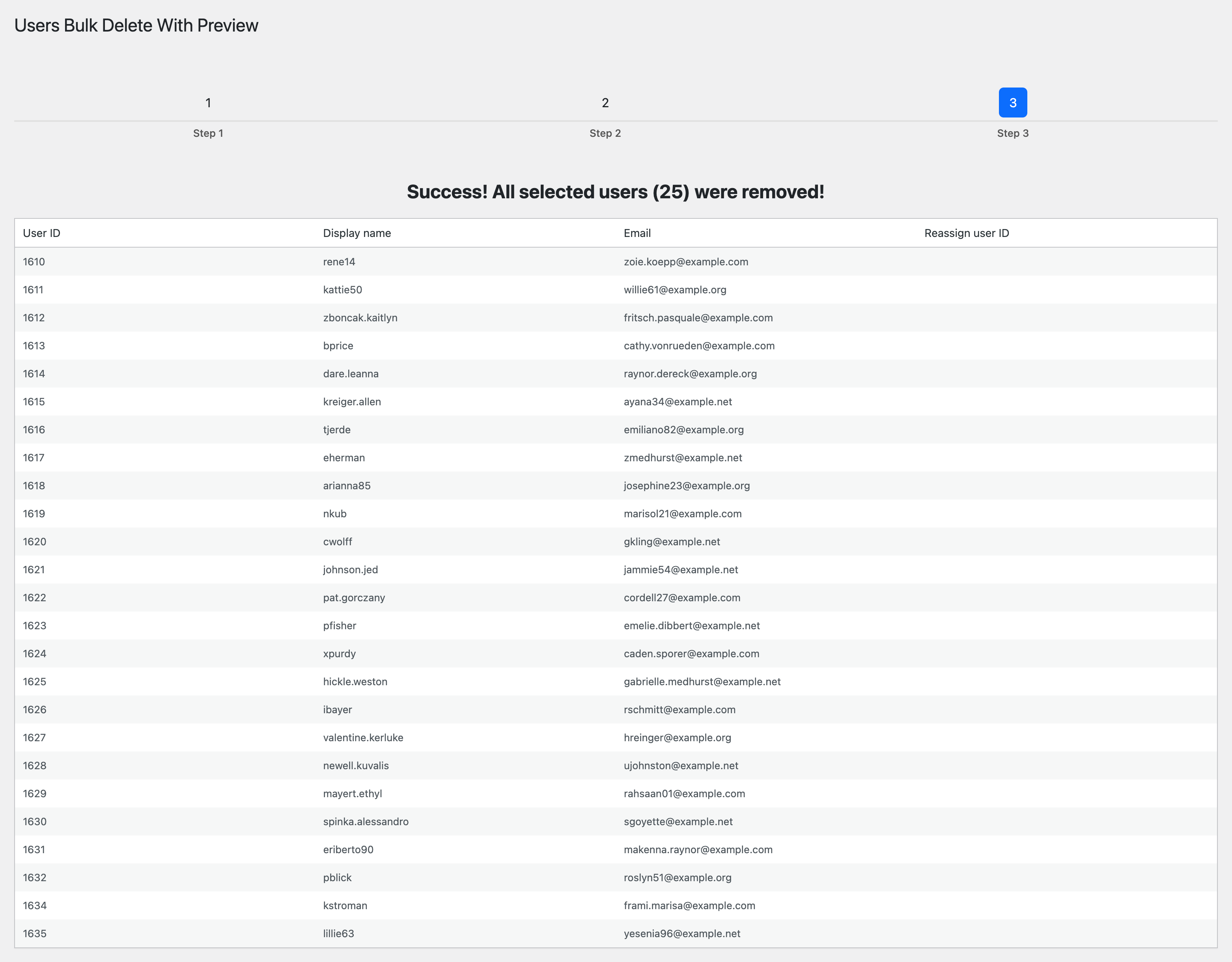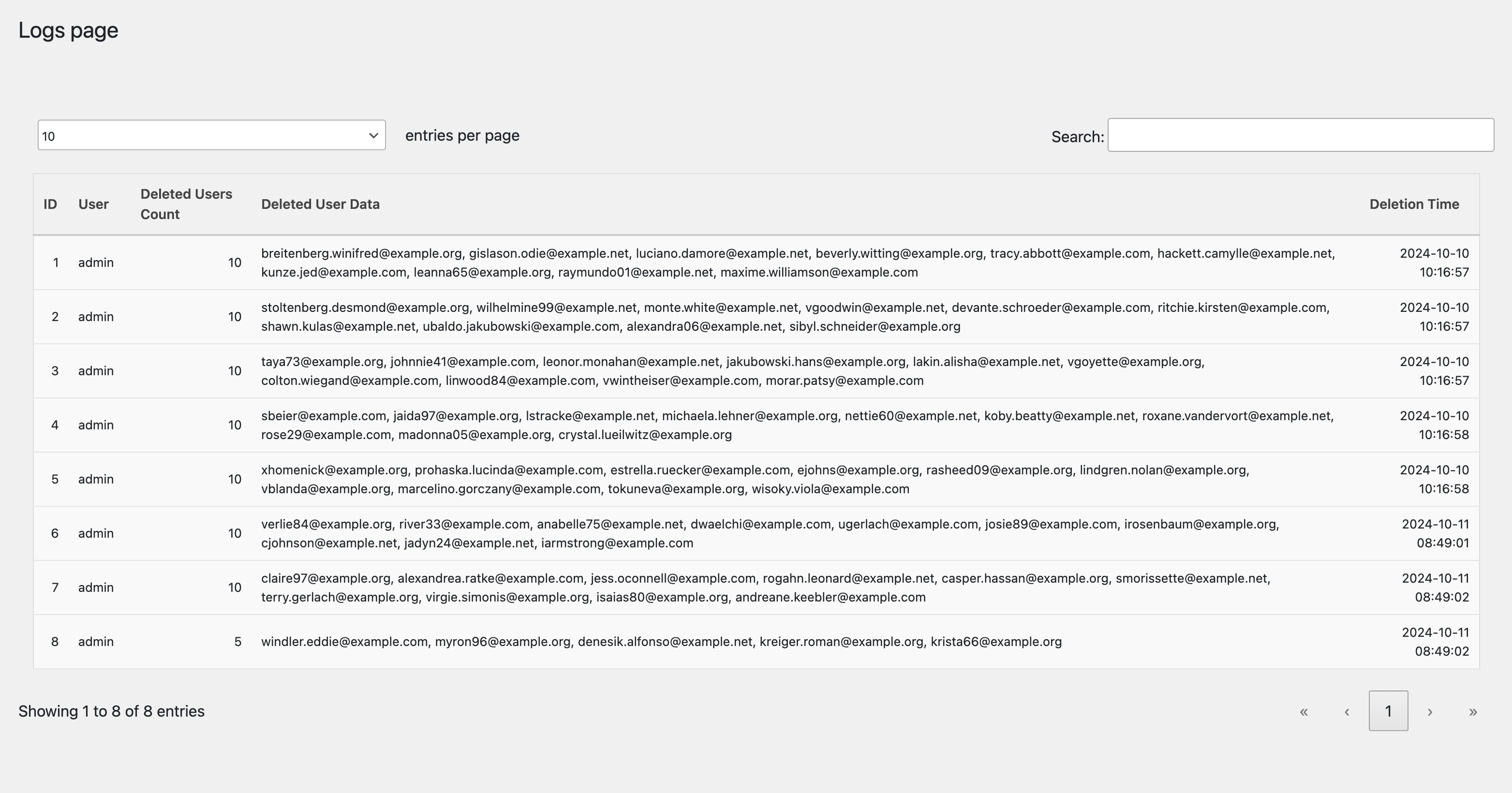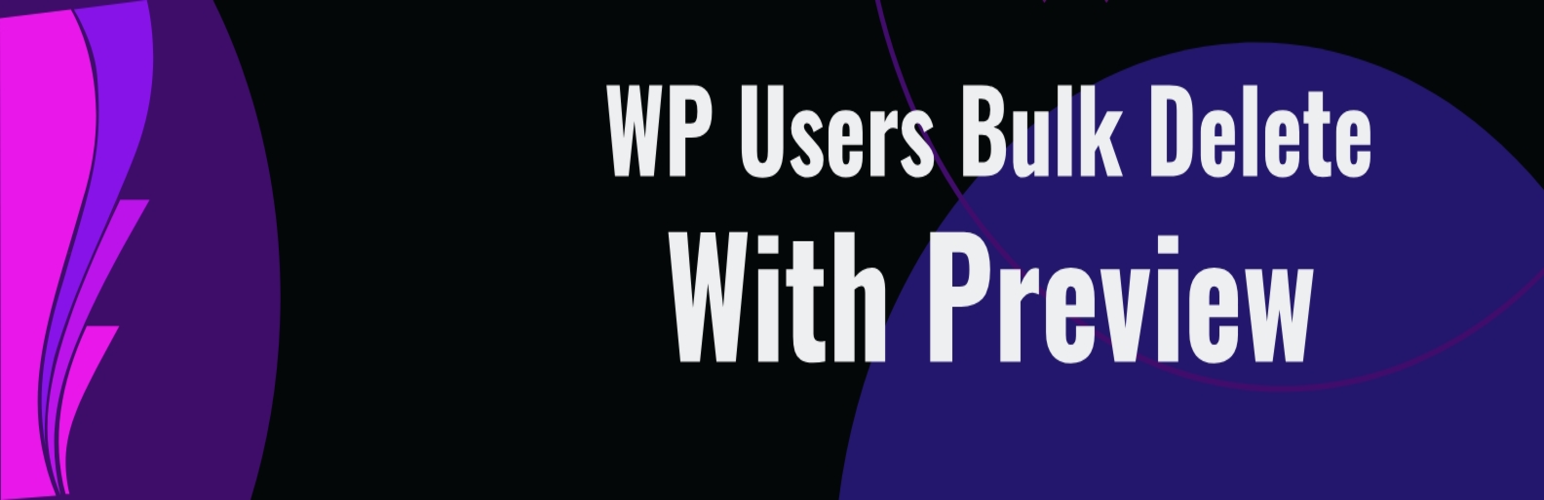
Users Bulk Delete With Preview
| 开发者 | maksymvasylchuk |
|---|---|
| 更新时间 | 2026年1月27日 20:50 |
| 捐献地址: | 去捐款 |
| PHP版本: | 8.0 及以上 |
| WordPress版本: | 6.9 |
| 版权: | GPLv2 or later |
| 版权网址: | 版权信息 |
详情介绍:
Introducing the Users Bulk Delete With Preview plugin – the ultimate solution for managing large numbers of WordPress users with precision and ease. Whether you’re handling a growing membership site, an extensive e-commerce platform, or a vibrant community, this plugin simplifies the process of user deletion, ensuring that your user management is both efficient and error-free.
Features
- Bulk Deletion Capabilities: Effortlessly remove multiple users at once, saving you time and reducing the hassle of deleting users one by one. Perfect for cleaning up inactive accounts, managing user roles, or streamlining your database.
- Preview Before Deletion: Our plugin includes a crucial preview feature that allows you to review user details before finalizing the deletion process. This step is essential for verifying that you are deleting the correct users, thereby minimizing the risk of accidental removal.
- User Filtering Options: Easily filter users based on various criteria such as user role, registration date, or email. This powerful filtering system ensures that you can target specific groups of users for deletion, making your management tasks more precise and effective, including WooCommerce orders.
- Safe and Secure: The Users Bulk Delete With Preview plugin prioritizes your data’s security. It requires confirmation before executing any deletions, ensuring that no user data is lost inadvertently. Additionally, it provides a safeguard by allowing you to export user data before proceeding with bulk operations.
- User-Friendly Interface: Designed with simplicity in mind, the plugin features an intuitive interface that makes it easy for users of all technical levels to navigate and operate. The clear layout and straightforward options ensure a smooth experience throughout the user management process.
安装:
Automatic Installation
Automatic installation is the easiest option; WordPress will handle the file transfer. Log in to your WordPress dashboard, navigate to the Plugins menu, and click Add New. In the search field, type “Users Bulk Delete With Preview” and click Search Plugins. Once you find the plugin, click Install Now, and WordPress will take it from there.
Manual Installation
The manual installation method requires downloading the Users Bulk Delete With Preview plugin and uploading it to your web server via your favorite FTP application. The WordPress codex contains instructions on how to do this here.
屏幕截图:
常见问题:
Does this plugin permanently delete users?
Yes, once the deletion process is confirmed, the selected users are permanently removed from your WordPress site.
Can I restore deleted users?
No, once users are deleted, they cannot be restored. Please make sure to verify the list during the preview step.
Is this plugin compatible with WooCommerce?
Yes, the plugin is compatible with WooCommerce and allows filtering users who have placed orders.
更新日志:
2.1.0
Release Date - 06 April 2025
- Added option to search for non-existing or empty user meta
- Updated translations
- Bug fixes and code improvements
- Updated plugin structure for better organization and maintainability.
- Updated uk translation
- Improved code logic and performance optimizations.
- Added additional validation checks.
- Bug fixes and code improvements.
- Updated links
- Updated tags
- Updated uk translation
- Updated Libraries: All core libraries have been updated to their latest versions for enhanced performance, security, and compatibility.
- Bug Fixes
- Code Improvements
- The first version of the plugin.