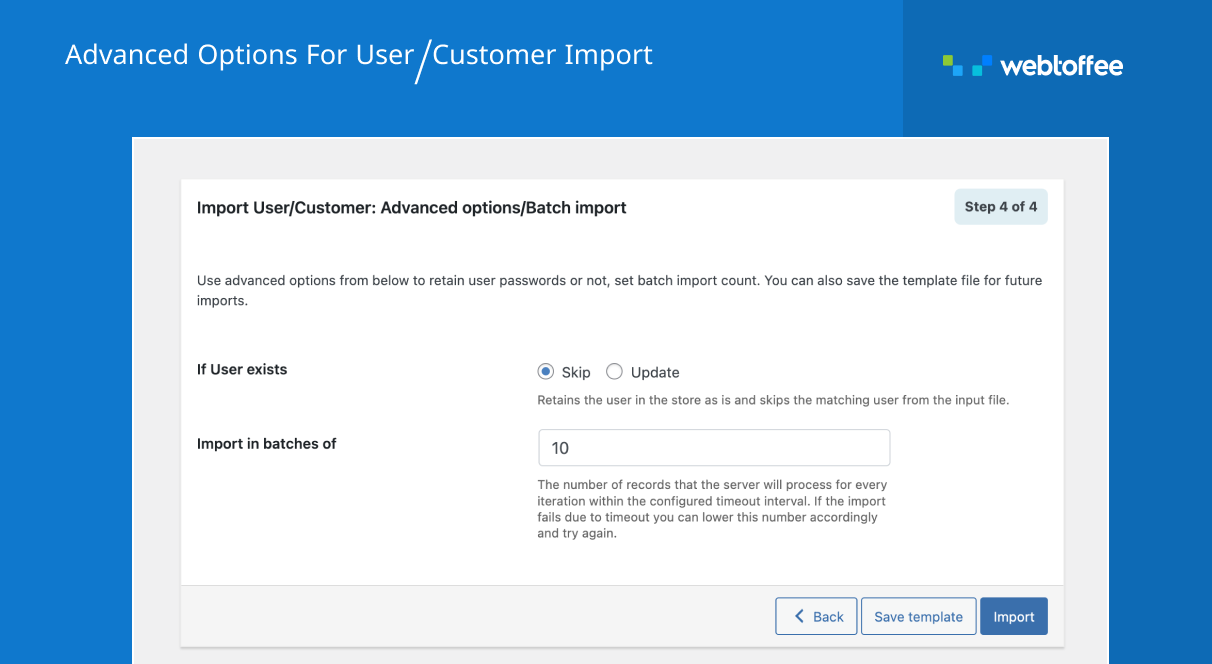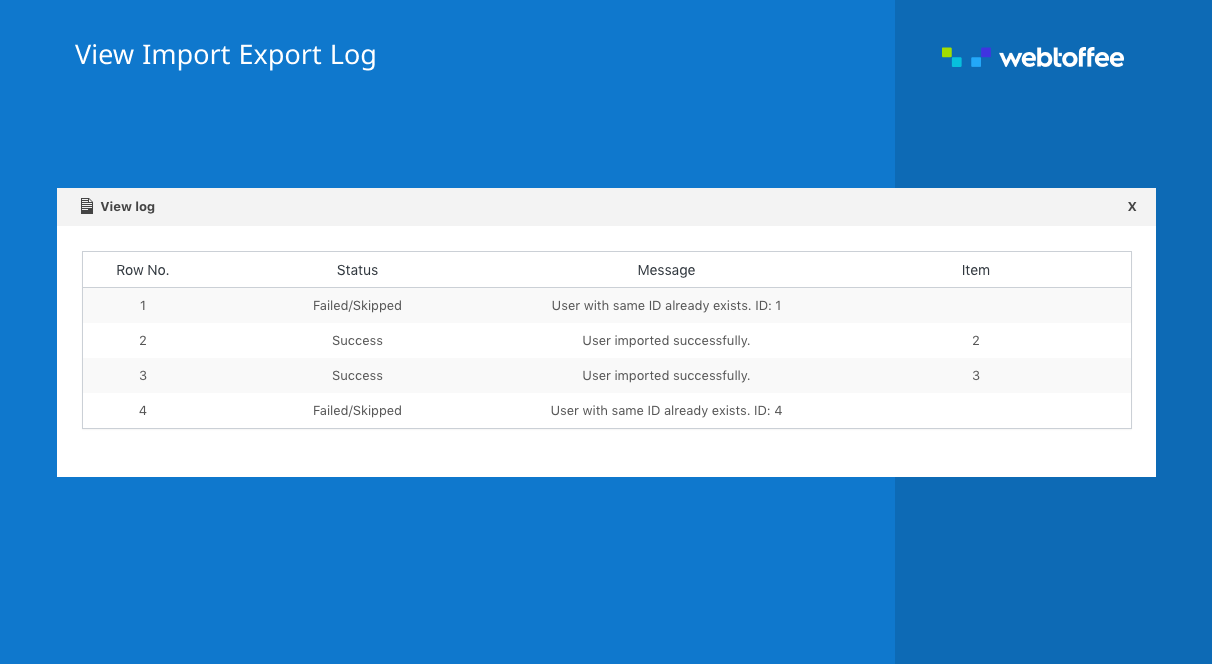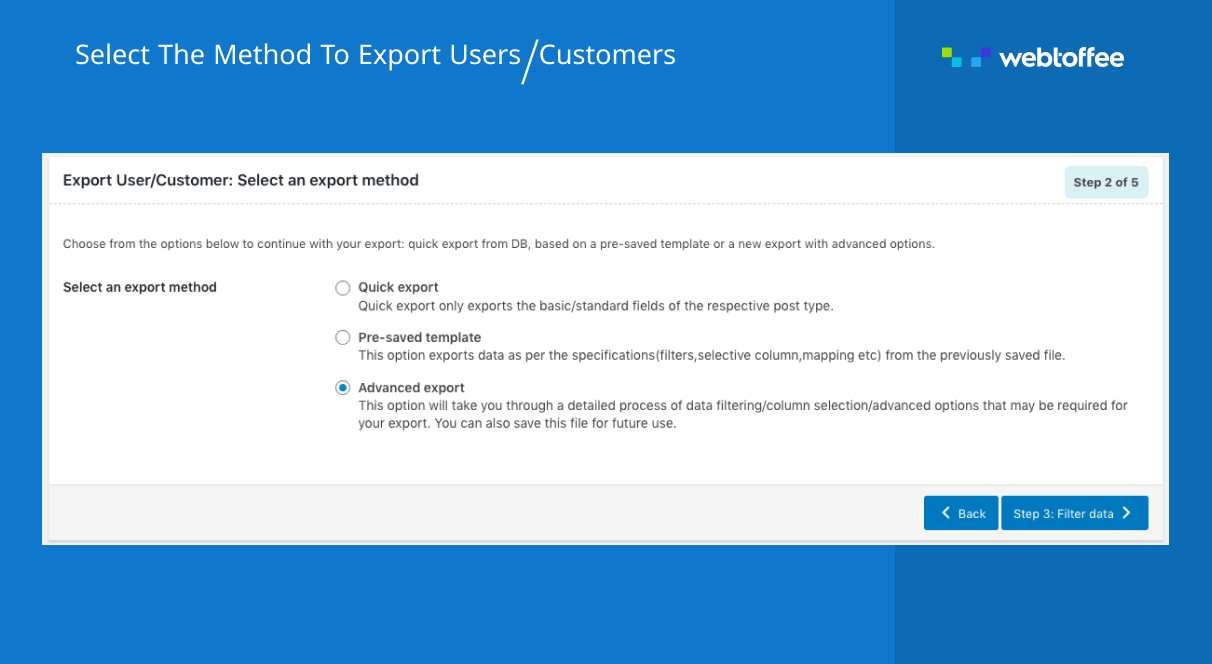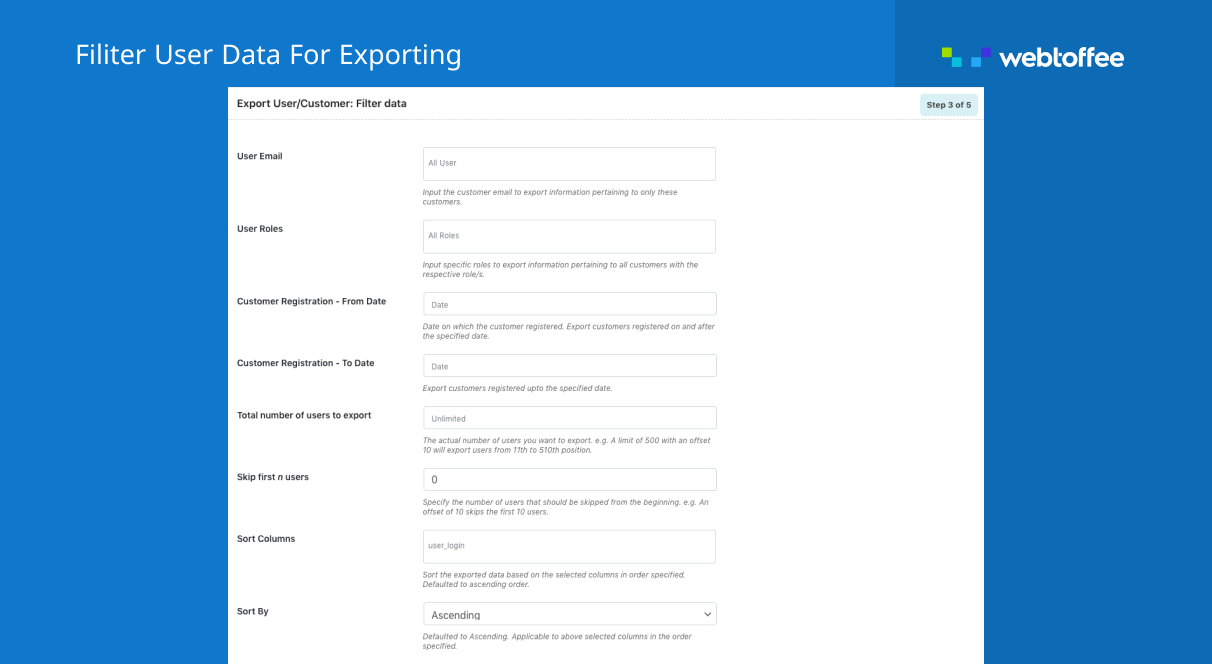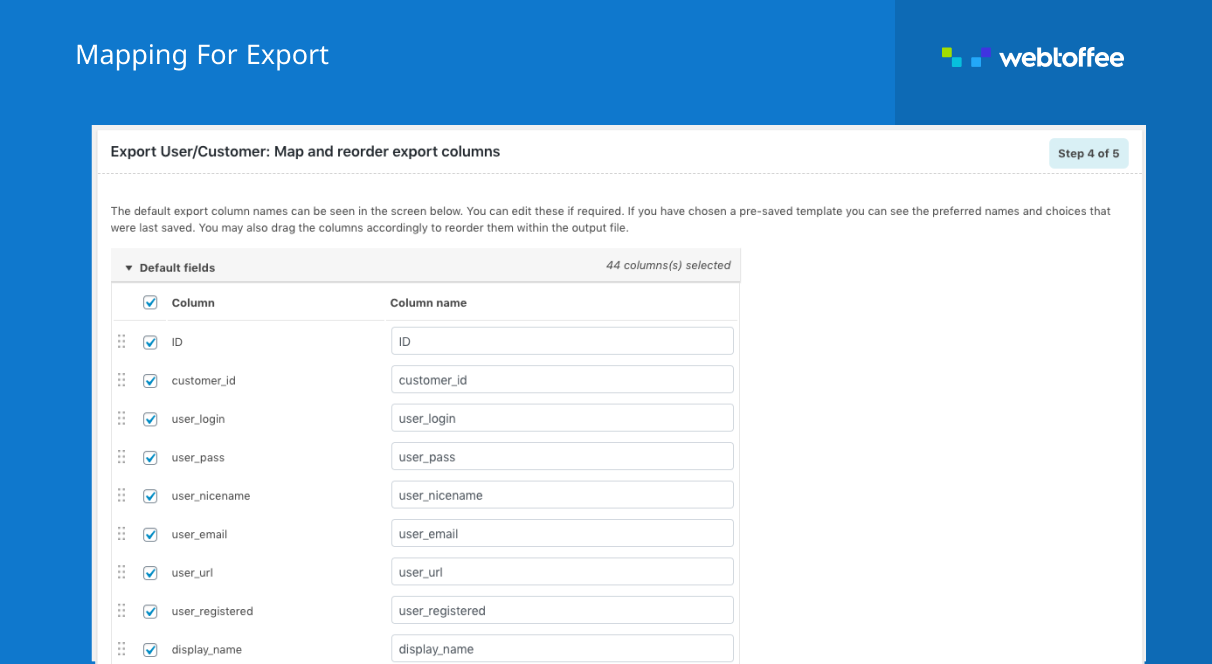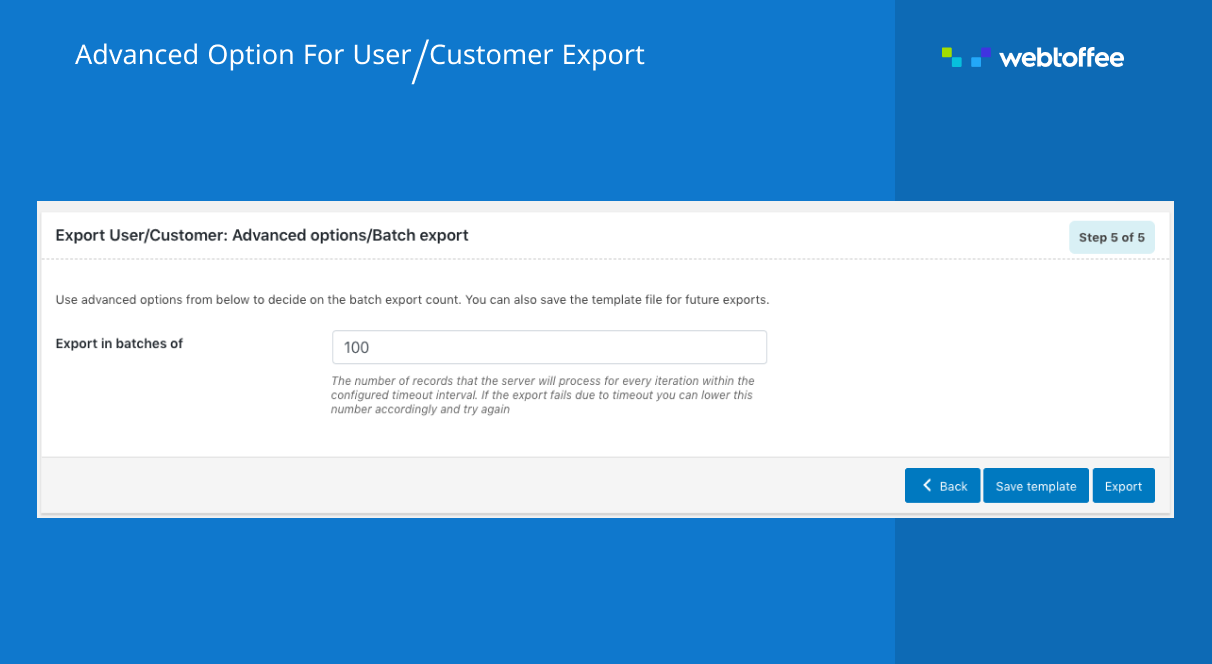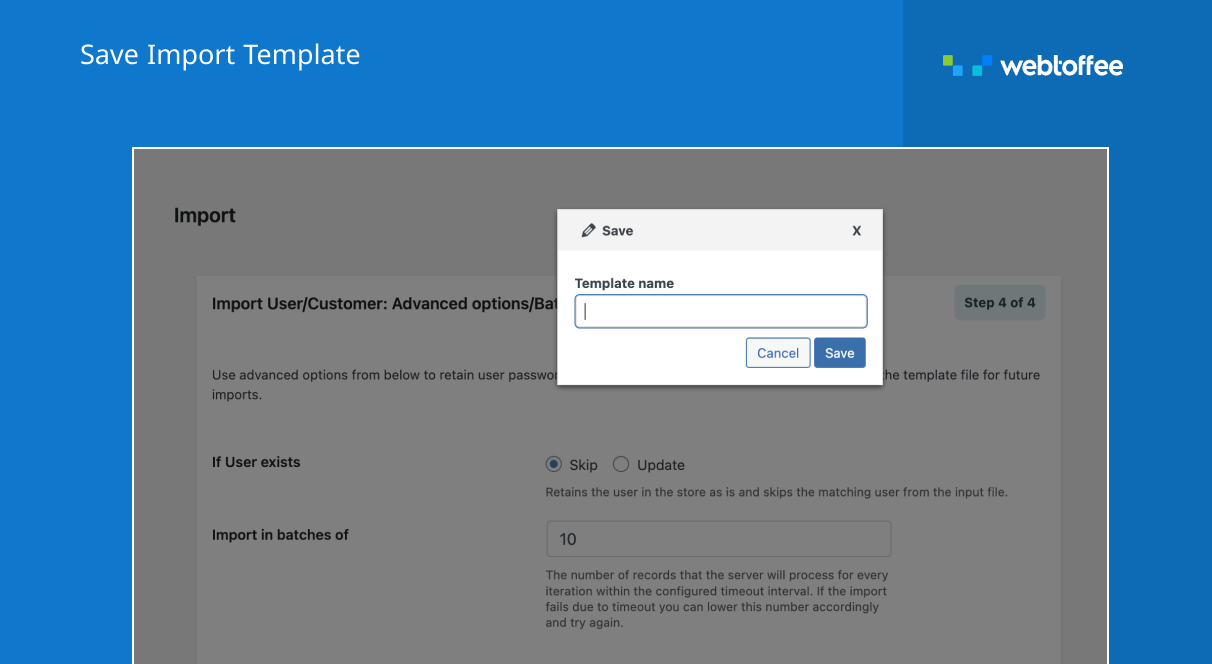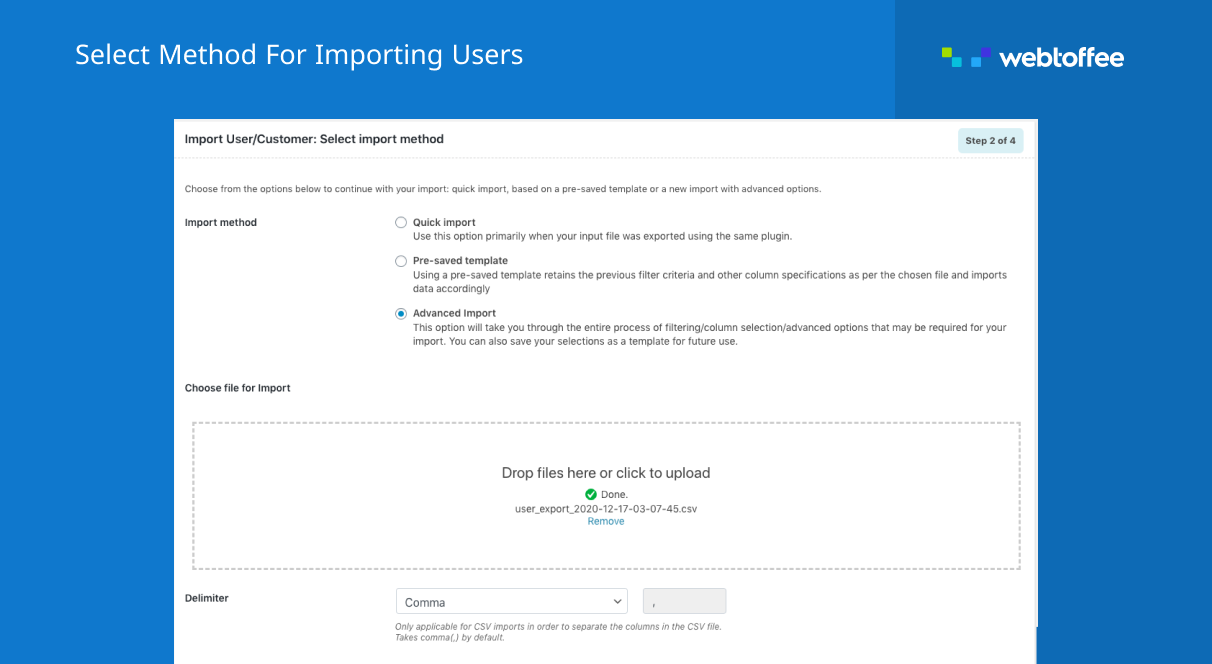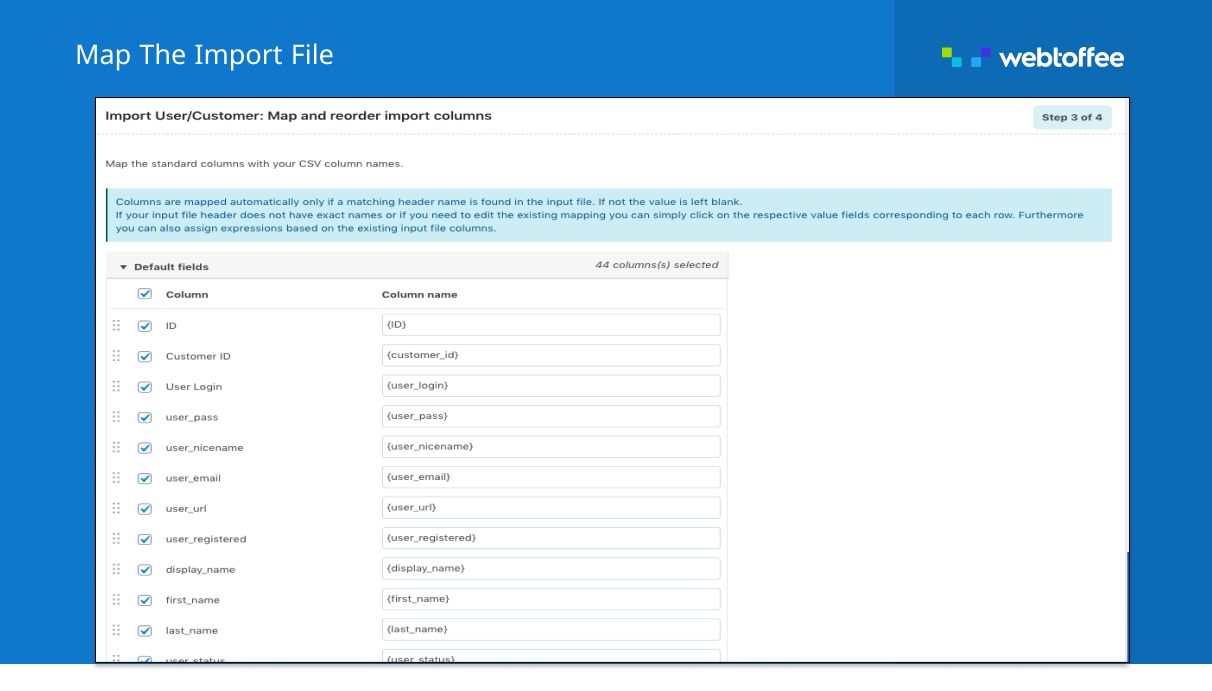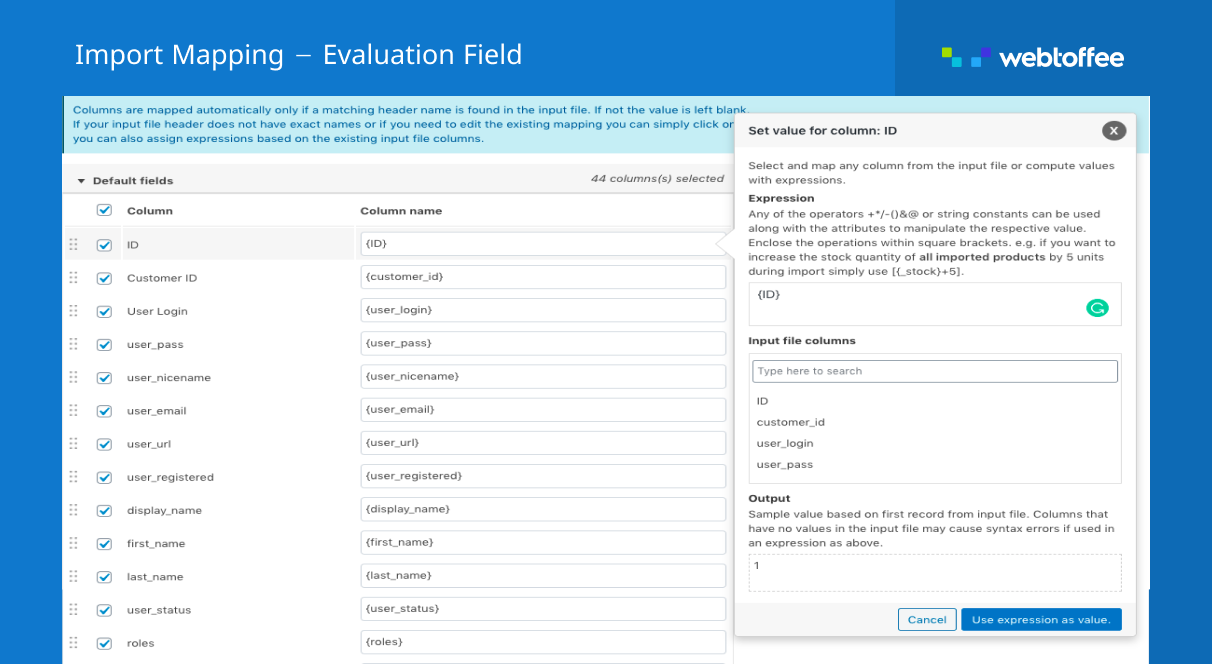Export and Import Users and Customers
| 开发者 | webtoffee |
|---|---|
| 更新时间 | 2026年2月17日 01:32 |
| PHP版本: | 5.6 及以上 |
| WordPress版本: | 6.9 |
| 版权: | GPLv3 |
| 版权网址: | 版权信息 |
标签
下载
详情介绍:
安装:
- PHP Version: 5.6 or later
- WordPress version: 3.0 or later
- WooCommerce version: 3.0 or later
屏幕截图:
常见问题:
Does this plugin export users to excel?
This plugin exports user data to CSV which can be opened with Excel and saved as an Excel file.
Does this plugin support multiple roles?
Yes. You can export import users along with multiple user roles.
Does this plugin export WooCommerce customer data?
Yes, you can export WooCommerce customer data.
Does this export users with passwords?
Yes. This plugin will export users with passwords. = Does this import users with their passwords? Yes. This plugin will import users with the password, so users can use the same old password in the imported site as well.
Does this plugin support WooCommerce customer order CSV export?
No. You may want to use Order Export & Order Import for WooCommerce for this purpose.
Do Import Export WordPress Users support Multisite?
Yes, the plugin supports exporting users from each sub-sites of the multisite network.
Does this plugin export custom data fields?
This version of the plugin does not support the import or export of user custom data fields. It is one of our premium features. Please have a look at the premium version of the plugin to export and import custom metadata fields.
Can this plugin update existing user data?
Yes, you can update the existing user data by setting the option: 'If the user exists in the store' to 'Update' in the Advanced options during import.
Imported customers are not listed under WooCommerce customers
Please refer the article on how to refresh WooCommerce customers list.