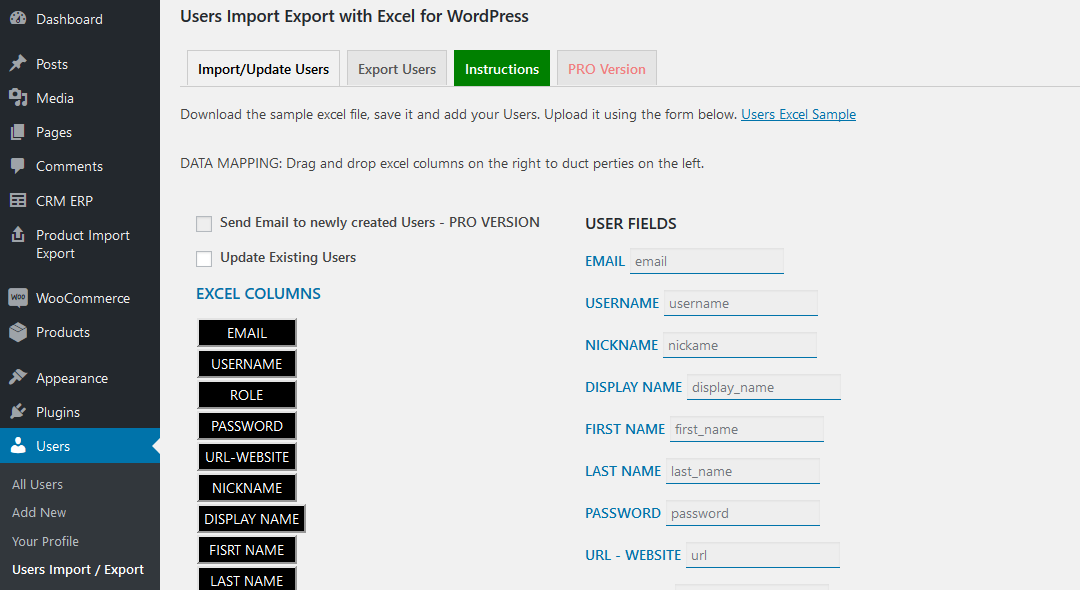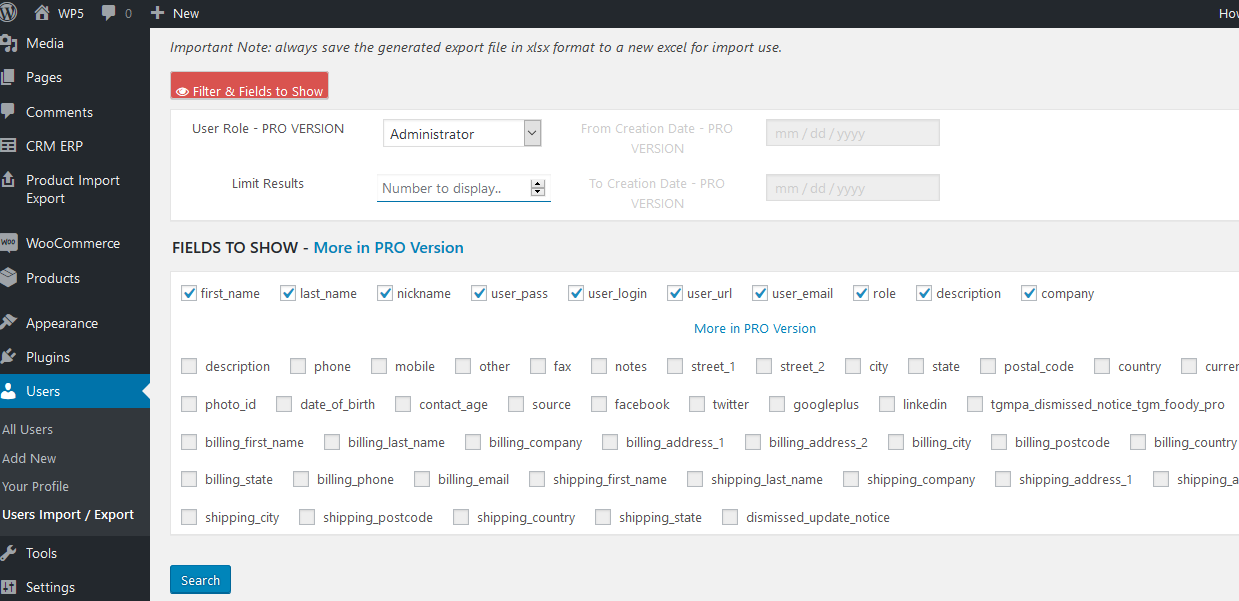Import Users & Customers | Export Users with Excel for WordPress & WooCommerce
| 开发者 |
taz_bambu
productexcelimport |
|---|---|
| 更新时间 | 2024年11月25日 15:10 |
| 捐献地址: | 去捐款 |
| PHP版本: | 8.1 及以上 |
| WordPress版本: | 6.7.1 |
| 版权: | GPLv2 or later |
| 版权网址: | 版权信息 |
详情介绍:
With this WordPress plugin you can Import Users & Customers for WooCommerce and Export Users with Excel instantly - xlsx file
Export Customers: WooCommerce Customers Export PRO Version
Data mapping - Drag and drop Excel Columns to User Fields easily. No More Hassle with CSV's!
Users Export for WorPress in Excel by the hit of a button
Ajax driven plugin, very easy to use. All your data will be implemented on the spot, without any delay or inaccuracy.
Automap excel columns to User fields for ease of use
The PRO Version of this wp plugin allows you to do Users & Customer Import Export for WooCommerce with their additional fields plus custom fields defined.
Benefits
- If you are doing a website migration from another site to Wordpress or the opposite, you can use this easy via excel import and export functionality.
- Navigate to Users -> Users Import/Export link or press 'Settings' link of the plugin on Plugins WP page.
- Create an excel or use the sample from plugin setting's page with the data - 1st row is the heading eg. Name, 2nd row will have the user name. Use 1 row for each user. Each Column represents a field to import along with your user.
- Upload the excel file on Users Import Export with Excel for WordPress settings page.
- Once you upload, map the data from the excel to the user fields of WordPress.
- First Name
- Last Name
- Username - user_login
- Nickname
- Display Name
- Password
- User URL
- Description
- Roles - you can add multiple roles separated by comma
- Easily migrate your WooCommerce Store by exporting Customers to Excel and Easily Importing to your new website.
- Option to Send Email Notification on User Import
- Customers Export: Export WooCommerce Customers in Excel - supports their specific fields eg, addresses + custom fields defined
- Filter Users to Export by Creation Date
- Choose what addition User fields to Export
- Import / Export Users with roles defined customly or from other plugins
- Additional WooCommerce User Meta & other custom fields defined Supported Get it Here
安装:
- Upload the plugin files to the
/wp-content/pluginsdirectory and unzip, or install the plugin through the WordPress plugins screen directly. - Activate the plugin through the 'Plugins' screen in WordPress
- Use the Users Import/Export submenu link under Users or Settings link on plugins page to use the plugin.
- Upload your excel file (there is a link for a sample excel file) and proceed to data mapping and creating your users.
屏幕截图:
常见问题:
In which format do I import and Export Users?
You can easily create a .xlsx file or use the example file on plugin settings page. Export is made in xlsx as well.
Can I import WooCommerce Customers with Excel for WooCommerce?
Yes, just the naming customer in the role column of your excel file.
Can I import or export WooCommerce Customers with Excel?
Yes, this feature is available in the PRO Version.
更新日志:
1.6
update phpspreadsheet
1.5
fix css
1.4
PHP spreadsheet library instead of phpexcel
import customers with excel
1.3
Compatibility with wp6.4 and hpos
1.2
Compatibility with wp6
1.1
Compatibility with wp5.5
1.0