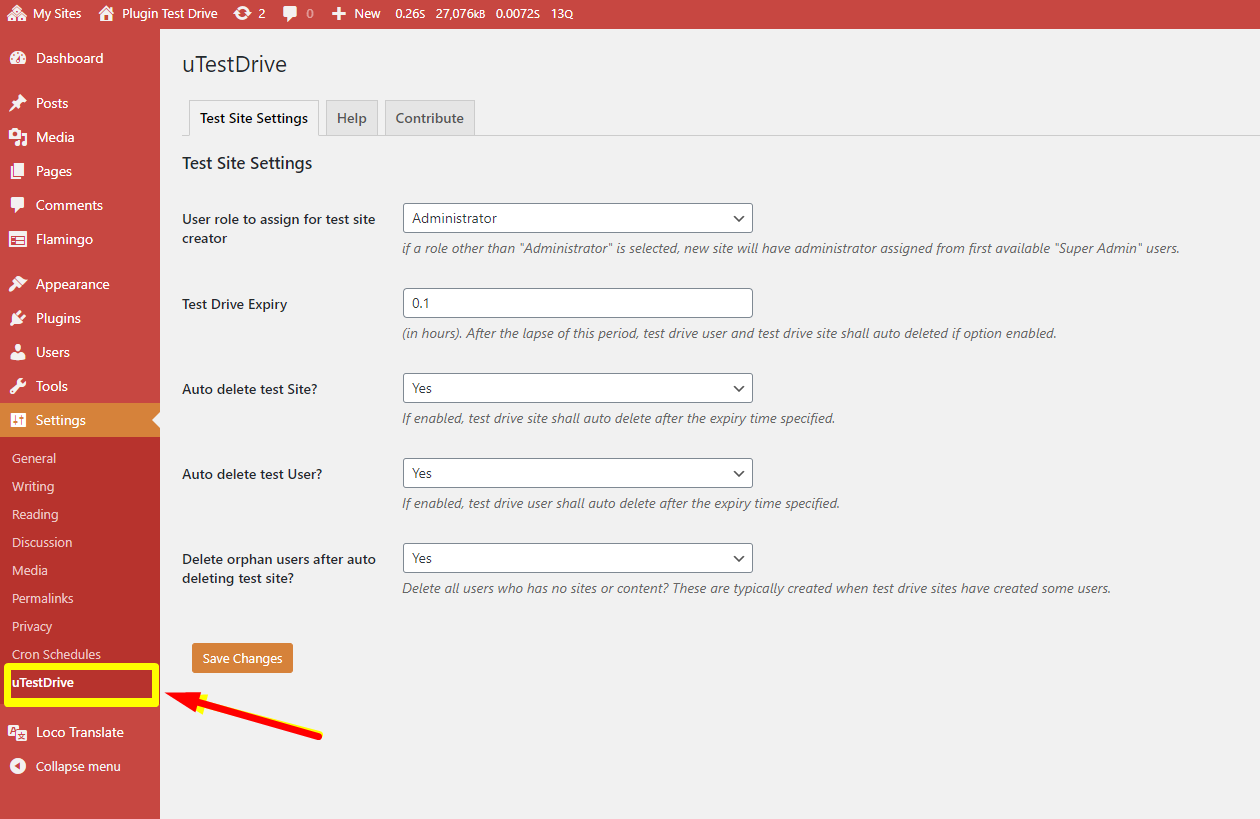uTestDrive
| 开发者 |
boospot
raoabid491 |
|---|---|
| 更新时间 | 2020年2月4日 19:10 |
| 捐献地址: | 去捐款 |
| PHP版本: | 5.6 及以上 |
| WordPress版本: | 5.3 |
| 版权: | GPL-2.0+ |
| 版权网址: | 版权信息 |
详情介绍:
- This plugin is to be used on WordPress Multisite installation. For details, check Create A Network
- This plugin is intended to be used by plugin and theme developers who want to create test drive setup for their theme so that potential users can play around with the plugin and/or theme. Its kind of a playground for the potential users.
- The plugin can also be used where you need to create a expiring user accounts for test setups
- Install and activate plugin on main site and:
- Verify default settings for Test Site Expiry (default 48 hours) and test drive user role
- Network activate the plugin or themes you want to create test drive for.
- Add shortcode
[utd_reg_form]on main site. where user can provide their name and email - On form submit, test site is created for the user and credentials sent to the email provided.
- Test drive user and Test drive site created in step 3 , auto deletes after the expiry of stipulated period.
- Plugin does not save any data for test drive user or site, if you need to have a list of users who created the test drive site, please install flamingo. (works out of box, just activate the plugin and all users registered will be saved) Credits
- Thanks to excellent article by John Turner at SeedProd
- Demo import functionality with the help of excellent plugin One Click Demo Import
安装:
- Log in to your WordPress Site dashboard.
- Go to “Plugins -> Add New”
- Search for “uTestDrive”.
- Check the Author is “BooSpot”
- Click to “Install Now” when you find the plugin.
- Activate the plugin by clicking “Activate”.
- Download your WordPress Plugin to your desktop.
- If downloaded as a zip archive, extract the Plugin folder to your desktop.
- Read through the “readme” file thoroughly to ensure you follow the installation instructions.
- With your FTP program, upload the Plugin folder to the wp-content/plugins folder in your WordPress directory online.
- Go to Plugins screen and find the newly uploaded Plugin in the list.
- Click Activate to activate it.
屏幕截图:
常见问题:
Minimum Requirements?
This plugin is intended for Multisite installation with php 5.6+ and WordPress 4.7+
Shortcode to display form
[utd_reg_form]
Styling of Form
plugin does not load any css or styling, just provide css classes in the form elements. please style as per your requirements. Don't want to super-impose my design taste to others.
However, if you want it to style response messages like Bootstrap alert messages, yu may use following css:
.utd-response-cont .success {
position: relative;
padding: .75rem 1.25rem;
margin-bottom: 1rem;
border: 1px solid #c3e6cb;
border-radius: .25rem;
color: #155724;
background-color: #d4edda;
}
.utd-response-cont .error {
position: relative;
padding: .75rem 1.25rem;
margin-bottom: 1rem;
border: 1px solid #f5c6cb;
border-radius: .25rem;
color: #721c24;
background-color: #f8d7da;
}
Is plugin translation ready
Yes, plugin is translation ready
Does it work with sub-domain and sub-directory setup of multisite network
Yes, it works with both
What shall be path of test drive site created
test drive site slug shall be the created from user email as base to avoid conflicts in sub-domain names
Does it have Github Repo?
Yes, You may browse it here: https://github.com/boospot/utestdrive
更新日志:
- Feature: Ability to add "One Click Demo Import" functionality
- Feature: To use this feature, One Click Demo Import plugin should be Network Activated.
- Feature: A new tab named "Demo" shall be available in the settings page to configure.
- Update: Better error message in case of user already exists
- Update: updated readme