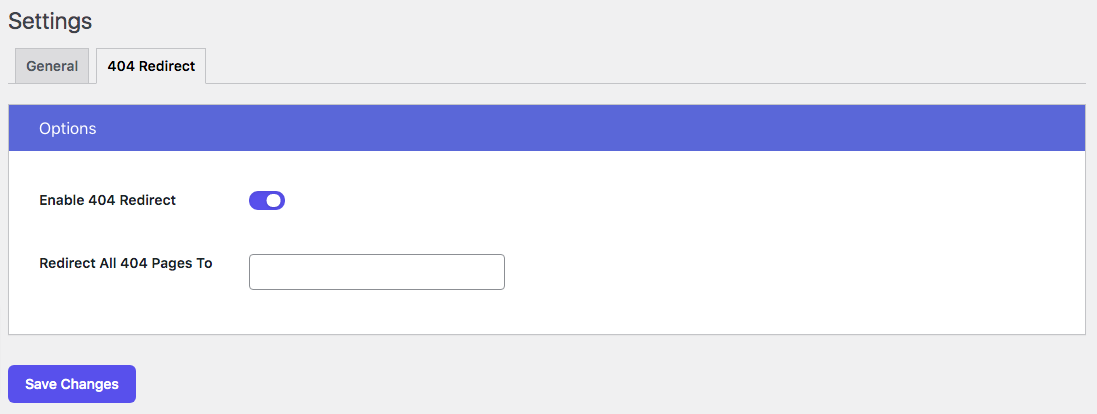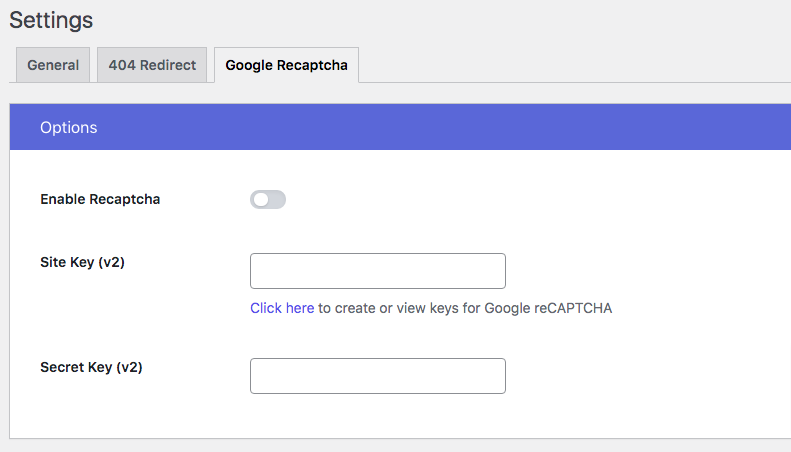Utilitify - Supercharge Your WordPress Site With Powerpack WordPress Utilities
| 开发者 |
kaizencoders
mikeatkaizencoders |
|---|---|
| 更新时间 | 2024年10月9日 19:37 |
| PHP版本: | 5.6.4 及以上 |
| WordPress版本: | 6.6.2 |
| 版权: | GPL-3.0+ |
| 版权网址: | 版权信息 |
详情介绍:
It's a simple & neat plugin which helps you to customize your WordPress setup in a very elegant way.
Features
👉 404 Redirect Fix all random 404 links appear in you your website and redirect them to homepage or any other page using 301 SEO redirect. 404 error pages hurts the rank of your site in search engines. This simple solution to handle 404 error pages. Redirection will keep track of all 404 errors that occur on your site, allowing you to track down and fix problems 👉 Hide Admin Bar for All Users Using this feature you can hide admin bar from frontend for all users. 👉 Hide Admin Bar from backend Hide admin bar from admin area for all users. 👉 Google reCAPTCHA Simply protect your WordPress site against spam comments and brute-force attacks with Google reCAPTCHA. 👉 Enable/Disable Auto updates Enable/Disable Auto Updates for WordPress Core, Plugins & Themes. 👉 Easy to setup 👉 User friendly dashboard interface 👉 Quick-toggle options 👉 Lightweight and bloat-free code (No JavaScript on the front-end of your website) 👉 Enable/disable unused and unnecessary CSS and JS files (Dashicons, Emojis, WP Enbeds, etc.) 👉 Hide WordPress Version from the frontend to improve security 👉 Add/Remove XML-RPC, RSD Link, WLW Manifest and Shortlink meta tags from the frontend 👉 Enable/Disable RSS feeds 👉 Add/Remove feature image (post thumbnail) to RSS feeds. 👉 Enable/Disable themes and plugins autoupdate 👉 Enable/Disable shortcodes in WordPress widgets 👉 Coming Soon Page, Maintenance Mode & Landing Pages [Coming Soon] WordPress coming soon plugin to perfectly manage your coming soon, under construction website, under maintenance mode website and offline website.Work on your site in private while visitors see a “Coming Soon” or “Maintenance Mode” page.TRANSLATIONS Does Utilitify speak your language? If not, translate “Utilitify” into your language. DO YOU HAVE ANY QUESTIONS/ FEEDBACK/ FEATURE REQUEST/ BUG REPORT❓ Feel free to create a ticket here. We love to communicate with you and reply to all your queries. Spread The Word ❤️ If you like Utilitify, please leave us a ⭐⭐⭐⭐⭐ review and also spread the word about it via Facebook and Twitter. That helps fellow website owners assess Utilitify easily and benefit from it!
安装:
The easy way..
- Go to WordPress Dashboard. Locate Plugins -> Add New
- Search Utilitify plugin using the search option
- Find the plugin and click Install Now button
- After installation, click on Activate Plugin link to activate the plugin.
- Download the plugin utilitify.zip
- Go to WordPress Dashboard. Locate Plugins -> Add New
- Click on Upload Plugin link from the top
- Upload the downloaded utilitify.zip file and click on Install Now
- After installation, click on Activate Plugin link to activate the plugin.
屏幕截图:
更新日志:
1.1.0 [2024-09-17]
- New: Lightweight and bloat-free code (No JavaScript on the front-end of your website).
- New: Enable/disable unused and unnecessary CSS and JS files (Dashicons, Emojis, WP Enbeds, etc.).
- New: Hide WordPress Version from the frontend to improve security.
- New: Add/Remove XML-RPC, RSD Link, WLW Manifest and Shortlink meta tags from the frontend.
- New: Enable/Disable RSS feeds.
- New: Add/Remove feature image (post thumbnail) to RSS feeds.
- New: Enable/Disable themes and plugins autoupdate.
- New: Enable/Disable shortcodes in WordPress widgets.
- New: Enable/Disable Auto Updates for WordPress Core, Plugins & Themes.
- Update: WordPress 6.6.1 compatibility check.
- Update: WordPress 6.4.3 compatibility check.
- Update: Security fixes.
- WordPress 6.2 compatibility check.
- Fix: Security fix.
- WordPress 5.9 compatibility.
- Update: Removed PHP 7.3.0 requirement and now it requires 5.6.4
- New: Added Google reCAPTCHA support
- New: Log all 404 Requests
- Fix: Internal server error
- New: Handle 404 Page Not Found Requests
- Initial Release