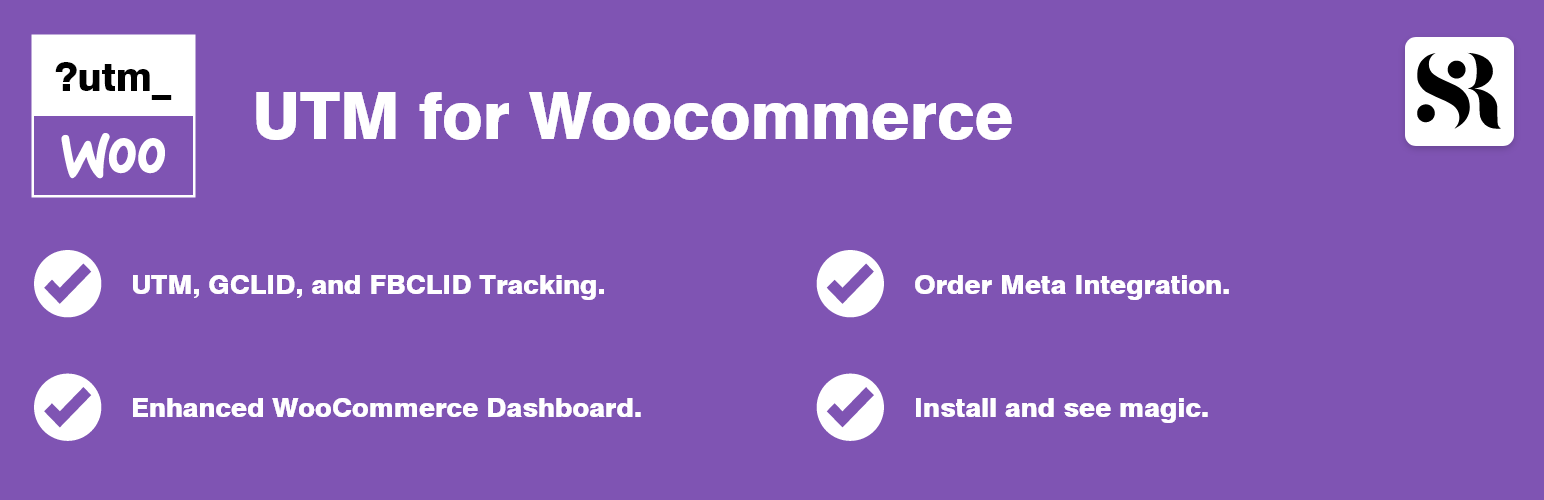
UTM for Woocommerce
| 开发者 |
hncvj
spanrig |
|---|---|
| 更新时间 | 2024年1月14日 03:07 |
| 捐献地址: | 去捐款 |
| PHP版本: | 7.4 及以上 |
| WordPress版本: | 6.4 |
| 版权: | GPLv3 or later |
| 版权网址: | 版权信息 |
详情介绍:
安装:
- Go to
Pluginsin the Admin menu - Click on the button
Add new - Search for
UTM for Woocommerceand click 'Install Now' or click on theuploadlink to uploadutm-for-woocommerce.zip - Click on
Activate plugin
常见问题:
What all parameters this plugin stores?
utm_source utm_medium utm_campaign utm_content utm_term Google Identifier (gclid) Facebook Identifier (fbclid)
How does UTM for WooCommerce help me understand my customers better?
By capturing and storing UTM parameters, gclid, and fbclid, UTM for WooCommerce provides insights into how your customers are finding your website. This data can help you understand which marketing campaigns are most effective, allowing you to optimize your marketing strategies and better target your audience.
How do I install and set up UTM for WooCommerce?
UTM for WooCommerce can be installed like any other WordPress plugin. After installation, it automatically starts capturing UTM parameters, gclid, and fbclid from your website visitors and saves them when an order is placed. There are no additional settings required.
Will UTM for WooCommerce slow down my website?
No, UTM for WooCommerce is designed to be lightweight and efficient. It should not have a noticeable impact on your website's performance.
Is UTM for WooCommerce compatible with the latest version of WooCommerce?
UTM for WooCommerce is regularly updated to ensure compatibility with the latest versions of WooCommerce and WordPress. Please check the plugin's details for information on the latest versions tested.
What should I do if I need help with UTM for WooCommerce?
If you need help with UTM for WooCommerce, please go to support section in Envato and submit a support request. We're always here to help!
更新日志:
- Birthday of UTM for Woocommerce
- Added compatibility with Woocommerce HPOS