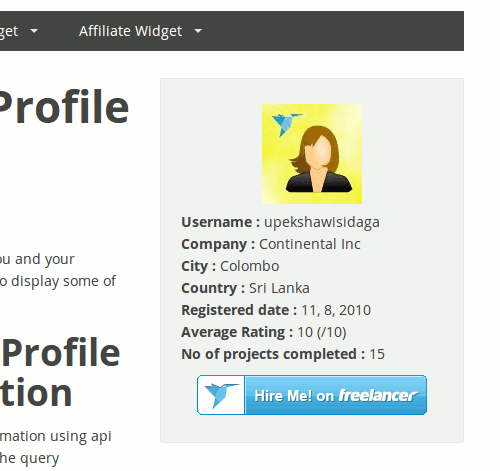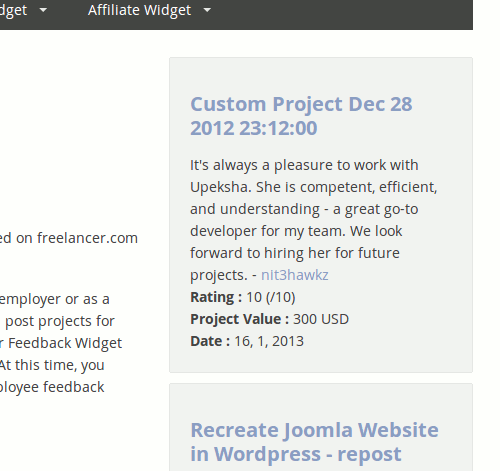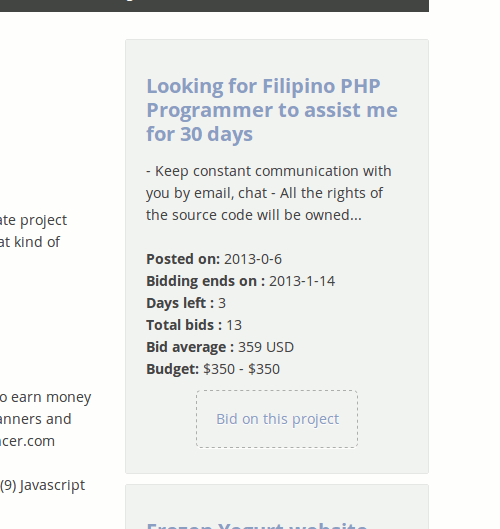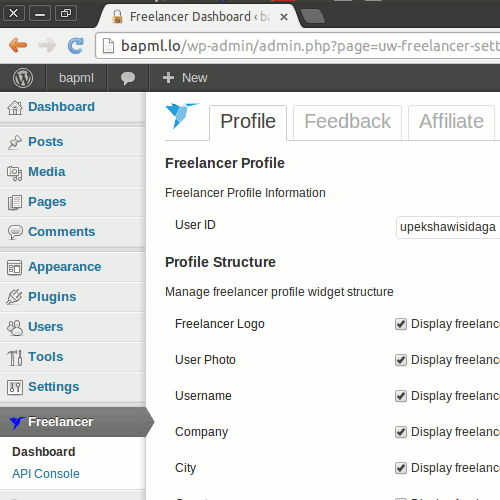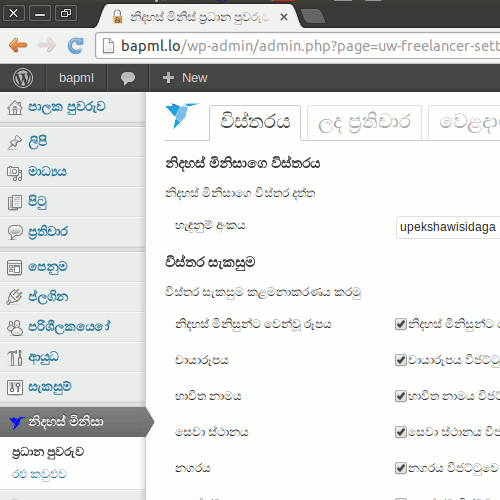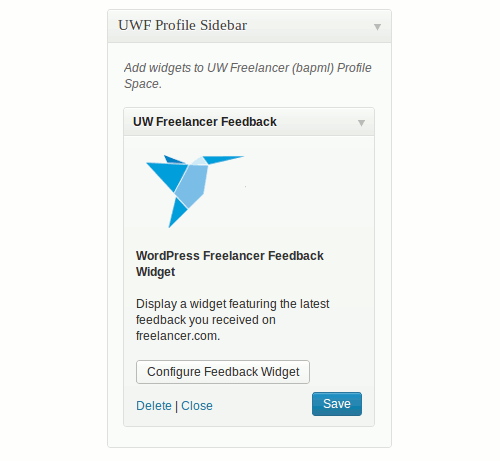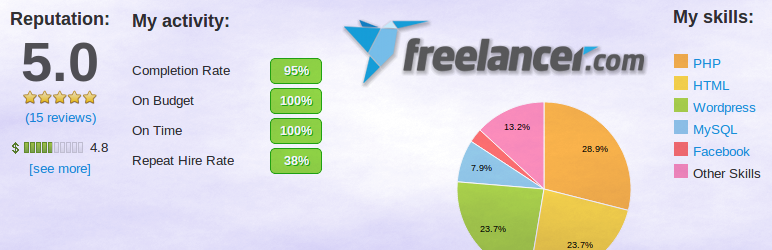
UW Freelancer
| 开发者 | upeksha-wisidagama |
|---|---|
| 更新时间 | 2013年2月13日 10:58 |
| 捐献地址: | 去捐款 |
| PHP版本: | 3.1 及以上 |
| WordPress版本: | 3.5.1 |
| 版权: | GPLv3 |
| 版权网址: | 版权信息 |
详情介绍:
安装:
- Upload the
uw-freelancerfolder to the/wp-content/plugins/directory - Activate the UW Freelancer plugin through the 'Plugins' menu in WordPress
- Configure the plugin by going to the
Freelancermenu that appears in your admin menu
屏幕截图:
常见问题:
WordPress Freelancer Profile Widget shows a profile information about someone else (not mine)?
After activating the widget for the first time, the default values are used to generate the widget front end output. You need to enter your freelancer.com username into the username field in the plugin settings page.
UW Freelancer Widgets show only the plain information without styling. Why widget styles are missing?
You need to have wp_head() function in your theme template. This plugin uses wp_head() to output enqueued styles. Put wp_head(); in the page HTML head section.
Where are the 'Freelancer Wigets' ? I can't find Appearance > Widgets?
You need to have at least one sidebar in your theme. Otherwise there will be no Appearance > Widgets section in the WordPress Admin. Register a new sidebar in your 'functions.php' and add it to your theme template.
I don't like the default appearance of the widgets. How do I change the styling of widgets?
Go to Plugin Dashboard in the WordPress Admin. At the bottom of the Profile Tab, you can find the link to the Customizer. You can change the colors, borders, etc. and see the effects of the changes you made in the preview panel. After you are done with tweaking the widget appearance click 'Save'. The other option is to use a filter hook of this plugin.
No output seems to be generated in for Affiliate Widget?
Affiliate widget uses javascript to obtain and display affiliate project listing. This plugin needs 'wp_footer()' function in your theme functions file. WordPress Freelancer Affiliate Widget javascripts enqueue in the footer through 'wp_footer()'. Put wp_footer(); in your theme template footer.
Can I see the raw (xml or json) api query responses ?
Yes you can view the raw responses that are returned by freelancer.com api upon querying for information. Those responses are stored in WordPress transients. WordPress Freelancer Plugin allows you to extend the plugin itself using WordPress Freelancer Hooks API. Whenever you hook into the WordPress Freelancer Hooks API you are given these api response object for manipulation. You can view all of them in one place. Go to WordPress plugin dashboard and then to settings tab. In the tabbed panel you'll find the information about raw api responses.
I need to reset this plugin to the initial state. How do I do that?
Under each of the settings tabs, there is a 'Reset Defaults' button which you can use to reset the settings of that tab to defaults. Data retrieved by querying the freelancer.com api is stored in WordPress transients. If you need to clear all transients ( There are only two transients at a given time if you didn't change the username ) go to settings tab in the WordPress Freelancer Plugin Dashboard and check the settings field for 'Clear transients on Save'. Upon saving all transients will be deleted.
Can you add feature X, Y, Z, etc. to this plugin?
Let us know about the new feature you like to see in this plugin. We'll let you know our response after considering it.
I need this plugin translated into my language. Can you provide a translated copy?
Let us know which language you need. We will probably be able to translate this plugin into your language.
更新日志:
- Initial release.