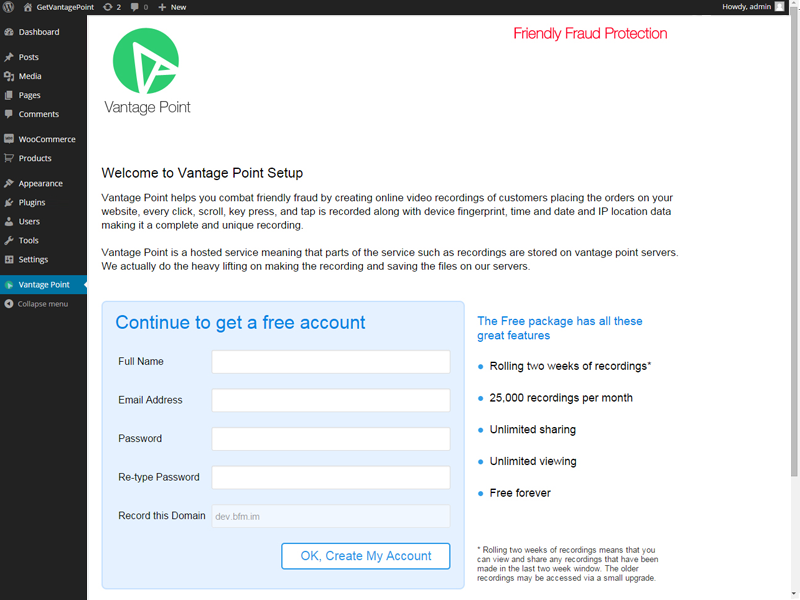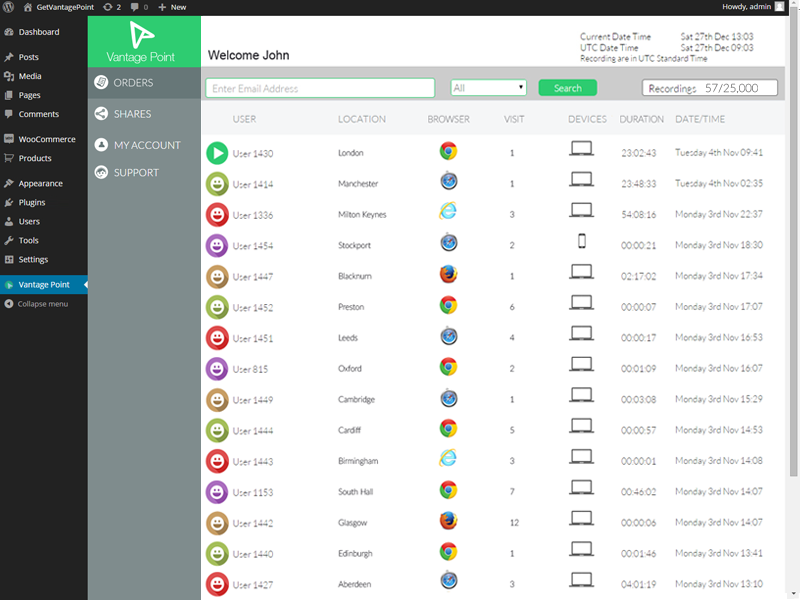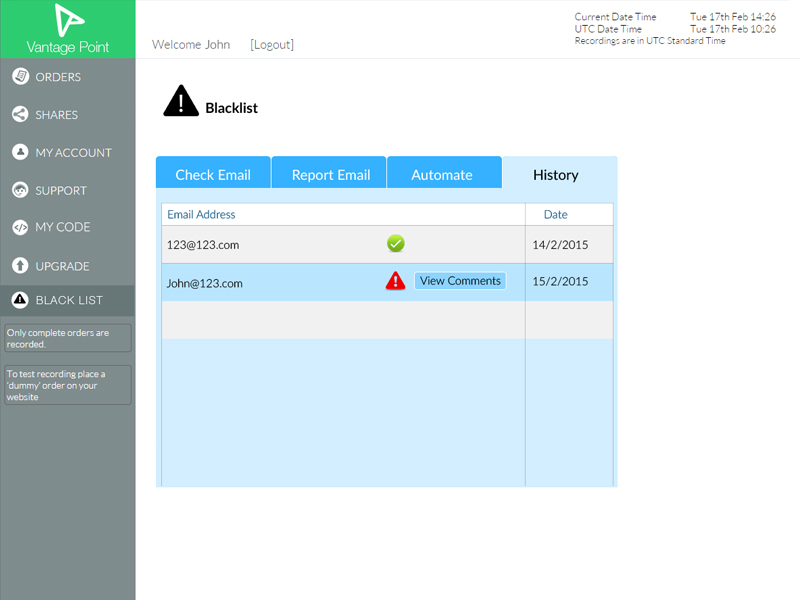Vantage Point Friendly Fraud Protection for WooCommerce
| 开发者 | VantagePoint |
|---|---|
| 更新时间 | 2015年8月31日 16:21 |
| 捐献地址: | 去捐款 |
| PHP版本: | 3.8 及以上 |
| WordPress版本: | 4.2 |
| 版权: | GPLv3 |
| 版权网址: | 版权信息 |
详情介绍:
- 25,000 order recordings a month
- Free MaxMind Geo IP and device fingerprinting
- Unlimited Viewing
- Unlimited Sharing
- Free forever
- Customer Email Blacklist
- Payment Provider independent
- Includes MaxMind Geo IP lookups for all your customer orders
- 25,000 order recordings a month
- Unlimited Viewing
- Unlimited Sharing
- Free forever
- Customer Email Blacklist
安装:
- Click 'Plugins' admin menu
- Click on 'Add New'
- Search for 'Vantage Point'
- Install Plugin
- Activate 'Vantage Point'. This creates a admin menu called Vantage Point.
- Click on the Vantage Point admin menu icon.
- You will be presented with a free signup page.
- Fill in the form and click on 'OK, Create My Account' button.
- The form will change to a 'Click here to finish setup' button, when this appears click it.
- The page will reload and present you with
- Download VantagePoint.zip.
- Unzip the file, creates a 'Vantage Point' folder.
- Upload the folder to your 'wp-content/plugins' directory, using your preferred method (ftp, sftp, etc).
- Activate 'Vantage Point' from your Plugins
- Click on the Vantage Point admin menu icon.
- You will be presented with a free signup page.
- Fill in the form and click on 'OK, Create My Account' button.
- The form will change to 'Click here to finish setup' button, when this appears click it.
- The page will reload and present you with the Vantage Point dashboard, from here you can view and share video recordings.
屏幕截图:
常见问题:
Is this really a free service?
Yes, We are based on a freemium business model, the business is designed to have 98% of its clients using the free service. The free service included is large enough for most online shops, however some clients may wish to extend the video count above 25,000 per month and keep the videos active for up to 90 days or even longer, for this we charge an upgrade fee.
What are differences between an upgraded account and a free account?
The only difference is the number of recordings per month will be increased and the storage of videos can be increased up to 90 days.
Do I need to have a MaxMind account?
No, the MaxMind Geo IP service is provided to you by Vantage Point we are the subscriber and we pay the fees for all IP lookups and Geo Location checks. You do not need any subscription to Maxmind.
How easy is it to get Vantage point up and running on my site?
Installing the plugin will insert the recording snippet into your woocommerce website. This will take care of all the installation process and user tracking.
How are Visitors calculated in Vantage point?
Our software is smart enough to filter out the recordings and save only the ones that contain actual orders. We count this as one recording, so even if your website has a hundred visitors and four people place orders we only count four recordings.
How many videos can I share?
There is no limitation on sharing.
Can the video be modified after it has been created?
No, the video cannot be modified. It records the actual screens and mouse movement's key presses etc. This cannot be altered in anyway.
How long to do you keep the video recordings for?
We keep the videos for 90 days, this is just in case a customer makes a chargeback claim weeks after the order.
I send an order confirmation after each sale. Do I still need video evidence?
Sending an order confirmation after the sale is normal practice the issue is that it happens after the sale and offers no real defence. Vantage Point video evidence recordings offer the power, comfort and peace of mind of having what legal professionals describe as: 'A true real time record of events, leading to and including the transaction between all parties'
What happens to the videos when I cancel my account?
The videos will be marked for deletion which runs every 48 hours. We leave a two day window in case you decide to reactivate your account.
What is the Customer email blacklist?
Using the power of crowd-sourcing where everyone contributes and everyone benefits online merchants can now search a dedicated database of email addresses. The database is always growing as merchants add bad customers to the database list.
更新日志:
- Updated to fix several bugs
- updated to handle even more secure sites
- Better speed and making videos
- Updated plugin to include Metadata directly in the Woo Commerce Orders page (optional)
- Updated Geo-Location plugin to request users location and obtain physical location
- Updated plugin to include Metadata directly in the Woo Commerce Orders page (optional)
- Updated Geo-Location plugin to request users location and obtain physical location
- Plugin Image not showing issues fixed in SSL wordpress admin
- Fixed issue where websites have embedded images using inline css
- Fixed conflict with Sharethis.com buttons
- Added Customer email blacklist checking
- Fixed issues regarding some CDN's (Content Delivery Networks)
- Fixed Apple IOS 8.2 browser session capture
- Fixed a bug that caused sometimes recording issues
- Fixed a bug that caused Invalid usernames or password errors
- Updated Speed for capturing mouse data
- Added Vantage Point Site Seal feature
- Added robots blocking counter measure to stop robots from being recorded
- More Secure API for connecting to database
- First Release of Vantage Point for WooCommerce running on Wordpress