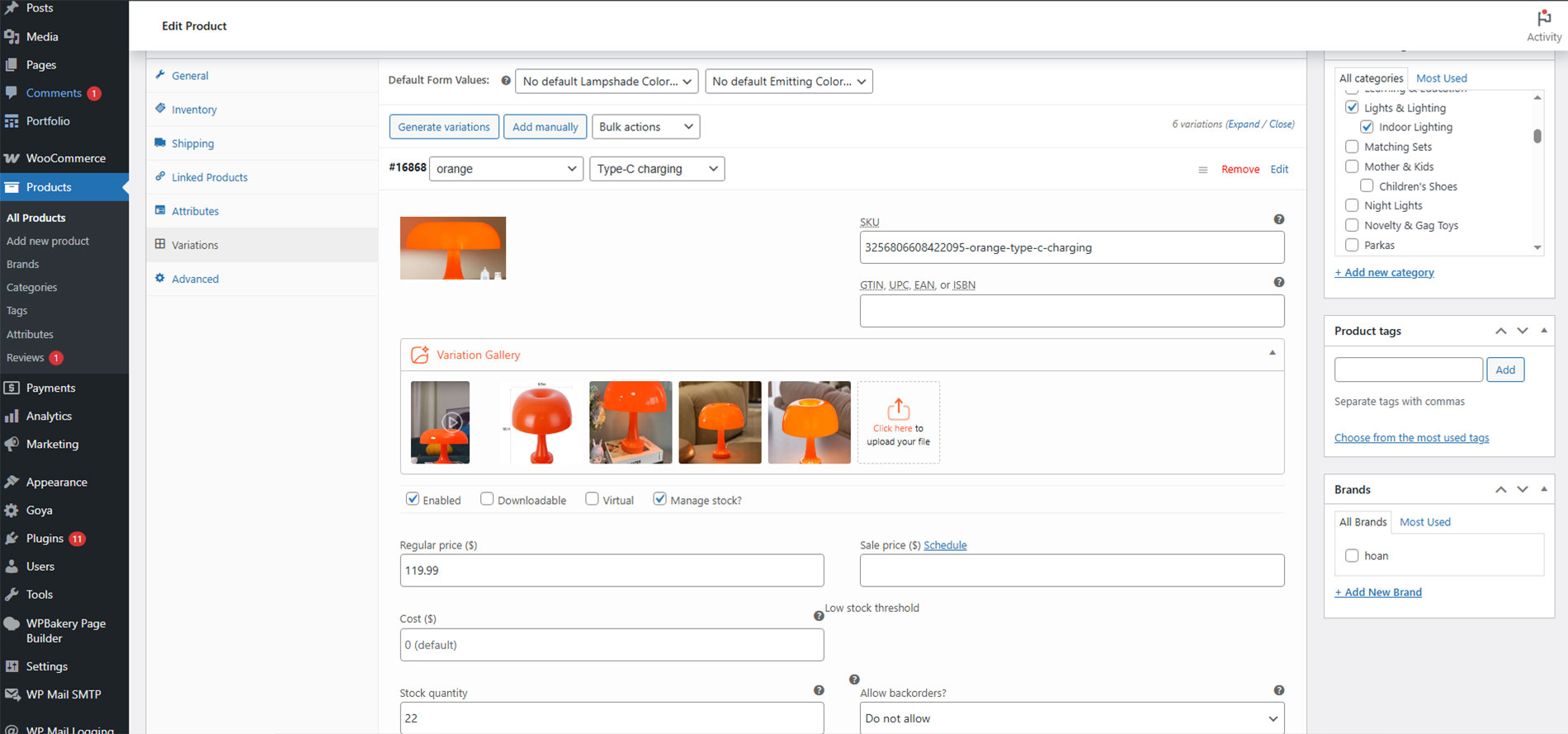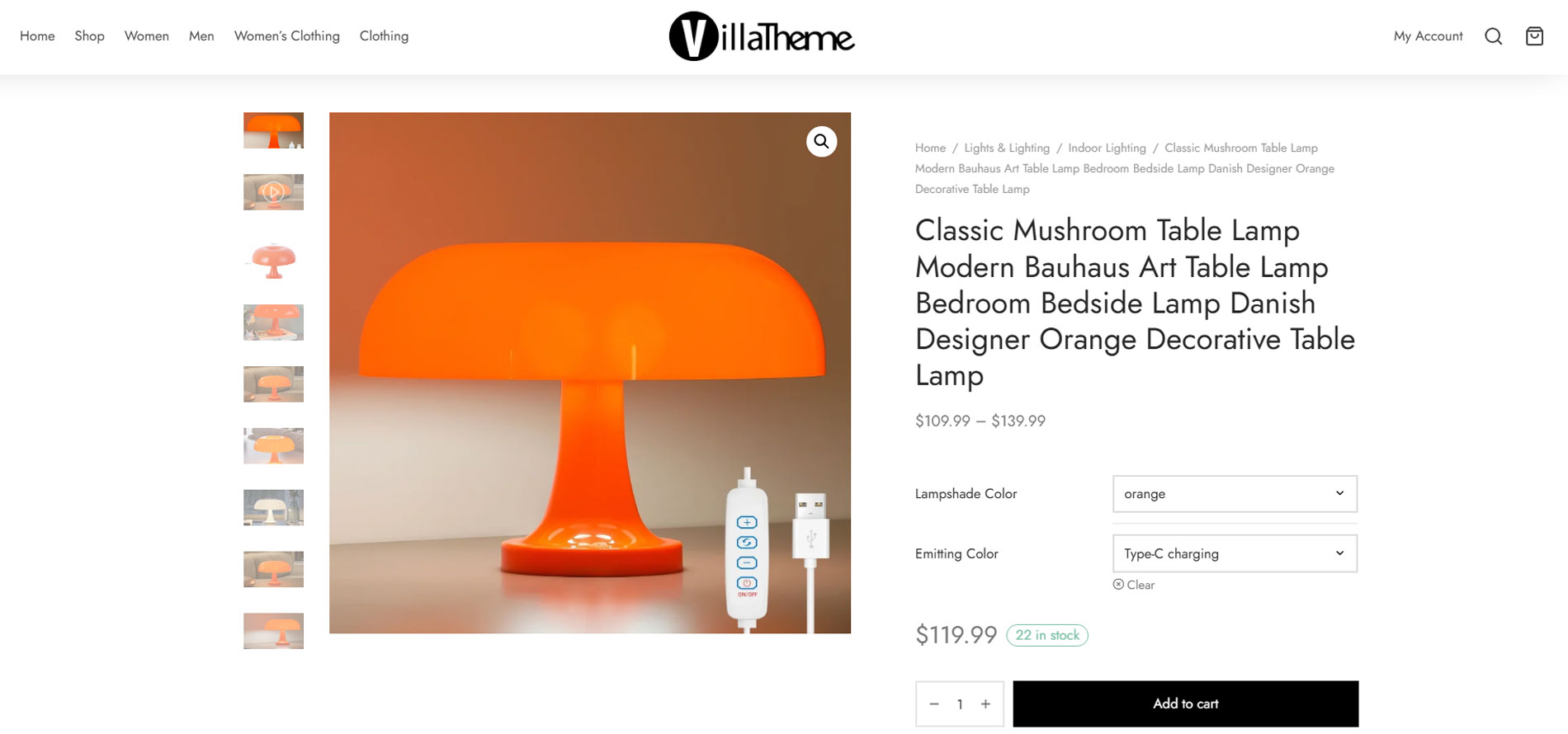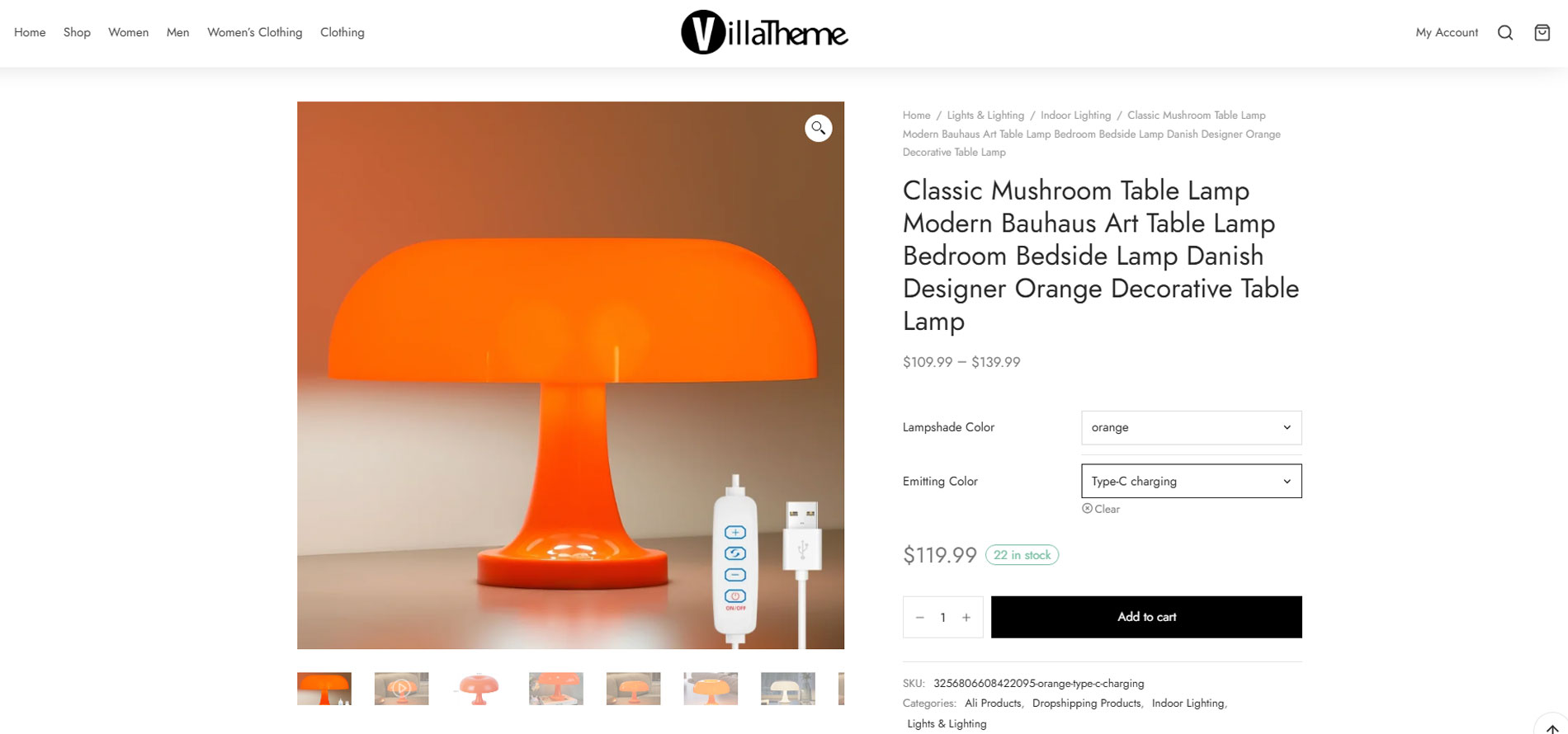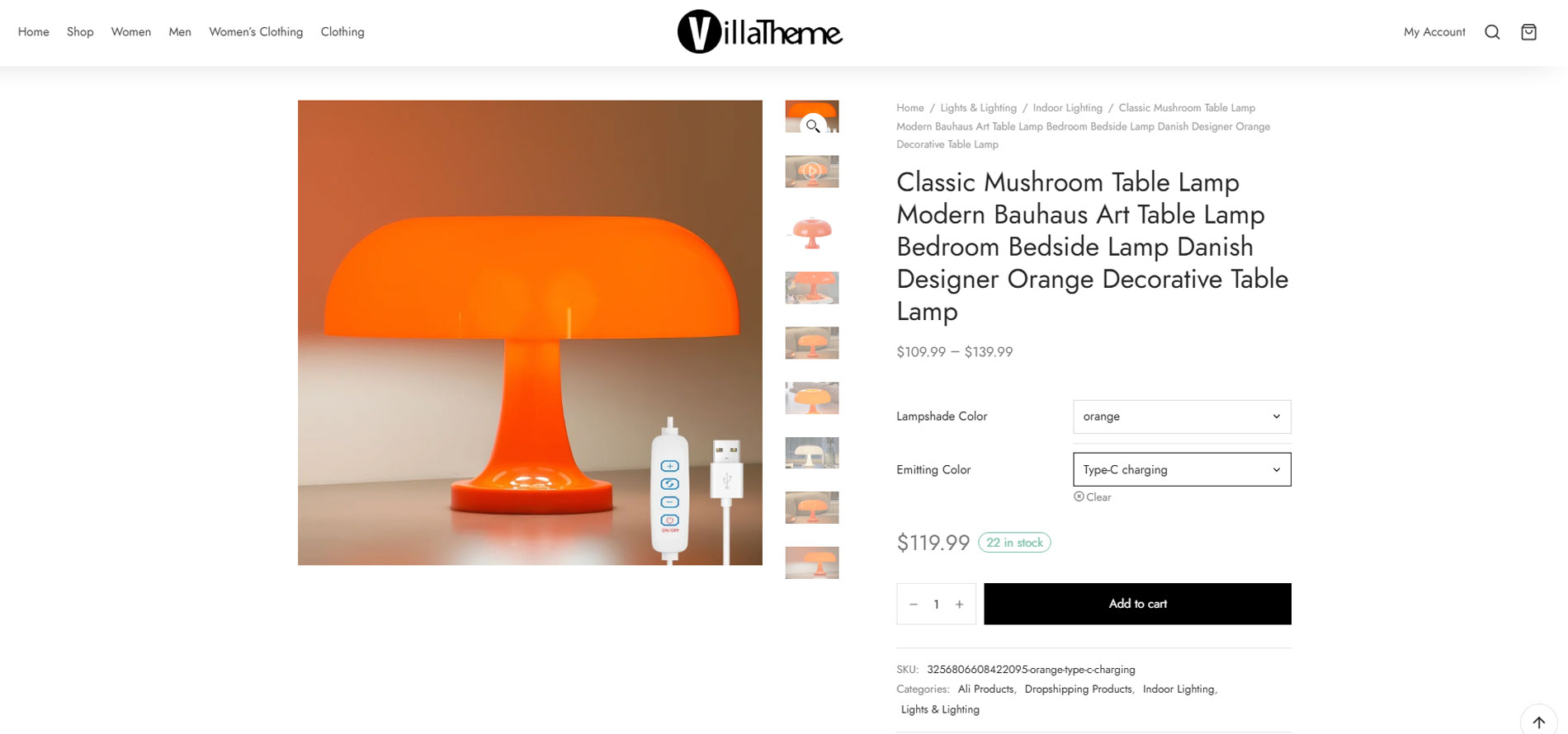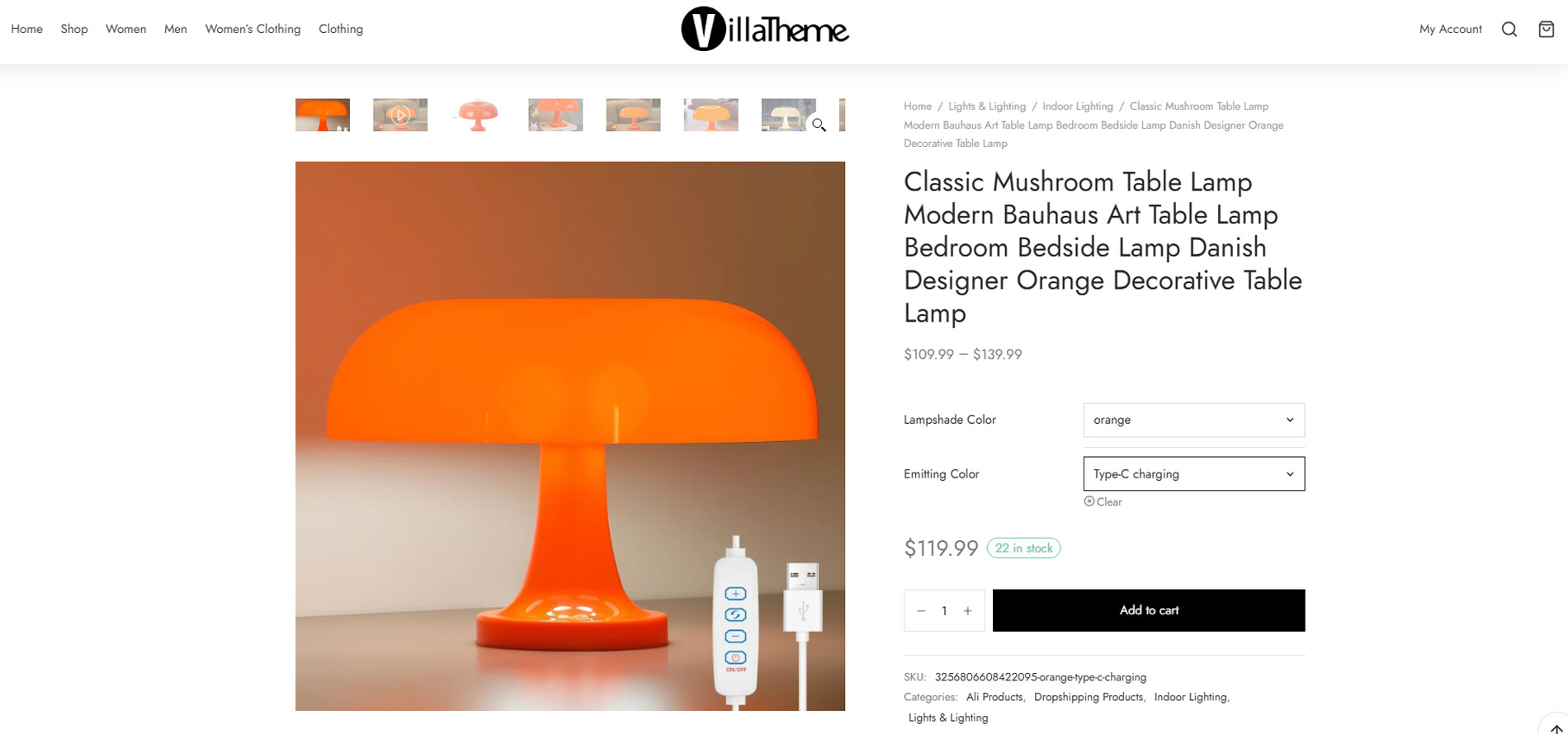VARGAL - Additional Variation Gallery for WooCommerce
| 开发者 |
villatheme
mrt3vn |
|---|---|
| 更新时间 | 2026年1月5日 10:51 |
| 捐献地址: | 去捐款 |
| PHP版本: | 7.0 及以上 |
| WordPress版本: | 6.9 |
| 版权: | GPL v2 or later |
| 版权网址: | 版权信息 |
详情介绍:
Additional variation gallery for WooCommerce is a feature that allows store owners to display a custom set of images for each product variation—such as different colors, sizes, or styles. Instead of showing just one image per variation, it creates a full image gallery tailored to each option a customer selects.
This kind of plugin is essential for stores where visuals play a key role – fashion, beauty, furniture, electronics, and more.
Introducing VARGAL – Additional Variation Gallery for WooCommerce. Your all-in-one solution for building dedicated media galleries for product variations in WooCommerce. With VARGAL, you can:
- Upload and display multiple images and videos for each variation
- Enable image zoom on hover and lightbox viewing
- Choose transition effects (fade, slide, zoom) and enable autoplay
- Show thumbnails with advanced layout options (spacing, position, hover swap)
- Include the main product image or default gallery in variation galleries
- Customize loading icons with different styles and colors
- Migrate from other gallery plugins with ease
Try the Demo |Documents | Pro Version | Facebook group
- Plugin works based on WooCommerce 7.x or higher, PHP 7.0+
- It is released on WordPress.org and you can use plugin as free to build themes for sale.
- Add multiple items at once – Save your time
- Images and Videos: Upload both image and video files to your variation gallery. Give shoppers a full view of what each variation looks like in action.
- Drag & Drop Sorting: Reorder gallery items easily by dragging and dropping them inside the upload interface—no coding or complex settings.
- Use Product Image & Default Gallery: Optionally include the main product image and the default WooCommerce gallery in the variation gallery for a fuller visual presentation.
- Zoom on Hover: Let shoppers inspect products up close just by hovering over the image.
- Transition Effects: Choose between fade, slide, or zoom transitions to control how the gallery switches images.
- Autoplay Gallery: Automatically rotate through gallery images every few seconds. Useful for drawing attention to multiple angles without needing clicks.
- Lightbox View: Allow customers to click and expand the gallery into a full-screen lightbox. You can enable or disable the lightbox icon trigger based on your design preference.
- Thumbnail Hover Swap: Instantly switch the main image just by hovering over a thumbnail—no clicks needed.
- Thumbnail Slider: Display thumbnails in a scrollable slider, which is especially useful for smaller screens or when you have many images.
- Gap and Spacing Control: Adjust the spacing between thumbnails and between the thumbnails and the main image for a clean layout.
- Position Settings: Decide where thumbnails appear—top, bottom, left, or right—separately for desktop and mobile views.
- Custom Loading Icons: Choose from a variety of pre-designed loading animations including Dual Ring, Facebook styles, Ripple, Spinner, and more.
- Color Picker: Set your icon color using an intuitive color wheel or hex value.
- We also suggest products that can be integrated with this plugin to enhance the WooCommerce site design by including images & links to some of our plugins from the following lists: ► VillaTheme's suggested plugin, WP policy, VillaTheme policy
安装:
- Unzip the download package
- Upload
vargal-additional-variation-gallery-for-wooto the/wp-content/plugins/directory - Activate the plugin through the 'Plugins' menu in WordPress
屏幕截图:
更新日志:
/1.0.8 - 2026.01.05/
- Updated: VillaTheme support /1.0.7 - 2025.11.15/
- Updated: Swipe through gallery items of the VARGAL template on mobile
- Updated: Option to show the image switch icon for the gallery on mobile
- Updated: Compatible with Bricks theme v:2.0.2
- Updated: Compatible with Blocksy theme
- Added: The ‘vargal_get_thumbnail_width’ filter for adjusting thumbnail width /1.0.6 - 2025.09.18/
- Updated: Compatible with BULKY - Bulk Edit Products for WooCommerce /1.0.5 - 2025.09.03/ -Updated: Link to pro version
- Updated: VillaTheme support /1.0.3 - 2025.06.10/
- Fixed: Errors from customers' feedback
- Updated: Compatible with Flatsome theme - quick view
- Updated: Compatible with Goya theme - quick view /1.0.2 - 2025.04.24/
- Updated: VillaTheme support /1.0.1 - 2025.04.24/
- Updated: VillaTheme support /**1.0.0 - 2025/ ~ The first released