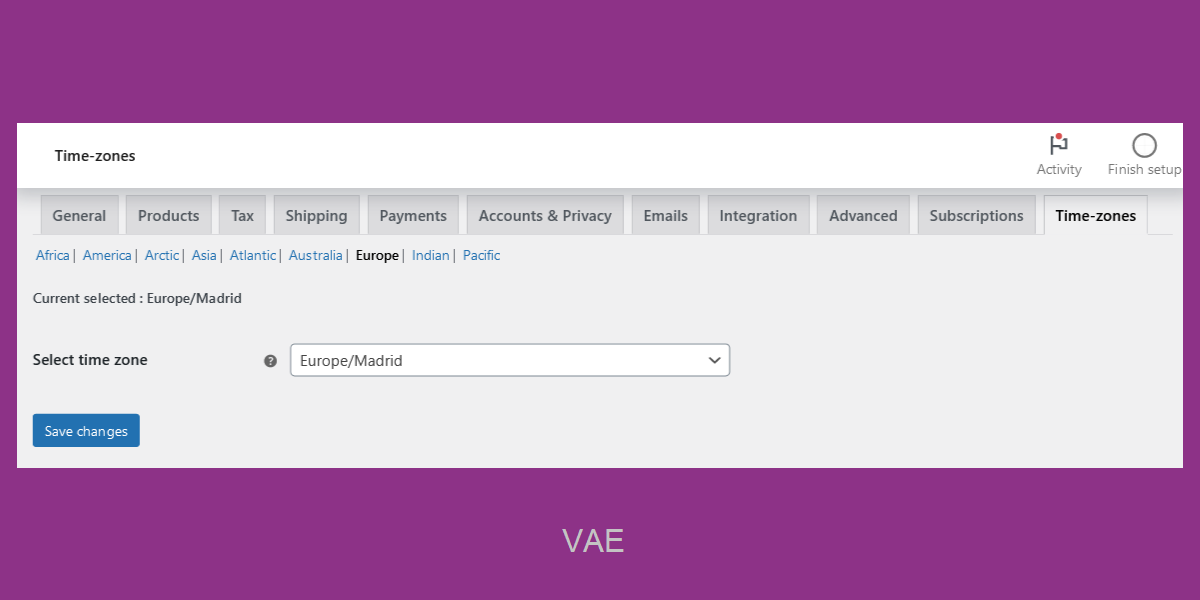Variation Auto Expire For WooCommerce
| 开发者 |
yakacj
ycplugins |
|---|---|
| 更新时间 | 2025年12月10日 15:06 |
| PHP版本: | 7.4 及以上 |
| WordPress版本: | 6.9 |
| 版权: | GPLv3 or later |
| 版权网址: | 版权信息 |
详情介绍:
This plugin for WordPress/WooCommerce store, by this plugin you can set variable product's variation availability to auto outofstock or delete on specific date-time.
This means your specific variation will available to purchase till provided specific date-time only. After date-time variation will auto out of stock or deleted (according to which you set action). Now custom timezones added : will be useful when local time and server time is different. Please check timezone settings once plugin activated for accurate time action.
If you like this plugin, please consider leaving a 5 star review to inspire me to develope more cool plugins like this in future.
Pro Features
- All product type supported --- Like Simple, Variable, Variation, Grouped, WooCommerce Subscription, WooCommerce Booking etc.
- Set expiry for Whole product Simple, Variable, Grouped ( with all variations in case product is variable ) --- This allows you to easily set an expiry date and time for your entire product, as well as for each variation of a variable product or simple, grouped etc products. This feature enables you to provide your customers with accurate information about the product will become unavailable. By setting an expiry date and time for your products, you can also optimize inventory management by ensuring that products are sold within their optimal lifespan/availability/stock. Our user-friendly interface makes it simple to set expiry dates and times for your products, whether you're managing a single product or a complex variable product with multiple variations. Our platform is designed to help you streamline your operations and provide a more engaging and informative shopping experience for your customers.
- Convenient interface for Bulk edit/update products expiry/action --- Pro version have an unique interface for bulk editing and updating product expiry and actions. This feature is especially beneficial for businesses dealing with perishable goods or time-sensitive products. With just a few clicks, you can easily update the expiry dates of multiple products simultaneously, ensuring that your inventory is always accurate and up-to-date.
- Show/Hide timer like countdown on product page --- In Pro version we provides the option to show or hide a timer-like countdown on product pages. This feature is ideal for businesses selling products with limited quantities or time-bound promotions. The countdown adds a sense of urgency and exclusivity, encouraging customers to make a purchase before the product runs out or the promotion expires. Our customizable timer can be easily integrated into your product pages, providing an engaging and interactive shopping experience for your customers. Whether you're running a flash sale or promoting a limited edition item, our timer feature is the perfect tool to help you maximize sales and customer engagement. You can change timer colours to custom colours which match your theme.
- Every product different timer --- This also allows you to show a unique countdown timer for each individual product. This feature is perfect for businesses selling products with varying expiration dates, promotional periods, or limited quantities. By displaying a customized countdown timer for each product, your customers will have a clear understanding of the product's availability and urgency.
- Custom stock status text --- Our platform offers the ability to customize the out-of-stock/backorder text that appears on your product pages. Instead of displaying the default "out of stock" or "On backorder" message, you can create a more personalized and engaging message for every product/variation different that better reflects your brand and product offerings. This feature allows you to provide a better customer experience by communicating more clearly and effectively when a product is unavailable. By customizing the out-of-stock text, you can also provide alternative product recommendations or suggest similar products that are still in stock, helping to reduce customer frustration and improve overall satisfaction.
- Show custom text/message for selected variation --- In addition to customizing the out-of-stock/backorder text, our platform also allows you to show a custom text or message above the product. This feature provides an excellent opportunity to highlight promotional offers, product features, or any other important information that you want to draw your customers' attention to. By displaying a custom message above the product, you can also provide additional context or instructions, such as how to use the product or how it compares to similar products. This feature can help you improve customer engagement and conversion rates by providing a more personalized and informative shopping experience.
- Show expiry datetime --- This offers a unique feature that allows you to display the unavailability date and time( in human readable format ) of your products directly within the custom text using a placeholder: {datetime}. This feature enables you to inform your customers about the exact date and time when a product will become unavailable, providing them with ample time to make a purchase decision.
- Email notifications --- You will receive timely email notifications when a product expires or is deleted, ensuring you stay informed about changes to your catalog. These notifications are triggered by the expiry time you set for each product, providing you with a seamless and automated way to manage your inventory.
安装:
- Upload "variation-auto-expire-for-woocommerce.zip" to the "/wp-content/plugins/" directory.
- Activate the plugin through the "Plugins" menu in WordPress.
- OR, Go to WP admin panel, click 'Plugins' -> 'Add new'. In the search input box, type 'variation auto expire for woocommerce'.
- Install and activate the plugin.
- Plugin settings found beside activate/deactivate plugin on plugins page, also found on admin menu under woocommerce menu.
屏幕截图:
常见问题:
What is use of this plugin?
By using this plugin, you can set auto out of stock or delete specific variation by date-time. = Is it easy to integration in my woocommerce store? Yes, absolutely it is simple, just install and activate plugin, set variation date-time and checkbox(if you want to delete), that's it.
What are prerequisites needed for this plugin?
WooCommerce plugin should be installed and activated.
Is your plugin compatible with other plugins also?
Yes, tested compatibility with most of plugins which are related to WooCommerce.
Can you customise the plugin or develope different one for me?
Yes sure, please contact by above support section link.
Still I have a question or query!
Please create topic in Plugin forum or contact by above support section through a link.
更新日志:
1.0.14 2025-12-10
- Latest compatibility added for
- WordPress 6.9
- WooCommerce 10.3.6
- Latest compatibility added for
- WordPress 6.8.1
- WooCommerce 9.8.4
- Minor improvements
- Latest compatibility added for
- WordPress 6.8
- WooCommerce 9.8.1
- Latest compatibility added for
- WordPress 6.7.2
- WooCommerce 9.7.1
- Latest compatibility added for
- WordPress 6.7.1
- WooCommerce 9.4.3
- Latest compatibility added for
- WordPress 6.6.2
- WooCommerce 9.3.3
- HPOS compatible
- Latest compatibility checked
- WordPress 6.5.3
- WooCommerce 8.8.3
- Latest compatibility checked
- WordPress 6.5.2
- WooCommerce 8.7.0
- New: Checking expiry on product add to cart
- New: show selected timezone on variation edit page
- Latest compatibility checked
- WordPress 6.4.3
- WooCommerce 8.5.2
- Latest compatibility checked
- WordPress 6.4.2
- WooCommerce 8.4.0
- Latest compatibility checked
- WordPress 6.2.2
- WooCommerce 7.8.2
- Bug fixed for simple products.
- Update - Custom timezones added.
- Initial stable release