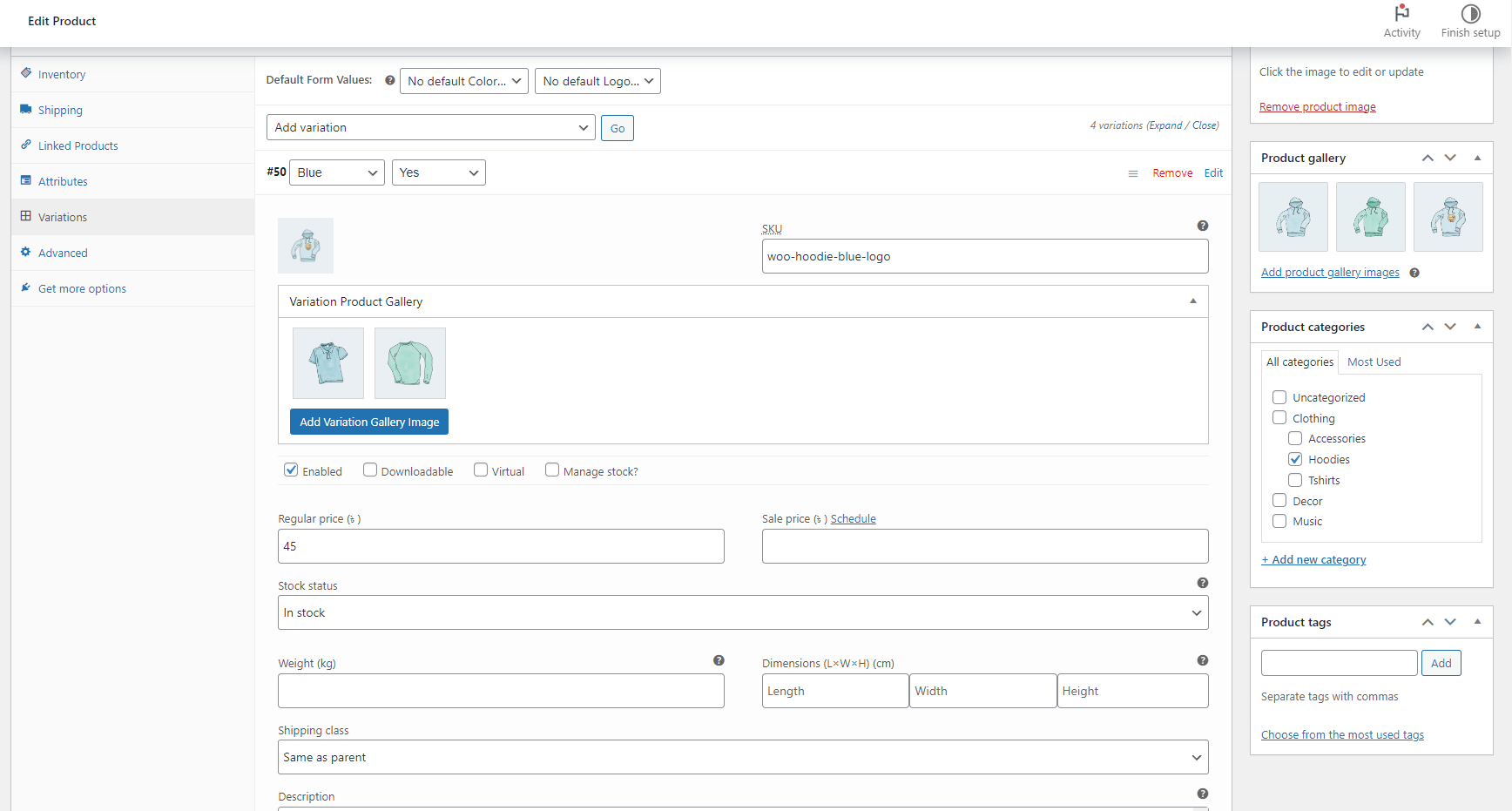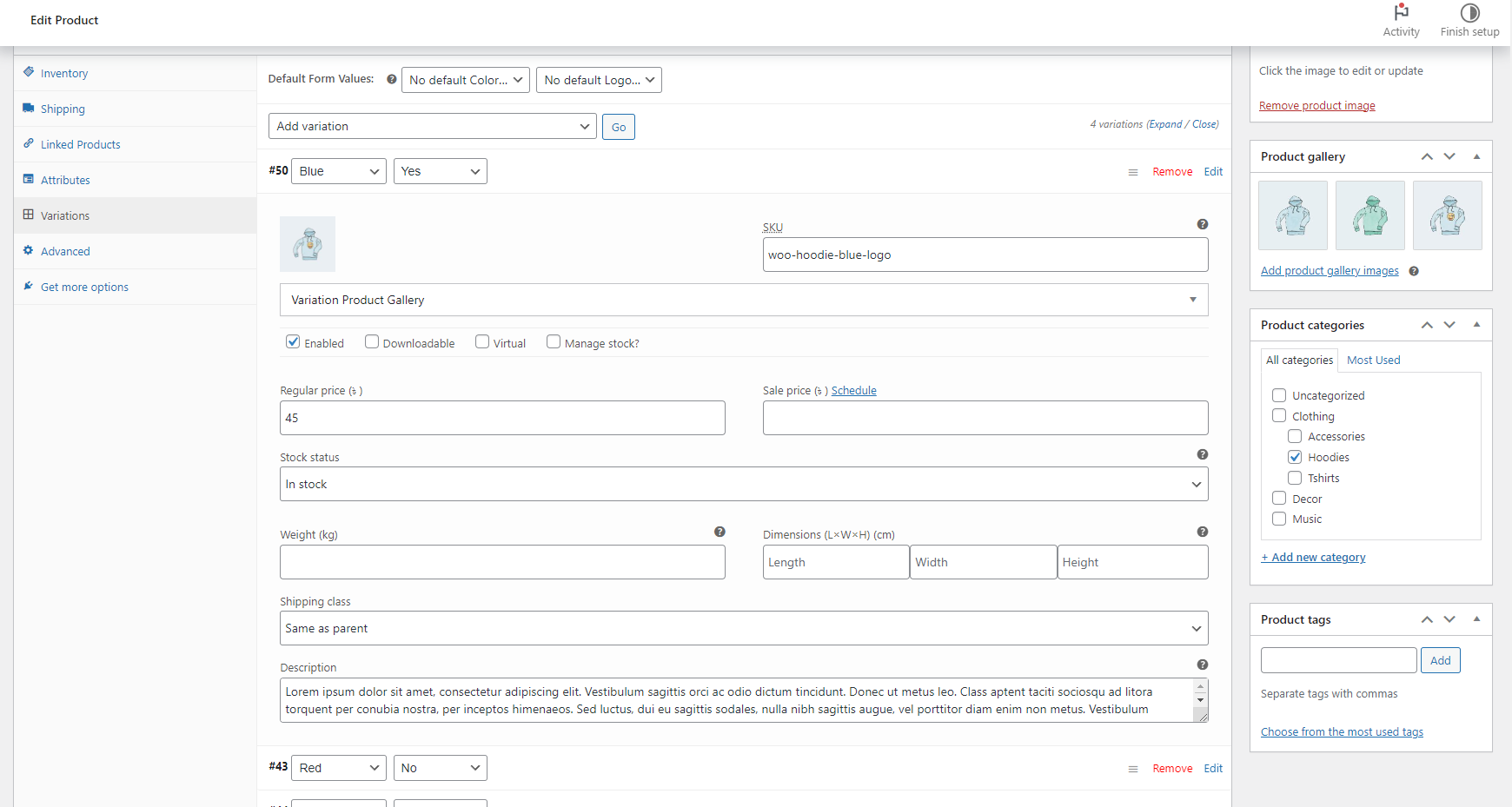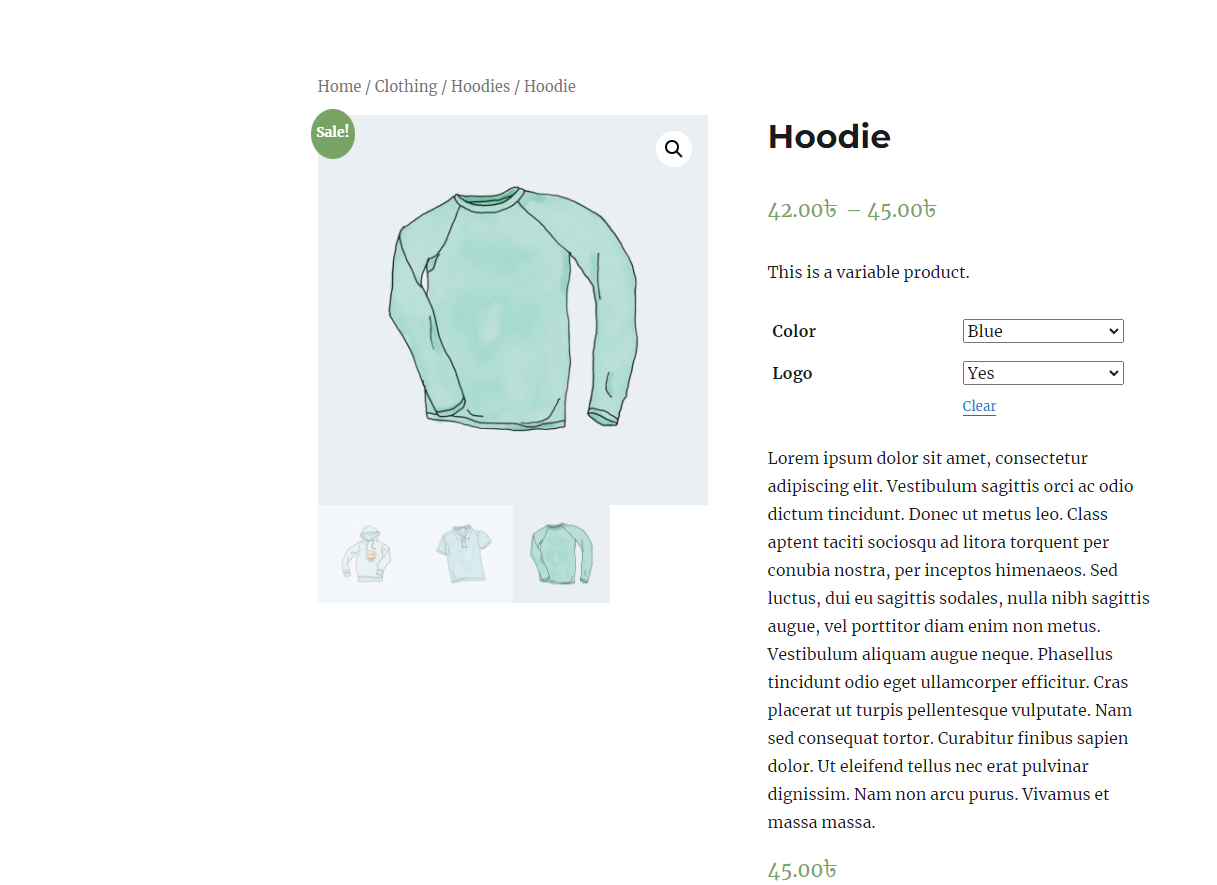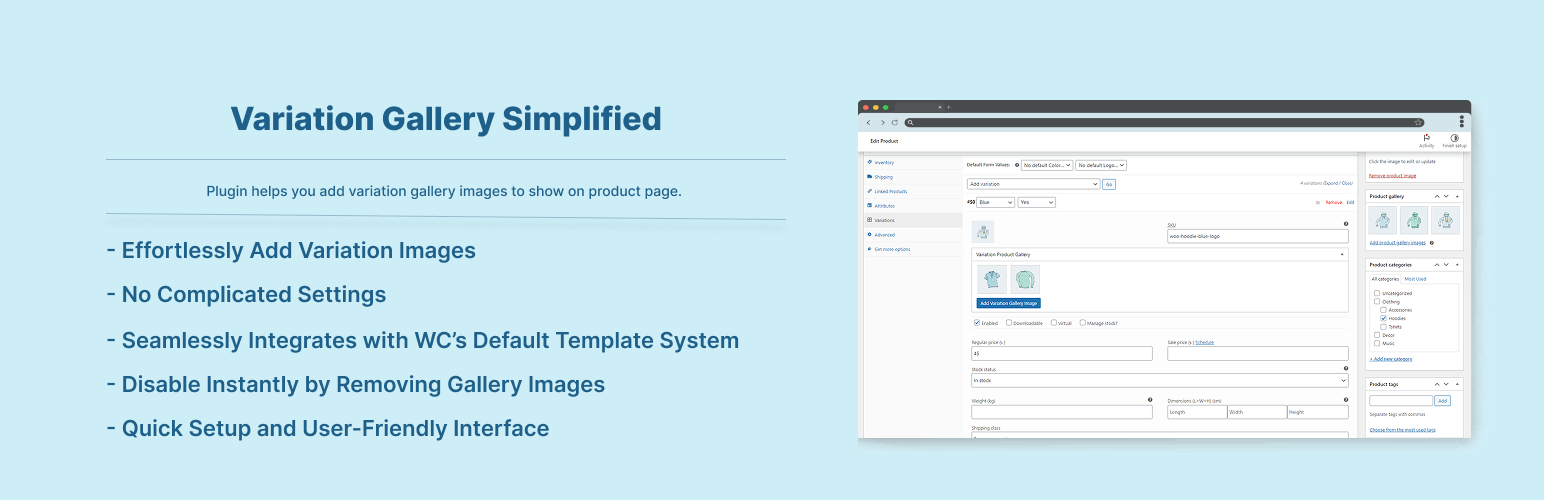
Variation Gallery Simplified
| 开发者 | sajjad67 |
|---|---|
| 更新时间 | 2025年12月15日 00:36 |
| PHP版本: | 8.0 及以上 |
| WordPress版本: | 6.9 |
| 版权: | GPLv2 or later |
| 版权网址: | 版权信息 |
详情介绍:
One Click Away From Adding Multiple Variation Gallery Images To Your Product Variations Individually To Show On Product Page. Plugin Uses Woocommerce Built-in Template To Render Variation Image Gallery To Avoid Any Conflicts.
Features:
- Effortlessly Add Variation Images.
- No Complicated Settings.
- Seamlessly Integrates with WooCommerce’s Default Template System.
- Disable Instantly by Removing Gallery Images.
- Quick Setup and User-Friendly Interface.
安装:
To add a WordPress Plugin using the built-in plugin installer:
Go to Plugins > Add New.
- Type in the name "Variation Gallery Simplified" in Search Plugins box
- Find the "Variation Gallery Simplified" Plugin to install.
- Click Install Now to begin the plugin installation.
- The resulting installation screen will list the installation as successful or note any problems during the install. If successful, click Activate Plugin to activate it, or Return to Plugin Installer for further actions.
- Go to wordpress plugin page
- Click Add New & Upload Plugin
- Drag / Click upload the plugin zip file
- The resulting installation screen will list the installation as successful or note any problems during the install. If successful, click Activate Plugin to activate it, or Return to Plugin Installer for further actions.
屏幕截图:
常见问题:
How to use this plugin?
Just activate the plugin, you are good to go. Go to any Variable Product and under variations you will see buttons to add gallery images. All are done for you. See screenshots if needed.
Not working with my custom build single product page?
It Might Not Work If Any Theme/Plugin Not Use Woocommerce Templating System For Single Product Page Such As If You Use Page Builder To Build The Single Product Page Entirely. Please contact me with your theme name or open a support ticket to add compatibilty.
更新日志:
2.0.1
- Checked for latest wp version 6.9
- Checked for latest wp version 6.8 = 1.0.3
- Added woocommerce High Performance Order Storage compatibility.
- Compatibility check for wp v6.6
- Compatibility check for wp v6.3
- Initial release.